A little over seven years ago, on October 19, 2005, Apple introduced the Hi-Res PowerBook G4. These 15″ and 17″ notebooks were the last Macs that would don the PowerBook moniker.

15″ and 17″ hi-res PowerBook G4
The biggest thing I remember about them is how they flew in a bit under the radar, since the impending Intel machines were right around the corner and had a lot of hype behind them. Apple went all out with these final PowerBooks, and the only missing feature was the IR (infrared) port that was used with the Apple Remote on the first MacBook Pro units primarily for Front Row (third party USB solutions exist), but nonetheless they were amazing pieces of hardware.
Incredible Value
I had the privilege of owning a 15″ Hi-Res PowerBook for nearly two years, and the cost of ownership for these PowerBooks is second to none. Mine was a corporate off-lease unit that was in mint condition, purchased from a technology reseller on eBay for $500 shipped in April 2009. It was resold on eBay at the end of December 2010, and the final auction price with shipping was $470. $30 to own this incredible machine for nearly two years? You can’t beat that. Even today, at seven years old, they command a nice premium on eBay.
The value and capabilities of the Hi-Res PowerBooks seem to be well known to those who covet them. Forget about today’s value and the long term value for a minute and consider what was offered in October 2005 compared to what the “Low-res” 1.67 GHz PowerBooks provided just 9 months earlier…
Besides the major obvious difference of a significantly higher resolution screen, consider this list of differences as well and the fact that Apple didn’t charge a premium price for the Hi-Res PowerBooks (they were still just $1,999 – a real bargain for what you got) – truly highlighting the value these final PowerBooks provided:
- The Radeon 9700 128 MB GPU, which was previously a build-to-order option with some 15″ and 17″ 1.5 GHz PowerBooks and Early 2005 1.67 GHz PowerBooks came standard on the October 2005 1.67 GHz Hi-Res PowerBooks.
- A better battery: Apple increased battery life by a full hour from a stated 4.5 hour capacity to 5.5 hours.
- Dual Layer SuperDrive vs. Single Layer: This gave you the ability to burn dual-layer DVDs out of the box, which is very useful for those working with high-resolution photos and video.
Notable Technology Lasts and Firsts
Besides a couple of obvious things being the fact that these were the last Macs to carry the PowerBook name and the very last PowerPC portable Macs, these PowerBooks had some lasts and firsts that are lesser known to most:
Lasts
They were the last to incorporate CardBus, as ExpressCard34 was the method of expansion going forward with the MacBook Pro.
They were the last to feature a built-in 56k data/fax modem, as this became an external USB accessory with the MacBook Pro models that replaced the PowerBooks.
These were the last portable Macs to support running OS 9 applications through Classic Mode in Mac OS X 10.4 Tiger. Although Intel Macs initially shipped with Tiger, Classic Mode was not an option due to the change to Intel processors – although Rosetta was there to run Mac OS X applications written for PowerPC.
Firsts
They were among Apple’s first (and the only PowerPC) portables to utilize a combined analog/optical audio output, which is very useful if you want to connect your Hi-Res PowerBook to a home theater system as outlined in one of my previous articles.
They were the only PowerBooks with screen resolutions of 1440 x 960 on a 15″ display (previously 1280 x 854) and 1680 x 1050 on a 17″ display (formerly 1440 x 900) and greatly exceeded the expectations of graphic design professionals in overall color gamut, saturation, and raw pixel depth.
The Hi-Res PowerBooks were the first (and only) PowerBooks to make use of DDR2 RAM. DDR2 is faster and cheaper than standard DDR RAM.
Consider This
One last interesting fact that comes to mind about the Hi-Res PowerBook G4: With the Hi-Res PowerBook G4 on the market, although discounted and being discontinued at the time of the introduction of the MacBook Pro, graphic design professionals were presented with a difficult choice. Adobe had yet to release Adobe CS3 with full Intel code, making these Hi-Res PowerBooks a more sensible purchase for those who used the professional video and photo editing suite on a daily basis and on the go. Since Adobe CS2 was coded natively for PowerPC, it ran much slower on the first Intel Macs – but at the same time a Core Duo MacBook Pro had more than double the raw processing power (with apps compiled for Intel), and Intel processors were clearly the future.
I was presented with helping make this call when assisting my sister-in-law, who was in school for graphic design, with her first Mac purchase at the Apple Store at Easton Town Center in Columbus, OH. It was January 2006, and the first 15″ MacBook Pro had just hit the store shelves. Although there was an $800 difference between the 15″ GHz Core Duo 1.83 MacBook Pro at a $2,499 base price versus the discounted price of $1,699 for the Hi-Res PowerBook. I knew that the MacBook Pro was the right call for the long run even though I liked the PowerBook better. It turned out to be the right call, since by late August 2009, there would no longer be OS support for PowerPC Macs with the release of OS X 10.6 Snow Leopard, while with the Intel machines you still have full support with quite a bit more and can even resort to (gasp) natively running Windows if need be via Boot Camp.
Conclusion
The Hi-Res PowerBook will always have a big place in my heart as an Apple fanatic and for obvious reasons is the pinnacle of the PowerBook line. It’s still quite capable even today in terms of streaming video (even at 480p quite smoothly) from YouTube and other sites that are moving away from Flash as the method of delivery. The Hi-Res PowerBook had the most gorgeous screen I’d ever worked with until I got my 17″ February 2011 MacBook Pro. Some days I wish I hadn’t sold that masterpiece with its beautiful 1440 x 960 widescreen (which exceeded most 15″ MacBook Pros and their 1440 x 900 pixel displays with 60 more pixels of screen height), but I did replace it with a 12″ 1.5 GHz PowerBook, which while not as powerful and sleek, I have equally enjoyed for its amazing portability.
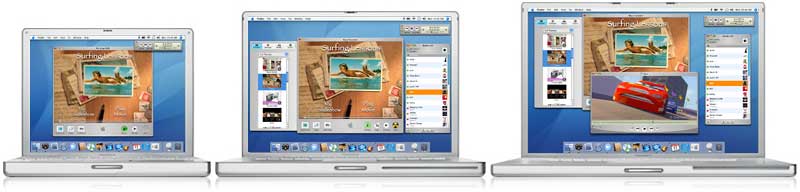
The last PowerBooks: 12″, 15″ hi-res, and 17″ hi-res.
The Hi-Res PowerBooks, now at seven years old, will soon be declared obsolete by Apple, marking the end of parts and repair support for these amazing machines.
The one thing to never forget is that although these machines are going to be labeled as obsolete, they are still quite capable today for many modern tasks, just like many other G4 and G5 Macs. You won’t be disappointed with your experience running OS X 10.5 Leopard on a Hi-Res PowerBook with 2 GB of DDR2 RAM.
Enjoy the twilight years, Hi-Res PowerBook! We “Low Enders” will always make sure you have a welcome home!

