It sat in the closet in the spare bedroom, a 2013 impulse buy at a good price on Craigslist. It was something I really wanted, a Mid 2004 Dual 1.8 GHz PowerMac G5. I was so excited to bring it home, so excited to turn it on. The satisfying “bong” sound and hearing the hard drive start up – I was thrilled.
 Then after the OS X 10.4.11 Finder loaded, my existing reality took hold. I already had a 2007 Intel iMac and a 13″ MacBook Pro after all – what could I possibly use an old PowerPC machine for? My eyes looked over at my G4 iMac, sitting there on the corner living room table, turned off and not used, and then I looked back at the G5.
Then after the OS X 10.4.11 Finder loaded, my existing reality took hold. I already had a 2007 Intel iMac and a 13″ MacBook Pro after all – what could I possibly use an old PowerPC machine for? My eyes looked over at my G4 iMac, sitting there on the corner living room table, turned off and not used, and then I looked back at the G5.
 Really, hadn’t I passed by the dead-end PPC road seven years ago?
Really, hadn’t I passed by the dead-end PPC road seven years ago?
Plus, it had this nagging fan issue. The fans would come on all the time, sounding like a wind tunnel even when doing basic things like web browsing – and sometimes when it was supposedly asleep. Strange really. Not what I want to have happen in my quiet house.
So the G5 just took a backseat to the more modern Intel Macs. I put it in the closet of the guest room, next to the SE/30 that had long since been passed over and stored. In the closet, victim of my tendency to buy what I like without thinking how I would use it.
Then a strange moment happened.
Out of the Closet
This month, I had used my scanner (Epson Perfection V300 Photo) to scan in some insurance documents we had to sign and send back to the insurance company. To get the scanner down from the top of the closet, I had to move out of the way an older 1 TB Western Digital MyBook hard drive that had served as a Time Machine on my iMac (replaced by a 2 TB Seagate external drive). Putting the scanner away, I again had to move it. That triggered a thought—“What is in this case? I wonder if this is a SATA drive inside the USB connected external drive?”
Rather than looking online to see if it was a SATA drive (a friend of mine would note it is a feature of my sex), I took the MyBook into the dining room and tried to see inside the vents – but after not seeing much, I busted the case apart and uncovered the drive. Sure enough, it was a SATA drive.
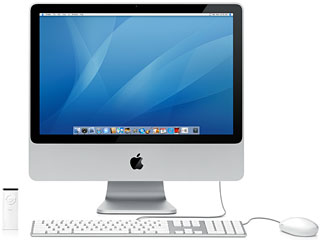 I then though – so characteristic of me – Now what? What in the hell can I do with it now? The 1 TB drive was double in size than what my Intel machines are sporting, but I shuddered at trying to open my iMac, not to mention I didn’t have the tools or the dust-free environment.
I then though – so characteristic of me – Now what? What in the hell can I do with it now? The 1 TB drive was double in size than what my Intel machines are sporting, but I shuddered at trying to open my iMac, not to mention I didn’t have the tools or the dust-free environment.
My eyes flashed down the hall. I did have a machine I could put it in – just down the hallway to the guest room in the closet. So, using the screws provided by Apple in the case, I installed the hard drive. I grabbed my version of OS X 10.5.3 Leopard and installed it on the drive.
It Is Faster Than the iMac?
Upon rebooting, I timed my iMac against my G5, and the 2004 G5 booted 10 seconds faster than the 2007 iMac. It felt faster too – applications launched quickly, much quicker than the iMac. When I ran GeekBench 2 on it, I got a score 289 points higher than I expected based on Mactracker (1803 to 1513 respectively). Hmmmm, this sounds like it could be a machine to work on.
So I started scouring my CD collection to find my PPC software. Microsoft Office 2001, Adobe Creative Suite CS2, all loaded and ran faster on the G5 than their more modern versions did on the iMac. This got me to thinking: Do I need those more modern versions? Could this old G5 that I thought was on a dead end road actually be a machine for daily use?
Turns out it can. I browse the Web using Stainless, a Chrome alternative that supports OS X 10.5 Leopard through 10.9 Mavericks and is no longer being developed (Safari runs, but it is slow by comparison). I use MacTubes and YouView for YouTube viewing. Otherwise it does everything I use my iMac for – and does it faster. My Office 2004 docs and spreadsheets all work well without the heavy load times of 2011, my Illustrator and Photoshop files load quicker in CS2 and perform actions that are sometimes quicker to process (but not always). My 408 GB iTunes library imported and runs as I expected, using my Cambridge Soundworks FPS 2000 speakers, and my Dropbox account works perfectly fine. Mail is mail – I don’t hate it or like it, but it works as I expected it to.
Wait a moment: The fan problem, the “wind tunnel” machine? It is not happening anymore – seems to have been a software issue that a new install fixed. I haven’t heard the fans engage except after running GeekBench 2, and I expected the fans to engage then.
I know it sounds strange, making the G5 my main machine when I have two Intel Macs. I would look strange at you as well if you had told me you were doing it. But when the machine outperforms the newer versions, wouldn’t you also make it your main machine? When it is faster and has twice the storage?
I did. I upgraded the RAM to 4 GB, bought a DVI-to-HDMI cable, and now it is on HDMI 3 of my 55” Samsung LED HDTV. I moved my Documents off the iMac to my G5 and have even given my G5 a nickname, Cylon.
You can call me a Luddite/Don Quixote if you want, but I keep coming back to performance. The G5 has it in spades.
Keyword: #powermacg5
Short link: http://goo.gl/wzQ4Tv
searchword: g5liveson


No need to be shy. Powermacs G5 are still excellent machines for word processing, Web browsing. I bought mine through a computer reseller that recycle old machines three years ago when I was in need for a computer at decent price. It was the fulfillment of a dream since the first day I met a Powermac G5 as a graduate student.
I maxed up the memory on it (3GB), Leopard on it and I have a tiny SSD (16GB) but a great machine to use when my kids cannibalize my 2011 Macbook Pro for their flash games. It is a great server machine that allow me to work on my documents (through Dropbox), plays my music and store my pictures in a safe place, as well as watching videos on it. I am still keeping it because it doing a great job for casual activity and looks impressively great. My next wishlist is to hopefully upgrade the display of it and add a modded graphic card.
Oh yes!