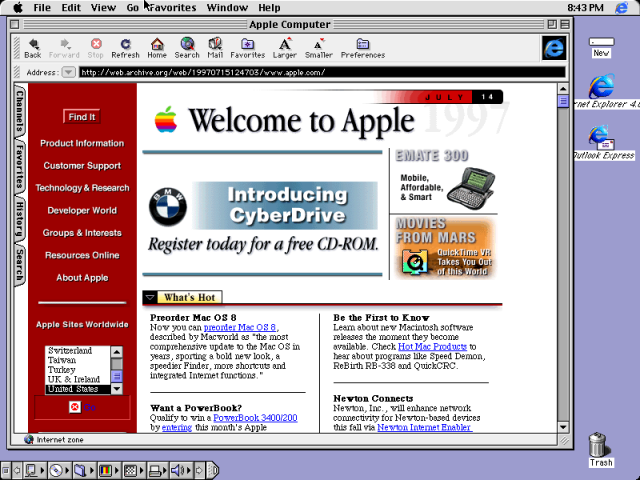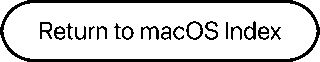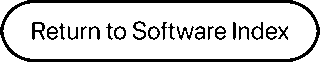Today marks the 15th birthday of Mac OS 8, but the operating system’s name is perhaps more significant than any of its features.
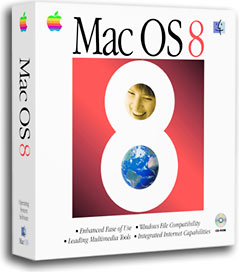 One big difference between Macs and PCs is that because Apple builds the hardware and the software, there is both a minimum version of the Mac OS that a specific model can run – and a maximum. In the Mac universe, there is no possibility of users sticking with a particular older version of the Mac OS and running it on brand new hardward. This is quite the opposite of the Windows world, where Windows XP continued to be a popular choice during the entire Vista era and even into the Windows 7 age.
One big difference between Macs and PCs is that because Apple builds the hardware and the software, there is both a minimum version of the Mac OS that a specific model can run – and a maximum. In the Mac universe, there is no possibility of users sticking with a particular older version of the Mac OS and running it on brand new hardward. This is quite the opposite of the Windows world, where Windows XP continued to be a popular choice during the entire Vista era and even into the Windows 7 age.
You could say that with each major OS version since System 6, Apple draws a line in the sand that some models cannot cross.
 At the beginning of the Macintosh platform in 1984, it was just called Macintosh System Software. After a while, the System file and Finder had different version numbers, which got kind of confusing, and neither corresponded to the System Software version. Some highlights:
At the beginning of the Macintosh platform in 1984, it was just called Macintosh System Software. After a while, the System file and Finder had different version numbers, which got kind of confusing, and neither corresponded to the System Software version. Some highlights:
- System 2.0/Finder 4.1 introduced multiple folders and added the Shut Down command in April 1985.
- System 2.1/Finder 5.0 added support for Apple’s HD 20 hard drive in Sept. 1985.
- System 3.0/Finder 5.1 added SCSI support, introduced with the Mac Plus in Jan. 1986.
- System 4.0/Finder 5.4 introduced AppleShare in Jan. 1987.
- System 5.0 (System 4.2/Finder 6.0) gave us MultiFinder, the Mac’s first multitasking software, in Oct. 1987.
- System 6.0 added support for the 68030 CPU and 1.4 MB floppies when it shipped in April 1988.
System 7
System 7.0 (June 1991) made multitasking a standard feature, added support for the 68040 CPU, introduced support for 32-bit addressing so it could handle more than 8 MB of RAM, gained virtual memory, gave us Balloon Help, and added aliases, among other things. System 7.0 was the last version you didn’t have to buy – you could buy blank disks and have your Apple dealer copy it for free.
- The Centris 660av and Quadra 840av, introduced in July 1993, are the only 68040 Macs that do not support 24-bit operation.
- System 7.1.2 (March 1994) was the first to support PowerPC processors, which only operate in 32-bit mode.
- System 7.5 (Sept. 1994) incorporated many features formerly provided by third-party software – the menu bar clock, WindowShade, Stickies, and a hierarchical Apple menu among them. MacTCP made it easier to connect to the Net.
- System 7.5.3 (Jan. 1996) introduced Open Transport networking and also improved 680×0 emulation.
- System 7.5.5 (Sept. 1996) improved virtual memory and memory management on PowerPC Macs.
System 7 reached version 7.5.5 while still supporting the 68000 CPU found in the Mac Plus, Classic, Portable, and PowerBook 100. Later versions of the Mac OS eliminated 24-bit support and MacTCP networking in favor of 32-bit addressing and Open Transport.
Mac OS 7.6
In January 1997, Apple also changed the name to Mac OS, as this was the clone era when Apple licensed its operating system to other manufacturers. Mac OS 7.6 is 32-bit only, cutting off 68000-based Macs and required a patch for “dirty” ROMs (ie., not 32-bit clean) in the Mac II, IIx, IIcx, and SE/30.
While System 7.5 can do most of the things 7.6 does, the newer version eliminated some legacy cruft and included more native PowerPC code as Apple began to leave the 680×0 family behind.
This was the state of the art when I began Low End Mac in April 1997.
Mac OS 7.7 8.0
In retrospect, Mac OS 8 (released in July 1997) wasn’t as big a change as 7.6 had been. It was originally going to be called Mac OS 7.7, but Steve Jobs saw an opportunity to cut off the clones, which only had licenses for Mac OS 7.x. Hence a fairly minor revision was given such a big number change.
Mac OS 8 finally moved the Finder from the stark black-and-white world into a more colorful one with its Platinum theme, and the Finder became multithreading on PowerPC Macs, which allowed it to do more than one thing at a time (such as copying files while you open windows). And just as OS 7.6 had cut of 68000-based Macs, OS 8.0 would not install on 68030-based Macs – although it would run on most of them if you hacked the install.
Mac OS 8.1
Where OS 8 hadn’t been a big step forward from 7.6, version 8.1 (Jan. 1998) introduced a whole new file system to better manage the larger hard drives of the day. HFS+ volumes supported larger volumes while at the same time allocating drive space more efficiently, using smaller chunks than the previous HFS file system had. Macs running older versions of the Mac OS could not mount HFS+ volumes, which makes this a very significant feature for compatibility.
You could always format a volume as HFS if you needed to use it with older versions of the Mac OS.
Mac OS 8.5
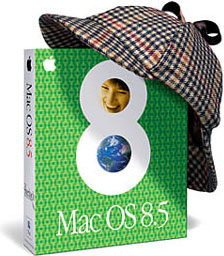 Mac OS 8.5 (Oct. 1998) was the first version to require a PowerPC processor – no more support for those aging 680×0 Macs, although the old 680×0 software would continue to run under emulation on PowerPC Macs. Even more system code was written for PowerPC, although some remained 680×0 code run under emulation.
Mac OS 8.5 (Oct. 1998) was the first version to require a PowerPC processor – no more support for those aging 680×0 Macs, although the old 680×0 software would continue to run under emulation on PowerPC Macs. Even more system code was written for PowerPC, although some remained 680×0 code run under emulation.
Where Mac OS 8.0 and 8.1 could have justified sticking with the 7.x numbering scheme, dropping 680×0 support marks a real change and could have justified a new whole version number.
Mac OS 8.6
The biggest feature of Mac OS 8.6 (May 1999) was a nanokernel to add some degree of preemptive multitasking to the Mac Finder. Other than this, the Classic Mac OS used cooperative multitasking. (In cooperative multitasking, each application decides when to allow the next program to take control. With preemptive multitasking, the operating system manages that, which tends to balance the workload better.)
Mac OS 9
Arriving in October 1999, version 9.0 was just another evolutionary step forward from 8.6, but with Mac OS X (for 10) on the horizon, Apple decided to fill to void between 8.6 and 10. Mac OS 9 would be required for Classic Mode, which allows users to run pre-OS X software inside Mac OS X.
Innovations that foreshadowed OS X included multiple user accounts, the keychain for passwords, Software Update, Personal File Sharing, printer sharing, CD burning (OS 9.1), and Unix volume support.
Mac OS 9.2
The final version of the Classic Mac OS requires a PowerPC G3 or G4 CPU. Performance was improved for use with the Classic Environment of OS X. Mac OS 9.2 arrived in June 2001 and 9.2.2, the final version, that December.
How Significant Was Mac OS 8?
In the scheme of things, Mac OS 8.0 was less significant than the name would normally imply. The changes were evolutionary, not revolutionary, and it didn’t leave an entire processor family behind (that had to wait for 8.5). The key here was putting pressure on the clone makers to either pull out of the Mac market or renegotiate their contracts with terms far more favorable to Apple.
System 7.0 was very significant, as it introduced 32-bit support. System 7.6 was quite significant in dropping 24-bit support and leaving 68000-based Macs behind. Mac OS 8.1 introduced a whole new file system, HFS+, which is still with us today – definitely significant. Mac OS 8.5 going PowerPC-only was another significant step, and tweaking the Classic Mac OS for use inside OS X makes Mac OS 9.x quite significant as well.
Mac OS 8.0 kind of pales in comparison to those significant steps forward. It really should have been called Mac OS 7.7.
Keywords: #classicmacos #macos8
Short link: http://goo.gl/6P4Yt4
searchword: macos8