Mac Musings
Plain Old Email
Daniel Knight - 2000.02.10 -
I cut my teeth on personal computers in the Apple II+ era. The first computer I owned was a Commodore VIC-20. My first "real" computer was an 8 MHz Zenith XT-compatible. My first Mac was a Plus - which I got just as the computer was being discontinued.
Through it all, computers communicated in plain ASCII, whether by 300, 1200, or eventually 2400 bps modems. The communication software had to convert one brand of not-quite-ASCII to the defined standard, send it, and convert true ASCII to the computer's character set to display what was received.
It's a good thing computers are good at things like that. To this day Macs and Windows PCs use different character sets. And I'll bet the Unix/Linux/BSD world uses something different from either - probably something as radical as the full ASCII character set.
Thanks to ASCII, computers around the world can communicate regardless of hardware or OS. They all understand ASCII.
Until maybe eight or ten years ago, email was plain ASCII, too. No bold face. No italic. No fonts. No color. Just text.
I don't know who started the migration to formatted text, but I know AOL had it several years ago. It only worked when sending to other folk on AOL. For the rest of the world, AOL stripped the styling and send plain text.
The world has become a lot messier since then. Not only is there styled text, but there are several different kinds of styled text. And I have no use for it as far as email is concerned, let alone for embedded graphics.
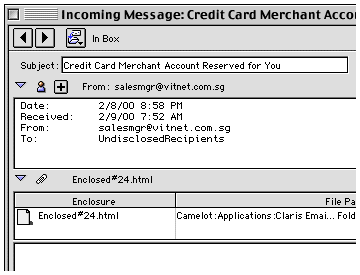
Every day I receive blank email. There's a subject and a sender, but no text. Nothing. Not a word of plain ASCII explaining what the sender has sent me as an attachment.
Because Claris Emailer (as well as many other email clients) doesn't display styled text or embedded graphics, I figure it's probably spam and delete it. Fortunately I noted the return address on one at work before deleting it - it was a quote from our wiring contractor.
It's infuriating. These people are sending email that's 100% attachment, 0% ASCII. In this case, I didn't even have the right version of Microsoft Word to view their document with its embedded graphics. How thoughtless!
At the very least these people should send some plain text saying, "We're sending an attached file in Word 2000 format. Hope you can open it."
Well, something like that.
Others at least send HTML attachments. I can't open them in Emailer. I could open them in Netscape or Internet Explorer, but if there's no text telling me what the attachment is, I don't do that. I just delete it. At least I don't have to worry about these HTML documents linking my computer to a site and downloading who knows what.
Still others send the styled text as ASCII, so I get a plain text email message with all sorts of <commands> in it. That's really hard to read. Most of the time I don't bother - into the deleted mail folder.
ASCII email is an Internet standard going back long before the Web was created. If people want to extend that standard with styled text and embedded graphics, fine. But why can't they automatically send plain text that any normal email client can read?
It's even more frustrating in my capacity of "listmom" of the dozen or so Low End Mac email lists. My list server is set to reject any message with an attachment. Not only does this prevent viruses from being spread and my mail server from being overwhelmed sending an 18K attachment to 700 subscribers, it also bounces email with styled text attachments and those infernal VCF files. If people want to post to these lists, they have to use the email standard so every subscriber can read their messages.
Still, as I mentioned above, some programs send styled text as plain ASCII within the body of the message. It's terribly unreadable for those with plain text email clients, so I always send these subscribers a message. "Please don't send styled text - a lot of us can't read it properly."
The problem is email clients that don't understand or enforce the email standard. Sure, you can use an email client to send a Word document, a Photoshop image, a sound file, or a Web page, but that's not the primary purpose of email. Email can be used simply as a container, but it's intended as a means of communication in and of itself.
Email software needs to understand and facilitate that. It should natter mercilessly at anyone who sends an attachment with no text in the body of the email. It should always send the body of the message as plain ASCII with no styling - always. It should make it easy to disable sending VCF files and styled text attachments. Users shouldn't have to dig through a lot of preferences to do that; there should be a button that tells the software to "send as plain text with no attachments."
But in the whiz-bang world of Outlook Express, Netscape Communicator, and who knows how many other email clients, they seem to spend all their time making things fancier and more powerful, neglecting the need to communicate readily with anyone regardless of their email client.
Since most email software has gone well off the deep end in this respect, it's up to you, the email user, to discover just how you tell your email client how to send plain ASCII text (unless you're fortunate enough to use something like Claris Emailer that understands nothing else).
You have nothing to lose but the ability to send email others can't or won't read - even if they have ancient computers.
Join us on Facebook, follow us on Twitter or Google+, or subscribe to our RSS news feed
Dan Knight has been using Macs since 1986, sold Macs for several years, supported them for many more years, and has been publishing Low End Mac since April 1997. If you find Dan's articles helpful, please consider making a donation to his tip jar.
Links for the Day
- Mac of the Day: Power Mac 6100, introduced 1994.03.14. The entry-level first generation Power Mac had a 60 MHz PowerPC.
- Support Low End Mac