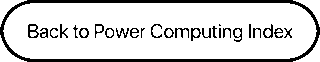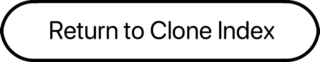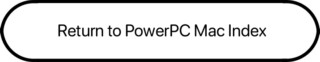The PowerCenter Pro was available in desktop and tower configurations, with speed ranging from 180-240 MHz using the PPC 604e processor. The CPU was on a daughter card for ease of upgrade. These computers had a 60 MHz bus speed which made them faster than comparable machines at the time.

- Got a Power Computing machine? Join LEM’s Powerlist Group.
- Got a PCI Power Mac? Join our PCI PowerMacs Group.
Variants
- PowerCenter Pro 180. 180 MHz 604e processor
- PowerCenter Pro 210. 210 MHz 604e processor
- PowerCenter Pro 240. 240 MHz 604e processor
Details
- introduced: 1997.04.14
- requires System 7.6 through 9.1
- CPU: 180, 210, 240 MHz PPC 604e
- performance: 557, MacBench 5 (240 MHz)
- bus: 60 MHz
- RAM: 16 MB, expandable to 512 MB using 168-pin 60ns or faster DIMMs (non-interleaved) in 4 DIMM slots
- Video: 2 MB VRAM, upgradable to 4 MB, ATI Rage II
- L2 cache: 1 MB
- hard drive: 2 GB or larger SCSI
- CD-ROM: 16x SCSI drive
- ADB: 1 port for keyboard and mouse
- two miniDIN-8 GeoPorts on back of computer
- DB-25 SCSI-1 connector on back of computer
- internal Fast SCSI bus
- Adaptec Ultra SCSI card (uses 1 PCI slot)
- ethernet: AAUI and 10Base-T connectors on back of computer
- PCI slots: 3, one used by Adaptec Ultra SCSI card
- power: 145W
- size (HxWxD), desktop: 4.4″x16.8″x16.0″
- size (HxWxD), tower: 15.0″x7.0″x16.0″
- weight: 21.0-22.0 lb
- PRAM battery: 3.6V half-AA
- Gestalt ID: 108
Accelerators & Upgrades
- CPU daughter cards. See our Guide to G3 Daughter Cards and Guide to G4 Daughter Cards
Online Resources