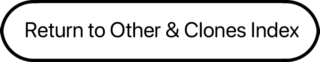The SuperMac C600 (Apus 3000 series in Europe and Asia) was Umax’s least expensive minitower. Introduced at 160 MHz in August 1996, Umax was selling 280 MHz models by mid-1997. The C600 was designed around a modified Tanzania motherboard with a daughter card for 3 PCI slots and 1 Comm-2 slot.
 The C600 was the first clone to incorporate an inline cache, which Umax called CacheDoubler.
The C600 was the first clone to incorporate an inline cache, which Umax called CacheDoubler.
Tanzania-based computers will not boot with a dead 4.5V PRAM battery. Try replacing the battery before attempting to replace the power supply on a “dead” C600.
Umax was the only clone maker to acquire a Mac OS 8 license from Apple; the version 5 installer CDs shipped with Mac OS 8.
- Got a SuperMac? Join our SuperMacs Group.
- Got a PCI Power Mac? Join our PCI PowerMacs Group.
Variants
- C600/160 (Apus 3160). 160 MHz CPU, 40 MHz bus
- C600/180 (Apus 3180). 180 MHz CPU, 36 MHz bus
- C600/200 (Apus 3200). 200 MHz CPU, 40 MHz bus
- C600/240 (Apus 3240). 240 MHz CPU, 40 MHz bus
- C600/280. 280 MHz CPU, 40 MHz bus
- C600x/240. 240 MHz CPU with CacheDoubler
- C600x/280. 280 MHz CPU with CacheDoubler
- C600e models include ethernet
Details
- C600/160 and 180 introduced 1996.08.07, discontinued 1997.08.01
- C600/200 introduced 1996.08.07, discontinued 1998.05.01
- C600e/200 introduced 1997.05.09, discontinued 1998.05.01
- C600/240 introduced 1996.10.21, discontinued 1997.10.01
- C600LT/240 introduced 1997.08.04, discontinued 1998.08.31
- C600x/240 and 280 introduced 1997.06.23, discontinued 1998.08.31
- requires System 7.5.3 through 9.1
- CPU: 160-280 MHz 603e
- bus: 36-40 MHz
- CPU performance, MacBench 5.0 (Beige G3/300 = 1000): 268 (180 MHz), 317 (240), 428 (240 w/CacheDoubler)
- RAM: 16-32 MB (16 MB on motherboard), expandable to 144 MB using two 168-pin DIMMs and 70ns or faster 5 volt EDO or fast-page (FPM) DRAM, 1 MB of RAM dedicated to video
- Video: RAM-based built-in video, 1 MB fixed, supports 16-bit color to 800 x 600 and 8-bit to 1024 x 768
- Video: some models come with 2 MB video card (occupies PCI slot)
- L2 cache: 256k, upgradable to 1 MB (1 MB with CacheDoubler)
- hard drive: 1.2-4 GB IDE
- CD-ROM: 8x-24x SCSI drive
- Zip drive: optional
- ADB: 1 port for keyboard and mouse
- two miniDIN-8 GeoPorts on back of computer
- DB-25 SCSI connector on back of computer with SCSI-2 support
- PCI slots: 3
- Comm Slot II
- ethernet: optional, uses PCI slot
- size (H x W x D): 16.0″ x 6.75″ x 15.5″ (406 x 171 x 392mm)
- weight: 16 lb. (7.2 kg)