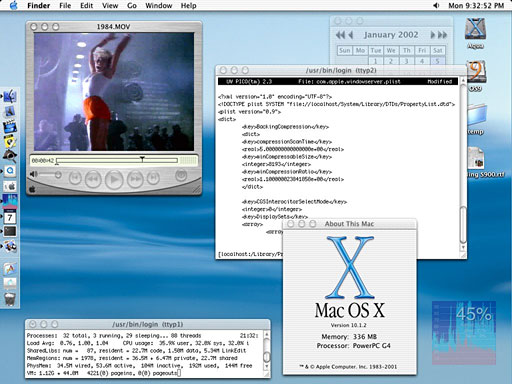Like many of you out there, I had been salivating over Mac OS X since it arrived last year. There was one small issue: I was using a Umax SuperMac S900, and 604e support was less than forthcoming from Apple, so unless there was a new Apple G3 or G4 machine in my future, I was stuck using OS 9 – which really wasn’t so bad.
 I really enjoyed using my S900; it was setup nicely, and it always worked with its typical vanilla setup.
I really enjoyed using my S900; it was setup nicely, and it always worked with its typical vanilla setup.
- 4 GB SCSI hard drive
- ixMicro Twin Turbo video card with 8 MB of RAM
- 96 MB of system RAM
- LocalTalk printing to a Personal Laser Writer 320
- Mac OS 9.1
Not wanting to spend thousands of dollars simply to move from a relatively stable platform to OS X, I started slowly piecing together the components that would allow me to upgrade for under $500.
After the $120 purchase of OS X, I realized that the first thing to upgrade would be the CPU – but a modestly priced G3 or G4 was still $300 or more at that time. I needed a more modestly priced (read “cheaper”) alternative. My wishes were answered at the August Macworld Expo in New York City. Sonnet was blowing out their 350 MHz G4 Crescendo upgrades for $199.99, so I bought one.
The next item to upgrade was the system RAM. OS X wants at least 128 MB, but I realized from talking to other OS X users that 256 was a better number to shoot for. RAM prices had been dropping steadily throughout the summer, so I was able to pick up two 128 MB DIMMs for $30 each, which brought my total RAM to 336 MB.
Only two items left: a video card and ethernet.
An area of great information is the OS X discussion groups on the Apple site. The printing forum is stocked with individuals willing to answer OS X newbie questions. I was told that I could no longer print using a LocalTalk connection, as in OS 9; I would need to purchase an ethernet adapter if I wanted to keep using my Personal LaserWriter 320. Asantè and Farallon were suggested, so I went to their sites and snooped around. I managed to find a Farallon EtherMac adapter on close-out for $25.
One item left: the video card. I had read that the ATI Rage engine provide less-than-stellar performance under OS X, so I looked for a modestly priced Radeon card. I found it on eBay in a Dutch auction: $100 brand new.
At this point I was hitting my $500 mark, and I still wanted some goodies like a FireWire/USB card for importing video as well as a USB trackball. I quickly made some cash by selling my old 604e CPU, ixMicro video card, and ixMicro ixTV A/V card on eBay. I picked up a Sonnet Tango FireWire/USB adapter and Kensington USB trackball. I realized that the smallish 4 GB SCSI drive that I had OS 9.1 running on would probably become tight after the 1.2 GB OS X install, so I dropped in another 4 GB drive that I had in a drawer and formatted it with FWB HD Toolkit.
My system now looked like this:
- Two 4 GB SCSI hard drives
- ATI Radeon video card with 32 MB of RAM
- 336 MB of system RAM
- Farallon EtherMac printing to Personal LaserWriter 320
- Sonnet Crescendo G4/350
- Sonnet Tango FireWire/USB adapter
Now I was set to do the deed.
The fact that I was installing on an unsupported machine posed the first problem. The S900 is not supported by OS 9.2.1, but I needed the 9.2.1 Startup Disk Control Panel, which provides support for selecting OS X as a startup disk from OS 9. I was able to download it from Apple’s website.
The second problem lies in OS X using a third-party G4 chip on an unsupported logic board. Sonnet solved this by supplying two pieces of software to make the components play nice. The first is an OS 9 system extension that does at least three things: turns off the default machine speculative processing bit, disables the built in L2 cache on the S900’s logic board, and changes the machine ID in the NVRAM (OS X now “sees” my machine as Gestalt 406).
The second piece of provided software is an OS X installer, which copies a number of files from the OS X CD to your OS X target drive. These are system extensions that allow for OS X to be installed on a Sonnet upgraded machine. The machine then reboots into the OS X installer and the user goes through a typical OS X install. And this is exactly what I did for my initial installation of OS X 10.0.
Everything worked perfectly, and when my S900 rebooted after the install, I was welcomed by the OS X setup in a beautiful Aqua interface. After going through the setup, I could do all the things I wanted to do: print via ethernet/AppleTalk, send and receive email, and access the Web. I even had a Unix terminal and all that power. I was loving it.
I upgraded to 10.0.4 and used it, although it was slow, until the 10.1 update arrived at my local CompUSA store.
This is where the nightmare began…
When 10.1 came out, Sonnet posted an upgrade to their installer on their website. I thought to myself, “I’ll get the new installer, and the migration to 10.1 will go smoothly.”
Not a chance. The first trouble I had was the OS X 10.1 installer not recognizing my generic (read “non-Apple”) CD-ROM drive. I switched it out for an Apple 600i that a friend gave me. Problem one solved: The installer would now read the CD-ROM.
The second problem concerned the Umax’s two internal SCSI ports. The rearmost port is a Fast SCSI 2, and it will not work with OS X. I moved my drives to the other port, which is a standard 53C94 port. Problem two solved.
The third problem would take weeks to surmount. For the initial install of 10.0, I had formatted the hard drive as HFS+, and the installation went smoothly. I attempted the same for 10.1, but the OS X update didn’t like my non-Apple 4 GB SCSI drive.
After selecting the which drive to install on, the OS X installer would check the drive and give me an error, asking me to restart the install process. When I did, it would get to the same spot again with the same error. What a headache! This is the error which was written to the OS X installer log:
Mac OS X Installation Log Target Selection Disk Events Select volume "OS X" Mounted at: /private/var/tmp/Mount01 OpenFirmware: scsi-int/@3:4 Partition Type: Apple_HFS Partition Map: /dev/disk2 Partition: 4 Protocol: SCSI Media Type: Generic Volume Size: 4096 Disk Controller Startup Disk Support Installing with target /
I tried to work around the drive target name “/” problem for weeks with a great deal of help from the Sonnet support team. Nothing seemed to work. The issue hinged on the fact that I needed the Sonnet extensions on the drive in order to do the install, so I couldn’t simply reformat the drive using the OS X installer.
The Sonnet team had no more answers, and I had just about given up. Then I tried one last thing: In the OS X installer, at the point where one selects which drive to install on, there is an option to reformat the drive in either HFS+ or UFS (Unix File System). I had tried HFS+ before, thinking that if I get past this point, I could always boot into OS 9 and replace the necessary Sonnet files on the OS X drive, but once the HFS+ formatting was finished, the installer would fail with an install error. This time I selected the UFS option, and, after reformatting my disk, the installer went on its merry way and installed the entire OS X 10.1. It seems that, taking a line from Frank Zappa, the crux of the biscuit was in the formatting scheme.
Of course, my trials weren’t over yet. I was able to format in UFS and install 10.1, but this also produced a problem: I needed to copy over a number of Sonnet files to the /System/Library/Extensions folder before OS X 10.1 would boot. This would have been easy with HFS+ formatting – just boot into OS 9 and copy the files from the OS 9 System/Library/Extensions folder to the OS X disk – but because OS 9 can’t see UFS drives there was no way to get the files on the OS X disk!
So I pondered this dilemma. How would I get these files onto the 10.1 disk….
I ended up creating a third disk with OS X 10.04 on it and booting into it, thus enabling me to see the 10.1 disk. I figured that I simply needed to copy the extensions from the 10.04 disk to the 10.1 disk.
Wrong again. It seems that the permissions on the 10.1 disk where set to someone identified as “wheel.” I needed to go into NetInfo Manager and set my self up as “root,” and then I was able to copy the files over.
I then went to the 10.0.4 System Preferences, selected the 10.1 disk as the Startup Disk, and crossed my fingers, toes, and eyes. Lo and behold, it worked. I was in 10.1 and have subsequently made upgrades to 10.1.2 without a hitch. I’ve since upgraded my OS X drive to an 18 GB SCSI drive. Here’s a screen shot of my current desktop.
So now I’m a happy OS Xer. I’ve left out some of the more Sonnet Crescendo-centric problems I had, like having to reboot several times from a Sonnet PRAM floppy to reset the speculative processing bit after resetting the CUDA, but I won’t bore you with the details.
The moral of this tale is, “if you don’t have $1,500 to spend on a new machine to run OS X, upgrade what you have and make it work.”
Good luck.
Keywords: #macosx #supermacs900
Short link: http://goo.gl/OZmHil