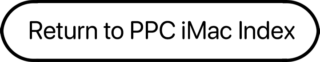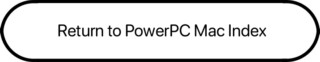On October 17, 1998, Apple released Mac OS 8.5 and the first update to the popular Bondi iMac. CPU speed, base RAM, and most other specs were identical to the original iMac.
In addition to coming with OS 8.5 installed, the Revision B iMac incorporates the faster Rage Pro graphics chip, has 6 MB VRAM, and uses the power button as a reset button for easier crash recovery.
The iMac’s firmware is stored on the same card that holds the CPU and memory chips. If firmware hasn’t been updated and your iMac is acting up, swapping the CPU card from a known working iMac will usually fix things. Then update the firmware in the other iMac.
- iMac speed tip: If you have Virtual Memory on and only 32 MB RAM, set VM to 64 MB for faster performance.
- Apple recommends iMac Update 1.1 for use with Mac OS 8.5 and 8.5.1. Note that OS 8.5.x must be installed before the 1.1 update is installed.
- According to Apple, iMac Update 1.2 should be installed on all iMac computers used in NetBoot client environments.
- If you are running Mac OS 8.6, Mac OS ROM Update 1.0 should be installed. You must have 8.6 installed before running this update.
- For more information on firmware updates, see iMac: When to Install Available Updaters.
If you have a hard drive larger than 8 GB, you should partition it so that the first partition is under 8 GB in size (for simplicity, we suggest 7 GB). Failure to do this could eventually result in an unbootable computer, as all System files must be within the first 8 GB of drive space. These Macs can work successfully with larger drives for some time, but once a System files goes outside of the first 8 GB of space, you’ll have nothing but problems.
- Got an iMac? Join our iMac Group or iMacs & eMacs Forum.
- Our Mac OS 9 Group is for those using Mac OS 9, either natively or in Classic Mode.
- Our Puma Group is for those using Mac OS X 10.1.
- Our Jaguar Group is for those using Mac OS X 10.2.
- Our Panther Group is for those using Mac OS X 10.3.
Mac OS X
If you have a hard drive over 8 GB in size, you must partition it or you will not be able to install Mac OS X. If you are creating the partition within OS X, it must be smaller than 7.4 GB as reported by Disk Utility (because sometimes a GB is billion bytes and sometimes it’s 1,073,741,824 bytes); we suggest simply setting it at 7 GB to avoid having to redo the whole installation if the partition ends up bigger than specified (it happens). Mac OS X must be completely within the first 8 GB of space on your hard drive or you will not be able to run OS X.
Tray-loading iMacs cannot boot from USB drives (see Apple Knowledge Base Article #58430, USB Info and Benefits of Dual-Channel USB).
Non-Apple upgrades and peripherals (such as unsupported USB devices, replacement drives, and third-party memory) may cause problems when installing or booting into Mac OS X.
Be sure that your iMac’s firmware is up to date before you install Mac OS X, and read and follow all of Apple’s “Read Before You Install” instructions to increase the likelihood of getting OS X installed and running on the first try.
The classic Mac OS identifies some 64 MB memory cards as only 32 MB, however OS X will correctly identify them and use all of their memory.
NOTE: The Sonnet HARMONi upgrade card, which includes a faster CPU and FireWire, was incompatible with early versions of Mac OS X 10.4. The FireWire port would tie up 100% of CPU resources. This problem was fixed in version 10.4.7 (if not earlier). If you have a HARMONi card that’s had this issue, be aware that updating to 10.4.7 or newer should fix it.
Details
- released on 1998.10.17 at $1,299; replaced by Revision C iMac 1999.01.05
- part number: M6709
- family number: M4984A
- Model identifier: iMac,1
Mac OS
- Requires Mac OS 8.5 or later, 10.3.x officially supported, 10.4.x can generally be installed using XpostFacto 4
Core System
- CPU: 233 MHz PPC 750
- L2 cache: 512 KB 2:1 backside cache
- Bus: 66 MHz
- RAM: 32 MB, possibly expandable to 768 MB using two DIMM sockets, uses same SDRAM SO-DIMM as PowerBook G3, top DIMM socket accepts 2″ DIMM, bottom socket takes 1.5″ DIMM. All tray-loading iMacs work with modules up to 128 MB. Field reports indicate that they will work with 256 MB and 512 MB modules as long as they are “CL2” modules. With a 512 MB module and a low-profile 256 MB module, it’s theoretically possible that these iMacs could support 768 MB of RAM.
- Performance: 4.5 (estimated, relative to 7500/100); 7.8, BYTEmark; 109.5, Speedometer 3.06; 15.2, Speedometer 4.02; 719, MacBench 5 (about 3% faster than Rev. A)
see Benchmarks: iMac Rev. B for more details
Video
- Graphics: supports resolutions of 640 x 480, 800 x 600, and 1024 x 768 using ATI Rage Pro chip set, will support resolutions to 1600 x 1200 on an external monitor
- VRAM: 6 MB SGRAM
- Display: 15″ CRT (13.8″ viewable) multiscan to 1024 x 768
Drives
- Hard drive: 4 GB EIDE drive. Maximum IDE drive size is 128 GB without third-party support. See How Big a Hard Drive Can I Put in My iMac, eMac, Power Mac, PowerBook, or iBook? for your options.
- CD-ROM: 24x maximum throughput (32x on some later units)
Expansion
- SCSI: none
- PCI slots: none
- PMC (mezzanine/Perch) slots: one
- Microphone: built in (above monitor), standard 3.5mm minijack compatible with line-level input including Apple’s PlainTalk microphone
- USB: 2 USB 1.1 ports on a single controller, require OCHI compatible devices (some early USB peripherals may not be compliant)
- Modem: built-in v.90 56k modem
- Ethernet: 10/100Base-T
- WiFi: AirPort not supported
- infrared: 4 Mbps IrDA 1.1
Physical
- Power supply: 200W
- PRAM battery: 3.6V half-AA
- Height: 15.8 in/39.5 cm
- Width: 15.2 in/38.0 cm
- Depth: 17.6 in/44.0 cm
- Weight: 38.1 lb/17.3 kg
Online Resources
Suggested Accessories
- UniSwitch, iMacButton, and iSafe makes resetting much easier.
- A more conventionally shaped mouse. We’re huge fans of the Contour UniMouse.
Cautions
- You cannot plug the iPod shuffle directly into the iMac’s USB port – it will not fit. It will not charge if plugged into a keyboard USB port or an unpowered USB hub. To charge it while using it with your iMac, you must us a USB extension cable, powered USB hub, iPod shuffle dock, or a USB power adapter.
- iMac iNfo (1998.08.30, dead link) noted that brownouts can put the iMac into a coma. Solution: Buy an uninterruptible power supply. You must have the keyboard plugged directly into an iMac USB port to boot with the power key; it will not work if the keyboard is attached to a hub.
- You cannot boot the iMac from an external USB drive.
- The iMac loads the MacOS Toolbox into RAM, unlike other Macs which use it from ROM. You lose the use of 3 MB of memory but gain faster performance.

Keywords: #imacrevb #trayloadimac #imacg3 #8gbpartition
Short link: http://goo.gl/4RMlcJ
searchword: imacrevb