1998 – Boy, was I ever wrong! Back in April, I wrote No $500 PC This Year. I didn’t see how anyone could combine a decent motherboard, hard drive, CD-ROM, case, power supply, floppy drive, keyboard, mouse, and a copy of Windows for under $500.
Well, there are at least two Windows machines selling for $399 today. They share a lot of features:
- non-Intel Pentium-class 166-180 MHz CPU
- 16-32 MB RAM
- 1.2-1.6 GB hard drive
- 24x CD-ROM
- internal 33.6 modem
- Windows 95
- minitower case
- keyboard
- mouse
I didn’t expect anyone to make that many compromises compared with today’s best selling models. A typical “budget” PC these days has a 300 MHz Pentium II, 32 MB RAM, 4-6 GB hard drive, 32x CD-ROM, 56k modem, speakers, Windows 98, and more – and a much larger price tag.
But simply because a computer isn’t state of the art doesn’t mean it has no place. (As webmaster of Low End Mac, I live that conviction.)
For instance, my wife has an OfficeJet 600 multifunction peripheral (printer, copier, fax machine). It won’t function without a Windows computer, so someone donated an ancient 386 PC to her business. It works, but performance is very, very slow.
A $400 Wintel box would be a huge improvement for her.
At work, we need to work with some Windows-only CD-ROM software. The person who needs this already has a Power Mac 6100/66 with CD-ROM. Our options are a DOS card plus more memory, a faster CPU plus Virtual PC and more memory, or a cheap Windows computer.
Since we already have spare VGA monitors, it’s a no-brainer to tell management at our Mac-only shop that our best choice is to buy a Windows computer. Painful, but it makes sound economic sense. (Besides, it will be easier to move the PC from office to office, which can’t be said for a DOS card.)
What’s This Got to Do with the Macs?
The topic of $400 PCs is a bit unusual on a Mac site, but we have to know what’s going on out there. We can learn a lot from these less than state of the art PCs.
- Not everyone needs state of the art, or even a 233 MHz G3.
- Less expensive components (discontinued 2 GB hard drives, 24x CD-ROM drives, etc.) are adequate and keep costs down.
- Just because your computer isn’t state-of-the-art doesn’t mean it needs to be replaced. Selling two-year-old technology proves it.
I run computers as long as I can or have to. I only replaced my Centris 610 (20 MHz 68LC040!) this summer – an I replaced it with a discontinued 180 MHz 604e-based Umax SuperMac J700. It suits me just fine, providing the same level of performance I have at work. (Even IT guys don’t always get the G3s.)
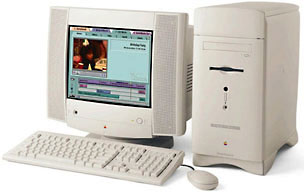 If Apple weren’t already pushing itself around the clock to make iMacs, PowerBook G3s, and Power Macs, it could try to tap the “less than state of the art” market by recycling the Power Mac 6500 midi-tower design. (Hey, a 275 MHz 603e is nothing to sneeze at!)
If Apple weren’t already pushing itself around the clock to make iMacs, PowerBook G3s, and Power Macs, it could try to tap the “less than state of the art” market by recycling the Power Mac 6500 midi-tower design. (Hey, a 275 MHz 603e is nothing to sneeze at!)
 Or Apple could try repackaging the iMac motherboard in a pizza-box case like the old Mac LC or Performa 630. No monitor, and just enough room for a hard drive and CD-ROM. (Floppy optional? Why not! It worked for the iMac.)
Or Apple could try repackaging the iMac motherboard in a pizza-box case like the old Mac LC or Performa 630. No monitor, and just enough room for a hard drive and CD-ROM. (Floppy optional? Why not! It worked for the iMac.)
I know of a lot of Mac users getting by with Classics, Quadras, and first generation Power Macs. Horsepower (a.k.a. MHz) is nice, but more important is having a computer that does what you need at a price you can afford.
With $399 PCs (monitor extra), Windows has become more affordable than ever. And even though every component may be last year’s technology, including an old version of Windows, replacing a PC motherboard, hard drive, or modem aren’t nearly the challenge it used to be.
A modular, upgradable, sub-G3 Macintosh could tap into that market.
Or you can help your friends get the best buys on used Macs, knowing they can move all their software to an iMac, PowerBook, or Power Mac later on.
That’s something I know I’m right about.
Further reading
- Loose connections: iMac and $400 PCs, Boston Globe
- How to avoid a cheap PC rip-off, PC World
- Gee3: Let’s Have an Inexpensive Mac!, Mac Musings
Short link: http://goo.gl/7SOTJH

