Apple left the 1st Generation Apple TV behind as of May 25, 2018. You can no longer connect it directly to iTunes. Even if you attempt to sync authorized content to it through an authorized Mac, it’s over.

RIP AppleTV 1st Generation: 1/9/2007 – 5/25/2018
Streaming Isn’t Always the Solution
Why should you care though? Stuff is streaming everywhere, and you can now get content in 1080p and 4k streaming through various providers – including Apple through more recent devices like the Apple TV 3rd Generation, 4th Generation, and Apple TV 4k 4th Generation.
Streaming, streaming, streaming. Must be the only path forward, right? Ease of use and no need for storage anymore. The Internet must be so great now that no matter where you go, it just works. There would never be a dead zone or a place where WiFi just stinks in 2018, would there? There would never be cellular providers with data limits, would there? Just stream away like turning on the faucet. In case you didn’t read into it – this was a very sarcastic paragraph.
Lack of a modern single-purpose non-streaming Apple TV: This is where Apple really screwed up. There are dead zones everywhere and bad WiFi implementations today in most hotels. Data limitations from cellular providers and reception of LTE signals put you at the mercy of your signal strength and proximity of the tower from your provider and even then, you are stuck competing for a clean 2.4 GHz or 5 GHz channel wherever you go now.
Newer Apple TV Can’t Replace the Original
With that said, is the Apple TV 2nd Generation or later truly a great viable replacement to the 1st Generation? Absolutely not. The Apple TV 1st Generation was a completely different animal due to its local storage. It was fun while it lasted in terms of the content you paid to use that you can’t any longer.
Funny how that works, right? You do not have control of digital content. You never will. Someone else can yank the plug at any minute, but I digress. That’s an entirely different topic of its own.
Dust Off the G4 Mac mini!
Where does that leave us though as Low End Apple TV users? Well I’ll be perfectly honest – the next closest thing without going through some real trouble is using either iTunes 10 or Front Row with a Mac mini (Front Row can be found in Mac OS X Tiger through Snow Leopard). I have a feeling iTunes 10 number is going to be up soon due to the fact that Apple likely has no interest in keeping PowerPC Macs alive for being authorized endpoints much longer (iTunes 10.6.3 is fully compatible with Macs running Mac OS X Leopard v10.5.8 including a wide variety of officially supported PowerPC G4 Macs and others hacked to run Leopard).
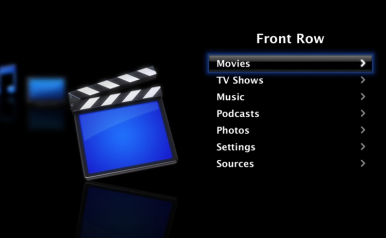
Example of Apple’s Front Row (available as part of Mac OS X v10.4 – v10.6.8) – very similar feel to the original Apple TV OS.
Why iTunes 10 or Front Row though, and why the Mac mini? What makes that solution a somewhat viable replacement? This answer is pretty simple – the user interface and the system footprint.
The 2010 Mac mini
The Mac mini (2010 and later) takes up about the same amount of space as the the Apple TV 1s generation (the 2009 and earlier models are a bit taller), and all 2010 and earlier Intel Mac minis can take a retail install of Mac OS X 10.6.3 Snow Leopard and updates to 10.6.8, hence be guaranteed compatible with iTunes 10 (iTunes 10 is officially supported through OS X 10.9 Mavericks, but it has been found to run just fine on later versions of OS X/macOS). The 2010 Mac mini even retains the built-in optical drive to boot (no pun intended), which makes it stand out for a few reasons. I’ll get more into that in a bit.
Earlier Intel Mac minis
At any rate, any Intel Mac mini running iTunes 10.6.3 (or 10.7 – Intel Only) will do just fine as a replacement for the first generation Apple TV. Older models that shipped in 2006 though 2008 will probably have to stick to 720p video unless upgraded to a T7600 2.33 GHz Core 2 Duo (even then it will technically fall just short of the official 2.4 GHz cut for 1080p, but it should work fine). Even older still PowerPC Mac minis can do much of the same as their Intel counterparts, but at a single PowerPC G4 CPU with speeds ranging from 1.25 GHz to 1.5 GHz, you won’t be watching much beyond DVD quality 480p video.
2012 and Beyond
At the other end of the spectrum, sure – the more modern 2012 to 2014 Mac mini (current model) can do the same trick as the others and to a degree do it significantly better (4k video is technically do-able on the 2014 models). You lose Front Row, built-in optical options and more though with the more modern models, making them a little less desirable in some ways, but certainly more capable in many others with newer features and more powerful graphics/CPUs (however they too should all be able to run iTunes 10 unofficially).
iTunes 10 Is Key
Going back to Front Row and Cover Flow though, the user interface of Front Row in Snow Leopard or the Cover Flow view in iTunes 10 will at least give you some resemblance of the original Apple TV’s clean tiles like having your own media library on the go (iTunes 11 nixed Cover Flow, and Front Row died after Snow Leopard). Paired with the Apple Remote, you can easily just bring up your media library with the click of a button (even the last Mac minis that shipped in 2014 to present still have the infrared receiver to let them easily be used as media hubs).
In terms of performance, with a Mac mini mid-2010 and later, you’ll get at least a 2.4 GHz Core 2 Duo Penryn CPU guaranteed, which meets official iTunes specification for 1080p video at 30fps (the mid-2009 models should suffice as well – especially the 2.53 GHz and 2.66 GHz Core 2 Duo models equipped with GeForce 9400M). These are all just fine and happy with iTunes 10 and Snow Leopard to drive 1080p video and make broadcast 1080i cable TV look like 2003 is still hanging around (which it is). You also gain the ability with a Mac Mini to really expand the storage well beyond what you could do with the original AppleTV’s spinning storage, while keeping it quiet and cool with off the shelf 2.5″ SSDs (Solid State Drives).

Example of Apple’s past implementation of CoverFlow view with a collection of films on iTunes 10.6.3. You can easily browse your purchased content collection and get the true feel of a media library at your disposal. The feature was removed with the release of iTunes 11.
We can be thankful that iTunes 10 is still alive (for now) and that you can pick up a mid-2010 Mac mini or 2009 on the cheap (these can typically be found in the $100 to $200 price range these days). There are some limitations to iTunes 10 though. Oddly, new digital copy codes of movies you purchase simply do not work in the iTunes 10 version of the iTunes Store. You have to download your official purchases on a current version of iTunes on Mac or iOS and can then go back and download the content from your “Purchases” in iTunes 10. Perhaps an intentional move by Apple to try to make you think iTunes 10 is broken so you upgrade or some security issue with new codes? Who knows for sure though.
What About Your Original Apple TV?
What is now to become of your original Apple TV – especially if you made the bad move of trying to restore it to try to revive it?
It’s no longer going to work with purchased content moving forward. Just get used to that fact and you’ll be fine. Don’t bother connecting it to a Home Share to watch purchased content from that device anymore either if you had to restore your Apple TV 1st Generation or didn’t get hip to one and get it synced to your Mac with a Home Share before Doomsday (again – 5/25/18). It won’t work. It’s done, over, history (unless someone hacks it and finds a way around at least).
Use your original Apple TV for all non-DRM content now. That’s about all it will be good for until someone finds a hack, which is doubtful, as it’s just not worth the effort. With that said, I’d suggest making your own digital copies of media (that you happen to own physical copies of) so you have a way to keep your original Apple TV alive if desired. Stick to 480p and 720p though, as this device can’t really handle 1080p video without some intrusive hacking. Handbrake is really cool in the fact that there are pre-sets for encoding video for the original Apple TV.
Just Use a Mac mini: 2010 Is Best
You’re really just better off going the Mac mini route as hinted at earlier if you ask me, which leads me to my conclusion.
What is the best true replacement for the Apple TV 1st Generation? *drum roll*

It’s the mid-2010 Mac mini.

With it’s ability to run Snow Leopard natively (no special install needed – it takes retail Snow Leopard 10.6.3), capabilities with 1080p HD video (including official iTunes purchased content; again – thanks to the 2.4 GHz Penryn CPU meeting spec), and the potential of being outfitted with an internal Blu-ray Optical Drive (see my 2012 article on the UJ-267 as an example), you will not be disappointed with the overall package.
Given the age of this device, you can now feel comfortable fully purposing one as a media endpoint. They are also significantly less power hungry than the 2009 and earlier models (no external brick – it’s all internal) and performance overall is much better than the generation prior (GeForce 320M is a big step up over the 9400M in the 2009). Standard onboard HDMI also means that audio and video all go out over one input – a huge plus, and something that 2009 and earlier models lack!
So what are you waiting for? Hurry before Apple yanks support for iTunes 10, since that’s next. Go grab a mid-2010 Mac mini today, throw Snow Leopard on it, and grab a UJ-167 or UJ-267 Blu-ray drive while you are at it so you can keep your digital collection of discs alive on your 1st Generation Apple TV while kicking back to enjoy a great movie watching experience with Front Row and Cover Flow!
You might as well start buying used discs now to rip your own digital copies, since the digital copy vouchers that come with new discs are now worthless to Apple TV 1st Generation owners since they most likely will not be able to authorize the content and you have to resort to a newer version of iTunes to even redeem these codes (grumble, grumble).
keywords: #appletv #macmini #itunes10 #osxsnowleopard
short link: https://wp.me/p51SSp-daD


The first generation Apple TV is still useful for streaming DVD rips from a SMB share with a replacement OS that includes a recent version of Kodi, such as OSMC.