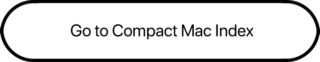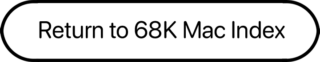Introduced to replace the Mac 128K in September 1984, the 512K had four times the RAM of the original Mac. This made it possible to work with larger files, more powerful software, and have more files open (running more than one application was still in the future, awaiting MultiFinder).
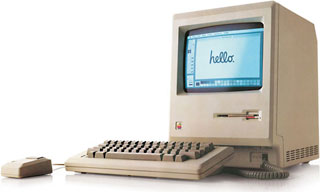 There’s really not a lot more you can say about the “Fat Mac” than that. Except for memory, it’s the same as the 128K.
There’s really not a lot more you can say about the “Fat Mac” than that. Except for memory, it’s the same as the 128K.
You can convert a non-working compact Mac into a Macquarium.
- Got a compact Mac? Join our Vintage Macs Group or Vintage Mac Forum.
Details
- introduced 1984.09.10 at $3,300; discontinued 1986.04.14
- code name: Fat Mac
- model no.: M0001W
- Gestalt ID: 1
- upgrade path: 512Ke, Plus
Mac OS
- works with System 1.1 through 4.1 (System 4.1 and Finder 5.5)
- addressing: 24-bit only
Core System
- CPU: 8 MHz 68000
- ROM: 64 KB
- RAM: 512 KB, expandable to 4 MB with third-party upgrades
- Performance
- 0.8, relative to SE
- 0.7 MIPS
- Graphics: 9″ b&w screen, 512 x 342 pixels
- Drives
- floppy drive: 400 KB single-sided
- floppy connector on back of computer
Expansion
- keyboard attached via coiled telephone-like cable
- mouse attached via DB-9 connector
- serial ports: DB-9 modem and printer ports
- SCSI ports: none
Physical
- size (HxWxD): 13.6″ x 9.6″ x 10.9″
- Weight: 16.5 lb.
- PRAM battery: 4.5V PX 21 (a.k.a. Eveready 523, ANSI 1306AP, IEC 5LR50)
- power supply: 60W
Upgrades
- Mac Plus motherboard, 800KB floppy drive
- One of the coolest ideas ever, Computer Care’s Mac Rescue adds a SCSI port and allows a 128K or 512K owner to install Mac Plus ROMs and up to 4 MB of system memory – plus a 2 MB RAM disk. Long gone, but you might get lucky and find one.
Online Resources
Cautions
- Never connect an Apple II 5.25″ floppy drive to the Mac’s floppy port. Doing so can ruin the floppy controller, meaning you can’t even use the internal drive any longer.
- You can use DiskDup+ on a newer Mac to create 400k floppies using standard double density floppies. The only physical difference between 400k or 800k disks is whether data is written on one side or both sides of the floppy. Do not use high density disks. If you want to copy a disk, open DiskDup+ and insert the “master” disk. It will be read and ejected. You will be asked for a copy disk. Insert the disk you are copying to. If necessary, DiskDup+ will format the disk. If the newly created disk is unreadable on the old Mac, try making a copy on another machine (this can be cause by a misaligned hard drive). DiskDup+ will work on old machines with 1 megabyte of RAM; it will require two passes to duplicate the disk, however.
DiskDup+ will also make copies from disk image files. You can download early system software as disk images by following links from The Mac 512K User Group. If you are using System 7.1 or later, drag the disk image to the DiskDup+ icon. The rest of the process is the same as when copying a physical disk. If you don’t have drag and drop, DiskDup+ has the ability to read the disk image directly. Open DiskDup and click on the button that says “Open Disk Image.” - The 512K and 512Ke can only access AppleShare volumes on a network with AppleShare 1.1 Work Station, not with AppleShare 2.0 Work Station. More details in Apple TIL 5356.
- The 128K and 512K are not able to read 400k disks in an attached 800k MFD-51W-10 drive.
- That monitor packs a lot of voltage. Read Compact Mac CRT Energy before working inside.
- Reliably supports serial port speeds to 19.2 kbps, although default is 9600 bps.
- Serial port does not support hardware handshaking required for 9600 bps or faster modems.
- Apple discontinued support and parts orders for the 512K on 1998.08.31. You may be able to find dealers with parts inventory either locally or on our parts and service list.
keywords: #mac512k #macintosh512k #fatmac
Short link: http://goo.gl/Jrdxod
searchwords: mac512k, macintosh512k, fatmac