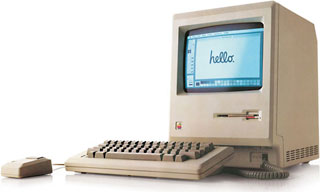2000 – I was sold on the Mac a few months earlier, after having taken introductory classes on both the PC and Mac at a local university. The PC class was interesting but very code driven. It was DOS 3.3 on those big old IBM 8088s with the green or amber screens.
All we were learning in that class was how to create batch files, navigate through directory structures, and learn cryptic DOS commands that we had to precede with either a colon or a backslash. The class barely touched on anything productive that could be done on the PC, except for creating and removing directories and files. How boring!
The next weekend I took a Mac class at the same school. This time I was greeted with a computer that smiled at me when it started up. Cute. Our instructor used the Macintosh Guided Tour disk as the introduction to the Mac. We were on 512K Macs that were networked to other Macs in the lab and elsewhere.
The difference between the PC and Mac classes were about as different as night is to day. The Macs were friendly and extremely easy to learn and use. By the end of the class we were banging text away on MacWrite and drawing some goofy stuff with MacPaint.
I forgot about computers for a little while after taking those classes. My interest piqued again as I was talking to my employer about changing our print shop operation from a standalone, computerized phototypesetting system to a Mac-based operation. That only ended up in talk as I moved on to another firm.
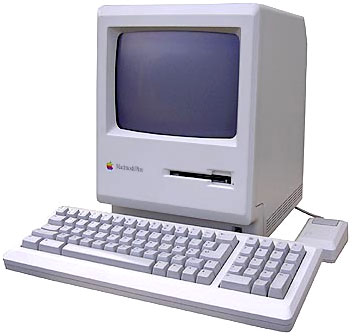 It was during the summer of 1988 when a friend loaned me his Mac Plus for two weeks that I became hooked. Having a Mac in your own home vs. using one in a computer lab made a big difference. I spent all of my waking hours playing around with the Plus using MacWrite, MacPaint, and a bunch of other software to write letters, draw pictures, and play games such as MacBugs, Centipede, Stratego, and Artillery. This was all done on a single floppy disk system, which meant that I was doing a lot of disk swapping if I happened to need to save or retrieve a file from one disk or another. Despite that shortcoming, I was sold.
It was during the summer of 1988 when a friend loaned me his Mac Plus for two weeks that I became hooked. Having a Mac in your own home vs. using one in a computer lab made a big difference. I spent all of my waking hours playing around with the Plus using MacWrite, MacPaint, and a bunch of other software to write letters, draw pictures, and play games such as MacBugs, Centipede, Stratego, and Artillery. This was all done on a single floppy disk system, which meant that I was doing a lot of disk swapping if I happened to need to save or retrieve a file from one disk or another. Despite that shortcoming, I was sold.
Shortly after I returned the Mac, I took a loan from the bank and plunked down $2,200 to buy my own Mac Plus. It came with the standard CPU, keyboard, and mouse. I also bought an external 800K floppy drive and an Imagewriter II printer to complete my “sophisticated” home computer system. For the next several months, I did all kinds of things with that Mac Plus, like writing, playing more games, and even venturing into doing my own desktop publishing projects.
Fact is, before I knew it, I was in business doing an eight-page monthly newsletter using Ready-Set-Go in a two floppy disk set-up. Files were output to the client’s LaserWriter through another Mac Plus.
During this time I also changed jobs and worked at an ad agency. They had two Mac SEs on which ads were created using Pagemaker 3.01 and Illustrator 88. It was slow, but it was done. We did many major ad campaigns with that humble setup. I was lucky enough to have the skills that I learned using my Plus to teach some of the other workers at the firm.
In the meantime, my home computer system remained rooted in the operation of my humble Macintosh Plus. A short time after working at the ad agency, I decided that my Plus needed a hard drive. In early 1989 I spent $435 to buy an Ehman 45 MB hard drive for my Plus, so I could use PageMaker and grow my newsletter publishing business. A laser printer followed shortly after.
My original Ehman hard drive crashed and literally smoked while still under warranty. I sent the drive back and, through some kind of shipping or clerical error, Ehman sent me two replacement hard drives, one a nearly identical fixed disk 45 MB model, the other a SyQuest 44 MB removable. Such luck! (Found out some years later that Ehman and its related companies had made many mistakes, and this kind of stuff probably contributed to the firm’s demise.)
I continued to use my Mac Plus to create a myriad of documents that output perfectly to my laser printer. Some were taken to a service bureau on floppy disks to be output on a hi-res Linotronic printer. I also got into the online scene with my Plus after spending $100 for a used 2400 bps modem. I connected to many local bulletin board services, and later to the GEnie online service, where I made some new friends, downloaded lots of software, and made my first forays onto the Internet.
The only bad thing I have to say about my Mac Plus was that the power supply failed twice in the five years I had the little guy. Each time it cost me $200 to fix. Ouch! The last time was the straw that broke the camel’s back. It was 1992 and time for a new computer.
I bought a Macintosh IIsi system with a color monitor in August 1992 and relegated my Mac Plus to second banana status. I found that by 1993 I was hardly using the Plus and traded it away for – gasp – a generic 386 PC computer!
It was a trade that I would come to regret a few years later.
In 1997 I bought a PowerCenter 150 minitower clone from Power Computing. With all that power at my fingertips and my Mac IIsi still servicing me adequately, I had yearnings to return to the days of System 6 on a compact Mac. (I could do that with my Mac IIsi by booting it off the Syquest drive). This wave of nostalgia hit me even more after I read about the neat things people were doing with their old compact Macs through places like Jag’s House and Low End Mac on the web.
While my original Plus was traded away for the PC, I kept most of the software. I considered myself lucky when a neighbor gave me a near mint Macintosh Plus with a 45 MB Ehman drive because she never used it. (She had long become a laptop person with a PowerBook 145 and now a G3 something or other). I was tickled pink to bring my “new” Plus home and run all of my old software that I had used only ten years earlier.
Today I have a collection of older Macs including that Mac Plus, a Mac SE, two Mac IIsis, a Quadra 610, and recently acquired but none-functioning Macintosh II and Macintosh IIcx computers. The latter two are long term “project” machines. All those and my current primary computer, the previously mentioned PowerCenter 150 are used in some way for my desktop publishing and web page design business. They should be productive for some years to come.
Keywords: #melvinahching #myfirstmac
short link: http://goo.gl/q2uUjW
searchwords: melvinahching