2001: Thanks to several readers who emailed to suggest I pick up one of those plastic fish tank thermometers to measure the temperature of various parts of my PowerBook G4. Unfortunately, we had freezing rain overnight, so I don’t know when I’ll be venturing out to find one, but it sounds like it should work and be inexpensive.
 The ideal would be setting the TiBook on a glass surface and taking time-lapse thermographs of the top and bottom while it ran. This would show not only which parts were hottest, but how long it took to get hot.
The ideal would be setting the TiBook on a glass surface and taking time-lapse thermographs of the top and bottom while it ran. This would show not only which parts were hottest, but how long it took to get hot.
On the other hand, this is not a review machine; it’s my business computer, and most days it’s up and running 24 hours (work by day, SETI@home by night).
The Best Tool for the Job
The TiBook is my first PowerBook. I’ve used my wife’s WallStreet (before an untimely demise after contact with Diet Coke) and iBook – nice fast machines with small, medium resolution screens (800 x 600) and excessive bulk. I love the iBook’s handle and trackpad button, as well as the cool feel of its plastic, but the way I work requires a wider screen.
I’ve set up WallStreets, Lombards, and Pismos at my previous job as a Mac IT guy, all with a 14″ 1024 x 768 screen. These were great laptops for editorial, sales, and marketing folk. They have the equivalent of a 17″ CRT monitor, which was as big as most of our desktop Macs had at the time.
But I’ve worked as a graphic and book designer for almost nine years, starting with Apple’s old b&w two-page monitor (1152 x 870) and graduating to 20″ and then 21″ color monitors over the years. I got used to 1280 x 1024 at work; I settled for 1152 x 870 on a 19″ monitor at home.
I knew I could work comfortably with an 1152 pixel wide screen. When Steve Jobs unveiled the TiBook, it looked nearly perfect. It took some digging at Macworld Expo to find the specs, but the 1152 x 768 screen convinced me that Apple had finally created a laptop I could be comfortable with – and a replacement for my aging SuperMac S900.
With two major trade shows to attend each year, I’ve been wanting a PowerBook since my first Macworld Expo in July 2000. And it had to take AirPort.
This was it.
A Desktop Replacement
Can a laptop replace a desktop? Absolutely.
At my last job, I used a 400 MHz Yikes! Power Mac G4. The TiBook definitely offers similar performance in a much smaller package. It doesn’t have the Zip drive or 1280 x 1024 display that I had with the Power Mac G4, but in all other ways, it replaces that setup.
I am living comfortably at 1152 x 870.
In June 1998, right after Umax announced they would no longer be allowed to sell Mac clones, I bought a SuperMac J700 at the remarkable “fire sale” price of $800. It had a 180 MHz 604e processor, 2.1 GB hard drive, the same ixMicro video card as the Power Mac 9500, and offered almost as much speed as the 200 MHz Power Mac 7600 I used at work.
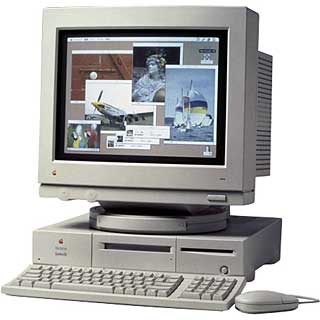 It was a wonderful replacement for my 20 MHz Centris 610, the first Mac I had purchased new, a computer that had served me for five years.
It was a wonderful replacement for my 20 MHz Centris 610, the first Mac I had purchased new, a computer that had served me for five years.
Over 2-1/2 years of use, the SuperMac J700 was upgraded with more RAM (it had 208 MB at the end), 250 and 333 MHz G3 CPU cards, a faster video card, and the addition of a 15 GB IDE hard drive and TurboMax controller. At one point I purchased a “bare bones” SuperMac S900 case, put all the J700 parts inside, and then put the pulled CPU and video card back into the J700. I ended up with a spare SuperMac for $300!
The best part was replacing my 17″ monitor with a 19″ for $340 about a year ago. After a day at work with a 21″ display, I hated that small 17″ screen. There was so little room to work; with the 19″ at 1152 x 870, I had plenty of room.
Quicksilver, my PowerBook G4, pretty much matches the 19″ screen – at least in pixel width, which is the crucial part. It is faster than a 333 MHz G3 on a 47.6 MHz bus. The internal hard drive runs more efficiently than the TurboMax/IDE combination in my SuperMac. The video itself is wicked fast.
I miss the numeric keypad, but I could add a USB keyboard or keypad. I miss the Zip drive, but then I no longer keep a copy of Low End Mac on a Zip disk to have with me at work. I miss being able to zoom the screen to 1280 x 960 or 1280 x 1024 now and then for large spreadsheets. And I miss all the RAM, but I am planning to upgrade Quicksilver to 512 MB.
Buying the TiBook and AppleCare (always a good idea with laptops, since any repair is bound to be costly) tapped me out. It wasn’t supposed to come in for another 3-6 weeks, giving me plenty of time to save enough money to pay for memory and an AirPort-compatible base station. But when Dave Etterman called from AMS, I just had to pick up my TiBook. Thanks to virtual memory, I’m getting by with 128 MB, but I do run a lot of applications, so I really need more. And I want to work from a RAM disk, which means I need still more. Adding 256 MB would get me to 384 MB total, which would be adequate. Buying two modules would mean 512 MB (a half gig!) and give me much more elbow room.
When money permits, I’ll do that. My favorite memory price tracking site, ramseeker, now lists two vendors with 256 MB modules for $90 or less.
Adding some memory will make the TiBook a perfect replacement for the desktops I’ve used.
Portability Is a Plus
We can do things with the TiBook that just weren’t possible or practical with the huge SuperMacs. One day we took it to the family room and connected it to the TV so Brian could record his school project to videotape. Last night I had it on a TV tray while watching Star Trek: Voyager, allowing me to watch television and edit at the same time.
While reconfiguring my J700 and S900, plus setting up a SuperMac C600 for Tim, I’ve been able to take Quicksilver to the dining room table and work while the SuperMacs loaded files, ran diagnostics (Norton Utilities, Alsoft Disk Warrior), and were otherwise prepped for redeployment. At this point, that severed my Net connection since I don’t yet have AirPort, but that’s not such a big deal when reading email, writing columns, editing copy, or designing pages. AirPort will solve that in the next month or so.
I’m getting used to the trackpad, although I work with a mouse when I’m at my desk. And where goes the TiBook, the Road Tools Podium CoolPad follows. I still don’t know how much cooling it provides, but I do know it provides a vastly improved typing angle. I let my wife use it with her iBook and her niece use it with a PowerBook 3400. Now we have three more on the way – I can’t recommend this $30 accessory highly enough.
DVD
I’ve watched a good part of The Matrix with no hesitation problems – except if I moved the mouse, touched the trackpad, or SETI@home tried to kick in. If you’re watching movies, be sure to disable your screen saver (or at least set it to a couple hours) and leave the computer alone. Just sit back and watch. If not, the other actions will make playback jerky for a while.
That said, I still hate the controller in Apple’s DVD Player. That stupid round thing – shaped just like the accursed puck mouse – can’t help but overlap your movie, whether in regular TV or picture box format. Could someone please come up with a small controller that can be set vertically for “full screen” videos and horizontally for widescreen presentations?
Also, we’ve had absolutely no luck watching DVDs in the TiBook on our TV. No matter what settings we choose, launching DVD Player results in an “unsupported setup” error message.
And Apple’s too financially strapped to provide a simple little printed manual with this $2,600 computer – what’s up with that?
DVD issues aside, the TiBook is everything I need in a computer – and more than I need in some areas. With a memory upgrade and an AirPort-compatible base station, I should be set for years.
My TiBook Index
- My TiBook, Part 1: First Impressions
- My TiBook, Part 2: Migrating Everything
- My TiBook, Part 3: It’s Hot!
- My TiBook, Part 4: Solid Battery Life
- My TiBook, Part 5: A Portable CD Burner
- My TiBook, Part 6: Nearly Perfect
- My TiBook, Part 7: Static Shock and a Road Trip
keywords: #tibook #titaniumpowerbook #powerbookg4
short link: https://goo.gl/BWv4L5

