Miscellaneous Ramblings
PowerBooks and the Professional Photographer
Charles W. Moore - 1999.06.11
NOTE: This Miscellaneous Ramblings column originally appeared on MacOpinion on June 11, 1999. It is republished here by permission of the author and MacOpinion.
PowerBooks and the Professional Photographer
In one of my former lives, I made part of my 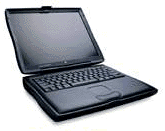 living as
a wedding photographer, so I was very interested to receive a
letter from a reader I'll refer to as "Dave," since his real name
might identify him and he prefers to remain anonymous. Dave uses
his Macs as sales tools to show electronic photo proofs to his
wedding customers, and although he likes his 300 MHz and 233 MHz
WallStreet PowerBooks, he
takes issue with my assertion that the laptop machines are a
(nearly) no-compromise substitute for desktop machines, my
admiration for the WallStreet/Lombard keyboard, and my love of
flat-screen monitors.
living as
a wedding photographer, so I was very interested to receive a
letter from a reader I'll refer to as "Dave," since his real name
might identify him and he prefers to remain anonymous. Dave uses
his Macs as sales tools to show electronic photo proofs to his
wedding customers, and although he likes his 300 MHz and 233 MHz
WallStreet PowerBooks, he
takes issue with my assertion that the laptop machines are a
(nearly) no-compromise substitute for desktop machines, my
admiration for the WallStreet/Lombard keyboard, and my love of
flat-screen monitors.
Dave writes:
Hey Charles!
I always enjoy reading your columns, since you come through as a real person, a real Mac user, and an intelligent computer journalist. I thought I'd share with you my comments as they relate to the WallStreet PowerBooks, since we have purchased two of them in the past two months, and got our neighbor, Diane, to update from her 1400. She got a refurbished 300 PB just yesterday from Apple, and I helped her set it up and get a bunch of files transferred from her 1400 and her 6400.
You wrote:
'...but the built-in keyboard is so good that it's hard to resist.'
Charles, I think you're wayyyyy off-base on that assertion. In fact, I've heard a lot of grousing around the web about the WallStreet's small, cramped, spongy-feeling, dark-surfaced keyboard. [viz. Stephan Uzzell above, CM] Great for touch typing? No, not hardly. Keyboard location is also a common complaint. There's a reason there is an ADB port on the back of WallStreet units.... so for serious work one can add, say, a mouse, or a tablet, or a real keyboard and mouse. There is a reason the full-sized keyboard is the standard. Saving space is a necessity on a portable, but for serious writing work, a real, high-quality keyboard is almost a necessity. My wife is a part-time writer and has some hand function problems. With a good Alps or Apple keyboard, she can type quite well, while since getting her 300, she has found it necessary to switch to all-lower case letters for email work. She still prefers her souped-up 7500 and full-sized keyboard for serious, lengthy writing tasks like her magazine articles.
'...surfing and faxing through blackouts as long as my batteries hold up.'
Indisputably correct on that one CM.
'...it's a lot less back strain to carry a laptop into the dealer than a 50 to 60 pound desktop box.'
I am sure that's true, but I have never had to have a computer serviced. This is an almost-Intel type of point you make - perfectly valid and factually correct, yet almost meaningless.
'WallStreet is an almost no-compromise substitute for a desktop computer in a portable form factor.'
Except for its lousy built-in keyboard and its TFT screen, which makes high-quality photographs look poor under virtually any viewing position but dead-center. My wife and I do a lot of Photoshop work, and while her WallStreet G3/300 is quite fast, one must 'punch up' photographs that are to be displayed on a PowerBook screen, lest they look washed out. Levels and curves must be adjusted, and the actual tonal range that can be displayed on a TFT is very short compared with a 'real' monitor. I'm a photographer, and I think the TFT screen is an absolutely dreadful compromise. The comfort you describe in looking at the flat-panel screen can be had by lowering the gamma of a CRT monitor and turning the brightness way down. If one likes a flat, dull, low-contrast image with a compressed dynamic range, the WallStreet monitors are just the ticket.
Compared to even a modest-quality CRT monitor like an AppleVision 1710 or a Sony Multiscan 200ES, the 300 and 233 WallStreets we bought demonstrate onscreen display of photographs that is, frankly, merely only acceptable, and every photo must be, as I said, punched up in one way or another to look optimal on the 14.1 inch TFT flat panels. Compared to a good-quality LaCie or Iiyama, the WallStreet monitors are downright awful at displaying color accurately and with 'correct' tonal range.
As with most big-screen televisions and PowerBook displays, the viewer's eyes must be positioned almost dead-center with the screen for a photograph or game, or the desktop for that matter, to appear bright and acceptable. To do a presentation for a small group of say, 12 people, an iMac's CRT monitor is a far, far superior display method. Connecting an external to a WallStreet? Check the display resolution limitations out... Same goes for the DVD when S-video'd out to a 31 inch color television....not nearly as good as when seen on the built-in screen.
There are actually quite a few compromises in a WallStreet - poor onscreen display of photographs of any quality, limited viewing angle for an 'acceptable' screen image for audiences or the operator, a small, awful keyboard, limited external monitor resolutions to choose from, limited RAM slots, a noisy 20x CD-ROM drive but a whisper-quiet DVD drive, and a heft and size that make the WallStreet 'luggable' but bulky when encased. Frankly, if Apple would have added the attache-case style handle seen in speculative illustrations of the forthcoming P1, the WallStreet would have been a much more portable computer. But given its large size and formidable weight, a WallStreet model demands a carrying case for anything but the very shortest moves from location to location.
As for the keyboard in the WallStreet models, it presents a lot of problems for those with large hands, like myself, and for non-touch typists. The dark keyboard coloration has also proven itself very, very difficult to use for those with anything less than normal vision abilities (my father, for example, can barely use one), and the beige key/dark letter method of 'traditional' keyboards is scientifically more easily readable for those who are not touch typists. Just as long passages of type set in reverse have been proven to be significantly more difficult to read than type set in dark ink and printed on white or off-white (or almost any other light colored) paper. As for the mushy keyboard feel of the WallStreet P'books, well, it's a second-rate keyboard. Period. But then again, the whole thing is so very wonderful that I can forgive the keyboard....
Without a mouse or tablet and pen, the PowerBook is a poor choice for doing any Photoshop work. While the touchpad saves space, there's a real need for a mouse for much Photoshop work...even making a simple selection using the touchpad is very difficult.
Connecting a separate monitor with a WallStreet is also a mixed blessing...screen resolution choices are extremely limited, and one can do a lot better with a desktop system and a full range of monitor resolutions to choose from.
While the WallStreet models do have some real advantages, so does a desktop system with CD-ROM drive, Zip Drive, scanner, Jaz Drive, and CD-burner, front panel headphone jacks, 6 PCI slots, eight RAM slots stuffed, 2 hard disks, and a real, accurate, calibrated CRT monitor. Oh, and a great keyboard, a mouse, and a Wacom tablet. Make my Mac a SuperMac S900 or an Apple 9500, or a Power Tower Pro, thank you very much.
But you know, it's pretty cool to be able to retouch and color correct at the kitchen table when I'm behind....on batches where everything is shot with studio flash, it's a simple matter of applying the levels and curves and variations to scan after scan after scan, using a PowerBook....and the DVD drive plays fine on the 233 and the 300 PB. I love the DVD movies....great quality and so relaxing - anywhere!
Dave
Hmmmm. I guess keyboard preference is idiosyncratic. I have bad brachial neuritis, and the G3 PB keyboard is the only standard layout keyboard out of the eight or ten we have in the house that I can use without getting hand pain. I find it almost sensually pleasurable to use. As one Road Warrior rhapsodized about it, "it's pretty much to die for." My son and daughter both use G3 PowerBooks, and say the same thing. I've never used an Alps keyboard, but the several Apple keyboards we have here make my arms ache and burn from fingertips to shoulders after about 10 minutes use (no exaggeration). I can type for hours on a G3 PowerBook keyboard without significant hand or arm pain developing. I spend 8-10 hours a day at the computer, so this is no trivial matter for me.
It was proven in a recent scientific study that flexible keyboards are significantly less likely to cause typing injury and discomfort than rigid ones.
As for the PowerBook keyboard's "mushy" feel, computer keyboards with "springy" keys "can significantly reduce hand pain such as that associated with carpal tunnel syndrome," according to research by David Rempel of the ergonomics program at the University of California-San Francisco and the University of California-Berkeley.
I do use a mouse by preference, and I find the MacAlly 2-button easier on my sore hands than the Apple mouse. Mice are dirt cheap, so this is hardly a make-or-break issue.
As for the TFT screens, I won't argue with Dave that for the critical photo-editing he does, the CRT is the way to go. However, the vast majority of Mac users don't do critical photo editing, and in general I prefer even a passive matrix flat screen to a CRT. The only way I would ever switch back to a desktop computer is if it had a flat screen monitor. One has to shop carefully. Some are not so hot. The Apple Studio is pretty good, though, and some of the Hitachis give the best CRTs a run for their money. I simply can't agree about the eye comfort issue. The CRT problems of flicker and static are worse in some than others, but they are always there. The Trinitron in my old desktop Mac has beautiful, crisp color, but it gives me headaches and eyestrain.
As for driving a large external monitor from a PowerBook, you can get PC Card graphics accelerators that upgrade the WallStreet's video performance, and Lombard has doubled WallStreet's on board VRAM from 4 MB to 8 MB.
Some of Dave's size and weight concerns have been addressed in Lombard. The 2 pound weight loss and 20% thinner form factor will make it much more comfortably luggable.
As I reported here last week, a company called Magma makes PCI breakout boxes for both desktop and PowerBook Macs with all the slots your heart could desire. RAM? The G3 PBs will handle up to 512 MB, which should be enough for all but a very few individuals (Dave being one of them).
There was lots of good reading around the Web this week, some of it PowerBook- related.
New PowerBook User Cites More Reasons to Thank Yourself for Thinking Different
GraphicPower's new Staff Writer Stephan Uzzell says that the reason his inaugural column was late getting submitted is explained in the article's title: Things That Suck: Microsoft.
Actually he suggests that "Windows sucks" would be more accurate.
Uzzell's most recent problems started when he attempted to install Microsoft Visual Basic on his Wintel PC. "Shouldn't be too difficult for Microsoft to make applications that work with their own operating system, should it?" he reasoned. Famous last words.
When he went to restart after the installation, he got the dreaded "Windows Protection Failure" error message. "What does Windows need protection from?" he muses. "Angry users?"
Windows refused to start. "And while this may seem like joyous tidings to most of the enlightened," says Stephan, "I happen to need that computer up and running. Though now I've gotten smart and decided to type this article on my PowerBook G3 - the first of what will be a long line of Macs in this household."
One point I've gotta take serious issue with Stephan on is his affirmation that while he loves his PowerBook, he hates the keyboard - which I happen to think is the best computer keyboard I've ever used. But never mind.
Stephan resorted to Norton Rescue Disks to try to revive his recalcitrant Windows box. "While I'm still mad at Symantec for not getting on the ball with the Mac side of things, they have saved my butt on the PC side many times. Of course, it's far less often that you need Norton Utilities or its equivalent on the Mac." Cutting to the chase, it took seventeen reboots before Norton could bring Stephan's computer back to life.
The detailed saga of how this all unfolded provides a graphic reminder of why Mac users should thank themselves every day for deciding to think different.
Eventually Norton worked its way down into the bowels of Windows and discovered that Stephan's registry was corrupted.
"And isn't that on everyone's list of why Windows sucks?" he asks. "The registry is one of the worst [expletive] [expletive] [expletive-expletives]* the world has ever seen. Why does every application for Windows have to install pieces in the system directories, in addition to its own?"
Well, maybe "Microsoft Sucks" was the appropriate title. "As if it weren't bad enough that Microsoft makes buggy software, they're also evil," says Stephan, noting that the moment he finished the previously excerpted paragraph, Microsoft Word - on his "brand new PowerBook G3, with very little software cluttering its hard drive - decided to freeze." Perhaps it didn't like what he was writing, Stephan speculates.
Memo to Stephan: Switch to a real Mac word processor like Nisus Writer or Mariner Write or AppleWorks, and just use Word for translating files to/from Windows. Works for me.
A Literary Luddite Wrestles with the PowerBook vs. PC Laptop Question
If lengthy, literate, philosophical discourses are your cup of Earl Grey, check out Ron Rosenbaum's article, A Luddite Reconsiders, on the slate.com website.
Mr. Rosenbaum, author of the recent book, "Explaining Hitler," was thrown on the horns of a dilemma when Slate's editors offered to stake him $3,500 for the purchase of a computer in return for a series of dispatches reporting on his decision-making process and reaction to entering the wired world.
That process ended up taking nine months of soul-searching that sparked an identity crisis. Rosenbaum began by perusing PC magazines and "Buying a Computer for Dummies." While he had a predisposition to consider Apple, he notes that "as far as 'Buying a Computer for Dummies' was concerned, Macs barely existed. There wasn't even a paragraph devoted to making the choice between PC and Mac. It was assumed that even a dummy would know that. Macs were implicitly something that would only appeal to sub-dummies."
A man after my own heart, Rosenbaum decided early on that he preferred laptops to desktop gargantuans that turn one's study or apartment "into a Dilbert cubicle." "Why switch from my elegant, compact, graceful typewriter... which was heavy but still portable, to tie myself to some toxic behemoth monitor."
"I began developing what, I'm told, is a not uncommon case of laptop lust," says Rosenbaum.... "They were as slender and elegant as supermodels and radiated similar effortless megawatt seductiveness. And unlike supermodels, I could have one."
Rosenbaum goes on to muse about the evocativeness of laptop computer design, comparing the aesthetic and psychological impact of the opened screen to that of the exaggerated tailfins on late-50s automobiles, creating "in different ways, on different levels, the illusion of Flight - not just physical but psychological."
The laptop vs. desktop matter settled, the question of "which laptop?" remained. Rosenbaum says he found himself "in the state of agitated frenzy," that put him in mind of one of his favorite chapters from "The Sot-Weed Factor," by John Barth, entitled "The Laureate Acquires a Notebook."
There follows a very entertaining discourse on that work of literature. "Aside from an almost eerily accurate anticipation of the exact kinds of choices posed in choosing a notebook computer three centuries later," notes Rosenbaum, "'The Laureate Acquires a Notebook' suggests what makes such choices so maddening (at least for some people, certainly for me): Choosing a notebook is also choosing a self, defining oneself, an act of self-definition. And I just wasn't sure I was ready for that."
Rosenbaum tentatively decided to buy a Dell Inspiron, inspired, he admits, by the name - "not Dell, but Inspiron. It seemed to whisper: 'Inspire Ron.' It virtually had my name written all over it."
Still, he was not sure and ended up dithering for another six months. "Something deeper was going on," he says. "Something having to do, I think, with self-definition.... For me to go PC instead of Mac had taken on more than the dimensions of a personal choice. It would be a kind of statement, I began to fear. Particularly since I would be, in effect, thinking out loud about it in Slate, it would be a kind of public repudiation of Apple."
I'll leave you to discover for yourself which computer Ron eventually purchased. It's a worthwhile and entertaining read, and in fact just the first installment of a continuing saga.
Software Corner: MYOB Accounting Software Reviewed on Applelinks
There are not a lot of choices in accounting software for the Mac. Intuit's QuickBooks is well-known - if not particularly well-loved because of as yet unresolved Y2K issues and Intuit's ambiguous on-again, off-again commitment to the Mac platform.
However, the other major player in the Mac accounting software market is MYOB (formerly BestWare), which has been a faithful supporter of the Mac with its MYOB (used to stand for "Mind Your Own Business") Accounting Plus product.
Applelinks' contributing editor of The Business Mac, Paul Shields, has posted an interesting review of MYOB that is well worth a look for Mac-using small business operators.
"I found MYOB an extremely easy to use product that provided help and assistance at every turn," says Paul. "I would recommend this package to anyone looking for a basic accounting package that can grow with their business.... MYOB takes a lot of the tedium out of setting up the "books" for a new company."
Paul goes on to describe MYOB's set of functions, which incorporate "everything including the kitchen sink," in detail.
"Ease of use is one of MYOB's essential strengths," he notes. As long as you have a basic understanding of accounting principles and account relationships, you will find MYOB easy to navigate and easy to integrate into your business operations."
He notes that MYOB offers an Office link feature that lets users integrate MYOB data with MS Office applications like Word and Excel, and its networking modules work across both AppleTalk and TCP/IP and support the sharing of files between Mac and PC clients.
Comprehensive PowerBook Model Comparison
MacSpeedZone has posted a specifications page covering "All The PowerBooks From The Duo 2300/100 to the Lombard G3/400," with the notable exception of the 5300 Series, which was introduced simultaneously with the 2300/100. Another cruel snub of the 5300, I guess.
Anyway, the MacSpeedZone page also includes links to dozens of reviews of the PowerBooks listed, and clicking on the model hyperlink will take you to the information page for that machine at the manufacturer's site, making this a great resource to download in HTML for future reference.
MacOS 7.6.1 through 8.6 Performance Compared
MacSpeedZone has also posted a graphic speed comparison of the most recent Mac OS versions entitled: From 7.6 to 8.6 - A Mac OS Performance History. The four Mac OS iterations tested - 7.6.1, 8.1, 8.5.1, and 8.6 - were put through their paces on a PowerMac 9500/200, a machine capable of running all of them.
The results will perhaps be a surprise to some. For example, OS 7.6.1 requires less than half the RAM system heap required by OS 8.6 and is significantly faster than the OS 8.X versions in several functions, especially reboot time. That squares with my own subjective impressions, especially on slower Macs.
Perhaps even more surprising is how many of the tests finished in a virtual dead heat. The inescapable conclusion is that while the 8.X Mac OS versions offer a ton of cool features that few of us would probably want to live without, a raw speed performance advantage over OS 7.5.X is not one of them.
Categories compared by Mac Speed Zone :
- System RAM usage in MB with standard "OS all" set of extensions
- Reboot Time
- A folder totaling 80 MB in size and containing over 1,100 files was duplicated
- A folder totaling 80 MB in size and containing over 1,100 files was emptied from the trash
- Time to launch Photoshop 5.0.2 compared
- Time to scroll a 574 page AppleWorks document
- Time to replace a commonly occurring word in a 574 page AppleWorks document
- MacBench 5.0 scores
Apple Publishes PowerBook RAM Info Guide; Lombard Extra System Folder TIL Article
Apple's has published a PDF resource containing information about RAM expandability and options for Macs, including PowerBooks inclusive of Lombard.
Apple's Memory Guide requires Adobe Acrobat Reader 2.1 or later, and you can download it here.
Apple has also posted a TIL article entitled "PowerBook G3 Series (Bronze keyboard): About Important Extra System Software Folder."
The TIL article notes:
Your computer came with all necessary system software already installed. However, if you use the Mac OS Install program on the PowerBook G3 Series CD to reinstall your system software you will need to install the items in the Important Extra System Software folder separately.
To install the extra system software:
1. After reinstalling the Mac OS, drag and drop the items from this folder on top of a closed system folder on your hard disk.
2. Click OK when asked to put the items in their proper location.
3. Restart your computer.
PowerBook G3 Series FireWire Adapters should Be Available Soon
Two companies, Ratoc Systems Inc. and Newer Technology, expect to soon be shipping CardBus PC Card FireWire adapters for the PowerBook G3 Series notebooks.
Japan's Ratoc Systems says that their FireWire CardBus PC Card for PowerBook G3 CBFW2 should be available by June 12th, at an estimated street price of $248, and a 5 year warranty.
The Ratoc CBFW2 is a high performance PCMCIA(CardBus) to FireWire adapter PC Card, that will let you connect DV camcorders, DV recorders, CCD cameras, professional digital still image cameras, set top boxes and other FireWire peripheral devices to your PowerBook G3 (WallStreet and Lombard). It will also allow the PowerBook G3 to function as a Home Electronics Audio Video control console with "Havi" protocol implementation in the near future, according to Ratoc CBFW2 is fully compliant with the latest PC Card Standard 7.0 (March 1999), OHCI 1.0, PCI Power Management 1.1/CardBus Power Management 1.0 and 1394.1995.
System requirements for the Ratoc CBFW2 are:
- PowerBook G3/233, G3/250, G3/266, G3/292, G3/300, G3/333, G3/400
- Mac OS 8.6
- QuickTime 4.0 Authoring or Pro.
The Ratoc CBFW2 FireWire CardBus PC Card will ship with:
- A Dongle with 6P FireWire port, 4P DV/i-Link port and DC Cable Power port.
- 4-pin to 4-pin DV cable (6 feet).
- Software CD-ROM
- REX-CBFW installer
- REX-CBFW Driver(OHCI-FWIM)
- REX-CBFW Enabler
- Apple FireWire Support 2.1
- Possibly QuickTime 4.0 ( undecided ).
- User's manual.
Newer Technology's FireWire 2 Go, FireWire upgrade for the Macintosh PowerBook G3 Series, like Ratoc's product, will support all manner of existing and forthcoming FireWire devices such as DV camcorders, digital cameras, FireWire Hard Drives. FireWire 2 Go is expected to ship "in June of 1999" at an estimated street price of $249.
Newer's FireWire 2 Go automatically senses the speed of the FireWire device attached and matches it, allowing support for 100, 200 and 400 Mb (megabit) devices on the fly.
FireWire 2 Go System Requirements:
- Mac OS 8.6
- Macintosh PowerBook G3 Series with CardBus bay; 300 MHz PowerPC processor or faster is recommended for DV captures
FireWire 2 Go ships with:
- Type II card
- PC Card to FireWire dongle and an eight-foot 4-pin to 6-pin FireWire adapter cable (for DV cameras and camcorders).
- Software on CD-ROM
- Apple's FireWire 2.1 Installer
- QuickTime Pro version 4
"The new PowerBook G3 Series offers creative professionals the ultimate combination of performance and mobility," said Greg Joswiak director of worldwide PowerBook product marketing. "With FireWire 2 Go and a PowerBook G3 Series, customers can now take advantage of a number of exciting FireWire solutions, such as combining a FireWire enabled digital camera with our new Final Cut Pro software to create a mobile video editing workstation."
"As always, we are pleased to be working with Apple Computer to bring valuable, high performance solutions to PowerBook users," said James P. Wiebe, president and CEO of Newer Technology. "FireWire 2 Go is another example of how Apple Computer creates excellent opportunities for developers which ultimately benefit Mac users."
Comparison shoppers should note that Ratoc's CBFW2 features both 6-pin and 4-pin FireWire ports, while Newer's card only has one 6-pin port (though it comes bundled with a 6-pin to 4-pin extension cord)
New TDK PC Card Modem
TDK's new CyberExpress 5614 is a low-cost, full-featured cross-platform PC Card Modem that supports both K56Flex and V.90 standards, and works with Apple PowerBooks, Windows 95/98/NT/2000, and Windows CE.
Priced at a modest $119.99 the CyberExpress 5614 is a plug-and-play unit that autosenses between K56flex and V.90 standards, and automatically operates at K56flex/V.90 speeds when downloading from a similarly equipped Internet or intranet server. In addition, it supports enhanced V.34 (33.6 Kbps) data transfer for "upstream" operations, and includes standard 14.4 Kbps send/receive fax, data compression and error correction features.
The CyberExpress 5614 also features low power consumption and an automatic sleep mode for extended battery life, and provides onboard Telephone Answering Device (TAD) capabilities that allow it to be used as an answering machine with multiple mailboxes.
New Competition for the PowerBook
Apple's current and future PowerBook models have some new competition in the IBM ThinkPad I Series of Wintel laptops announced last week.
Reader Daniel Loebl writes:
I am a PowerBook wannabe-owner, and while I am waiting for P1 to surface, I find these temptations from the competition....
This is one hardware temptation that is hard to resist...take a look at this machine
It has a 14" screen, DVD, and it can be had for less money than the slower PowerBook from Apple. Why is it that people are saying that the consumer portable can't have a 14" screen like this machine....
The only catch is, of course, that in the end you are still running Windows hell....
I wish apple would put out this machine with these features (PowerPC of course)...I would snap it up in an instant...."
The ThinkPad I Series includes DVD and television output (PowerBook G3 Series also have video output capability which lets you watch DVD movies, for instance, on your TV), and start at $1,799 with a 12.1-inch active matrix screen and a Mobile Celeron processor at 366 MHz. Actually, I'm expecting the P1/iBook to have a 12.1" TFT display as well - and don't expect a whole lot from that wimpy Celeron, despite its impressive MHz rating.
The ThinkPad 1 has a NeoMagic MagicMedia 256AV 256-bit video controller with 2.5 MB integrated memory (Lombard has 8 MB video RAM), Altec Lansing SoundGuide stereo speakers with Dynamic Equalization Circuit for audio with Instant Audio-listen to music CDs even when the system is off and closed (cool feature), and Sound Blaster Pro audio support .
The ThinkPad I Series notebooks include a floppy drive, CD-ROM drive or DVD-ROM drive, and a 56K V.90 modem. Unfortunately, they also come equipped with IBM's horrible TrackPoint pointing device.
Bundled software includes:
- Windows 98
- Lotus SmartSuite Millennium Includes Lotus1-2-3, Lotus Freelance Graphics, Lotus Word Pro, Lotus Organizer and Lotus Approach
- Quicken 99
- Tom Lehman Golf Pro 98
- World Book Encyclopedia
- Norton AntiVirus (OEM version)
- Access ThinkPad
- RingCentral Fax
- America Online
- ConfigSafe
- IBM Update Connector
- PC-Doctor
IBM Support includes:
- One-year limited warranty
- International Warranty Service
- Door-to-door depot service via courier
- Toll-free hardware support during the warranty period
The three ThinkPad I models sell for $1,799, $2,299, and $2,799 - the latter two with 14.1" active matrix TFT displays and 64 MB standard RAM instead of 32 MB (all three max out at 256 MB). The most expensive unit has a somewhat more peppy Mobile Pentium II at 366 MHz instead of the poky Celeron, and a 6.4 GB HD instead of the 4.8 GB in the two lower-priced units. Weights are 7.4 lbs., 7.7 lbs., and 7.7 lbs.