The PowerBook 1400, the first CD-ROM equipped notebook computer, was available in several different configurations over its lifespan, including two screen types (dual-scan and active matrix) and three processor speeds (117, 133, and 166 MHz). The 1400c has an active matrix display, while the 1400cs model uses the less expensive dual-scan passive matrix technology. (That said, the 1400cs has a pretty nice screen.)
The 1400 is about the same size as a 12″ dual-USB iBook, but it’s 2″ thick so it can accommodate an expansion bay, which can hold a floppy drive, CD-ROM, etc.
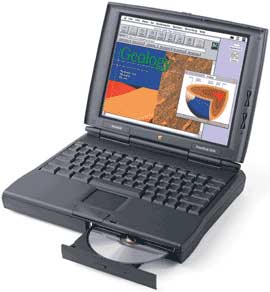
The biggest drawback of the 1400 is the lack of a built-in ethernet port and a modem. To add this capability, you must add one or two PC Cards or locate an add-in card specifically designed for the 1400.
The 64 MB memory ceiling can also be a drawback, although using virtual memory or a program such as RAM Doubler can help. Using a Compact Flash memory card in a PCMCIA adapter for virtual memory is another way to increase available RAM without spinning up the hard drive.
With a big enough memory card, you can even install the Mac OS and enable virtual memory, booting and running the computer almost silently. With a 512 MB card, you should have plenty of room for Mac OS 9.x, virtual memory, your favorite applications, and file storage.
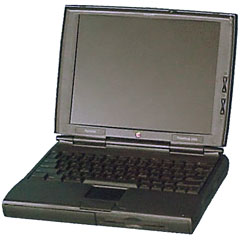
With the addition of a G3 upgrade, it was possible to configure a G3 setup for a very attractive price, especially if you could find a nice 1400/117 with an active matrix screen and 40 MB or more memory to begin with. (Because the 1400/117 has no cache, it’s somewhat slower than the other models, and it should be priced accordingly. The minute you install an upgrade with a cache, it loses its Road Apple status.)
PowerBook Hard Drives: The Essential Upgrade notes that there may be compatibility issues with EIDE drives larger than 8.2 GB, although this may be resolved by partitioning or using Mac OS 8.6 or later.
Warning
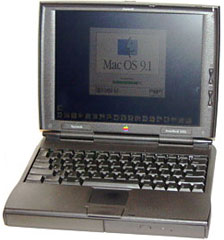
Unlike later ‘Books, the 1400 will not boot from a CD by holding down the C key at startup. You have to either select it in the Startup Disk control panel or press ctrl-opt-shift-del to boot from a CD.
According to the Road Warrior and Other World Computing, the drive controller in pre-G4 PowerBooks is incompatible with ATA-6/Ultra ATA-100 hard drives.
- Got a PowerBook? Join our PowerBooks Group.
- Our Mac OS 9 Group is for anyone using Mac OS 9, either natively or in Classic Mode.
- The PB 1400/117 is a Compromised Mac
Details
- 1400/117 and 1400cs/133 introduced 1996.10.01; discontinued 1997.07.14
1400cs/133 introduced 1997.05.19; discontinued
1400c/166 introduced 1997.07.14; discontinued
1400cs/166 introduced 1997.10.15; discontinued - requires System 7.5.3 (with PowerBook 1400 Enabler) through 9.1, but not 7.5.5; Mac OS 8.1 and 8.6 recommended
- CPU: 117, 133, or 166 MHz PPC 603e
- Bus: 33 MHz
- Performance: 114/137/152 (117/133/166 MHz), MacBench 4
- 42,076 (117 MHz) Whetstones
- ROM: 4 MB
- RAM: 12 MB or 16 MB soldered, expandable to 64 MB total by adding one or two memory modules (second module piggybacks on the first). There are some single card memory upgrades that cannot be piggybacked.
- Level 2 cache: 128 KB on 133 and 166 only
- VRAM: 1 MB
- display: 11.3″ 16-bit 800 x 600 88 ppi dual-scan or active matrix color screen
- Video out: VGA port
- Hard drive: 750 MB, 1 GB, or 2 GB EIDE
- CD-ROM: 6x, 8x, or 12x (removable)
- ADB: 1 port for keyboard and mouse
- serial: 1 DIN-8 RS-422 port on back of computer
- SCSI: HDI30 connector on back of computer
- infrared: only supports Apple’s IRtalk
- PC Card slots: 2
- size: 11.5 x 9.0 x 2.0″
- Weight: 6.6-7.0 pounds with battery
- Gestalt ID: 310
- power supply: M4895 or M4896
Accelerators & Upgrades
- You can install a 133 MHz CPU with cache in a 117 MHz 1400, but you cannot install a 166 MHz module in either of the slower models.
- Sonnet Crescendo/PB G3 at 333, 400, and 466 MHz
- Vimage Vpower G3/233 and G3/266
- Newer Technology NUpower 1400 G3, discontinued
Online Resources
Cautions
- The PowerBook 1400 supports the PCMCIA and PC Card standards, but it does not support the later 32-bit CardBus standard. CardBus cards will not work in the 1400, so be sure you only buy cards that support the PCMCIA or PC Card standard.
- Due to ROM differences, the 166 MHz CPU will not work with 117 MHz and 133 MHz 1400s.
- PowerBooks with EDI hard drives do not provide SCSI termination power, depending on external SCSI devices to provide it. For more details, see SCSI Termination Power.

Keyword: #powerbook1400
Short link: http://goo.gl/BN5oqo
searchword: powerbook1400

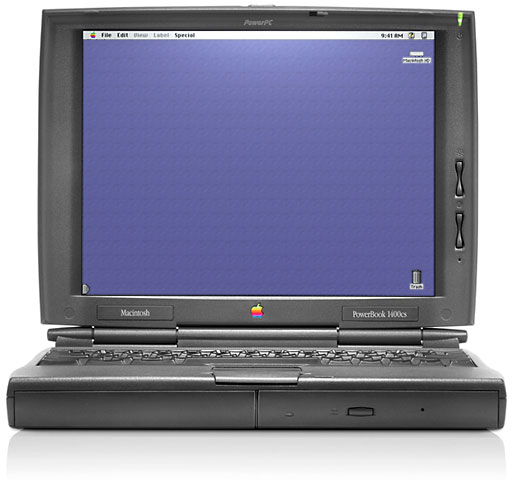
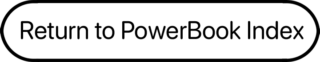
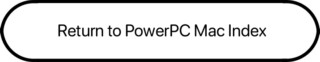


Go for a G3 upgrade for the PB 1400 if you can get one, I got one when they were quite new. A G3 open up opportunities for different OSes or just more speed at least. A SSD solution also helps overall as well, I used a CF card adapter.