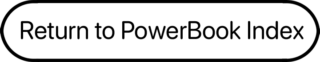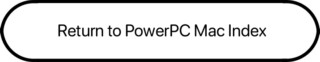The PowerBook 3400c, running a PowerPC 603e processor at 180 to -240 MHz, was designed as a no compromise laptop and was billed as the world’s fastest notebook computer when it was introduced in early 1997. It was also the basis for the first PowerBook G3.
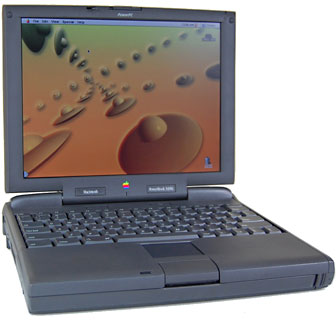 The 3400c was the first PowerBook based on Intel’s PCI architecture, although it obviously doesn’t include PCI expansion slots. This made it the first PowerBook to support 33 MHz CardBus devices, although that requires a special software driver.
The 3400c was the first PowerBook based on Intel’s PCI architecture, although it obviously doesn’t include PCI expansion slots. This made it the first PowerBook to support 33 MHz CardBus devices, although that requires a special software driver.
Memory is expandable to 144 MB. Using a hard drive larger than 3 GB precludes the use of SCSI Disk Mode, according to PowerBook Hard Drives: The Essential Upgrade.
Warning: According to the Road Warrior and Other World Computing, the drive controller in pre-G4 PowerBooks is incompatible with some ATA-6/Ultra ATA-100 hard drives.
Details
- Code name: Hooper
- introduced 1997.02.17 at US$4,499 (180 MHz, no ethernet, modem, or CD-ROM), $4,999 (180 MHz with ethernet, modem, and 6x CD-ROM), and US$6,499 (240 MHz with 12x CD-ROM); discontinued
- requires System 7.6.1 (with PowerBook 3400 Enabler) through 9.1
- CPU: 180, 200, or 240 MHz PPC 603e
- Bus: 40 MHz
- Performance: 293/308/334 (180/200/240 MHz), MacBench 4
- 72,993 (180 MHz), 97,087 (240 MHz) Whetstones
- ROM: 4 MB
- RAM: 16 MB, expandable to 144 MB
- Level 2 cache: 256 KB
- VRAM: 1 MB
- display: 12.1″ 16-bit 800 x 600 83 ppi color active matrix
- Video out: VGA port
- Hard drive: 1.3, 2, or 3 GB EIDE
- expansion bay: same as PowerBook 190 and 5300
- CD-ROM: 6x or 12x, removable, optional on 180 MHz model
- ADB: 1 port for keyboard and mouse
- serial: 1 DIN-8 RS-422 port on back of computer
- SCSI: HDI30 connector on back of computer
- infrared: supports IrDA and Apple’s IRtalk protocol
- ethernet and modem standard on most configurations
- PC Card slots: 2, CardBus compliant with USB Card Support patch (see CardBus for Your PowerBook 3400c or Kanga G3! for details and links
- size: 2.4″ H x 11.5″ W x 9.5″ D
- Weight: 6.9-7.4 pounds with battery
- power supply: M4896 or M4895
Online Resources
Cautions
- From PowerBook 2400, 3400: Password Security and Mac OS 8.0: On PowerBook 2400 and 3400 systems, Password Security software is not compatible with Mac OS 8.0. Other PowerBook systems are not affected.
- From Mac OS 8.1: Late Breaking Tips: Mac OS 8.1 will not install the Password Security control panel on a PowerBook 2400 or 3400 unless an earlier version already exists in the Control Panels folder. As noted above, Password Security is not compatible with these models under OS 8.0 or later and should not be used.
- From Apple Knowledge Base Archive Article #24014: Do not under any circumstances enable the PowerBook 3400 password security if you have At Ease 4.0.x installed on the PowerBook and you have enabled the “Prevent users from bypassing security by starting up from a floppy disk” option in the At Ease administration program. The hard disk driver becomes corrupted in such a way that the PowerBook is unable to start up. Additionally, the computer will not start up from a floppy disk, CD, or in SCSI disk mode.
Keywords: #powerbook3400c #powerbook3400
Short link: http://goo.gl/YLkoKf
searchword: powerbook3400c