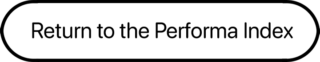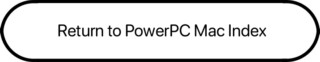The 75 MHz Power Macintosh 6200 (a.k.a. Performa 6200, 6205, 6210, 6214, 6216, 6218, 6220, and 6230!) was one of the first Macs to use the PowerPC 603 processor. Although the CPU was superior to the older 601, the computer architecture kept performance of the 6200 – and it’s built-in monitor twin, the 5200 – comparable to the 66 MHz Power Mac 6100.
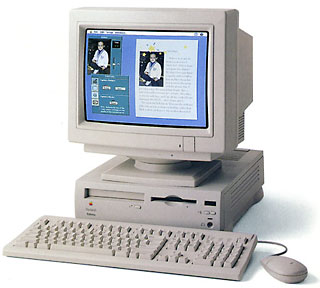 To save money, Apple based the x200 motherboard on the Quadra 605 with its 25 MHz system bus and 32-bit memory, even though the 603 is a 64-bit chip. Apple also used an 8-bit IDE controller for the hard drive instead of the more expensive SCSI used in earlier Macs. (This is the kind of thinking that had crippled the LC with a 32-bit CPU on a 16-bit bus five years earlier.)
To save money, Apple based the x200 motherboard on the Quadra 605 with its 25 MHz system bus and 32-bit memory, even though the 603 is a 64-bit chip. Apple also used an 8-bit IDE controller for the hard drive instead of the more expensive SCSI used in earlier Macs. (This is the kind of thinking that had crippled the LC with a 32-bit CPU on a 16-bit bus five years earlier.)
Because of unusual architecture, installing a 25-pin SCSI terminator to the SCSI port (if you have no SCSI devices attached) will improve network stability. Also, if you are using a serial printer and no modem, connect the printer to the modem port to avoid network problems.
Open Transport 1.2, which ships with Mac OS 8, solves many network problems.
A word of warning: The serial ports don’t support hardware handshaking, which is required for all modems 9600 bps and faster. You must use a comm slot modem for good throughput.
FWB HD Toolkit is a much better driver for the IDE hard drive than Apple’s.
Be sure to read Performa and Power Mac 5200, 5300, 6200, 6300 Issues. Then you’ll understand why we call it a Road Apple – and the worst Mac hardware ever.
- Got a NuBus Power Mac? Join our 1st PowerMacs Group.
- Our Mac OS 9 Group is for anyone using Mac OS 9, either natively or in Classic Mode.
Details
- Power Mac 6200/75 introduced 1995.05.01; discontinued
- Performa 6200 introduced 1995.05.01; 6216, 6218, 6220, and 6230, 17, 1995.07.17; 6205 and 6214, 1995.08.28; 6210, 1995.10.12; discontinued
- requires System 7.5.1 through 9.1
- CPU: 75 MHz PPC 603
- Bus: network and SCSI run at 10 MHz, RAM and IDE at 22.5 MHz, CPU at 37.5 MHz, graphics at 30 MHz
- Performance: XXX (relative to SE)
- ROM: 4 MB
- RAM: 8 MB, expandable to 64 MB using 70ns 72-pin SIMMs (two slots, each supports a 4, 8, 16, or 32 MB SIMM), 32-bit memory bus, installing RAM in pairs of identical speed gives slightly more efficient performance
- VRAM: 1 MB, not expandable
- Video: thousands of colors at 640 x 480, 256 at 832 x 624
- L2 cache: 256 KB
- Hard drive: 1 GB IDE
- CD-ROM: 4x
- Sound: may have 8-bit or 16-bit (if capacitor C255 is present, motherboard has 8-bit sound)
- Microphone: standard 3.5mm minijack, compatible with line-level input including Apple’s PlainTalk microphone
- ADB: 1 port for keyboard and mouse
- DIN-8 serial ports on back of computer (modem port disabled when comm slot modem present; printer port disabled when comm slot ethernet card present)
- SCSI: DB-25 connector on back of computer
- one LC PDS slot, one comm slot, one TV slot, one video I/O slot
- Gestalt ID: 42
- Size (HxWxD): 4.3″ x 12.6″ x 16.5″
- Weight: 19 pounds
Accelerators & Upgrades
- Power Mac 6300 motherboard
- Power Mac 6360 motherboard and power supply
Online Resources
Cautions
- Internal HD Format: Cannot See IDE Drives (Apple Knowledge Base 18360) notes that due to changes in the way modern IDE drives are formatted at the factory, early versions of Apple HD SC Setup (ones that come with System 7.5.1 and earlier) will not recognize them. You should boot System 7.5.2 or later and use Drive Setup 1.0.3 or higher with these drives.
- This highest PIO mode this model supports is Mode 3 (11.1 MB/s), Macintosh: Using Third Party IDE Hard Disks
- Macs with IDE hard drive do not provide SCSI termination power, depending on external SCSI devices to provide it. For more details, see SCSI Termination Power.
- On most models, the serial ports do not support hardware handshaking necessary for high speed (9600 bps or higher) modems. However, Global Village Teleport Platinum modems implement handshaking on the modem, providing 28.8 kbps and faster telecommunications. (The final revision of the motherboard does support hardware handshaking.)
Keywords: #powermac6200 #performa6200
Short link: http://goo.gl/PKY1jC
searchwords: powermac6200, performa6200