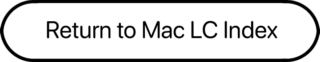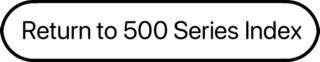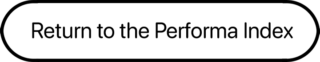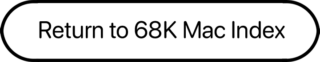The 5400 was the first PCI-bus Power Mac with an integrated monitor. It was available in black in the UK, the first black desktop Mac since Mac TV.
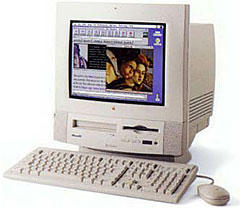 This model was sold as the Power Mac 5400 in the education market and under the Performa 5400 name in the consumer market. Speeds ranged from 120 MHz to 200 MHz.
This model was sold as the Power Mac 5400 in the education market and under the Performa 5400 name in the consumer market. Speeds ranged from 120 MHz to 200 MHz.
Although the 5400 replaced the 5260, it had an improved motherboard design that overcame the most egregious failings of the Road Apple x200 series.
The 5400 was replaced by the faster Power Mac 5500. The Performa 6400 is essentially the same machine as the 5400 without a built in monitor.
- Got a PCI Power Mac? Join our PCI PowerMacs Group.
- Our Mac OS 9 Group is for those using Mac OS 9, either natively or in Classic Mode.
Details
- 5400/120 introduced 1996.04.15, discontinued
5400/180 introduced 1996.10.01, discontinued
5400/200 introduced 1997.02.17, discontinued - requires System 7.5.1 through 9.1
- CPU: 120, 180, or 200 MHz PPC 603e
- Bus: 40 MHz
- Performance: XXX (relative to SE)
- 81,967 (200 MHz) Whetstones
- RAM: 16 MB (120, 180 MHz) or 24 MB (200 MHz), expandable to 136 MB. 8 MB on motherboard. Accepts one or two 8, 16, 32, or 64 MB 70ns 168-pin DIMMs.
- VRAM: not expandable
- Video: 15″ screen, thousands of colors at up to 800 x 600, 256 at 832 x 624
- L2 cache: 256k
- Hard drive: IDE, 1.2 GB on 5400/180, 1.6 GB on 5400/120 and 200
- CD-ROM: 4x or 8x
- Microphone: standard 3.5mm minijack, compatible with line-level input including Apple’s PlainTalk microphone
- ADB: 1 port for keyboard and mouse
- DIN-8 GeoPort on back of computer
- SCSI: DB-25 connector on back of computer
- comm slot (used by ethernet port on 5400/200 )
- bay for Apple TV/FM Radio System
- video slot
- one PCI slot
Accelerators & Upgrades
- Review: Vimage 54xx/64xx G3 accelerator, Mac-Upgrade
- Review: Vimage G3 upgrade for 5400/6400, 6400 Zone
Cautions
- Apple discontinued support and parts orders for this model on 15 October 2001 (22 October in Canada), except in California. You may be able to find dealers with parts inventory either locally or on our parts and service list.
- This highest PIO mode this model supports is Mode 4 (16.7 MB/s), Macintosh: Using Third Party IDE Hard Disks
- Macs with IDE hard drive do not provide SCSI termination power, depending on external SCSI devices to provide it. For more details, see SCSI Termination Power.
Keywords: #performa5400 #powermac5400
Short link: http://goo.gl/edIlnZ
searchwords: powermac5400, performa5400