1998: I thought that a good topic to kick off The Road Warrior would be the machine I’m typing this column on, the PowerBook 5300, which has been my workhorse computer for more than two years. Of course, I would love to have a new PowerBook G3 Series machine like the ones I’ve had an opportunity to try out lately, but I still have a strong affection for my faithful 5300, which has done a superb job for me.
 The 5300 had a tough act to follow when it debuted in the fall of 1995, superseding the enormously popular and solid-performing 68LC040-based PowerBook 500 series. As Apple’s first PowerPC laptop, there were high expectations for the 5300, and a general consensus soon developed that it fell somewhat short of the mark.
The 5300 had a tough act to follow when it debuted in the fall of 1995, superseding the enormously popular and solid-performing 68LC040-based PowerBook 500 series. As Apple’s first PowerPC laptop, there were high expectations for the 5300, and a general consensus soon developed that it fell somewhat short of the mark.
Even before the 5300 began shipping in quantity, it suffered a major engineering setback and PR disaster. Originally designed to use lithium-ion (Li-Ion) batteries, Apple did a recall and switched to Nickel-Metal-Hydride cells after two of the Sony-made Li-Ion batteries caught fire. No consumer machines were damaged, but the switchover caused shipping delays and was a major embarrassment.
Then there were the faulty motherboards. Once the first 5300s were in the hands of consumers, several design and manufacturing flaws began to rear their ugly heads, including power and circuitry problems. For example, the 5300’s power supply did not produce enough juice to run certain combinations of expansion-bay and PC Card accessories at the same time, and the control circuitry for reducing power consumption when the 5300 was in Sleep mode would itself sometimes go to sleep before completing its job. As a result, the fully charged 5300 would sleep for only four days instead of the usual 8-10 days.
Some 5300s would lock up when the reset button and the power-on keys were pressed. The workaround was to press reset and power-on again. Not all early 5300s were affected, and Apple quickly supplied replacement motherboards for those that were. A production line fix was also implemented, which cured the problem, and later machines were not affected, but the PR damage was done.
There were also problems with flimsy monitor screen hinges and power adapter plugs that broke on the early 5300s. These faults were also attended to by Apple with free repairs and an extended 7 year warranty on these items.
My personal suspicion is that at least some “motherboard problems” were actually software-related, as System 7.5.2 , which shipped with the 5300s, was very buggy. I had some frustrating stability problems with my late-in-the-production-run 5300 when it was new, but these diminished drastically when I installed System 7.5.3, and even more with System 7.5.5 – both free upgrades from Apple. With Mac OS 8.1, my 5300 became almost rock-stable, and I often go for several days without a restart. As I write this, I have 14 separate applications open, including Netscape Communicator 4.5 and Nisus Writer, all coexisting happily on 24 MB real RAM plus RAM Doubler set at 2x.
Aside from the quality troubles, the 5300 turned out to be disappointingly slow, even by the standards of three years ago. Available with either a 100 MHz or 117 MHz PowerPC 603e processor, the 5300’s 33 MHz internal bus and slow IDE hard drive gave it about the same speed as a Performa 5200/75 desktop. The 5300 is one machine on which Connectix’s Speed Doubler extension really improves performance.
On a more positive note, the 5300 was nearly one pound lighter and an inch less deep than its 500 series predecessor. Indeed, the 5300 looks like a sub-notebook when parked beside a G3 Series ‘Book. This small footprint was accomplished partly by leaving out the 500’s optional internal modem, built-in Ethernet, and stereo speakers, and its ability to carry two batteries. Instead, the 5300 has two PC Card slots and an IR port. The 5300’s floppy drive lives in an expansion bay and can be removed and replaced with a magneto-optical drive, a second hard drive, a Zip drive, or even a PC Card storage bin, which lightens the machine for carrying.
Regrettably, the expansion bay will not accommodate a CD-ROM drive, although Apple had tentatively floated the idea of a new 3.5″ CD-ROM format. That idea went nowhere. Most expansion bay devices for the later PowerBook 3400c and Kanga G3 PowerBooks will work in the 5300’s expansion bay – except for the CD-ROM. The 5300’s lack of CD-ROM support was a major mistake for Apple, not rectified until the PowerBook 1400 debuted more than a year later.
Some people were disappointed with the 5300’s clean but squared-off shape after the swoopy and flamboyant 500series PowerBooks. Personally, I think that the 5300 is one of the most attractive PowerBooks ever, and that its looks have stood the test of time well – better than the 500s, which are beginning to look a bit dated in my estimation. However, the original 5300 proportions didn’t gracefully survive being “stretched” for the 3400c and original G3 PowerBook series, which look as ungainly as did the beautiful E-type Jaguar back in the 1960s when it had nine inches grafted into its original near-perfect proportions accommodate 2+2 seating.
The PowerBook 5300 was available in four models:
-
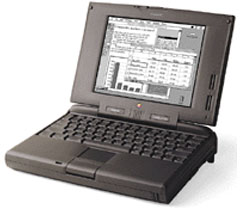
PowerBook 5300
5300: Gray-scale 9.5″ dual-scan passive matrix screen, 100 MHz processor, 8 MB soldered RAM, 500 MB hard drive.
- 5300cs: 10.4″ dual scan color passive matrix screen, 100 MHz processor, 8 or 16 MB soldered RAM, 500 or 750 MB hard drive.
- 5300c: 10.4″ active matrix screen, 100 MHz processor, 8 or 16 MB soldered RAM, 500 or 750 MB hard drive.
- 5300ce: 10.4″ active matrix screen, 117 MHz processor, 32 MB soldered RAM, 1 MB or 1.1 MB hard drive.
Mine is the low-end gray-scale jobbie, which in some respects was an incredible value, since it is identical to the much more expensive higher-end models in all respects except the configuration differences noted above. The grayscale model is also the fastest 5300, faster even than the higher clock speed 5300ce, thanks to the passive grayscale screen’s modest processor demands.
However, price-independent, the 5300c and ce models were and are of course the most desirable PowerBook 5300 models, with their bright and lovely – although small by current standards – 10.4″ active matrix screens.
The 5300 was targeted as Apple’s high-end PowerBook, and priced accordingly. The top-of-the-line 5300ce originally retailed for a whopping $6,499, while the middle-of-the-line 5300c/100 with 8 MB of RAM and a 500 MB listed at $3,699, while the16 MB of RAM and a 750 MB hard disk version went for $4,499. The passive matrix color 5300cs was $2,799, and the grayscale base model $2,199.
Depreciation
A scan of reseller ads in the January 1999 Macworld finds used and refurbished PowerBook 5300s selling from $595 to $695 for a grayscale or cs machine to $929 for a 5300ce. That means that the ce has depreciated a horrendous $5,570 dollars (or 86% of its original cost) in three years, while the grayscale 5300 has diminished in capital value only $1,604 (or 72%) at most. These are sobering figures, especially for people who like to buy high-end computers when they’re new and hot. While the price spread between the low- and high-end 5300s was once $4,300, today it is only about $300. Buyers of low-end PowerBooks would seem to enjoy the long-term value edge by quite a wide margin.
A Good Choice Today?
Would I recommend a 5300 at today’s prices over, say, a 500 series ‘Book as a machine for cash-strapped road warriors? Absolutely.
I really like my PowerBook 5300, and it’s still my main workstation. I write on it, surf the Web on it, create and maintain Web pages with it, run my email list from it, and send and receive faxes with it. In more than two years of intensive daily use, I haven’t had one day’s down time. It is a great computer in my experience.
Advantages over the not-very-much-cheaper (if at all) 500 series machines include the PowerPC processor, PC Card support (I know that an optional PC Card bay was available for the 500s, but these are as rare as hens’ teeth), bigger hard drives, the 5300’s expansion bay, bigger color screens, IR support, and the fact that the 5300s are newer machines.
The downside? The 500s have stereo speakers, built-in Ethernet, and possibly internal modems (albeit 19.2 Kbps).
A couple of other things to look out for if you’re checking out used 5300s:
The trackpad button sometimes fails from heavy-handed use (this affects 3400s and original G3s too, which use the same button). It’s a $2.50 part, but a bother to replace. I’ve had no problems with mine, and I prefer its positive touch to either the PB 500 or PB G3 Series trackpad buttons, whose action I find too light and too heavy respectively.
The 5300 keyboard is a bit clunky, especially compared with the beautiful keyboards on the PB 1400 and G3 Series. Mine has given no trouble, but I’ve heard reports of dead key problems on some 5300s. This is something easy to check on a used machine before purchase.
The 5300 is really slow by this year’s standards, especially compared with the lightning-quick new G3 PowerBooks. Even the slowest G3 ‘Book is three to five times faster. However, for word-processing, email, web-surfing and many other common computing tasks it is more than adequate.
I would also encourage anyone looking for a lower-priced used PowerBook to consider a 1400. I’m beginning to see used 117 MHz 1400s in the $900 neighborhood, or a bit higher when equipped with CD-ROM drives. The 1400 is no speedster either – even the 133 and 166 MHz versions, but it has a bigger monitor screen, that beautiful keyboard (best of any PowerBook), CD-ROM support, an upgradeable processor (to G3 with Newer Technology or Vimage upgrade cards), and 1400s are very easy to work on.
However, if a 5300 is what you can afford and you don’t need an internal CD-ROM in a laptop, find yourself a nice example and enjoy.
My pick would be a 5300c or ce with at least a 750 MB hard drive and 16 MB or more RAM.
keywords: #powerbook5300
© 1998 Charles W. Moore. Originally published at <http://www.geocities.com/Athens/Aegean/9318/5300.html>

