- 1998 – “One topic you you didn’t address was VRAM. Since I use a lousy 15″ monitor, I’m assuming that increasing monitor size will be key to increasing ease of use/performance. Of course, I assume that someone in a prepress use already has two 24″ monitors….”
Okay, this is where the trouble begins. Video memory is an entirely different topic: Speed effects, card types, built-in specs – all of these are handled differently than any other part of the bus. Expectations for performance are the exact opposite of conventional wisdom – more memory does not mean more speed.
Here are the details.
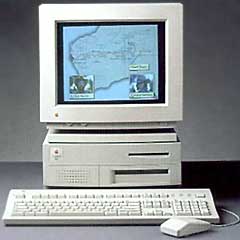 Let’s discuss the built-in memory on the Quadra 650. 512 KB of 80ns VRAM is soldered onto the motherboard, meaning that if 10ns VRAM is purchased to go to 1 MB, this memory will still be fed and accessed at 80ns – no give.
Let’s discuss the built-in memory on the Quadra 650. 512 KB of 80ns VRAM is soldered onto the motherboard, meaning that if 10ns VRAM is purchased to go to 1 MB, this memory will still be fed and accessed at 80ns – no give.
The way VRAM is accessed here is strictly a function of resolution and color depth. The higher the resolution and/or color depth, the more memory must be accessed/changed/updated with each new screen that needs to be displayed. This means that displaying more colors at a higher resolution slows down video updates – we can only access memory at a fixed speed, so updating requires more time.
This becomes an even stronger issue when we install a PDS or NuBus card. Let’s take the Quadra 610 – the 650’s counterpart with a PDS slot instead of NuBus. With PDS, we’re guaranteed a 25 MHz bus – 80ns access – and the best throughput to the motherboard bus that we can get. Let’s plan for a 20″ Sony single resolution monitor set at 1024 x 768 with a desire to display millions of colors. Additionally, let’s ignore the question of monitor refresh, as this isn’t related to the internal rate at which the memory can be updated. (Who cares how fast the monitor can refresh if we can’t display the changes – the monitor will simply update with the same information repeatedly.)
Given this, we can compare to 1 MB of memory on the Quadra motherboard. At 1 MB, we can support 256 colors (8-bit color) at 1024 x 768. To get millions (24-bit color), we need 4 MB of VRAM. Let’s assume that our card is “perfect”. Updates of video will take at least four times longer – or display updates will be one-quarter of normal speed, simply because readdressing VRAM occurs at the fixed rate of 25 MHz.
This, of course, is the trade-off for deeper color or higher resolution. A different type of card, one with it’s own video processor or DSP, overcomes this by performing the redraws and dithering on it’s own to attempt to smooth these transitions. In addition, these cards also come with their own drivers, which tell the computer to send raw changes to the card’s processor instead of contriving the changes itself, giving the data stream just that much more compression to get better throughput. These cards are much more expensive, designed for true production display and usually incredibly large resolutions and billions of color depth possibilities. These aren’t $100 video cards – they’re usually in the $800 range and higher.
Of course, this means nothing to Photoshop people – prepress workers don’t often need fast video updates, but are much more interested in color fidelity and film quality display so that artifacts can be detected in the transitions between flattened layers.
So, as a final note, prepress houses that have two monitor systems usually have 4 MB secondary video cards for the primary large monitor, and reduce the built-in VRAM for the second monitor to 1 MB or less. This allows filter previews to occur quickly on the tool bar monitor (the smaller, 640 x 480 monitor that is attached to the built-in video).
- Scott L. Barber <serker@earthling.net>
- Pres/CEO, SERKER Worldwide, Inc.
- Providing Hardware/Networking/Telecomm for 13 years
Scott L. Barber first posted this to Quadlist, the listserv for users of 68040-based Macs. It is reprinted with his permission.
Short link: https://goo.gl/TD7A5E

