Hi! I thought it was about time to make a FAQ (or sub-FAQ) to deal with all the Color Classic (Colour Classic outside the USA) questions out there, which seem to be on a Möbius type path. So, here it is. What I have done, is combined much of my email correspondence to answer many of those nagging questions about Color Classics.
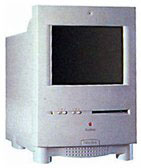 Feel free to add to and distribute this FAQ, but please remember to distribute it as a whole, including credit to those whom it is due.
Feel free to add to and distribute this FAQ, but please remember to distribute it as a whole, including credit to those whom it is due.
This FAQ is CopyLeft 1998 Andrew Ludgate – this means that it is freely distributable and modifiable as long as credit for the content included is not removed (See the GNU license agreement for more information).
NOTE: Some of these questions are not answered, or are not answered very well. Others, of course, are answered in depth. If you have any additional information to add to the answers (or questions) in this FAQ, please post them ATTN Color Classic FAQ to the Classic Macs mail list <classic-post@hitznet.com>.
Publisher’s note: We have done our best to update broken links using the Internet Archive, but this is not always possible.
Contents
- Does anyone know where to download the “special” version of System 6.0.8 that works on a Color Classic?
- Are there any cheap booster cards with faster CPU? 040 preferably? And where to buy it. I live in Poland, so UK or Germany would be nice.
- What is a Colour Classic II, and how come I can’t find one anywhere, and have never heard of them being sold?
- My Color Classic screen has a dominating light blue colour on all screen surface, changing back to normal every few seconds. What should I do?
- What logic board upgrades are available for the Color Classic?
- What software is available for increasing Color Classic screen resolution? Where can I find it?
- Where can I purchase Color Classic batteries? How difficult is it to replace them? are they soldered on or “plug-in”?
- I’ve heard that you can rewire a Color Classic’s monitor to display at a 640 x 480 resolution. Where can I find out how to do this?
- Are there any video cards compatible with the Color Classic’s LC-style PDS slot? If there is such a product available where can I get it?
- Does anyone have any of the following programs and run them successfully on a Color Classic? After Dark, AOL 3.0 for 68k Macintosh, Microsoft Word 6.0.1
- How can I improve the sound quality on my Color Classic?
- How do I open up the case of a Color Classic?
- Can anyone tell me what the three sockets on the back of the CC case are?
- My CC has no sound . . . no startup chimes, no alert beeps . . . nada. I’ve tried dumping the sound preferences, attaching an external speaker, inspecting the wiring & plug to the internal speaker. Am I missing sometime really obvious?
- Where do I find parts to upgrade the hard drive in my Color Classic? About how much it will cost?
- Where can I find out more info about Color Classics?
1) Does anyone know where to download the “special” version of System 6.0.8 that works on a Color Classic?
A Color Classic normally won’t run any system older than 7.1 (you get a message stating that System 7.1 or newer is required for the CC at bootup); however, I remember reading somewhere that a special version of 6.0.8 was available for the Color Classic: anyone know where this can be found?
According to the myth/rumor/lore that I remember reading, this special version of 6.0.8 was an unofficial, unsupported release from Apple for use by U.S. system users in Japan, where System 7.0/7.1 was not yet available when the Color Classic was introduced in February of 1993.
– Matthew W. Schmeer
This is not a rumor. The information was written up in MacWeek a few years ago. But the info I remember was that this system ran the old PowerBook 100.
– Bruce Soluski
As a follow-up to my earlier reply, I tried running System 6.0.8 (which is available at the Apple Software updates site) on my Colour Classic and it refused, with the message saying that 6.08 would not work on this machine. So, unless there was a specially altered version for the Japanese market, the Colour Classic is a System 7 only beast (but beautiful all the same!).
– Keith Veitch
There is a version of 6.0.8 out there called “6.0.8L” which some have reported as working with a Color Classic. However, this version only works with the PB 100, Classic, Classic II and LC Macs.
– Andrew Ludgate
2) Are there any cheap booster cards with a faster CPU? 040 preferably?
Sonnet <http://www.sonnettech.com/> offers an accelerator for the Color Classic. It is called the Presto 040. It includes a 68040 chip and optional FPU and I think some SIMM slots. The advertised price is $149 U.S. for the LC version or $199 with the FLU. Their snail mail address is:
Sonnet Technologies, Inc.
18004 Sky Park Circle, MS 260
Irvine, CA 92614
– Kent Fulmer
I have been using a 030-33 card by MicroMac since 1994 in [my Color Classic]. It really makes a big difference. At one time I had thought about a 040 card but when I talked to the folks who make them they said that the bus speed on the CC was not fast enough for an 040 processor. I have also tried an 030-50 accelerator that one could place an additional 16 MB of Ram on but unfortunately it never would work correctly [MicroMac TCP 50]. So after going round and round with it (not the manufacturer) for a couple of months the manufacturer took it back and refunded my money.
So from personal experience I would go with an 030-33 card, they are SYS 7.5.5 friendly and Ram Doubler compatible. They are also very simple to install, just pull out the [logic] board and if you have a FPU . . . remove it, and then place the board on the PDS slot. Reinstall the [logic] board and away you go. The card I use has no extensions or control panels to bother with. I bought mine through an American company <http://www.micromac.com> and they cost around $100 but I have seen them also advertised in Mac magazines from England. Maybe some of the fellows who live in Europe can help out there.
– Jeff Blanton
A few months ago, I emailed something slightly similar, and Jeff (being the great guy he is) sent me a few suggestions. Since then I have contacted MicroMac and Sonnet Technologies; both have good, clean, compatible 030 33 MHz accelerators for the Color Classic. As I live in Canada, shipping, handling, etc., tend to change the online price quotes a fair amount. So, first I sent an email off to these two companies to see what they could give me.
From MicroMac, I got a nice phone call; they basically told me that the 040 processor would not work in a Color Classic, but that the 33 or 50 MHz ones would do great. The head of sales (who talked to me on the phone) told me that the only really good option for me to use was to get their Thunder Cache Pro card, with the extra slot for RAM and the FPU. When I calculated the entire package out on my calculator, it came to just under $500 CDN. So much for that.
Then, a month and a half later, Sonnet finally returned my email. They didn’t have too much to say on international shipping, but they sent me a PDF file of their web page (where I originally got their email address, anyway). They said that the 030 33 MHz accelerator that they have been advertising in Mac mags for the past year had been out of production all that time; however, they were starting to manufacture them again, as of mid February. The price on this card looked attractive, but if this response reflects at all on their tech support, I wouldn’t touch them with an IP packet. I haven’t made any more enquiries with them.
Another source that Jeff mentioned was the ARC (Apple Resource Center) <http://www.thearc.com/> which sells Mac components. I checked out their web page, and they have an upgrade for Color classics to a Performa 550 for around $200! (US) I thought I’d check this out, so I filled out their RFI (Request for info) page, asking them to send me more information on this logic board upgrade, as it looked like the best bang for its buck. That was a month and a half ago. 3 weeks ago, I filled out their page again, and I still haven’t had a reply from them.
So, I still don’t have the upgrade I wanted to get in January, but if ARC ever contacts me, I think the logic board upgrade is what I’ll go with. If you want to keep all of your CC’s innards intact, and don’t want to see the company you bought your upgrade from again, go with Sonnet. If you want customer service, for the extra $200, go with MicroMac.
Hope this helps all you fellow CC users out there!
(PS: be sure to check out whether any accelerator card is compatible with the 256K VRAM upgrade, what system the upgrade is compatible with, whether you need special software to work with it, and whether you need to switch to 72 pin SIMMs [or have a certain SIMM configuration] in order for the upgrade to work.)
[I later got their “real” price, and it was around $350 US.]
>Did you consider the Sonnet 040 board instead of the MicroMac 030’s?
>I assume the RAM thing won you over – the Sonnet board has no additional
>SIMM slots, but it must be super fast . . .
I considered the Sonnet board, but after inquiring as to the specifics of this board from the folks at Sonnet Tech., they emailed me a .PDF file of their web based descriptions of their products. Now, we all know that .PDF files are a pain, and that web page is where I got their email address from in the first place! -Add to that that it took 3.5 months for them to reply to my email, and . . . well . . . I wasn’t too impressed with their customer service.
I also have heard reports from others who have installed that accelerator, who claim that it is blazingly fast at graphic rendering, etc., but I figured that since it turns off thousands of colors, and you can’t go above 10 MB of RAM with it, what’s the use? Most good graphics programs require a minimum of 16 MB to run! Also, I have heard from many that the one thing this accelerator bogs down on is web browsers. Now, that’s one of the main reasons I got my accelerator; and mine works fine with IE 4.0 (the best browser for a Color Classic, in my opinion) [I have since switched to Navigator 2.0.2].
The ‘040 tempted me to go with Sonnet, but I realised that with all the other restrictions (you can’t do the 640 x 480 trick without first having thousands of colors) having a blazingly fast CClassic would be useless if my screen and RAM restrictions prevented me from using any programs which take advantage of this speed boost.
– Andrew Ludgate
Last summer I ordered a 50 MHz ThunderProCache w/FPU from MicroMac hoping to add some muscle and SIMM slots to my old Color Classic. Despite being told the accelerator would be in stock and ready to ship in 5 days, it took 2 months for the board to arrive (apparently the boards were full of defective components which they wanted to double check – bad sign). When the board finally came, I installed it, and it couldn’t read the floppy drive. I called MicroMac and – surprise, surprise – it had bad components. No problem, they say, ship it back and we’ll turn it around in a couple of weeks. Unknown to me, there are 100 other equally bad boards sitting at MicroMac waiting to be repaired. Three months later, I get my board back and reinstall it. It runs for five days, then overheats and fries some of the components – first the FPU goes, then a monster crash (the first sad Mac I’ve ever seen in my life). I talk to the sales manager – “Give it another shot,” he pleads. Six weeks later the board returns, looking like a Radio Shack kit gone horribly wrong. A giant heat sink has been glued to the top of the CPU, individual jumpers have been soldered like snakes across the top of the board, the component chips are covered with pencil marks and paint. I figure what the hell – I’ve already wasted seven months. I install it, and it runs for seven days, overheats, crashes, and won’t reboot. More sad Macs. I guess I should just be happy it didn’t kill my Mac on the way down.
After some ugly phone calls, Pacific Mac in Seattle finally agrees to take it back and refund my money, given that I had never been in possession of the accelerator for the full 30 days (thus meeting the terms of their return policy). The guy at Pacific Mac eventually confesses that they’d had so many returns on MicroMac products that they’ve stopped carrying them, and had considered legal action as MicroMac wouldn’t take back any of their defective stock. The only explanation I ever got for any of this from MicroMac was that the LC version of the accelerator added an auxiliary fan which they couldn’t shoehorn into the Classic. All I can say is make sure you know what the damn return policy is if you order anything from MicroMac.
[MicroMac DID find a way to install this fan by the time I got my 50 MHz TCP].
On to the Sonnet Presto ‘040 w/FPU, a $100 cheaper, but lacking the SIMM slots, and incompatible with the “1,000’s of colors” mode on the Classic. The board is compact and extremely well made, and turns the Classic into a veritable pocket rocket – fast fast fast. Yes, everything works beautifully together except for one little snag – the accelerator hates browsers. Navigator 2.0 & 3.0, Explorer 2.0 & 3.0 – they all freeze up faster than you ever thought possible (though there is the occasional system bomb to provide variety to your day). After a joyous week of playing boot-and-shoot with an Extensions Manager, I finally determine that the accelerator will only work dependably with a browser if all INITs are disabled except for the PPP, MacTCP, & Presto driver INIT (on good days it’ll work with Ram Doubler as well). I call Sonnet (and, yes, those people are damn hard to get on the phone) and am pleasantly informed that I have an INIT conflict (duh). Any plans for a Presto software update? (the 2.1 update didn’t help) No comment . . .
Ultimately, the Presto is a tough call. No extra RAM slots, no VRAM support, and you seemingly have to reboot to use the browser. On the upside, the thing is damn fast, with the best sustained online transfer rates (sans INITs) I’ve seen in an old machine (I didn’t know a 14.4 modem could move that fast) and a printer that’s running three-to-four times faster than it did with the MicroMac accelerator (I finally know now how the people at Adobe thought the Acrobat was supposed to work). As ever, I guess it’s a question of what your priorities are.
. . . Or maybe we could just get Sonnet to actually build the products that MicroMac designs . . .
I hope this is of help to somebody out there.
The Sonnet Presto 040 accelerator will run 2.0 & 3.0 browsers on the Color Classic, but you must have an Extensions Manager so that you can reboot the Mac with only the Presto, MacTCP, & PPP INITs loaded (anything else and the browser will freeze up). Sonnet seems to have absolutely no interest in fixing this bug.
That being said, the Presto is remarkably fast, driving the modem and the printer 3-to-4 times faster than the MicroMac ThunderPro Cache accelerator (a 50 MHz 030) and costs $50 to $100 less. However, it won’t support the VRAM slot (1,000’s of colors) and it doesn’t give you any extra RAM slots (though it supports Ram Doubler, for what it’s worth).
Reports have it that the newer version of the MicroMac ThunderCachePro with the auxiliary onboard fan runs fine (the older one I had without the fan overheated constantly and spent most of its time in the shop at MicroMac). If you need 1,000’s colors, additional hard RAM, or want to rig your Color Classic for a 13″ display, you’re pretty much stuck with MicroMac (please let me know if anybody’s succeeded in getting a Performa motherboard to work in a CC). Just make sure you get one with a fan, and you know what the return policy is.
And for the record, my experience with technical support at both companies was pretty bad. Neither one of them was much help in figuring how to make their own products work, so be prepared for a lot self-guided experimentation.
Well, here are some Speedometer test results comparing Sonnet & MicroMac accelerators with FPU for the Color Classic. Both sets of tests were done using System 7.1.3 with 10 megs of RAM (the MicroMac also packing an additional 8 megs at the time) and a moderate INIT load (Disinfectant, Ram Doubler, QuickTime 2.5, FWB CD-ROM toolkit, MacTCP & PPP, StyleWriter 1200, and their affiliated INITs, Control panels, etc.). As my Speedometer test for the MicroMac did not include a disk rating (probably because Speed Doubler was installed at the time), I’ve included Andrew Ludgate’s Speedometer numbers for his Classic under System 7.1.3 (though his did not have an FPU) at the bottom of the posting. For the record, the Sonnet Presto 040 is running a 25 MHz 040 chip, and the MicroMac ThunderPro Cache a 50 MHz 030.
Performance Rating (Uses Mac Classic as 1.0)
Thunder Pro Presto 040 CPU: 12.08 15.23 Graphics: 6.93 10.39 Disk: n/a* 1.86 Math: 29.11 110.40 Overall PR: n/a* 20.62
Benchmark Results (Uses Mac Classic as 1.0)
KWhet 51.66 154.02 Dhry 6.68 23.73 Towers 5.74 20.39 Quicksort 8.68 17.37 Bubble Sort 13.86 19.48 Queens 11.80 21.04 Puzzle 10.83 19.62 Permute 9.49 21.96 Fast Fourier 29.00 128.32 F.P. Matrix 29.91 112.43 Int. Matrix 9.48 18.97 Sieve 15.41 8.65 Bench. Ave. 16.88 47.17
FPU Tests (Uses Mac II as 1.0)
FPU Fast Fourier 3.62 6.27 FPU KWhet 3.42 8.70 FPU F.P Matrix 3.60 9.53 FPU Ave. 3.55 8.16
Color Tests (Uses Mac II as 1.0)
Monochrome 1.84** 2.47 2 Bit 1.96** 2.45 4 Bit 2.03** 2.33 8 Bit 1.96** 1.76 Color Ave. 1.95** 2.33
- * The best times rated for the P.R. tests by Andrew’s non-FPU MicroMac were as follows: CPU: 12.08 Graf: 6.14 Disk: 0.79 Math: 12.48 P.R. Rating (Avg.): 8.08
- ** In one of Andrew’s Sys 7.1.3 tests (without INITs loaded), the MicroMac matched or beat the Presto’s Color Test numbers. I don’t know if my low MicroMac numbers were a result of an INIT problem, or a VRAM accessing problem. Andrew’s best numbers were as follows: Mono: 2.46 2 Bit: 2.56 4 Bit: 2.54 8 Bit: 2.31 Color Avg.: 2.47
Overall, the accelerators are fairly evenly matched in mundane everyday operations. The Presto starts to take off in arcane mathematical applications and search & sort applications (spreadsheets, Photoshop filters, 300 page text inserts, etc.), sometimes running 3-to-5 times faster than the ThunderPro. In my experience, the most notable speed difference between the two has been with printer and modem operations, where the Presto seems considerably faster. However, the Presto precludes any extra RAM, eliminates the “1,000’s of colors” mode, and won’t support any fun experiments with monitor size.
All this being said, our trusty moderator is probably correct when he recommends buying a used ‘040 machine out right. I’ve had headaches with both accelerators, and neither one of them is particularly cheap. I’d doubt that either one of them will be as stable over the long run as a used Performa or Quadra (though a Color Classic is a much more stylish piece of hardware!)
– Jon Dockery
In response to ighhorseaid@igha.org, I have been using an Impact 030 (made by Extreme Systems, purchased from Pacific Ma) on my Color Classic and have had no problems whatsoever with it. Boosts speed to 32 MHz and doesn’t require an extension. It has an FPU slot, as well. Would still like more hard RAM but RAM Doubler works fine with it. Tried a Sonnet ‘040 card and couldn’t get Navigator 2.0 to work at all.
– Thomas Carlson
Supposedly, Sonnet is producing a Presto Plus board due out “sometime in December” [1998]. This acceleration card sports a 66 MHz OS 8.1 compatible 040 processor, will support at least 42 MB RAM, has built in 10Base-T ethernet, and does not rely on software patches (read: less crashes!). Stay tuned for details . . . .
– Andrew Ludgate
3) What is a Colour Classic II, and how come I can’t find one anywhere, and have never heard of them being sold?
Colour Classic II was a Japan and Far East version of Color Classic with faster CPU (33 MHz compared to 16 MHz in CC), greater memory upgrade capabilities and a 32 bit data bus (like in LC III).
– pedro
We had it in Denmark too, and we’re *not* the Far East
– Tina
4) I’ve got a small problem with my Color Classic screen (12″ Trinitron). The symptom is: dominating light blue colour on all screen surface, changing back to normal every few seconds. Could it be a malfunctioning VRAM chip, or something inside the monitor?
Sometimes after changing the number of displayed colors (in Monitors cdev) the display goes back to normal for a few minutes.
– pedro
5) What logic board upgrades are available for the Color Classic?
A 520, 550 & 575 board will go into the machine. However, the back case cover may be different (The holes for the output port connectors).
The RAM is not interchangeable, the VRAM depends on the speed, its size and which L/B you are upgrading to. The colour classic requires 256K 100ns, the 520 needs 80ns.
Shipping is whatever UPS or Fed Ex charge to Canada.
– The ARC: George & Sidra Goldsmit
I recall seeing an ad for a company that offers a mother board upgrade (I think) for the Color Classic that would turn it into a Color Classic II. So there is at least one other option out there. I saw the product advertised last October or November on the Web site of one of the companies that specialises in older Macs, but was not able to find it tonight.
– Kent Fulmer
I recall that several years ago, someone figured out how to replace the Color Classic’s logic board with one from an LC 580, thus giving it a 33 MHz 68040, wider bus, and 640 x 480 display resolution. While looking for info on this upgrade on the web, I found a page that (I think) talks about replacing the Color Classic’s logic board with the board from a Performa 6200/100, which would give it a 100 MHz PPC 603 CPU.
Unfortunately, the page is in Japanese (again, I’m not sure). Could someone take a look at it and figure out what it says? The URL is <http://maxuscomputer.com/070.html>. Also, does anyone have info on the logic board swap using the LC 580 board.
– Wade Martinson
Perhaps I can make myself useful at last. I had a look and this is indeed what it says. A rough summary:
Maxus, the company in question, is offering logic board upgrades for the “LC 520/LC 575”, “LC III/LO/475” and the Color Classic. They say the upgrade will leave you with a PowerMac 6200/75/100.
You’ve got to take your box in or ship it to them. The upgrade entails a great deal of work inside the box, including replacing the logic board, adding stuff they make themselves, some “processing” on the cabinet, “bolstering” the power supply and possibly some other work. [The wording is vague.] All this takes ten days to two weeks.
One note on the OS say that the standard upgrade puts English system 7.1.2 on your hard disk, another says that the upgrade can run KanjiTalk 7.5 (roughly equivalent, I think to the regular 7.5 OS).
Some of the specs:
- CPU – PowerPC 603(75/100 MHz)
- L2 cache – 256 KB SRAM
- ROM – 4 MB
- RAM – 16 MB, expandable to 64 MB
- Display – 640 x 480, 32,768 colors (internal monitor)
- Sound output – 22.1 KHz sampling, 8-bit stereo
- Sound input – 22.1 KHz sampling, 8-bit mono
- Expandability – “LC PDS (96+16-pin connector used)” [whatever that may mean]
Another page at the same site gives these contact numbers & URLs:
- Phone: +81-3-5296-0486 [11:00 a.m. – 7:00 p.m. Japan time]
- Fax: +81-45-912-0041, then input #90001 for Mac-related stuff
- WWW: www.maxuscomputer.com
- E-mail: sales@maxus.iiga.co.jp
— Tod McAvoy
I just got off the phone with ARC (Tracy,CA-just outside the SF Bay area). Yikes! I willingly squander money on my Macs better than most, but I can’t begin to justify this amount. First off no way am I accusing anyone with unfair pricing, rather it’s to much money for too little performance.
- Logic board: $465.00
- RAM (one SIMM slot): $170.00
- (32 MB, The Chip Merchant <http:/www.thechipmerchant.com>)
- FPU: $49.00
- Total (excluding tax &/or shipping): $684.00
— Craig Rohlfing
Taki in Japan (see links to Japanese related CC sites) discusses the possibility of putting a G3 board into a CC case. I am sure more details will be forthcoming.
6) What software is available for increasing Color Classic screen resolution? Where can I find it?
Glancing through the archive I came across suggestion to use Stepping Out II and Stretcher software to overcome the limitation of the 10″ Color Classic system. Can someone please point me to a site whereby I can download these software. [it is a product originally sold by Berkeley Systems, which is no longer available, unless you can find someone who will sell you their copy].
– Anonymous
These are two “virtual” screen extensions for old Macs. Stepping Out II was originally sold by Berkeley Systems, and is no longer supported. I used a version of this for many years before I rewired my monitors: the problem with S/O II is that it ran the video off the RAM, bypassing the VRAM on a Color Classic. This meant that screen refresh was very slow . . . so slow in fact that often I had to wiggle the mouse to get the screen to refresh. Every Time. So, if I was viewing a Macromedia Director file, not only could I only see a portion of the screen at any given time, but the animation etc. was not getting drawn to the screen other than one draw every time I moved my mouse.
The other problem was that I had to use Cursor Animator to give me an animated mouse pointer. Why? Because when S/O II re drew my screen, it failed to draw in the mouse unless the cursor icon was sent a refresh command.
One other consideration with this product is that it does use RAM. You lose about 500K to get a 13 inch monitor.
As for stretcher, I have heard about it, seen it mentioned, and it is supposed to work better than S/O II. The problem is, I have failed (in the past 5 years) to find anyone who knew how to get a copy of it. If anyone has one, I know there are lots of compact Mac users out here who would like to know how to get a copy . . . 🙂
PS: Monitor Expander and MaxAppleZoom are two products that work on the high rez monitors, which eat away at the black space on the edge of the screen, give you a “virtual” larger monitor, and can switch resolutions. Also, if you hold down the option key (or try other combinations, too) when clicking the Options key in the Monitors control panel, some Macs (like the LC III) will allow you to change your screen resolution and your maximum colors settings.
– Andrew Ludgate
I bought something called a NUVU screen magnifier. It looks more or less like a standard glare filter, but what you’re actually doing is putting a transparent plastic magnifier in front of your screen. The little contraption magnifies the screen image by at least 35%, yet in my case, I managed to put it farther away from the screen so the magnification is greater. In any case, the thing is not cheap ($150 bucks) and it is not designed for the Color Classic. The one I bought was designed for notebook computers (I did some very minor tinkering and it works fine). I have the PC catalog where I bought it from: the catalog company’s name is MISCO, inc., its phone number is 18008764726. The notebook version that I bought is not printed in the catalog that I have right now, but you can ask the for availability. As reference, the models for 14 and 17 inch monitors are: JJ34999 and JJ3500, respectively.
– Javier Ra
7) Where can I purchase Color Classic batteries? How difficult is it to replace them? are they soldered on or “plug-in”?
I recently bought a new battery for about $10.00 at my local Radio Shack (where I also recycled the old battery). The battery is a plug-in type, and very easy to replace, except opening the top of the little battery house was a little hard – I used a screwdriver, but I suspect someone with stronger fingers could have just pinched it open. The battery is located on the logic board which just slips out of the back of the CC once you’ve popped off the back cover.
– Gina Wallace
8) I’ve heard that you can rewire a Color Classic’s monitor to display at a 640 x 480 resolution. Where can I find out how to do this?
I found this site that gives you complete instruction to convert your colour classic’s resolution to a higher 640 x 480 letting you run most applications that do not normally run on a smaller screen: http://www.bekkoame.or.jp/~t-imai
The site is Japanese but if you go to the bottom of the home page you’ll see an option for an English version.
– Lito Lammatao
>Please, please tell me what you think of the upgrade – is it still sharp?
-yup! Pleased to say, things are actually sharper than they were with the old resolution . . . this has something to do with my tinkering with the CRT adjusters, and I think it also has something to do with the higher voltage (amperage?) being fired through the CRT.
>Is everything harder to read?
The first few days, everything looked smaller, but now I’ve become completely used to it. I was so surprised the other day when I was sitting at someone else’s Mac . . . the icons were so HUGE! -they seemed to me to be a big waste of screen real-estate 🙂
>Will you keep my e-mail address and let me know if you burn up your analog board (God forbid, but . . . )?
I don’t have as much to worry about burning up my analog board . . . my MicroMac accelerator came with an extra fan, and so the inside of my Mac is nice ‘n cool. -I’ve got your address in my address list now, but I’ll probably email Classic Macs if anything goes wrong. (It’s been about 3 months now, and things are still fine . . . .)
>I’d love to do it too, but am concerned about sharpness and whether everything just gets too small to be pleasant. I’ve got some CD-ROMs that won’t run because of the 640 x 480 thing, and I’d love to get them to work.
For me, the smaller picture is actually more pleasant in many situations. For instance, grainy pictures now appear crisper, and I can now read entire documents without having to do the big scroll thing. For word processing and other precision alignment page layout stuff, all I do is magnify the window to 125%. Also, I’ve played around with Closeview, and it works quite nicely as an enlarger for programs that don’t have a view % feature.
Another subscriber to Classic Macs told me that he bought an IBM Portable screen magnifier for his Mac. With the 640 x 480 rez hack, this could result in normal display size, with the full 640 x 480 resolution!
PS: I’d suggest that you make sure that you fully know the innards of your Mac before messing with the CRT. Basic electronics know-how is a definite advantage, and you need a low heat solder gun to make sure you don’t fry your board. Also . . . the Anode cap on the CRT gave me a few problems . . . the web page just says to disconnect it . . . it doesn’t say how. What you have to do, (after you’ve discharged the CRT . . . which the page also doesn’t say how to do) you have to lift the rubber gasket, and squeeze the 2 wires inside together to pop the whole assembly out of the screen casing. If you touch these wires without the CRT discharged, YOU become the ground wire for a very big amount of electricity.
– Andrew Ludgate
>I have another question. Before I physically alter my CC, I want to be sure I’m doing the right thing. I am going to get the 040 processor upgrade from Sonnet. The Sonnet upgrade does not work with a VRAM upgrade installed, so my question is: Will the resolution trick work if I only have the standard VRAM installed? If I have to revert to 16 colors or worse, I’ll not bother with it.
– DAVE
As far as I know, the Sonnet upgrade is not compatible with the 640 x 480 screen hack . . . but you *could* always check. I had my Mac at thousands of colors, and it was bumped down to 256 when I went to 640 x 480. Starting at 256, you might end up all the way down at 4 colors.
One possible solution: instead of hardwiring the new connections, wire in a switch which does 2 things: 1) switches which 0 Ohm resistor is used, and 2) toggles the power supply hack. This way, you could run the switch to the outside of your Mac, and (after fiddling with the horiz. and vert.) switch between screen resolutions. To use the big screen, just pull your accelerator.
– Andrew Ludgate
9) I have a Color Classic (8 MB memory and system 7.5.3) with and external CD drive that is used to run educational CD’s in a first-grade classroom. We are limited in the CD’s that we can buy since many CD-ROMs require at least 640 x 480. I was wondering if there were any video cards compatible with the Color Classic’s LC-style PDS slot? If there is such a product available where can I get it?
See Low End Mac’s Guide to LC PDS Video Cards.
10)I am thinking of purchasing [a Color Classic] for my friend, but I am scared that I won’t be able to run programs that require a 640 x 480 resolution. Does anyone have any of the following programs and run them successfully?
- After Dark
- AOL 3.0 for 68k Macintosh
- Microsoft Word 6.0.1
1. Forget After Dark – the built in Screen dimmer for the Macintosh Color Classic is much more elegant. However – if you insist on running it – it will work. [Also, try MacDim (found at Info-Mac), which will run AD plug ins, as well as other savers].
2. Also Forget about using AOL – the windows on AOL is bigger than the CClassics screen – certain buttons can’t be reached – not to mention that AOL is a resource hog.
Now adding artwork(wait, wait wait . . . )
Get a real ISP and you run Netscape Navigator [suggest 2.0.2 or 4.0.6] or Explorer [suggest 4.0.1] and use real Internet applications like Eudora [our Outlook Express or Emailer] and NewsWatcher [MT]. (The last two are faster and less demanding than AOL’s program). My old Color Classic only had 8 megs or ram and Navigator 2.0[.2] worked great!
3. I installed Word 6.01 on my sister’s Color Classic. It works – but Word 5.0 is a better choice (with the Word 6 compatibility translators plug ins installed)
If you insist on Word 6 – I hope you’ve got plenty of hard drive space!
– John Chu
11) How can I improve the sound quality on my Color Classic?
I’ve discovered that system beeps on my Mac Color Classic appear to sound better (as in sharper) after I’ve started up a shareware called SoundEffects 0.9.2. I’m not sure if this phenomenon is peculiar to my Mac or if someone else has noticed it already. In case you’ve got a Color Classic and wish to try this out, SoundEffects 0.9.2 can be downloaded from the INFO-MAC Hyperarchive at <http://www.info-mac.org/>.
– Jeffrey Cho
12) How do I open up the case of a Color Classic?
All that is needed to open a “toaster” Mac is strong fingernails and lots of patience. Do NOT use a screwdriver – you’ll scar the case.
Instead, lay the Mac down on its “face”, with the screen on a soft pad or pillow. After removing ALL the TORX screws, work your fingers into the crack in the case, all the way around, at least twice. Then try lifting the case up and giving it a gentle shake. The case should slide off, and the Mac will drop into the pillow. If not, go around the case again with your fingers and try again.
If a Mac hasn’t been opened before, it could be pretty tight. Note that a Color Classic has a special “drawer” for the CPU board, so you don’t have to crack the case for simple stuff like memory upgrades.
– Bill Coleman AA4LR
13) Can anyone tell me what the three sockets on the back of the CC case are? They are located in two rectangular depressions in the plastic. One just above the Power connector and another above and to the right, (when facing the back of the case). The upper one contains two round sockets.
The one on the left (when looking at the Mac from the back) is the security tab. You can buy security kits for Macs which have a special tab that locks into this slot. They come in various varieties; the best one I’ve seen unclips via a combination lock . . . you can find an ad for it in most Mac Magazines.
The other two sockets are the Horizontal and Vertical adjusters for the video display. To adjust them (don’t do it unless you’ve messed it up somehow) you need a long shaft small flathead screwdriver.
– Andrew Ludgate
14) My newly acquired CC has no sound . . . no startup chimes, no alert beeps . . . nada. I’ve tried dumping the sound preferences, attaching an external speaker, inspecting the wiring & plug to the internal speaker. Am I missing sometime really obvious?
Try zapping the PRAM. (Hold Command-Option-P-R before the happy Mac shows up.) With the sound off, you will not hear any startup chimes or alert beeps. (Of course, if the the internal speakers are bad, you won’t either, but that’s not the case, since you attached external speakers.)
If the menu bar blinks during an alert, it only means that the sound has
been muted.
If not, any ideas as to how to go about troubleshooting or replacing the sound hardware? Can I ‘pirate’ the sound hardware from another compact Mac or is the CC audio setup very different? Any input is most appreciated. Thank you.
The sound hardware is soldered onto the logic board. ONLY if you’re good with soldering, putting on the hardware from an IDENTICAL Mac (in this case, a Color Classic) MAY work and has a better chance of working than hardware from another Mac model. This is not a recommendation, because hardware manipulation may cause irreparable damage to your Mac.
– James Jung
15) I am looking to upgrade the hard drive in my Color Classic and I need to know where to find the parts and about how much it will cost.
All you need is an internal 3.5″ regular height SCSI hard Drive, and a screwdriver.
The cost will vary, depending on the size of the drive. I got my 350 MB for about $100, but you should probably look for a 2.1 GB, which should be around $400. Of course, prices may vary depending on location.
– These are USD converted in my head from what I paid CDN.
The drive screws on to a mounting clip, which slides into place on tracks, and clips down to lock in place. In simpler terms, it looks like this:
\ / | | | | | | | | | | < - mounting bracket | /\ | / /||\ \ || / - - - - - \ | | | | | - - - | | ||c || | < - mounting rack | |\ - /| | | \ - - / | | | \ - - - - -/
You have to press up on the clip (c) to get the old drive to slide out. To slide in, just line up the tracks, and press until you hear a click.
Of course, the power cable (small with coloured wires) is kind of hard to pull out, but the SCSI cable (big and grey) is pretty easy. Both have to come off before the old drive can be removed.
Before doing any of this, the case has to be removed. Follow the same steps for this as you would for fiddling with the video board as far as removing the cover; don’t go as far as disconnecting the CRT though (but still be cautious around it . . . read back postings to this list for more info).
If you don’t have narrow fingers, you may find that removing the video board makes it much easier to get at the hard drive.
Also, internal Hard Drives are usually Jumper Configured. This means that the SCSI ID, and special functions like auto power down and auto power up are configured by placing little plastic and metal clips over certain pins on the circuit board. Consult the documentation that came with your drive (or find it on the web, or somehow make sure you know the correct jumper settings) to figure out how to set up the SCSI drive you
eventually select.
I don’t know if SCSI-2 and SCSI-Pro drives work on older Macs, but I’d suggest avoiding them . . . they’re bound to be more expensive.
For a source of used SCSI drives, try your local SUN SPARC Station dealer/repair shop . . . they usually have large used SCSI drives that have been removed to make way for even larger drives for mainframe storage.
One other note of importance; Apple’s HD formatting software won’t work on your drive unless it is a Quantum drive; check the back postings to this list for more info on drive formatters.
– Andrew Ludgate
16) Where can I find out more info about Color Classics?
Low End Mac, especially <http://lowendmac.com/tag/color-classic/>
– Daniel Knight
Classic Macs Archives <http://www.zws.com/classicmacs/> (archived version from July 1998)
– Lewin A.R.W. Edwards
The Color Classic Mini FAQ was compiled by Andrew Ludgate.
Keywords: #colorclassic #colourclassic #colorclassicminifaq
Short link: http://goo.gl/LXiCuv

