Yesterday Apple overhauled its entire notebook line, moving everything to Ivy Bridge CPUs with Intel HD Graphics 4000 and USB 3. Ivy Bridge means a bit more processing power and improved energy consumption. HD 4000 graphics has one-third more cores than 3000 (16 vs. 12), and Apple is claiming up to 60% improvement there.
USB 3 is a biggie, as USB 3 drives have been available for quite a while and are far less costly than Thunderbolt drives. USB 3 has 10x the bandwidth of USB 2.0 and half that of Thunderbolt, which should be perfect for most users.
On the SSD front, it looks like Apple has adopted SandForce-based SSDs with 6 Gb/s SATA Revision 3, so you’ll see the maximum possible performance.* On the down side, the new SSDs use a different connector than earlier ones, so no third-party alternatives for a while.
As the new models are so new, we haven’t seen any benchmarks yet, so we’ll have to make some educated guesses along the way.
11″ MacBook Air
Last year’s 11″ MacBook Air shipped with a 1.6 GHz Intel Core i5 CPU with Intel HD Graphics 3000, 2 GB of system memory, and a 64 GB SSD for $999. For the same price, the Mid 2012 11-incher gives you a 1.7 GHz Ivy Bridge i5 CPU with Intel HD Graphics 4000, 4 GB of system memory, and a faster 64 GB SSD. Factor in USB 3, and you’ve got a lot more computer for the same price. 4 GB of RAM makes Lion much more responsive than 2 GB.
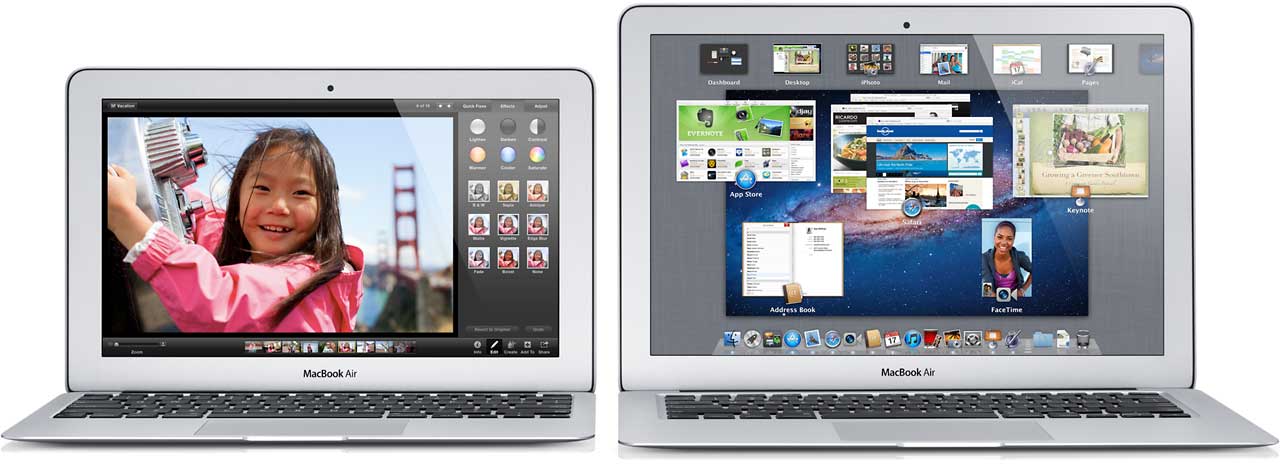
If you can live within the limits of a 64 GB SSD, it’s the perfect extremely portable Mac – and if that’s not enough, getting a model with 128 GB is just $100 additional. Should you need even more storage capacity, Apple will sell you an 11″ MBA with 256 MB or 512 MB, but at a $300 or $800 premium respectively.
For speed mavens, there’s a $250 upgrade to a 2.0 GHz Core i7 CPU, which should boost processing power on the order of 17-18%. And for power users, you can upgrade to 8 GB of RAM for $100.
If the MacBook Air isn’t your primary Mac and you store your iTunes and iPhoto libraries on a different machine (or in the iCloud), the 64 GB SSD may be sufficient for you. Looking at my 2007 Mac mini, where I’m running OS X 10.6.8 Snow Leopard on a 256 GB partition, I’d have to clear out a lot of files and old PowerPC apps (which won’t run on OS X 10.7 Lion or newer anyhow) to get down to the point where I could use a 128 GB SSD – but to save $300 over the 256 GB SSD, I’d find a way.
Close-outs
Apple is blowing out refurbished MBAs: the 2/64 model for $759, 4/128 for $849, and the 1.8 GHz 4/256 for $1,149. I would completely avoid the 2 GB model, as OS X 10.7 Lion really wants more than that and OS X 10.8 Mountain Lion is just a month away. At $849 for the refurbished 4/128 configuration, I’d consider that a great bargain compared to $1,099 for the new MBA with the same configuration. For me, the $250 difference would clinch it, but then I don’t do anything that stresses the graphics processor or requires ultimate SSD performance. USB 3 would be nice….
MacMall, to give one example, is selling brand new 2011 MBAs at a discount: $900 for the 2/64 model and $1,000 for 4/128. In that case, I’d give the nod to the new models without hesitation. For $94 more you get the slightly faster CPU, the one-third faster video (estimated), the faster SSD, USB 3, and a free upgrade to Mountain Lion when it releases in July.
13″ MacBook Air
The 2011 13″ MBA was a bit faster than the 11″ model at 1.7 GHz, and every configuration included 4 GB of system memory. A 128 GB SSD was standard, and the 1440 x 900 pixel display shows as much as the 15″ MacBook Pro. (The 11″ MBA has 1366 x 768 pixels.) The base model sold for $1,299.
The similarly configured Mid 2012 13″ MacBook Air retails for $1,199 and gives you a bit more speed at 1.8 GHz, a faster SSD, USB 3, and the option of 8 GB of system memory for an extra $100, which no previous MBA offered. The 256 GB SSD configuration costs $300 more, and you can get a 2.0 GHz i7 CPU for $150 additional, which should boost performance around 10-12%.
I think a lot of users are going to find the entry-level 13″ MacBook Air just perfect unless they have huge iTunes and iPhoto libraries.
Close-outs
Apple’s online store has 2011 13″ refurbs: 4/128 for $929, 4/256 for $1,189, and the 1.8 GHz 4/256 model for $1,199. At the bottom, you’re saving $280, which should be enough to get your attention. And instead of paying $300 more for a 256 GB SSD, as you do with the 2012 MBA, it’s only $160 more for an overall $440 saving! Of course, for just $10 more you can get the 1.8 GHz version, which I’d say is the value champion among 13-inchers.
MacMall has the 2011 4/128 model on close-out at $1,100, and for the $94 difference in price, it would be hard to justify it against the 2012 model, which gives you a little more processing speed, improved graphics, a faster SSD, USB 3, and that free Mountain Lion upgrade in July.
The Bottom Line
Close-out and refurbished prices may drop even further, but at this point I would avoid the close-outs and look at the refurbs for the best overall value. That said, looking forward the 2012 models have a lot to commend themselves: better graphics, USB 3, faster SSDs, and the option of buying it with 8 GB of memory installed. Right now, 4 GB should be plenty of memory for most users, but Mountain Lion will be even more demanding of resources, and who knows how much OS X 10.9 will want when it comes around?
For backing up or booting from an external drive, USB 3 is going to be a big deal. Although few (if any) drives are 10x as fast as when used with USB 2.0, any USB 3 drive will be considerably faster on a USB 3 port. That’s probably the key technological difference between the new MacBook Air and those that came before it.
* Since reporting that the new MacBooks have SandForce-based SSDs, OWC has learned that some do and some don’t. Some have Samsung SSDs, and there’s no way to know which SSD your model has until you’ve bought it.
searchword: 2012mbavalue

