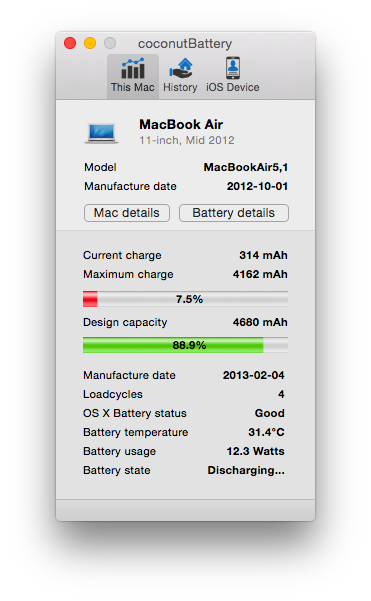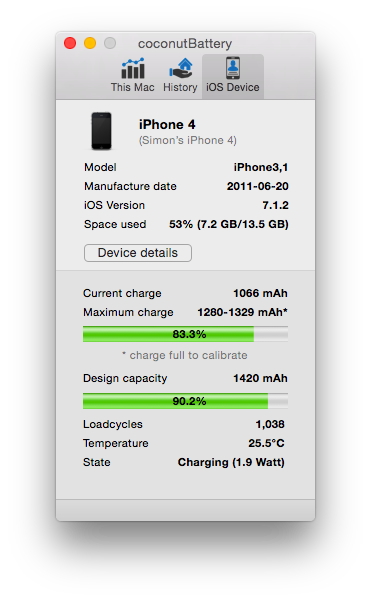Finding the status of your iDevice battery couldn’t be easier, thanks to the new version of the long running Coconut Battery tool.
I have used Coconut Battery since the days of Mac OS X 10.4 in 2005. It is a brilliant tool that displays the battery health of your Mac, showing charge cycles and age as well as it current charge capacity compared to its original capacity.
Well, good news for iDevice owners: Coconut Battery version 3.2 now supports the iPhone, iPad, and iPod touch.
This is an application for your Mac – not one installed on your iDevice – and you will need a Mac running OS X 10.7 upwards and an iDevice running iOS 7 or 8.
Mac Info
If viewing the This Mac tab, Coconut Battery shows your current charge and maximum charge vs. original capacity as well as battery manufacture date, load cycles, and battery status. It also shows your Mac model and manufacture date.
iDevice Info
If your iDevice is connected, viewing the iOS Devices tab will show your current charge and maximum charge vs. its original capacity as well as how many load cycles it has had. It will also display iOS version and space used, as well as manufacture date of your device.
Older Versions
If you have a Mac running Mac OS X 10.5 upwards, you can still download an older version of Coconut Battery, but it will only show Mac information.
Conclusion
This is a great little tool that has just gotten a whole lot better. Download it. It’s free.
Follow Simon Royal on Twitter or send him an Email.
Like what you have read? Send Simon a donation via Tip Jar.
keywords: #coconutbattery #idevice #techspectrum #simonroyal
short link: http://goo.gl/21tMOz
searchword: coconutbattery