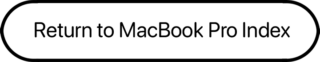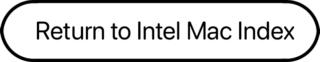Just like the 2019 model year, the 2020 intel model year is differentiated in name by its amount of thunderbolt ports. The awkward naming scheme caused confusion to some, when in reality it was separating the low/higher end 13″ models, like the non-TouchBar models that came before it. The 2020 model year 13″ MacBook Pro also finally received the scissor keyboard like the Air did the same year, getting rid of the much-disliked butterfly style keyboard.
Just like the 2019 model year, the 2020 intel model year is differentiated in name by its amount of thunderbolt ports. The awkward naming scheme caused confusion to some, when in reality it was separating the low/higher end 13″ models, like the non-TouchBar models that came before it. The 2020 model year 13″ MacBook Pro also finally received the scissor keyboard like the Air did the same year, getting rid of the much-disliked butterfly style keyboard.
Two-Thunderbolt Port MacBook Pro: 2019 vs 2020
In 2020, all 13″ MacBook Pros receive a scissor style keyboard. The main difference between the 2-Thunderbolt port model of 2019 vs 2020 come down to the specs. It’s the same 1.4 GHz i5-8257u for the base ($1299), and the same slightly higher-spec i7-8557u ($1599) as last year’s offerings. Same.. 8 GB 2133 MHz LPDDR3 SDRAM, too. Unlike in 2019, however, you’re starting off with a 256 GB vs a 128 GB PCIe-based soldiered SSD.
Four-Thunderbolt Port MacBook Pro: 2019 vs 2020
The “real” updates (besides the scissor keyboard) came to the 4 Thunderbolt Port MacBook Pro, and really beefed up the ‘Book short of a proper dGPU. We’re taking about finally bringing LPDDR4X to the 13″ MacBook Pro, 16GB RAM default, a 32 GB memory option, Iris Plus graphics, better L2 cache on the i7 (not the i5), better L1 data cache across the line, and fresh new Intel Ice Lake CPUs. These were the only Intel ‘Books to have ever shipped with an Ice Lake CPU, as well as a sub-14nm fabrication process.
Ice Lake vs Comet Lake (Intel 10th-Gen CPUs)
 In the case of 2020 Macs, Ice Lake CPUs more or less refer to mobile 10th-Gen intel, whereas Comet Lake refers to desktop 10th-Gen intel. Ice Lake offers better graphical performance and power efficiency, building upon a 10nm fabrication process. Comet Lake, also being 10th-generation, are instead built upon the 14nm process and are used in the final round of 27″ Intel iMacs.
In the case of 2020 Macs, Ice Lake CPUs more or less refer to mobile 10th-Gen intel, whereas Comet Lake refers to desktop 10th-Gen intel. Ice Lake offers better graphical performance and power efficiency, building upon a 10nm fabrication process. Comet Lake, also being 10th-generation, are instead built upon the 14nm process and are used in the final round of 27″ Intel iMacs.
The Intel Iris Plus line of Integrated Graphics continue trend of “vampire video” (that’s where the video bites into system memory). The 2006 Mac mini was the first Mac in a long, long time to do this, and more Macs started doing this in the late 2000’s – early 2010’s. Apple Silicon GPUs now use unified memory, changing the traditional views on how system memory is used and shared throughout the system.
What You Need to Know
- The Two-Thunderbolt Port model shipped with 8 GB of LPDDR3 RAM which is fine for basic tasks, but is increasingly impractical these days. For a serious speed boost, opt for 16 GB of RAM, and more storage. Chipset supports 32 GB of RAM but requires soldiering.
- The Four-Thunderbolt Port model shipped with 16 GB of faster, LPDDR4X ram default, can officially be optioned up to 32 GB, and offer newer Ice Lake CPUs (10nm) vs the Coffee Lake (14nm) used on the 2-TBP models.
- Multiple NANDs allow for parallel processing/RAID, increasing Read/Write speeds for the main boot drive.
Closed Lid Mode: All Intel ‘Books support “lid closed” (or clamshell) mode, which leaves the built-in display off and dedicates all video RAM to an external display. To used closed lid mode, your ‘Book must be plugged into the AC adapter and connected to an external display and a USB or Bluetooth mouse and keyboard (you might also want to consider external speakers). Power up your ‘Book until the desktop appears on the external display and then close the lid. Your ‘Book will go to sleep, but you can wake it by moving the mouse or using the keyboard. The built-in display will remain off, and the external monitor will become your only display.
To resume use of the internal display, you need to disconnect the external display, put the computer to sleep, and then open the lid. This will wake up your ‘Book and restore use of the built-in display.
All models: Battery life is claimed to be 10 hours of wireless web, 10 hours iTunes movie playback, and up to 30 days of standby time.
Details
- Announced May 4th 2020
- Apple model number:
- Two Thunderbolt Port order numbers: A2289 (EMC 3456)
- Model ID: MacBookPro16,3
- Four Thunderbolt Port order numbers: A2251 (EMC 3348)
- Model ID: MacBookPro16,2
- Two Thunderbolt Port order numbers: A2289 (EMC 3456)
- Two Thunderbolt Port order numbers: Discontinued November 10th 2020
- MXK32LL/A (Space Gray 256 GB)
- MXK62LL/A (Silver 256 GB)
- MXK52LL/A (Space Gray 512 GB)
- MXK72LL/A (Silver 512 GB)
- Coffee Lake i7 (BTO/CTO)
- Four Thunderbolt Port order numbers: Discontinued October 18th 2021
- MWP42LL/A (Space Gray 512 GB)
- MWP72LL/A (Silver 512 GB)
- MWP52LL/A (Space Gray 1 TB)
- MWP82LL/A (Silver 1 TB)
- Ice Lake i7 (BTO/CTO)
Mac OS
- Requires macOS 10.15.4 Catalina (Build 19E2269) or later.
Core System
Legend: L1i = L1 Instruction Cache, L1d = L1 Data cache
Two Thunderbolt Ports: Coffee Lake, 14nm (Same as 2019 options)
- Intel Core i5-8257U ($1299): 1.4 Ghz, 4 Cores, 8 Threads, 3.9 GHz Turbo
15W TDP, 14nm, Per-Core: 32KB L1i/32KB L1d, 256KB L2, Shared: 6 MB L3
Comes with: MMX, SSE 4.2, AVX 2, EIST, XD Bit, VT-x, HTT, vPro, SGX - Intel Core i7-8557U ($1599): 1.7 Ghz, 4 Cores, 8 Threads, 4.5 GHz Turbo
15W TDP, 14nm, Per-Core: 32KB L1i/32KB L1d, 256KB L2, Shared: 8 MB L3
Comes with: MMX, SSE 4.2, AVX 2, EIST, XD Bit, VT-x, HTT, vPro, SGX
Four Thunderbolt Ports: Ice Lake, 10nm
- Intel Core i5-1038NG7 ($1799): 2.0 Ghz, 4 Cores, 8 Threads, 3.8 GHz Turbo
28W TDP, 14nm, Per-Core: 32KB L1i/48KB L1d, 256KB L2, Shared: 6 MB L3
Comes with: MMX, SSE 4.2, AVX 2, EIST, XD Bit, VT-x, HTT, vPro, SGX, AVX-512 - Intel Core i7-1068NG7 ($2099): 2.3 Ghz, 4 Cores, 8 Threads, 4.1 GHz Turbo
28W TDP, 14nm, Per-Core: 32KB L1i/48KB L1d, 512KB L2, Shared: 8 MB L3
Comes with: MMX, SSE 4.2, AVX 2, EIST, XD Bit, VT-x, HTT, vPro, SGX, AVX-512
Memory
- Two Thunderbolt Ports: 8/16 GB 2133 MHz PC3- LPDDR3 SDRAM @34.1 GB/s
- 16 GB (+$200)
- Chipset supports up to 32GB but requires soldiering. Apple options: < 16 GB.
- Four Thunderbolt Ports: 16/32 GB 3733 MHz PC4-LPDDR4x SDRAM @58.3 GB/s
- Chipset supports up to 64GB but requires soldiering. Apple options: < 32 GB.
Video
- Two Thunderbolt Ports: Intel Iris Plus 645 GPU, 300 MHz – 1.05 Ghz
- Four Thunderbolt Ports: Intel Iris Plus GPU, 300 MHz – 1.05 Ghz
- 128 MB eDRAM, 32GB Max VRAM Allocation, PCIe 3.0
- 13″ IPS TFT LED-backlit LCD Retina display, 2560 x 1600 @227PPI
- Support for millions of colors
- 500 nits brightness max
- Wide Color (P3)
- “Simultaneously supports full native resolution on the built-in display at millions of colors and”
- 1x 5120×2880/60Hz, 2x 4093×2304/60Hz Millions, 2x 4K60 Billions of colors
Drives
- 512 GB PCIe SSD (Base model), PCIe v3.0, ~2.5 GB/s Read/Write
- 1/2/4 TB options available for 4-TBP models.
- *256 GB Standard on 2-Thunderbolt Port models
- 512GB/1/2TB options available for 2-TBP models
Expansion/Misc
- 4-ThunderBolt Port Models: 4x USB-C style Thunderbolt 3 ports (40 Gb/s), with support for USB 3.1
- 2-ThunderBolt Port Models: 2x USB-C style Thunderbolt 3 ports (40 Gb/s), with support for USB 3.1
- 3.5mm headphone jack
- WiFi: 802.11ac (a/g/b/n)
- Bluetooth: BT 5.0 built in
- 720p FaceTime Camera
- 3-Microphone array with directional beamforming
- High Dynamic Range Stereo Sound, 2x Speakers
- Support for Dolby Atmos playback
- Charging via USB-C
Battery
- 10H Web / 10H iTunes Movies, 30 days standby.
- 2-ThunderBolt Port Models: 58.0 W/h Li-Ion Polymer battery
- 4-ThunderBolt Port Models: 58.2 W/h Li-Ion Polymer battery
Included Peripherals
- MacBook Pro
- 61W Power Brick + Cord
Physical
- Size:H/W/D 0.61 x 11.97 x 8.36 in/1.56 x 30.41 x 21.24 cm
- Weight: 3.1 lb./1.4 kg