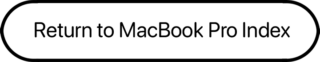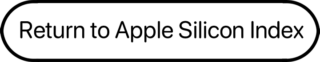The M2 Pro/Max 16″ MacBook Pros were sold to the consumer market by Apple for a grand total of 286 days in 2023, making it one of the shortest-lived Apple computer models in history. There are some benefits to having an M2 Pro/Max over their M1-series counterparts, however, the M3 Pro/Max series released soon thereafter poised as a better price to performance ratio in hindsight. For $2499, you get higher CPU clock speeds on the performance and efficiency cores, L2 cache per-performance core is bumped to 32 MB over last year’s 24 MB L2 per in the M1 Pro, a couple extra CPU cores, and GPU cores. Overall, this is more or less an “S” model upgrade. The M2 Max option comes with an even higher, 3.69 Ghz base clock speed over the M2 Pro’s 3.49 Ghz base clock.
The M2 Pro/Max 16″ MacBook Pros were sold to the consumer market by Apple for a grand total of 286 days in 2023, making it one of the shortest-lived Apple computer models in history. There are some benefits to having an M2 Pro/Max over their M1-series counterparts, however, the M3 Pro/Max series released soon thereafter poised as a better price to performance ratio in hindsight. For $2499, you get higher CPU clock speeds on the performance and efficiency cores, L2 cache per-performance core is bumped to 32 MB over last year’s 24 MB L2 per in the M1 Pro, a couple extra CPU cores, and GPU cores. Overall, this is more or less an “S” model upgrade. The M2 Max option comes with an even higher, 3.69 Ghz base clock speed over the M2 Pro’s 3.49 Ghz base clock.
What You Need to Know
- If you’re someone who’s transitioning over from an Intel Mac, or will be using Intel Mac apps, Apple has an app called Rosetta 2 for Apple Silicon Macs. Once installed, this isn’t something you directly interact with. Rather, you may simply open an Intel app, and it’ll open. Rosetta 2 does an Intel to Arm “ahead of time” translation, using an instruction set in the M2 chip. The first time the Intel app launches it’ll be noticeably slow, as Rosetta caches and stores code. Once this process is done, the App should work just as normal.
- The M2 Pro GPU shares the unified memory which the chip also uses as RAM for applications, changing the traditional views on CPU/GPU memory. The 2020 Mac mini was Apple’s first computer to use Apple Silicon graphics and continues the trend of “vampire video” (that’s where the video bites into system memory). The 2006 Mac mini was the first Mac in a long, long time to do this, and most Intel Macs with HD/UHD graphics do this as well. Apple Silicon, however, unifies RAM and VRAM into a single place.
 Closed Lid Mode: All ‘Books support “lid closed” (or clamshell) mode, which leaves the built-in display off and dedicates all video RAM to an external display. To used closed lid mode, your ‘Book must be plugged into the AC adapter and connected to an external display and a USB or Bluetooth mouse and keyboard (you might also want to consider external speakers). Power up your ‘Book until the desktop appears on the external display and then close the lid. Your ‘Book will go to sleep, but you can wake it by moving the mouse or using the keyboard. The built-in display will remain off, and the external monitor will become your only display.
Closed Lid Mode: All ‘Books support “lid closed” (or clamshell) mode, which leaves the built-in display off and dedicates all video RAM to an external display. To used closed lid mode, your ‘Book must be plugged into the AC adapter and connected to an external display and a USB or Bluetooth mouse and keyboard (you might also want to consider external speakers). Power up your ‘Book until the desktop appears on the external display and then close the lid. Your ‘Book will go to sleep, but you can wake it by moving the mouse or using the keyboard. The built-in display will remain off, and the external monitor will become your only display.
To resume use of the internal display, you need to disconnect the external display, put the computer to sleep, and then open the lid. This will wake up your ‘Book and restore use of the built-in display.
Battery life is claimed to be 15 hours of wireless productivity, 22 hours Apple TV App movie playback.
Details
- Announced 2023.01.17
- Discontinued 2023.10.30
- Model: A2780 (EMC 8103*)
- Order Numbers:
- MNW83LL/A* (Space Gray, 512 GB)
- MNWC3LL/A (Silver, 512 GB)
- MNW93LL/A (Space Gray, 1 TB)
- MNWD3LL/A (Silver, 1 TB)
- Mac14,10 (M2 Pro)
- Mac14,6 (M2 Max)
Mac OS
- Requires macOS 13.2 Ventura (Build 22D49) or later
Core System
Legend: L1i = L1 Instruction Cache, L1d = L1 Data cache
- M2 Pro ($2499): 12 Cores, 8x 3.49 Ghz “Avalanche” High Performance cores, 1.53 MB L1i, 1MB L1d, – 256 MB L2 cache, 24 MB SLC
- 4x 2.42 GHz “Blizzard” energy efficient cores: 512K L1i. 256k L1d, 16 MB L2, – 24 MB SLC
- M2 Max ($3099): 12 Cores, 8x 3.69 Ghz “Avalanche” High Performance cores, 1.53 MB L1i, 1MB L1d, – 256 MB L2 cache, 48 MB SLC
- 4x 2.42 GHz “Blizzard” energy efficient cores: 512K L1i, 256k L1d, 16 MB L2, – 48 MB SLC
Memory
- All M2 Pro/Max models: 3200 MHz LPDDR5X-6400 SDRAM
- 200 GB/s M2 Pro (up to 32 GB)
- 400 GB/s on M2 Max (up to 96 GB)
- Standard: 16 GB on M2 Pro, 32 GB on M2 Max
Video
- M2 Pro ($2499): Integrated Apple M2 Pro with 19-Core Metal 3 Hardware Accelerated GPU
- Simultaneously supports built-in display @native res plus..
- 2x displays at once: 2x 6K60
- M2 Max ($3099): Integrated Apple M2 Max with 30/38-Core Metal 3 Hardware Accelerated GPU
- Simultaneously supports built-in display @native res plus..
- 4x displays at once: 3x 6K + 1x 4K60
- Internal Display: 3456 x 2234 Liquid Retina XDR, TFT IPS LED-Backlit LCD @254ppi
Drives
- Drive Bus: PCIe v4.0 SSD
- M2 Pro: 512GB
- M2 Max: 512GB
- Configurable to:
- M2 Pro: 1 TB (+$200), 2 TB, 4 TB, 8 TB
- M2 Max: 1 TB (+$200), 2 TB, 4 TB, 8 TB
Expansion
- 802.11ax (Wi-Fi 6E)
- Bluetooth 5.3
- Three USB-C style Thunderbolt 4 Ports
- Support for: USB 4 (up to 40 Gb/s), USB 3.1 Gen 2 (up to 10Gb/s)
- Magsafe 3
- HDMI 2
- SDXC card slot
- 3.5mm headphone jack, support for high impedance headphones
Misc.
- 6-Speaker sound system
- Force Touch Trackpad
- Ambient Light Sensor
- Touch ID on Power button
- 1080p Facetime Camera
- Advanced image signal processor with computational video
Battery
- 22H Video / 15H Web
Included Peripherals
- MacBook Pro
- 140W Power Brick + Cord (3m)
Physical
- Size:H/W/D 0.66 x 14.01 x 9.77 in/1.68 x 35.57 x 24.81 cm
- M2 Pro Weight: 4.7 lb./2.1 kg
- M2 Max Weight: 4.8 lb./2.2 kg