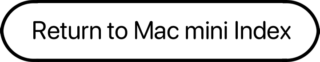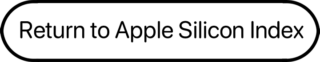Launched as an iterative upgrade to the previous generation, the M2 chip offers improved CPU and GPU capabilities, making it quite ideal for everyday computing and creative workflows. The base model configuration released with 8 GB of RAM, causing some debate as to whether or not it is still an adequate amount of memory for an entry level computer in Mid-2023.

In my own personal experiences using an M1 Mac mini, the computer felt perfectly adequate doing a ton of web browsing with many tabs open, without so much as the fans spinning. Apps launched really quickly as expected, quick boot up time, and everything felt like a dream! That is, until you try a Rosetta 2 converted version of a “Wine Bottled” version of Skyrim.exe. Not a knock on Rosetta 2 at all, it’s just the standard M1 was never meant to run a game like… that.
M2 Pro
This is the first time a “Pro” option has ever been offered in name for the Mac mini, even though higher end performance (relative at the time) has been offered in previous models. For example, the i7-8700B is a 6-core, 12-Thread CPU found in the 2018 Mac mini. Although it’s widely known as a higher end CPU, it does not offer the same performance as a Xeon.

What You Need to Know
- If you’re someone who’s transitioning over from an Intel Mac, or will be using Intel Mac apps, Apple has an app called Rosetta 2 for Apple Silicon Macs. Once installed, this isn’t something you directly interact with. Rather, you may simply open an Intel app, and it’ll open. Rosetta 2 does an Intel to Arm “ahead of time” translation, using an instruction set in the M1 chip. The first time the Intel app launches it’ll be noticeably slow, as Rosetta caches and stores code. Once this process is done, the App should work just as normal.
- These minis shipped with 8 GB of RAM which is fine for basic tasks, but is increasingly impractical these days. For a serious speed boost, opt for 16 GB of RAM, and more storage. Multiple NANDs allow for parallel processing/RAID, increasing Read/Write speeds.
Details
- Announced 2023.01.17
- Model Identifier: Mac14,3 (M2), Mac14,12 (M2 Pro)
- Model: A2686 (EMC 8003), M2
- Model: A2816 (EMC 8180), M2 Pro
- Available only in Silver
Mac OS
- Requires macOS Ventura 13.2 (Build 22D49) or later
Core System
- M2 ($599): 8 Cores, 4x 3.5 GHz “Avalanche” High Performance Cores: 768K L1i, 512K L1d, 64MB L2, 8MB System Level Cache
- 4x 2.42 GHz “Blizzard” energy efficient cores: 512K L1, 16MB L2, 8 MB SLC
- 16-Core Neural Engine
- 8/16/24 GB 2133 MHz LPDDR5-6400 SDRAM
- 100 GB/s Memory Bandwidth
- M2 Pro ($1299): 10 Cores, 6x 3.69 GHz “Avalanche” High Performance Cores: 1152K L1i, 768K L1d, 192MB L2, 24MB System Level Cache
- 4x 2.42 GHz “Blizzard” energy efficient cores: 512K L1, 16MB L2, 24 MB SLC
- M2 Pro ($1599): 12 Cores, 8x 3.69 GHz “Avalanche” High Performance Cores: 1.5MB L1i, 1 MB L1d, 256MB L2, 24MB System Level Cache
- 4x 2.42 GHz “Blizzard” energy efficient cores: 512K L1, 16MB L2, 24 MB SLC
- 16-Core Neural Engine
- 16/32 GB 2133 MHz LPDDR5-6400 SDRAM
- 200 GB/s Memory Bandwidth
Video
- Integrated Apple M2 with 10-Core Metal 3 Hardware Accelerated GPU ($599)
- Integrated Apple M2 Pro with 16-Core Metal 3 Hardware Accelerated GPU ($1299)
- Configurable to a 19-Core GPU (+$300)
- “Media Engine” – hardware accelerated video encoding and decoding.
Drives
- Drive Bus: 256GB PCIe SSD ~2.8 GB/s, 2x 128GB NANDs in Parallel
- 512GB base PCIe SSD in M2 Pro
- Configurable to: 512GB, 1 TB, and 2 TB (M2)
- M2 Pro Configurable to: 1/2/4/8TB
Expansion
- Wifi 6E (802.11a/b/g/n/ac)
- Bluetooth 5.3
- Two USB-C style Thunderbolt 4 Ports on M2, (Four on M2 Pro)
- Support for: USB 4 (up to 40 Gb/s), USB 3.1 Gen 2 (up to 10Gb/s)
- Two USB-A style USB 3.0 ports (Up to 10 Gb/s)
- Gigabit Ethernet
- HDMI 2.0
- 3.5mm headphone jack
- Built-In Speaker
Included Peripherals
- Mac Mini
- Power Cord
Physical
- Size: 1.4 x 7.7 x 7.7 in/36 x 197 x 197 mm
- M2 Weight: 2.6 lb./1.2 kg
- M2 Pro Weight: 2.8 lb./1.28 kg
- Power supply: 150W internal power supply