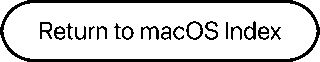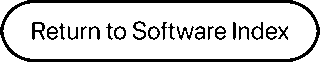The official “De Jure” Mac OS X Snow Leopard was announced at WWDC 2008, released August 28th 2009, and ultimately was never intended to run on PowerPC in the end. For a long time, it was known there were PowerPC-compatible beta builds of OS X Snow Leopard, however, these builds remained seemingly elusive until 2020. Beta build 10A190 surfaced, was tested and reviewed by some, but was ultimately determined to not be usable as a stable, daily-drivable OS. Currently, there are multiple versions of Mac OS X Snow Leopard which can boot into PowerPC Macs.
The official “De Jure” Mac OS X Snow Leopard was announced at WWDC 2008, released August 28th 2009, and ultimately was never intended to run on PowerPC in the end. For a long time, it was known there were PowerPC-compatible beta builds of OS X Snow Leopard, however, these builds remained seemingly elusive until 2020. Beta build 10A190 surfaced, was tested and reviewed by some, but was ultimately determined to not be usable as a stable, daily-drivable OS. Currently, there are multiple versions of Mac OS X Snow Leopard which can boot into PowerPC Macs.
Where it stands today
Fast forward to Fall 2024, a group of individuals over at MacRumors collaborated and produced a working, bootable copy of 10.6.8 for PowerPC with the kernel compiled from source. This is still currently in development, with the goal in mind to mirror as closely as possible the PowerPC 10.6.8 to the Intel 10.6.8. Currently, the “Alpha 3” build is a compilation of 10.6.8 at its core, combined with slices of Mac OS X 10.5.8 and Snow Leopard beta. (See Below for more)
Build 10A96 (June 3rd, 2008)
Currently known as the earliest build of Mac OS X Snow Leopard, and is the official Developer Preview. Those who attended WWDC ’08 were sent a DVD copy of 10A96. The notes claim PowerPC is an “unsupported configuration” despite being able to boot on PowerPC. Source: BetaWiki
- Has a copy BootCamp 3.0, in it’s early stages.
- Entourage 2007 support was added in a new-to-this-build Address Book.
- Crash reports: Automatic, now the default setting.
- Install DVD icons’ layout is off-kilter
- This build can only display video out at a monitor’s native resolution and cannot be changed.
- There is a 5-minute input delay on nonspecific high/higher end Intel machines, which doesn’t happen if you boot this build on PowerPC Macs.
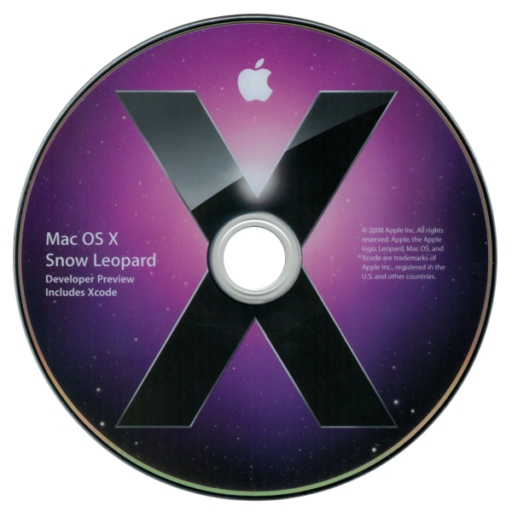
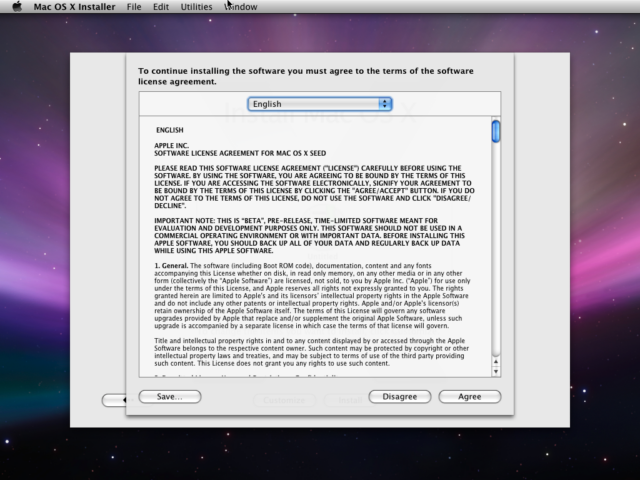
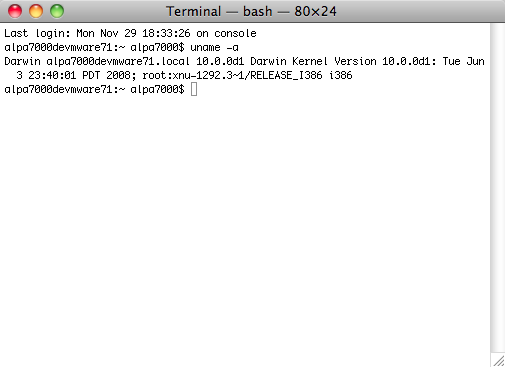
Above: screenshots of 10A96 & dev DVD. Credit to: BetaWiki
Build 10A190 (October 10th, 2008)
This was a developer preview version of SL, released by the Apple Dev Center. This was the last/latest known build to boot on PowerPC Macs, which had been produced by Apple prior to the official release. Source: BetaWiki
- New Libraries were compiled exclusively for Intel, as well as components.
- A prior Bug from 10A96 was fixed in 10A190 – Input issues on High-End Intel Macs.
- Has a pink iDrive icon, which gets changed down the line.
- Both the Leopard and Snow Leopard versions of Address book are there, Versions 4.2 and 5.0 respectively. 4.2 was renamed “Address Book (Leopard)”.
- All apps are universal binaries, however, not all apps were updated to later versions.
- The “Apple” version of this build is less stable on PowerPC Macs as opposed to Intels. You can still, however, get to the desktop. Better to use 10A96 for PPC stability if going the route of using Apple-ADC beta builds.
- Finder window glitches out near top, when displaying icons on external drives.
- Basic reading and editing support for Microsoft Exchange in Mail, iCal and Address Book.
- Multicore enhancements including changes to queue management in Grand Central, syntax changes, and blocks in C++/GDB.
- The Finder is now partially rewritten in Cocoa.
- (More info on 10A190 developer seed)
- Custom builds of 10A190 and other concurrent builds are being developed in tandem with 10.6.8
- Internet archive copy of 10A190
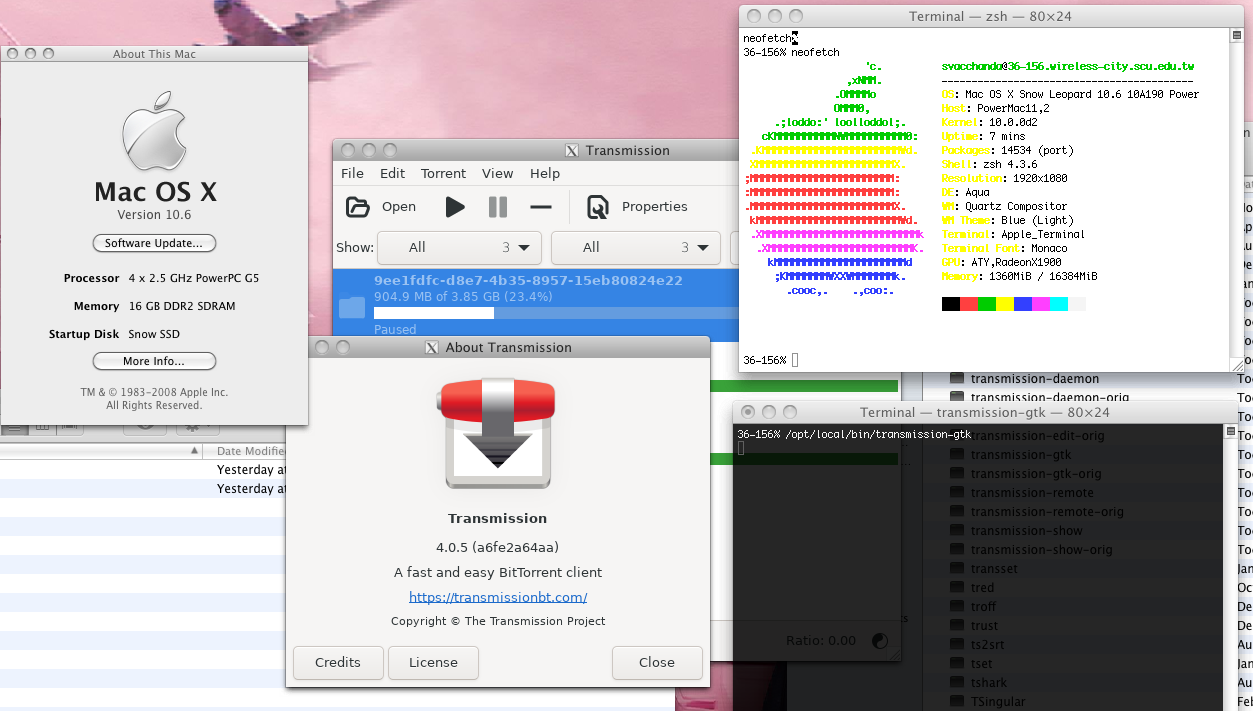
Above: March 16th 2024 screenshot of a custom-build of 10A190A, MacRumors
Build 10A222 (November 19th, 2008)
This was another developer preview version of SL, released by the Apple Dev Center. This one can’t boot on PowerPC Macs, despite having a PPC-compatible machine kernel. Source: BetaWiki
- No more PowerPC kexts
- Other compatible PPC components stayed until 10A432 (RTM)
- Finder is now Intel only
- No upgrades possible, must boot from DVD
- There are Intel only and universal apps all mixed up.
- Most utilities now are intel only
- Rosetta is now installable as an option
- This is the exact build where Mac OS X stopped naming screenshots “Picture ..” and now go with a timestamp for the name.
- educovas on MacRumors reports the PowerPC Nvidia driver slices were removed.
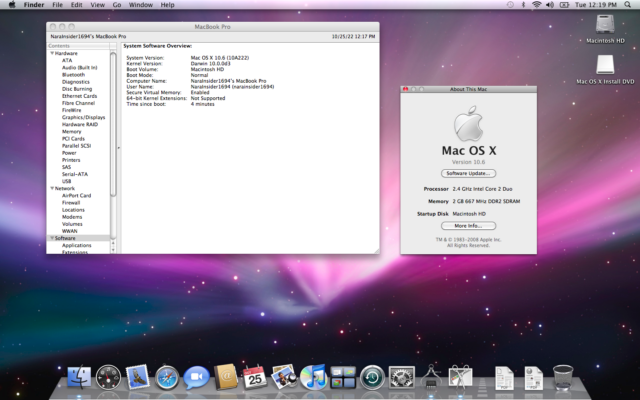
Build 10K549 10.6.8 for PowerPC (October 2nd, 2024)
What started as a post on April 21st 2020 on MacRumors to explore how to run beta versions on PowerPC, turned into a community project which resulted into a bootable copy of Mac OS X 10.6.8. This version has known issues, and requires further development to be a totally useable, daily-drivable OS. It is currently available for download from MacRumors and Macintosh Garden.
Note: This is a completely real build of Mac OS X 10.6.8 for PowerPC, as the core Kernel Darwin 10.8.0 is compiled directly from source, for PowerPC. “Slices” of other Mac OS X builds were used in this, but this is truly 10.6.8 at its core. Slices used: Snow Leopard Developer builds, 10.6.0 – 10.6.8, and some from 10.5.8.
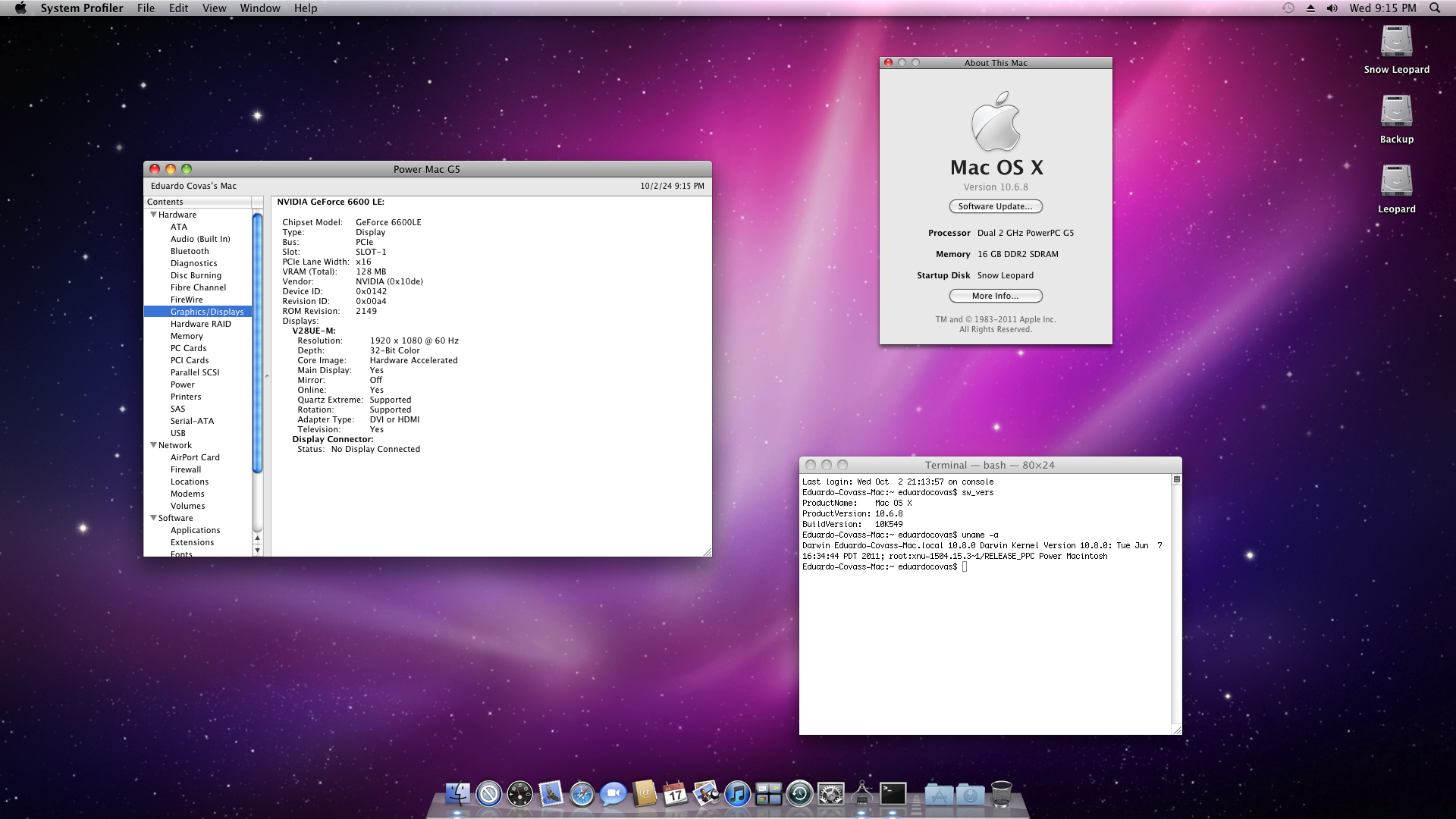
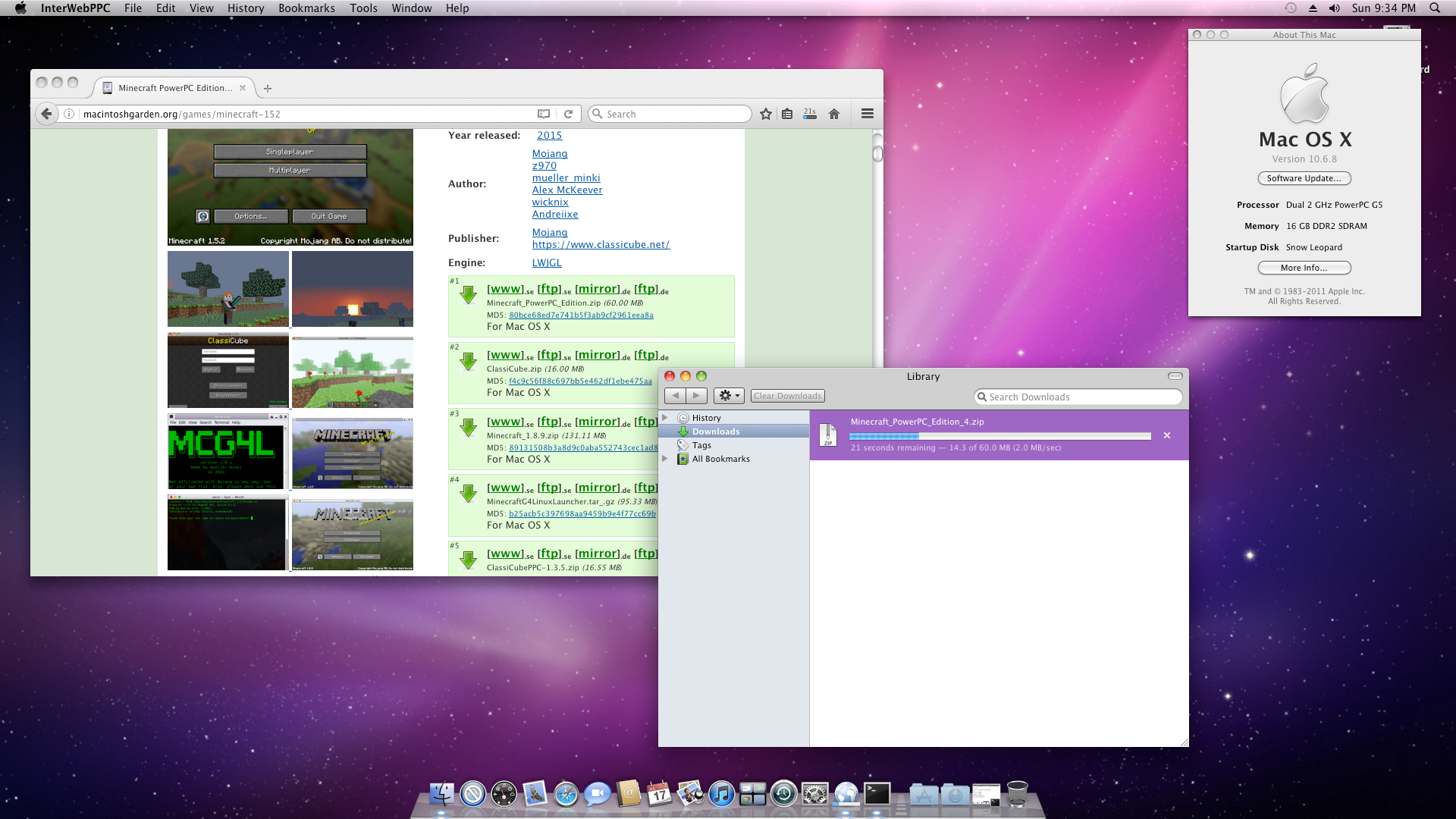
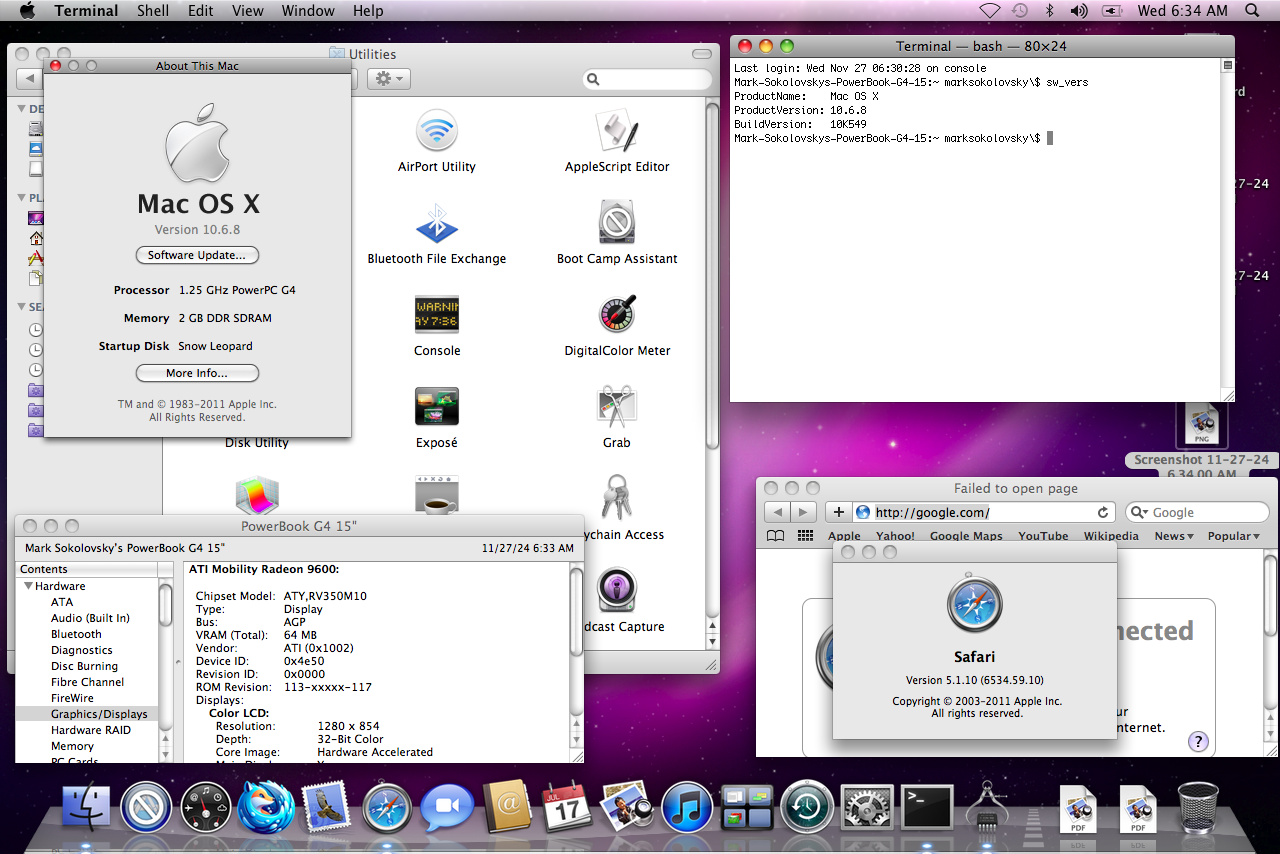
Partial list of Known Issues (10K549 PPC):
- Bluetooth won’t find devices, Eth/Wifi has a self-assigned IP (cannot be changed), Finder CoverFlow frozen/glitchy, Spotlight indexing doesn’t work.
- Some machines will randomly lose their Video-Out signal, seemingly only the Power Mac G5. This OS must be booted by holding down the option key and selecting the drive.
- Quick Look partially broken
- Sleep also doesn’t work
Image Files
- Mac OS X 10.6.8 for PowerPC “Alpha 3” by MacRumors community. (hosted by mega.nz)
- Replaced files: (Image on mega.nz)
- Macintosh Garden
Notes & 3rd party app support
- Intel-compiled apps will not run.
- More recent PowerPC Apps can be run (compared to OS X 10.5.8)
- Apps can be re-compiled for 10.6 PowerPC using Xcode 3.2.x
- Kexts are mostly explored as of Late 2024
- Frameworks need to be checked, still.
- Kexts aren’t pre-loaded from a certain beta build onward (in development)
- Open Source software currently supported on: macOS PowerPC (MacRumors)
- MacPorts for Mac OS X 10.6 PowerPC: (unofficial, testing welcomed)
Instructions directly from MacRumors (by ChrisCharman):
“Requirements:
PowerPC G4 or G5 based system
Two hard disk partitions internal or external (or 2 separate drives)
Hard disk partitions setup:
Partition 1 – 10.5.8 System Containing the downloaded Snow Leopard disk image on the internal drive, or on a connected external USB/Firewire device.
Partition 2 – Restore the disk image onto this partition (IMPORTANT: All data on this partition will be erased!)
Procedure:
1. Boot off partition 1 then, using Disk Utility, select ‘Scan image for restore’ and then restore the Snow Leopard Disk Image onto partition 2 using the ‘erase & restore’ and ‘block copy’ options.
2. Select partition 2 as the boot device and boot into Snow Leopard to complete the setup process.
Note: Use System Preferences : Startup Disk in 10.5.8 Leopard to pick startup volume or hold down the ‘Option (⌥) or Alt’ key when powering on the system to select a boot volume using the Boot picker.
Disclaimer:
THE BETA SOFTWARE HEREUNDER IS KNOWN TO CONTAIN DEFECTS AND THE PRIMARY PURPOSE OF THIS BETA TESTING IS TO OBTAIN FEEDBACK ON SOFTWARE PERFORMANCE AND THE IDENTIFICATION OF FURTHER DEFECTS. USERS ARE ADVISED TO SAFEGUARD IMPORTANT DATA, TO USE CAUTION AND NOT TO RELY IN ANY WAY ON THE CORRECT FUNCTIONING OR PERFORMANCE OF THE SOFTWARE AND/OR ACCOMPANYING INFORMATION AND MATERIALS CONTAINED IN THIS THREAD .
ALL SOFTWARE MADE AVAILABLE FOR DOWNLOAD IS STILL IN THE TESTING PHASE AND IS PROVIDED ON AN “AS IS” AND “AS AVAILABLE” BASIS. ANY DAMAGES OR LOSSES INCURRED BY THE USER ARE THE SOLE RESPONSIBILITY OF THE USER. THE USER ACCEPTS NO WARRANTY OR GUARANTEE OF ANY KIND IS PROVIDED WITH THIS SOFTWARE.
Compatibility
Architecture: PPC (Carbonized)
Needs Macs with a PowerPC G4 or G5 CPU. Is not always stable.”