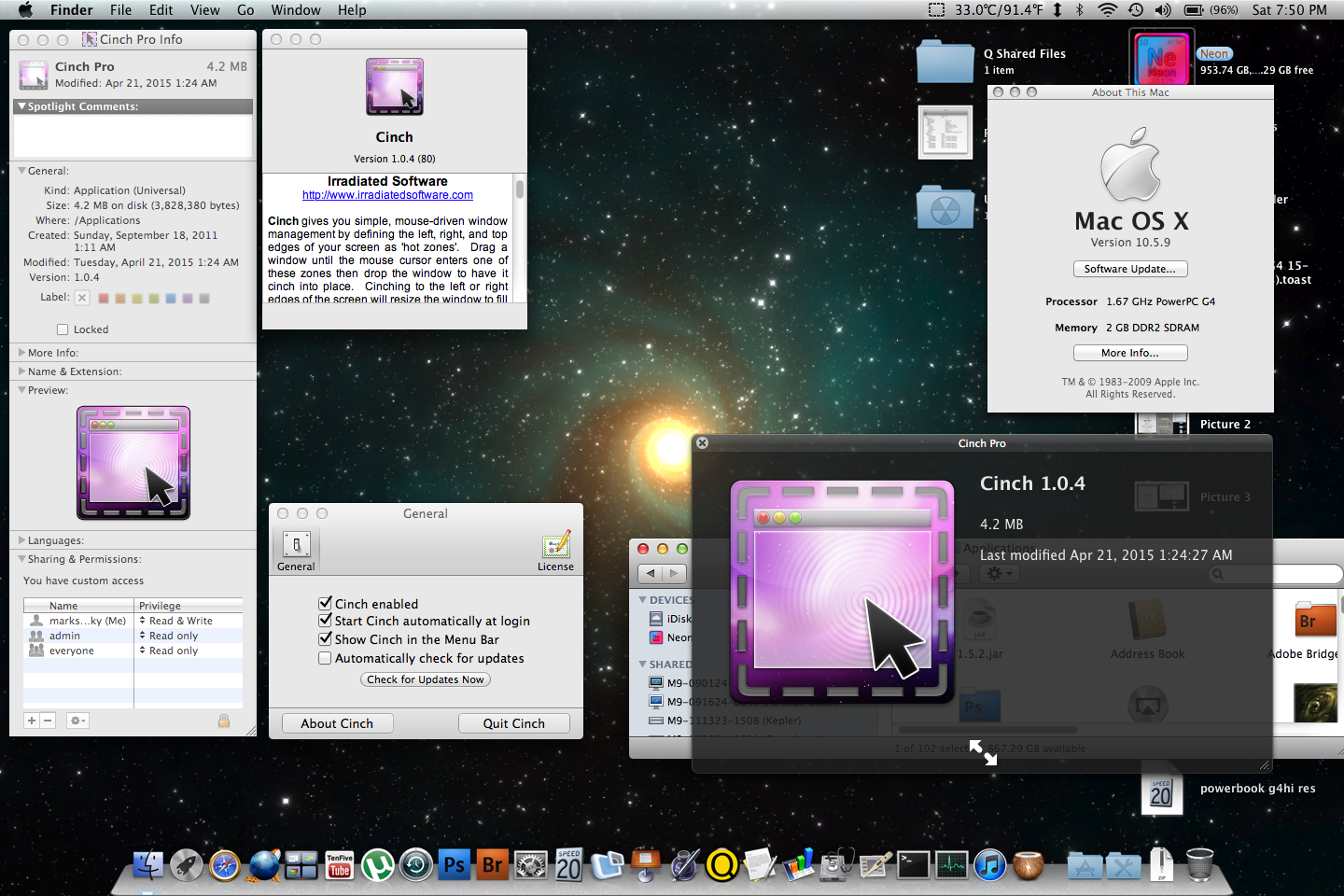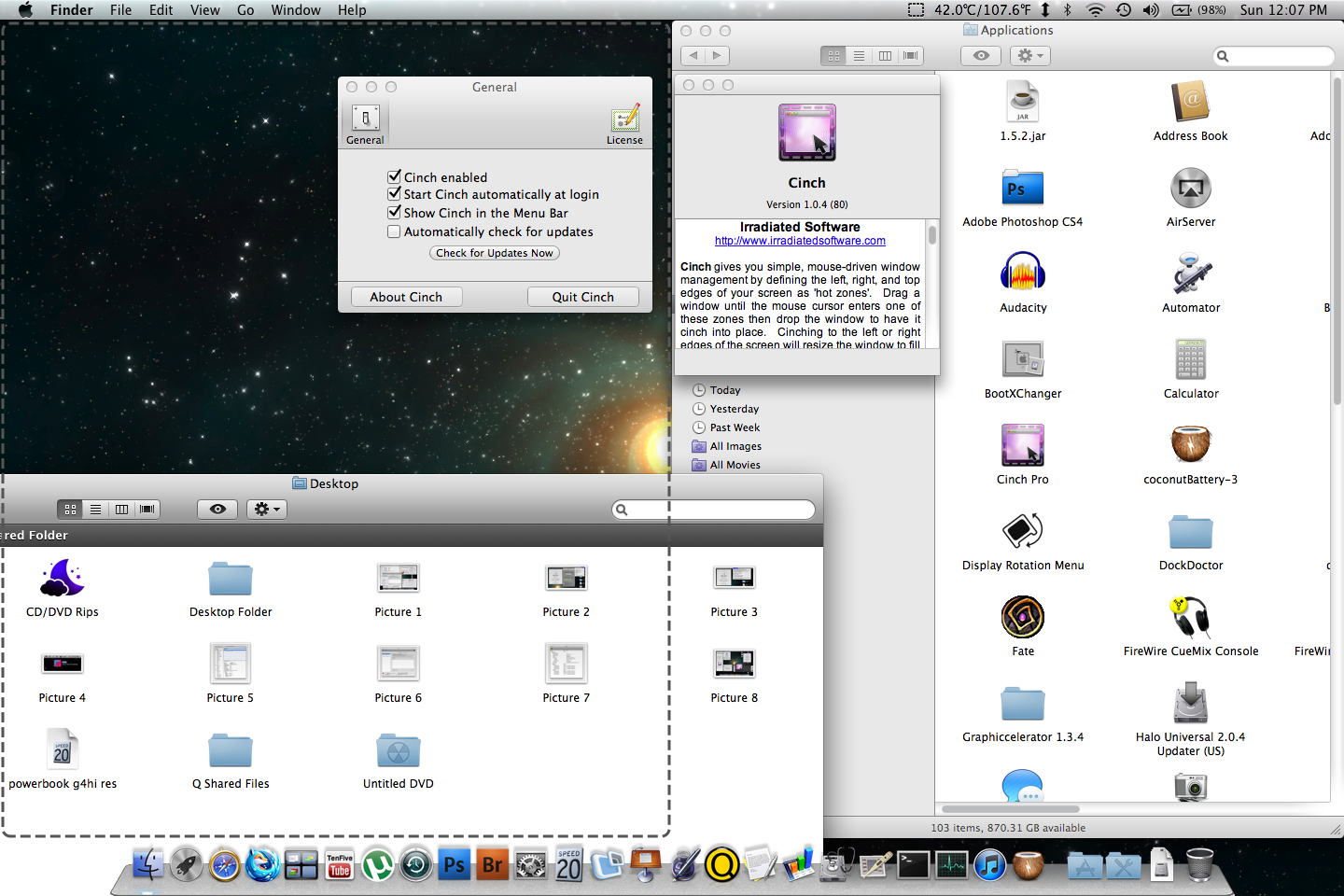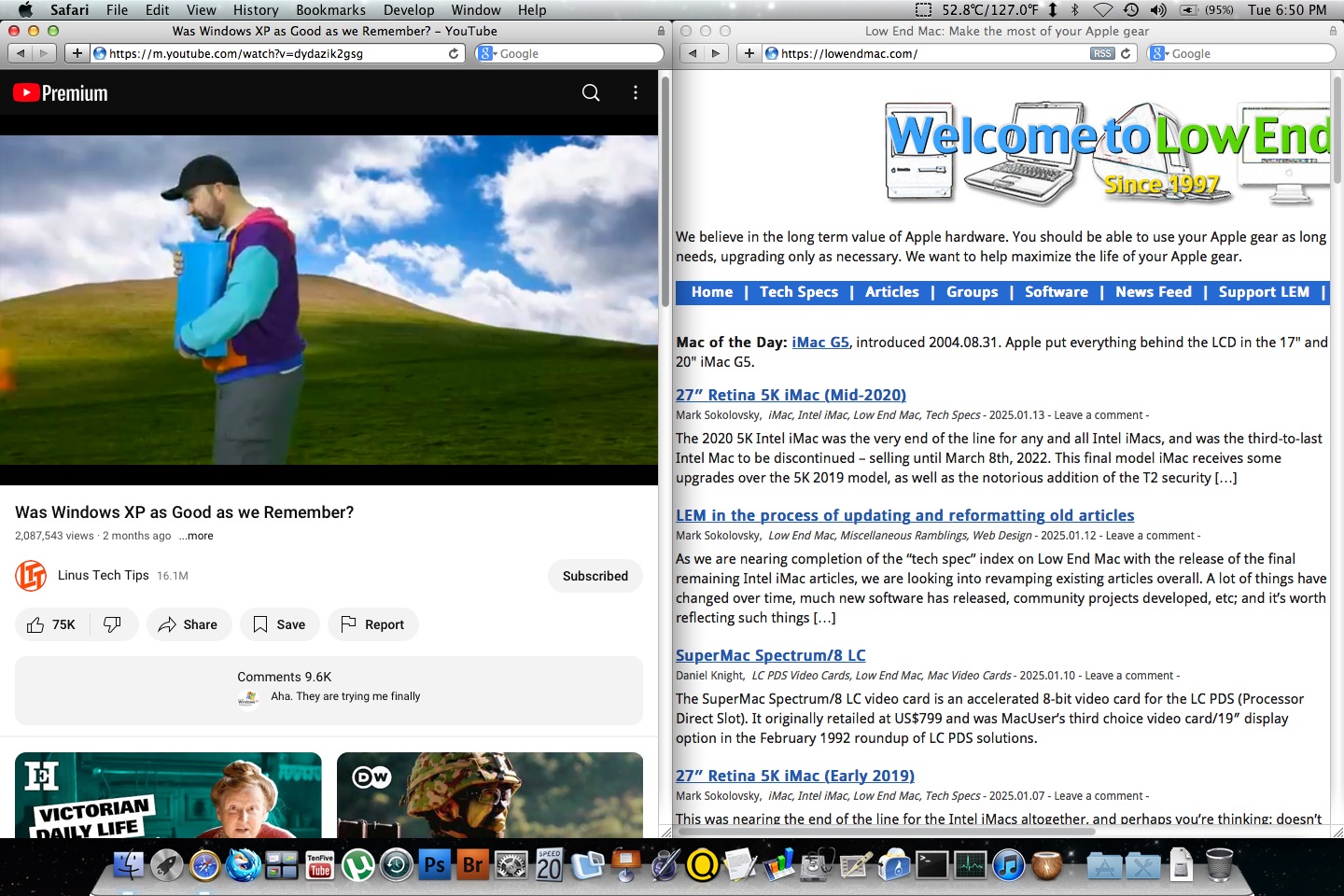Longtime users of Windows will note that window tiling has been available since windows 7, a feature that recently made its way over to macOS Sequoia. But what if I told you this is something you could actually have done on Mac OS X Leopard, way back in 2010 even on a PowerPC Mac? Introducing – Cinch. While this app currently exists as a standalone from its website as well as being available on the Mac App Store, it’s mostly only available for Mac OS X 10.6 Snow Leopard through macOS 14 Sonoma for version 1.2.4 except if you manage to get your hands on an older copy! Version 1.0.4 works A-ok in Mac OS X Leopard on a PowerPC Mac.
Longtime users of Windows will note that window tiling has been available since windows 7, a feature that recently made its way over to macOS Sequoia. But what if I told you this is something you could actually have done on Mac OS X Leopard, way back in 2010 even on a PowerPC Mac? Introducing – Cinch. While this app currently exists as a standalone from its website as well as being available on the Mac App Store, it’s mostly only available for Mac OS X 10.6 Snow Leopard through macOS 14 Sonoma for version 1.2.4 except if you manage to get your hands on an older copy! Version 1.0.4 works A-ok in Mac OS X Leopard on a PowerPC Mac.
Is It Abandonware?
A quick google search will show Cinch 1.0.4 is seemingly nowhere to be found, except in the few places it’s been recently uploaded to. The availability of software is a reflection of a company’s attitude towards it – some simply detach from their creations, some ignore the ownership of the abandonware and turn a blind eye, whereas other companies turn their old software into shareware/freeware. Other companies may not make their old software available nor would they allow copies of the software to be made for redistribution. This version of the software is totally unavailable for download from Irradiated Software, and falls into the category of commercial software unsupported but still owned by a viable company, or that of “unsupported and unmaintained shareware”. (Abandonware, Wikipedia: The free encyclopedia, 1/14/2025, URL)
This is almost the same version of the app that was highlighted in a notebooks.com article dating back to 2011, however the links point to the current version of the website, the old YouTube video is seemingly unavailable, as is the version of the software screenshotted in said article.
How does it work?
 Simply download the app, drag it to your app folder, enable it in accessibility/enable it in app, and you’re all set! Upon the first time it launches, it may take a few tries of dragging against the sides or top of the screen for it to “activate”, but once it works, it works!
Simply download the app, drag it to your app folder, enable it in accessibility/enable it in app, and you’re all set! Upon the first time it launches, it may take a few tries of dragging against the sides or top of the screen for it to “activate”, but once it works, it works!
Believe it or not, this works in newer versions of Mac OS X/OS X/macOS, but mileage may vary. In my own testing this was able to work all the way through macOS Mojave without a hitch, but the accessibility options/settings will change depending on the OS you’re working with. It’s nearly identical to the way it works in Windows 7, as the app came out roughly around the same time.
What exactly is Cinch for Mac?
In their words: “Cinch gives you simple, mouse-driven window management by defining the left, right, and top edges of your screen as ‘hot zones’. Drag a window until the mouse cursor enters one of these zones then drop the window to have it cinch into place. Cinching to the left or right edges of the screen will resize the window to fill exactly half the screen, allowing you to easily compare two windows side-by-side (splitscreen). Cinching to the top edge of the screen will resize the window to fill the entire screen (fullscreen). Dragging a window away from its cinched position will restore the window to its original size.” (Cinch, Irradiated Software, 1/14/2025, URL)
Screenshots
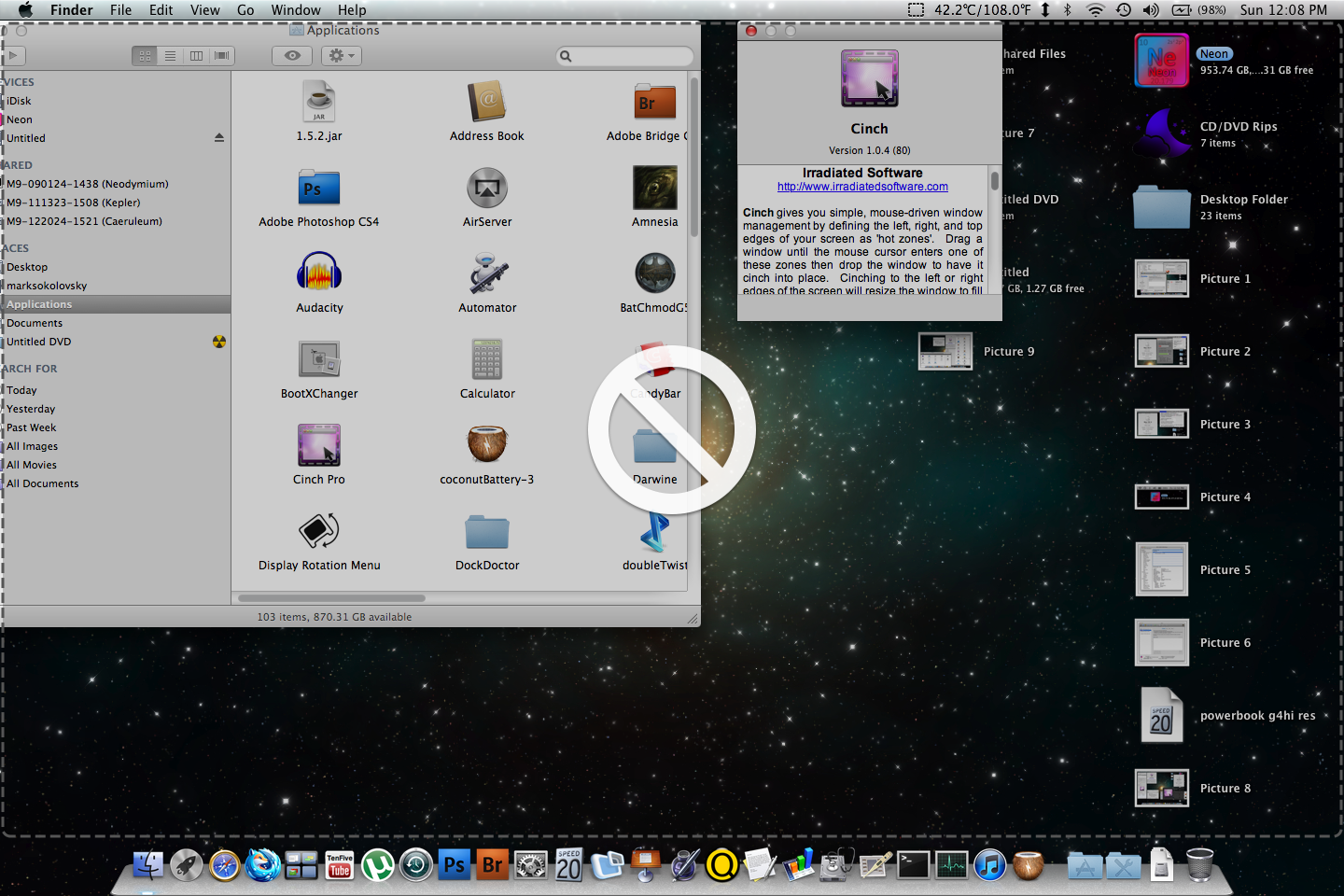 (Above: Any window can be resized except those not designed to do so, like the “About Cinch” window.)
(Above: Any window can be resized except those not designed to do so, like the “About Cinch” window.)
Window tiling: Windows 7 vs. Cinch PPC vs. macOS Sequoia
 (Above: Window tiling in Windows 7 Beta build 7000)
(Above: Window tiling in Windows 7 Beta build 7000)
 (Above: Window tiling in macOS Sequoia 15)
(Above: Window tiling in macOS Sequoia 15)
In Conclusion
Although this software has been available for a bit over a decade, it is seemingly not very well known. This has been an incredibly useful app for the duration of it’s existence, and with the release of macOS Sequoia and it’s window tiling features, there is far less incentive to create and/or maintain such an app for future releases of macOS. In the meantime, the original software distributor has seemingly turned a blind eye to this version of the software.
Download: Macintosh Garden Link
Download Mirror 2: Low End Mac Link