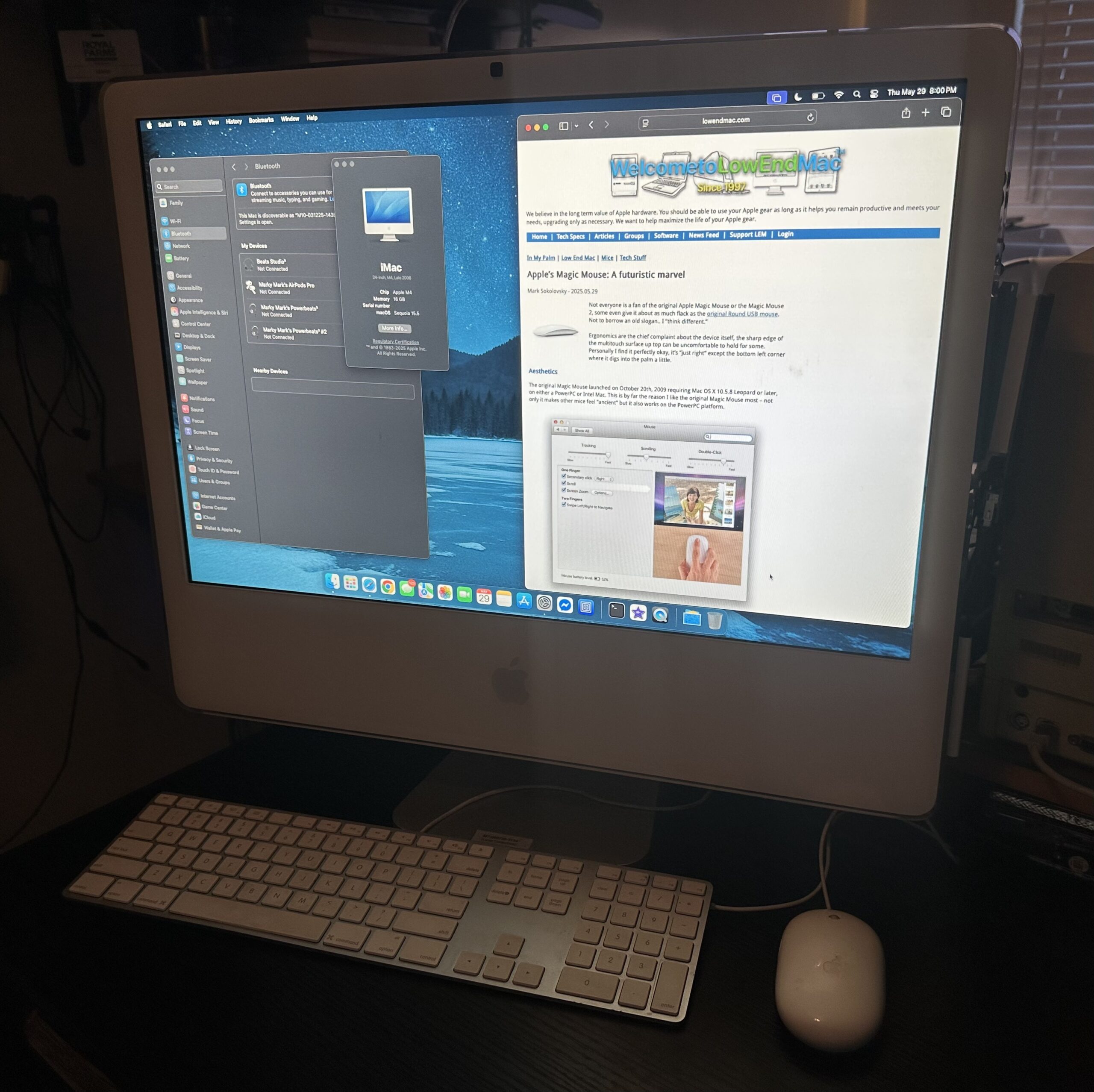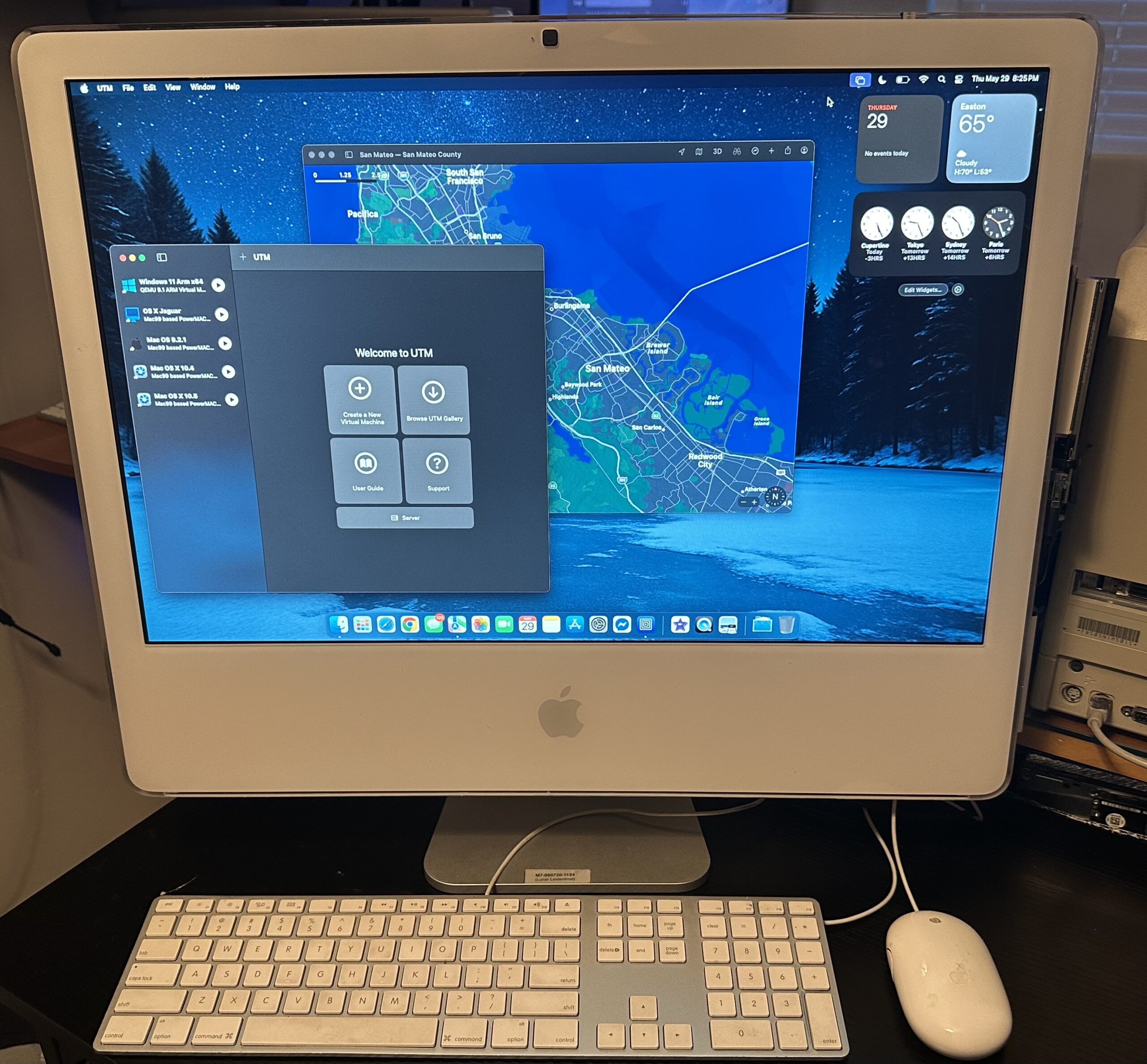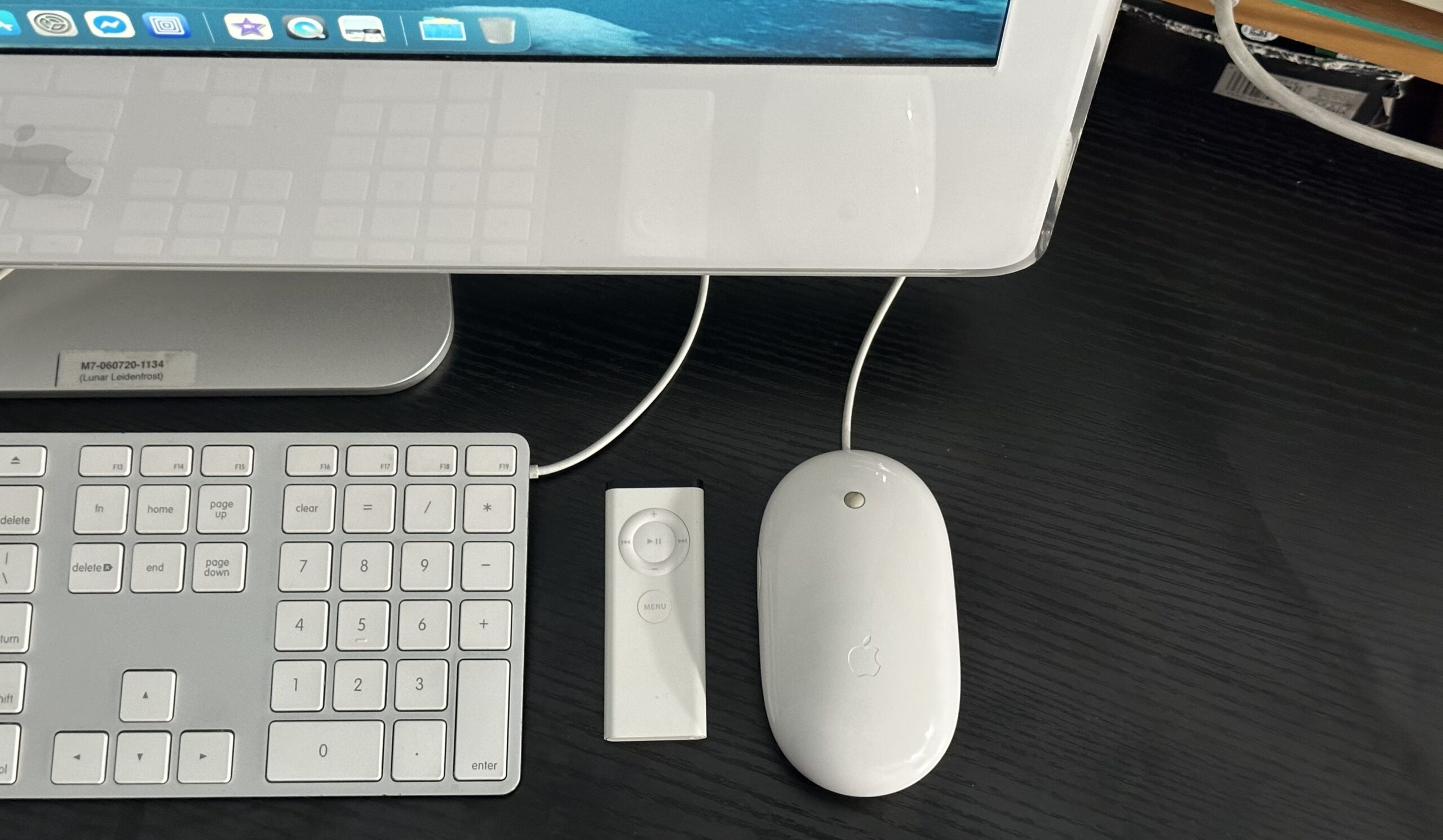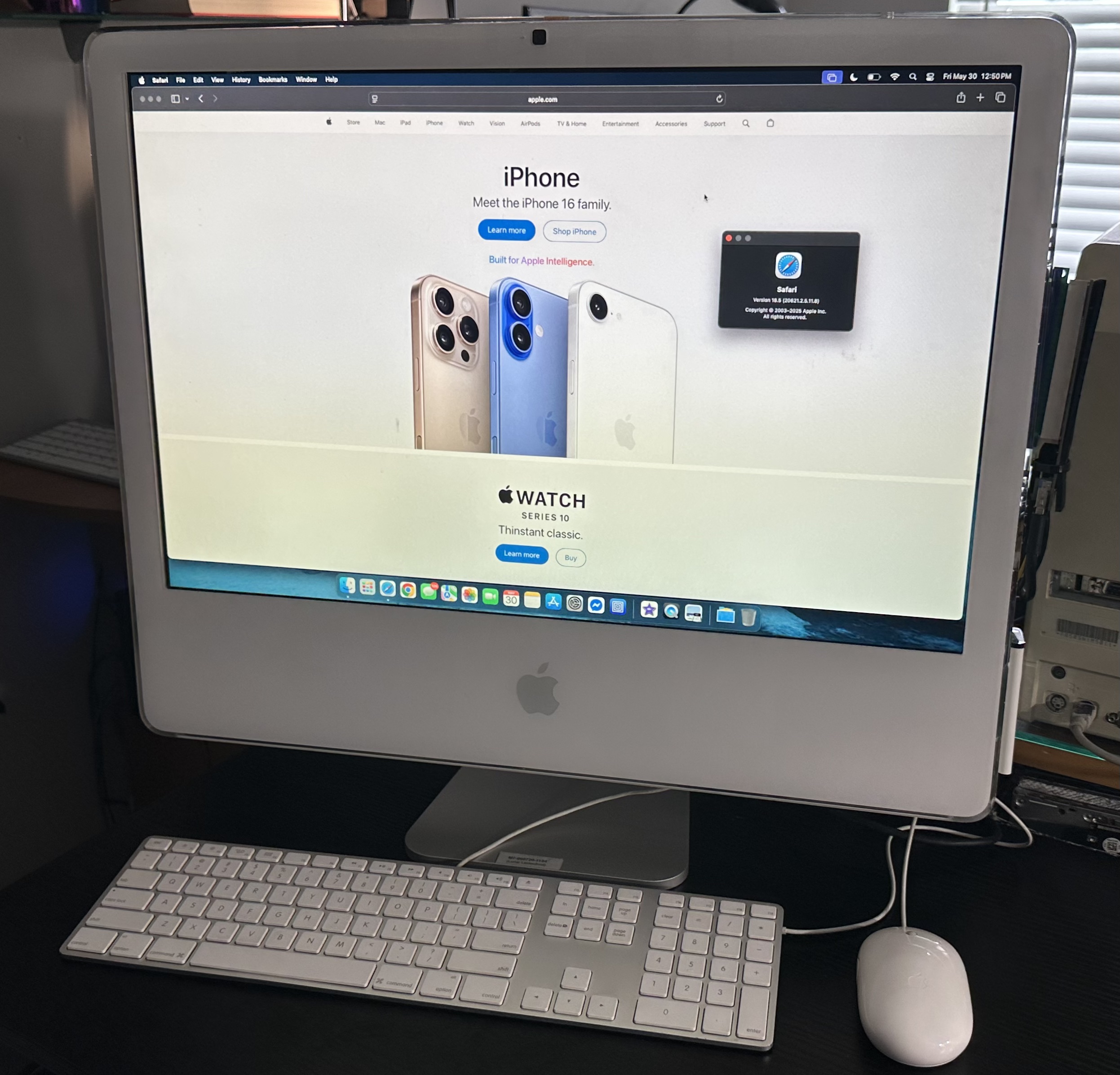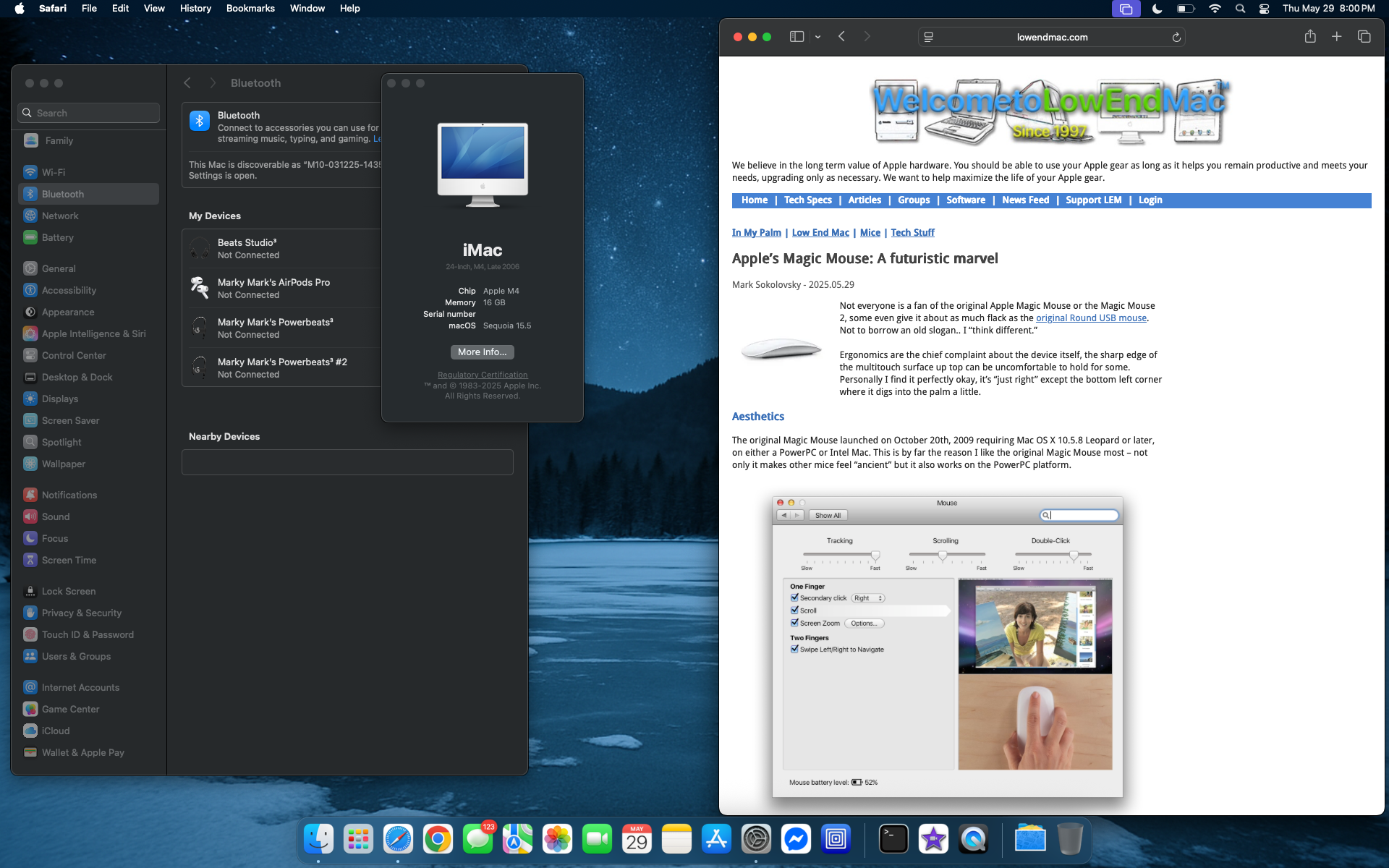Does anyone else remember those chunky polycarbonate white iMacs from the mid-2000s? For a short while in Late 2006, Apple also made a 24-Inch model as well. Imagine what it would look like if we took an M4 chip and one of those and just… fused them together?
.
- Click on the images when scrolling through them to enable zooming in/image enlargement
.
Say cheese!
How was this done?
The original project for this iMac was covered in an article a while back, and this is also featured in the CustoMacs section under the hardware tech specs index. The display I used in that original article has since been replaced by a Dell Ultrasharp, and now the display inputs are external.
It doesn’t look nice on the back of the iMac right now because I couldn’t fit the parts inside but it all still works and this can always be used as an external display. I basically connected a USB-C to HDMI cable and it showed right up on the iMac. The Keyboard and Mouse are connected to a USB hub so it controls the M4 Air that’s connected to the iMac display.
As for the screenshot with an iMac in the “About This Mac”: That and only that is Photoshop. I took a screenshot on the M4 air but on the iMac screen after connecting, used a 24-Inch 2006 iMac .ICNS from the Mac OS X Leopard coretypes.bundle file, matched up the fonts/colors and done.
Site note: Someone uploaded many of the modern San Francisco fonts that Apple uses nowadays but in the .TTF format, this is available on GitHub. The TTF style allows you to use this on older versions of Mac OS X including Leopard, where I was able to use the font in Photoshop as well as replacing the default system font on my G5.
The 2006 24-Inch iMac still lives on inside the enclosure, ready to be used at a moment’s notice.