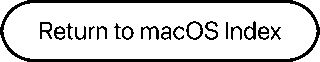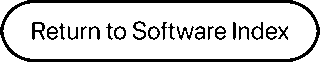They say when you come to the dark side you get cookies, but in the world of technology you get a brand new version of macOS. This was the first version of macOS to use Dark Mode, after all, but the murky truth lays underneath. This was the final version of macOS to be able to run 32-Bit apps.
.
Announcement and Availability
Right around the start of fall on September 24th 2018, Apple released macOS Catalina, after having been announced June 4th that same year at WWDC 2018. It was named after the Mojave Desert, continuing the California-themed names starting with OS X Mavericks..
Mojave was initially well-received by the tech press as well as in the long run by some tech enthusiasts. Some individuals stick to Mojave for its compatibility with older apps, while some prefer its stability over macOS Catalina. This was also the final version of macOS to natively boot on a Mac Pro 5,1.
.
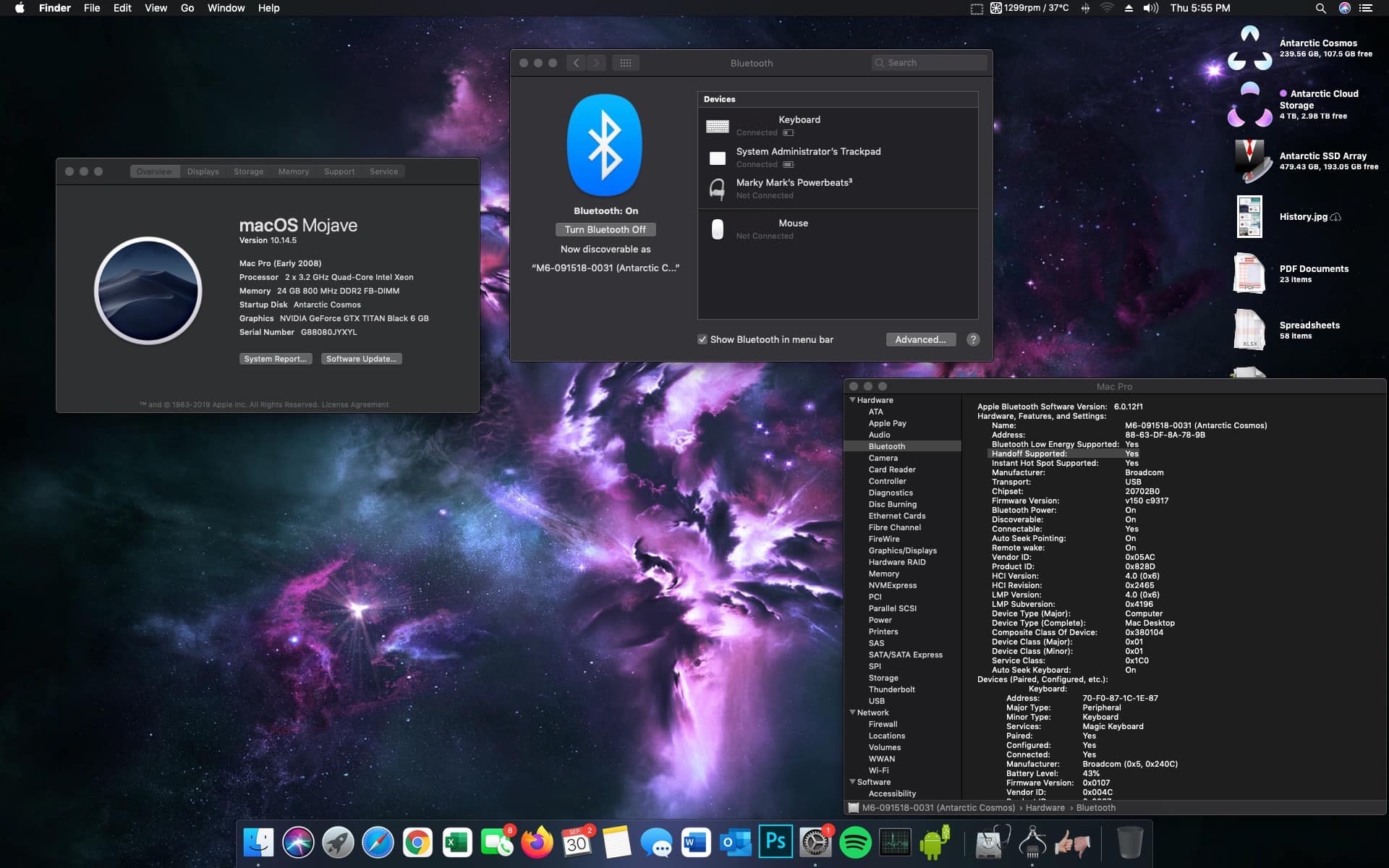 (Tap image to enable zooming in)
(Tap image to enable zooming in)
- See: macOS Mojave on wikipedia
- See: macOS Mojave – Technical Specifications (Apple website)
. - Download: Download Security Update 2021-005 (Mojave)
- Download: macOS Mojave 10.14.6 Update
.
Compatibility
Basically anything that could run macOS Mojave can also run Catalina, officially. In the context of 2025 and beyond, running an older operating system comes down to the needs of the user – installing Mojave or Catalina is more or less the same process whether it’s an officially supported Mac or if it’s a Mac able to be patched with Colin Mistr’s patchers.
.
Support removed for:
- OpenGL and OpenCL are still supported by the OS but will no longer be maintained.
- Social Media integrations which were introduced with Mac OS X Mountain Lion:
- FaceBook, Twitter, LinkedIn, Vimeo, and Flickr.
- Sub-pixel rendering of text. Previously used on non-retina displays for better text.
Changes:
- Finder is massively updated
- Cover Flow is now replaced by gallery view
- When taking a screenshot, it appears on the bottom-right corner, just like on iOS.
- Screenshot software can record video, now. (Command + Shift + 5)
- Safari now prevents social media Like/share buttons as well as comment widgets from tracking users without their permission.
- Safari sends out less data about the computer’s config, reducing system config-based tracking.
- Safari can now create/autofill/store strong passwords with new online accounts. Flags weak ones.
- New screenshot app replaces grab app
- Group FaceTime with macOS 10.14.1
- Mac App Store totally redesigned
- 4 new apps from iOS: News, Stocks, Voice Memos, and Home.
- UiKit subset ported to Mojave
- Revamped stacks (now works on the desktop, too)
- New Dynamic Desktop feature based on time of dsy
- Updates are now moved back to system preferences, away from the Mac App Store.
.
What You Need To Know
Overall if you’re installing a depreciated macOS on an unsupported Mac from the years 2008-2012 without any hardware modification or upgrades, Catalina or Mojave will be less resource intensive and more responsive than newer versions of macOS.
OCLP does a great job of making the most out of an older Mac in general, especially getting a new OS functional on a Mac even with a non-Metal GPU. But if you plan to take your 2008-2012 Mac (or CPU upgraded 2007 iMac) beyond macOS Catalina, it is strongly recommended you max the computer out so it has the best chance to breathe – install an SSD, max out the RAM, and see if the Mac can take a GPU upgrade.
System Requirements
 There is a comprehensive list available on Apple’s website, but it is also available below. Below is a list of the oldest models supported by Mojave. Although 4 GB RAM amount is specified as a requirement, we recommend you run with at least 16 GB of RAM instead of 4 GB for smooth operation. 4 GB will get you by and get the computer to boot the OS, 8 GB will be better. It is also strongly recommended to avoid running this OS off of a hard drive as it would be quite slow – if your Mac shipped with a hard drive and it is at all possible to swap for an SSD, do it.
There is a comprehensive list available on Apple’s website, but it is also available below. Below is a list of the oldest models supported by Mojave. Although 4 GB RAM amount is specified as a requirement, we recommend you run with at least 16 GB of RAM instead of 4 GB for smooth operation. 4 GB will get you by and get the computer to boot the OS, 8 GB will be better. It is also strongly recommended to avoid running this OS off of a hard drive as it would be quite slow – if your Mac shipped with a hard drive and it is at all possible to swap for an SSD, do it.
- MacBook: 2015
- MacBook Pro: 2012
- MacBook Air: 2012
- iMac: Late 2012
- Mac mini: 2012
- Mac Studio: N/A
- Mac Pro: 2010
See: Apple introduces macOS Mojave
.
Build History
This is a nearly comprehensive list of every version of macOS Mojave ever, with one notable exception. Any beta builds for 10.14.x or security updates (except the current) after the RTM release are not listed. See More on Beta Wiki.
- 10.14.0 18A293u (Developer Beta 1)
. - 10.14.0 18A314h (Developer Beta 2)
. - 10.14.0 18A314j (Developer Beta 2 Carrier/Emulation Release)
. - 10.14.0 18A314k (Developer Beta 2 Update/Public Beta 1)
. - 10.14.0 18A326g (Developer Beta 3)
. - 10.14.0 18A326h (Developer Beta 3 Update/Public Beta 2)
. - 10.14.0 18A336e (Developer Beta 4/Public Beta 3)
. - 10.14.0 18A347e (Developer Beta 5/Public Beta 4)
. - 10.14.0 18A353d (Developer Beta 6/Public Beta 5)
. - 10.14.0 18A365a (Developer Beta 7/Public Beta 6)
. - 10.14.0 18A371a (Developer Beta 8/Public Beta 7)
. - 10.14.0 18A377a (Developer Beta 9/Public Beta 8)
. - 10.14.0 18A384a (Developer Beta 10/Public Beta 9)
. - 10.14.0 18A389 (Golden Master)
. - 10.14.0 build 18A391
- First build to ship with Macs on Mojave 10.14.0
.
- First build to ship with Macs on Mojave 10.14.0
- 10.14.0 build 18A2063
- First build for the 2018 Mac mini
.
- First build for the 2018 Mac mini
- 10.14.1 18A391 Initial Official
- 10.14.1 18A2063 for the 2018 Mac mini
- 10.14.1 18B2084 initial build for the 2018 MacBook Air
- 18B2103 is a revised build with some fixes for the 2018 Air
- 10.14.1 18B2107 supplemental update
- 10.14.1 18B3094 build shipped with 2018 15-Inch MBP with Radeon Vega GPU
.
- 10.14.2 18C54 RTM
. - 10.14.3 18D42 RTM
- 10.14.3 13D43 is a revised update
- 10.14.3 18D109 is a supplemental update.
.
- 10.14.4 18E226 RTM
- 10.14.5 18F132 RTM
- 10.14.5 18F203 is a supplemental update.
- 10.14.5 18F2058 is the initial build for the 2019 MacBook Air and the Two-Thunderbolt Port 2019 13″ MacBook Pro.
- 10.14.5 18F2059 is a revised update for those two Macs mentioned above.
.
- 10.14.6 18G84 RTM
- 10.14.6 18G87 is a supplemental update
- 10.14.6 18G95 is a second supplemental update
- 10.14.6 18G103 is a third supplemental update
.
- Current Build: macOS Mojave 10.14.6 Build 18G9323, Security Update 2021-005
.
Unsupported Macs
Colin Mistr’s Patcher tool is an app that allows you to install macOS Mojave on an unsupported Mac. This allows for a near-native experience on unsupported Macs which don’t meet the system requirements.
There are some caveats to running an OS on an unsupported Mac, but the work done to the patcher tool over time especially proved to be a stable way to run macOS. There are some things you should know before you decide whether or not tis patcher is right for you: See Colin’s Mojave Patcher website.