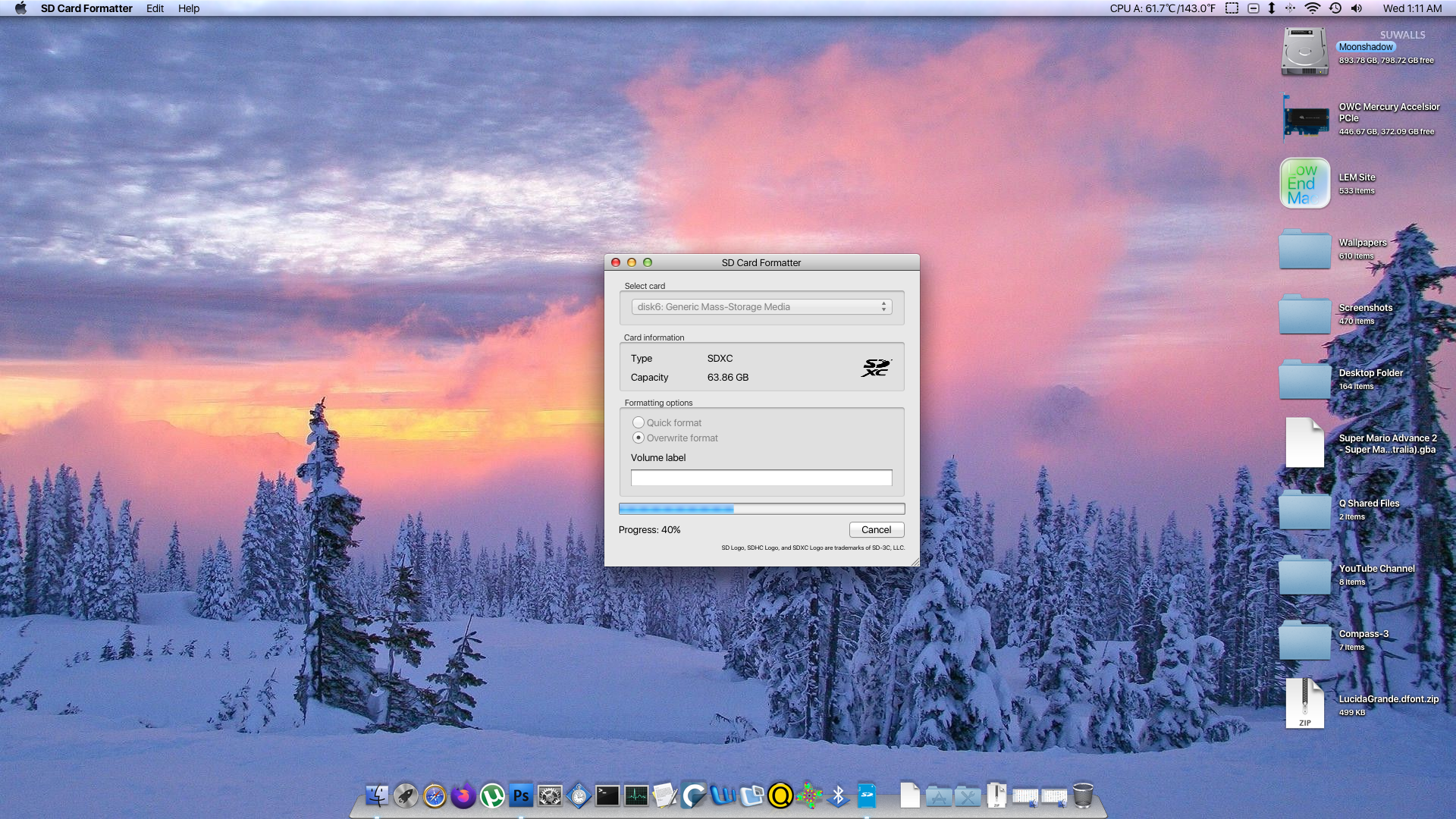This light utility gives you the ability to properly format SD cards and Micro SD cards on your PowerPC Mac. Older versions of Mac OS X recognize SD cards as USB flash drives if they mount, although may have trouble formatting in Disk Utility.
.
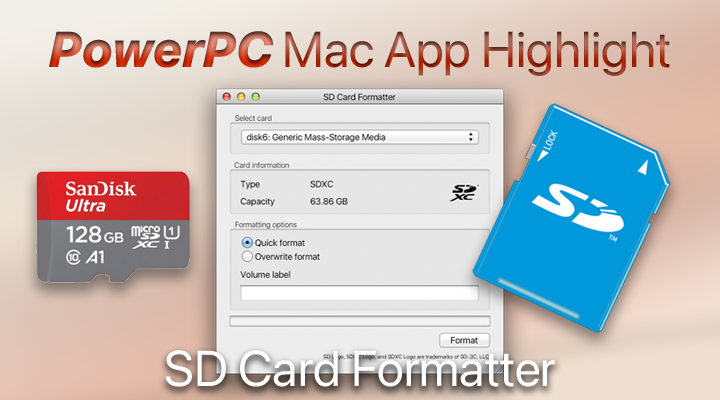
.
Macs did not have SD card slots or Micro SD card slots in the PowerPC era, although: there was a prototype iMac G5 which contained a CompactFlash card slot in the back, above the ports.
.
Setting it up
System Requirements
- Mac OS X 10.5.8 Leopard or later
. - A PowerPC G4 or G5 CPU.
. - Download: SD Card Formatter.zip (LEM Software Repository, 4.1 MB)
.
- 1. Once downloaded, drag-n’-drop the app into your Applications folder.
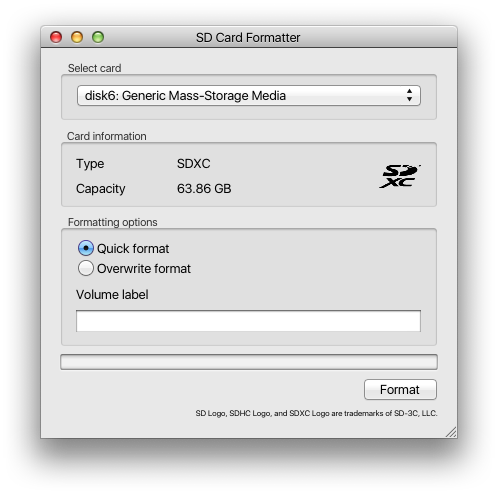
On your Mac
You’re going to want to have a USB to SD card adapter, to interface with the SD card of your choice. Once you plug it into your Mac, it should show right up on the app, and properly identify itself as to which type of SD card it may be:
- SD – Up to 2 GB
. - SDHC – Up to 32 GB
. - SDXC – Up to 2 TB
.
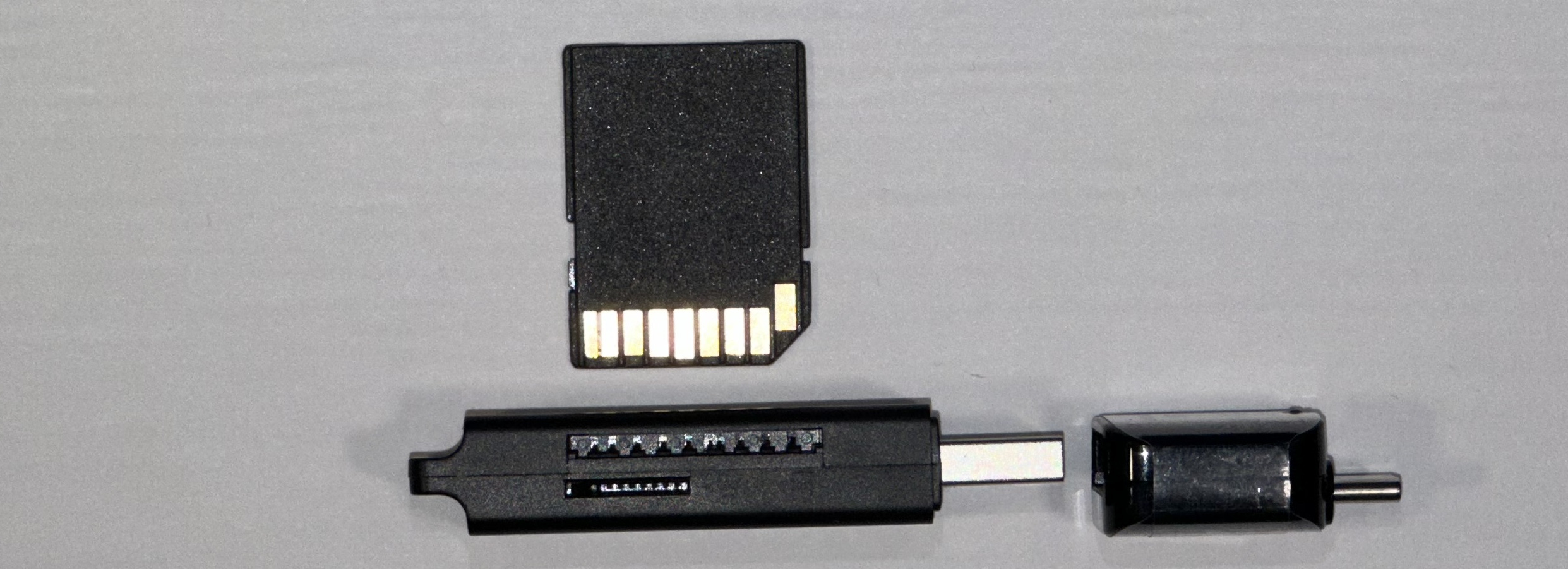
.
In this example, I took a 64 GB SanDisk Micro SDXC card, put it into a USB 2.0 adapter, and got it fired up on the Mac. Since I’ll be doing an overwrite format, it’ll take a while. Quick formats take far less time, but don’t guarantee full erasure of the data on the card. Disk utility used to try and fail every time when attempting to format this 64 GB Micro SD card.
.

.
Formatting
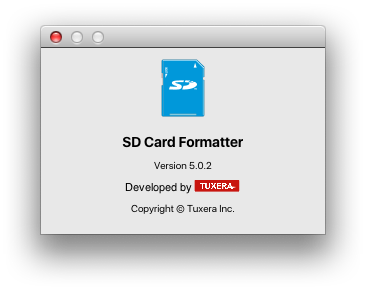
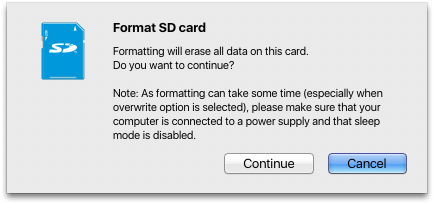
.
In Conclusion
This adds yet another piece of functionality to your PowerPC Mac running Mac OS X Leopard, especially if you’re someone working with lots of camera equipment, or other types of portable electronics of this era with SD cards. as well as more modern SD/Micro SD cards.
With this app, you can use your PowerPC Mac to format the SD card without having to reach for another device, or a newer Mac!