It’s my birthday, and I realized I’ve been using Macs for half my life. I was 28 years old when I first used a Mac Plus way back in 1986, along with PageMaker 1.0 and the original LaserWriter printer. And 28 years later, I know a lot more about Macs – and myself.
I’ve always loved learning things. I read math and science books for fun as a kid. I excelled in math and science classes. I probably could have been an excellent programmer, as I tend to be very detail oriented and have a strong desire to get things right. Although I had a lot of fun teaching myself BASIC in the early 1980s, the personal computer revolution had barely started when I began college in 1976.
How different things might have been….
Camera Gear and Photography
My first tech love was camera gear. My father brought me to a downtown photo equipment show sponsored by a local camera shop, and I was enthralled by everything I saw. I picked up pounds and pounds of literature to work through so I could begin to understand the gear. Eventually I even went to the library to read books on optics to learn how lenses worked.
I subscribed to two or three photo magazines, read them from cover to cover, and got my first camera, a point-and-shoot 35mm, for my birthday in 1973. Within a few months, I bought my father’s Miranda 35mm SLR system when he upgraded to a used Leicaflex. By spring 1974, I had traded the Miranda in for a new, on-sale Minolta SR-T 101, a well built camera that fit the hand very nicely. I added a nice used 100mm f/2.0 lens a while later.
Senior year of high school, I got a part time job in a camera shop, where I spent too much of what I made on film, processing, flash equipment, and so on. The first two years of college, I was the official school photographer. Over the years I switched to an Olympus OM-1 for a while before returning to Minolta, in this case with the X-700. Why? Because the OM-1 just felt too small in my hands.
When I reached the point of needing autofocus, I bought a used Nikon N-6006, acquired an 85mm f/1.8 AF Nikkor to go with it (I love a fast lens in the 85-105mm range), and stuck with Nikon for years, eventually picking up a second-hand N90s a student was selling to buy airfare home to Germany.
I sold all of that to buy a used Canon Digital Rebel with its 18-55mm zoom and sold that to my realtor in 2006. He wanted a digital camera with decent resolution and wide coverage, and I was tired of the bulk. My current camera is a compact Konica Minolta DiMage X50, the last of that line with an optical viewfinder, and I rarely use it. My main camera is my iPhone 4S.
High End Audio
During college, I got a job selling high-end audio gear and dove in to learn all the ins and outs of audiophile gear – speakers, amplifiers, turntables, phono cartridges, and even wiring were all factors. I built a nice system of my own, mostly at close-out prices, and even got into building my own speakers for a while.
This was also the job where my boss picked up an Apple II+ computer system that neither of us knew a thing about. He only knew it was the future, so I set to learning it by reading the manuals plus Byte and Creative Computing magazines.
When I got my own computer, it was a Commodore VIC-20, followed by a Commodore 64, and then a Zenith Z-158, my first IBM compatible.
On to Macs
I first used a Mac Plus in late 1986, just a few months before I got a job at the Heath/Zenith Electronics Store in Virginia Beach, VA. There I mastered MS-DOS 3.3 in about two weeks. The store also had Apple computers, but the manager didn’t want to spend money getting us trained on them, so we sold mostly DOS gear.
At the end of 1988, we returned to Michigan, where my DOS expertise helped me get a sales job at a Radio Shack store. In no time I was the top salesman in the district – easy to do when nobody else really knew PCs and I was a geek.
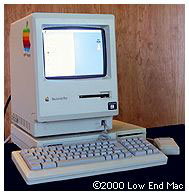 Summer of 1989 I was hired by the local ComputerLand shop, which was mostly a Mac dealer. I made out selling DOS PCs, including the IBM PS/2 family and some NECs that shipped with Windows alongside DOS. I took some time for them to convert me to the Macintosh Way, but over the holidays I earned a free Mac Plus (it’s the one in the photo), a few months later I sold my Zenith, and the rest really is history.
Summer of 1989 I was hired by the local ComputerLand shop, which was mostly a Mac dealer. I made out selling DOS PCs, including the IBM PS/2 family and some NECs that shipped with Windows alongside DOS. I took some time for them to convert me to the Macintosh Way, but over the holidays I earned a free Mac Plus (it’s the one in the photo), a few months later I sold my Zenith, and the rest really is history.
I have had a few PC compatibles since then, but mostly to test out the website, do something I couldn’t on the Mac (Yahoo Messenger supported a webcam on PCs long before it did on the Mac), and fiddle around a bit with Linux and other alternative operating systems.
Low End Mac
In early 1997, this World Wide Web thing was becoming popular, so I got a copy of Claris Home Page and learned to develop web pages and link them together. In April 1997, Low End Mac was born as I posted profiles of two dozen Macs to my personal web space and saw traffic begin to grow.
I sold my Mac Plus, upgraded with a 16 MHz 68000-based Brainstorm accelerator, to buy a Centris 610 and my first color monitor, and my next “Mac” was a Umax SuperMac J700 Mac compatible. Over the years, I managed to acquire all four officially released SuperMac models – and reacquire my Mac Plus from its third owner, which I still have in my office today.
In 2000, the dot-com bubble peaked, and in January 2001 I quit my IT job to do Low End Mac full-time – yes, just as the dot-com bubble burst. Since then I’ve usually had a part-time job to supplement income as the economy ebbed and flowed. 20 months ago I gave that up for a full-time job with benefits and Low End Mac became a very part-time job.
My current setup includes a dual 1.25 GHz Mirrored Drive Door Power Mac G4 that can boot OS 9, OS X 10.4 Tiger, and OS X 10.5 Leopard. That machine lets me run Classic Mode, which I used to run Claris Home Page until sometime last year, thanks to our transition to WordPress. Next to the MDD is a 1.8 GHz Power Mac G5 running OS X 10.5 Leopard and Teleport, a program that allows its mouse and keyboard to control the MDD and my Mac mini.
The 2007 2 GHz Mac mini was my first Intel-based Mac, and it runs OS X 10.6 Snow Leopard very nicely with 3 GB of RAM. All three of these Macs are connected to 20″ 1600 x 1200 Dell flat panel displays I picked up used several years ago. (The MDD is hardly ever turned on these days, but when I want to test something in Tiger, it’s ready to go.)
My newest Mac is a Late 2008 Aluminum MacBook with 4 GB of system memory and OS X 10.9 Mavericks, which it runs very nicely. I use this mostly on my lunch break at work, with a 19″ 1280 x 1024 Dell flat panel monitor I’ve had for years. That’s what I’m using to write this.
My latest acquisition is a very nice 17″ 1.8 GHz iMac G5 that I got from Andrew DeLisle in exchange for my old Mac IIfx and one of my Quadra 950s, plus some extras. I’ve installed OS X Leopard on the iMac, and with 1 GB of RAM it handles it very smoothly.
Who I Am
Yes, I’m a geek, a technophile, someone who loves to learn how things work – and then apply and share that knowledge. It’s why I still operate Low End Mac, even though most months it doesn’t take in enough income to cover expenses. It’s why Low End Mac has launched dozens of email lists over the years, most of which later became Google Groups. And it’s why we have community pages on Facebook (1600+ members) and Google Plus (151 today).
Reading through The Nehemiah Effect, a book coauthored by a friend, I’ve spent some time musing over things like a vision statement, a mission statement, core values, attitudes, objectives, and goals. It’s really helped me look back over my life to see who I am as I defined things for Low End Mac.
The vision: Sharing knowledge. Building understanding. Living frugally.
Information doesn’t want to be free, but knowledge wants to be acquired, appreciated, and shared. Sharing it with others helps them acquire useful knowledge, which they can then apply in their situation. And living within your means is really the only thing that makes sense.
Low End Mac’s mission: Helping others get the most out of their aging Macs and iOS devices.
We used to use words like low-end or older, but aging is more appropriate – and broader. Every Mac, iPad, and iPhone is aging, so no more need to debate exactly at what point a Mac becomes low-end. WE are creating similar mission statements for Low End PC and other sub sites and Facebook communities.
Low End Mac’s purpose: Helping others understand the value of their gear, how to improve it, and when to replace it.
Just as the mission grew out of the vision, the purpose grows out of the mission. There’s nothing theoretical about what we do at Low End Mac. We want to help you use your gear to the best of your and its ability, know when upgrades make sense, and know when to move on to something newer. And then to help you make the right choice for your next Mac, iDevice, etc.
Low End Mac’s Core Values and Attitudes
- Change is a given.
- Old is not obsolete.
- Discontinued is not worthless.
- History helps us understand why things are the way they are.
- Science helps us understand the limitations of a technology.
- As much as we appreciate what is old, sometimes the best solution is to move to something new – or at least newer.
Low End Mac’s goals and objectives: We want Low End Mac to be the best first stop for anyone who wants to learn about aging Macs, Mac operating systems, iOS devices, and related technology.
Now that we’ve nailed things down (always subject to tweaking), we can move forward with even greater focus.
On a personal note, all of the above makes a lot more sense to me since being diagnosed with Aspergers (now classified as a mild form of autism) earlier this year. I have an insatiable appetite for learning, understanding, and helping others grow in knowledge of the things that interest me.
Keywords: #lowendmac
Short link: http://goo.gl/0h0Vus
searchword: halfalifetime


in the “On to Mac” section, you have a couple of dates that are 1996 and 1998, that should probably be 1986 and 1988 :)
fixed
I’ll be reaching my “half a lifetime” with Macs next year, although mine started just under 10 years later than yours. University & Macs in 1995, after trying out a friends 6100 the summer before and really appreciating the interface compared with Windows 3.1/95. I also looked at how things were organized on the hard drive and was impressed at the organization.
Within 3 months of getting my own Mac (PowerMac 7200/75) I was already helping others with theirs, and got a job as a lab monitor for a Mac lab – with everything from LC’s through IIci’s to an 6100’s and a couple 8100’s. Had to learn all of the software in the lab to be able to help – and only had manuals for about 1/3 of the programs, so just learned by doing which is still useful today – can sit down in front of just about any program, and figure it out pretty quick.
I have a few Macs (Color Classic, SE 30, 7200, mini G4, Mac Pro 2006, mini core2duo 2009, and a much newer 2012 15″ MacBook Pro with many upgrades at work). I still want to pick up a MDD PowerMac G4 for the variety of hardware interfaces, and OS versions :)
My turn will come in 3 years. =)
When I got my first job in 2003, they had sitting there a Digital Audio G4 with a Cinema Display and a copy of Final Cut Pro and DVD Studio Pro, running on Mac OS 9.1.
I totally fell in love (and I still prefer the clean interface of OS 9 honestly).
Months later I found out that a friend had a 6500/300 also in excellent condition, and fully loaded with software (Macromedia apps, Office, you name it), running OS 8.5. My mom used it as her main computer from 2004 until 2009. She only stopped because her home banking solution stopped supporting the old Netscape.
Then I got a Pismo, a Mac Mini G4, a PowerBook G4 Titanium, a MacBook Pro (the first 17 inch Core Duo), a Intel Mini, a G5 Quad…
But I’ve never had an iPhone (more of an offline kind of guy I am). I still have the Mac Mini G4, the Intel Mini, the 6500, the MacBook Pro (graphics card is dying though) and the G5 Quad. =)
The Mac Mini G4 is used by my cousin as her main computer, the 6500 is retired to the attic. I still use the Intel Mini and the G5 Quad. I play old games and Linux on the G5 and I use the Intel Mac Mini for Aperture.
During my day job I use a Lenovo ThinkPad with a very bloated Windows installation full of “security software” that make the computer crawl and beg for mercy.