2001 – This is the fourth in a series of reviews of planetarium software for the Macintosh, with emphasis on its use in schools. Planetarium software, at a minimum, simulates the appearance of the night sky given certain parameters such as the date, time, and observer location.
Product
The Digital Universe and 3D Stars, by Syzygy Research and Technology Ltd.
The program comes in a box containing one CD and a set of 3-D glasses. The base price of the software is $149.95 in Canadian funds (approximately $94 in U.S. funds at present). Online credit card ordering is available from their website (http://www.syz.com).
Vocabulary Term of the Day: Syzygy is an astronomical term usually referring to the alignment of the sun, earth, and moon in a straight line, such as during an eclipse.
System Requirements
- Mac System 7.5 or higher
- 68030 CPU (90 MHz PowerPC or faster recommended)
- 16 MB free memory
- 5 MB free hard disk space (20 MB or more recommended)
- 2x CD-ROM drive
This link <http://www.syz.com/DU/mac/support/DU202.html> provides information for users of Mac OS 8.1 or earlier; a patch is required in some instances to make the software run properly on older computers. You can download the patch and read the instructions and explanation at the link above.
Versions of the Digital Universe also exist for Windows and Amiga platforms.
Publisher’s Website
The publisher of Digital Universe is Syzygy Research & Technology Ltd. of Canada. Their website is at <http://www.syz.com>.
Email contact for sales information is sales@syz.com. Postal contact information and phone numbers are listed on the website.
Unique Features
The Digital Universe distinguishes itself from its competitors by two main features: It uses the latest catalogs of star positions and a variety of carefully chosen algorithms to provide an extremely accurate depiction of the stars. The other feature is a separate program included on the installation disk called 3D Stars, which presents a high-speed (in terms of frames per second) user-controllable environment that displays the positions of stars in three dimensions using red-green glasses. A pair of glasses was included in the review copy I received.
Test Activities
Ease of Sky Navigation
 The onscreen navigation interface is shown to the right. As you might expect, the arrows change the direction you are facing in this first-person planetarium program. Novice users of this type of software or people who never play first-person video games may find it a bit disconcerting to press the “down” button and have the sky move “up the screen” because the controls adjust the direction you are facing and not the direction the screen image moves.
The onscreen navigation interface is shown to the right. As you might expect, the arrows change the direction you are facing in this first-person planetarium program. Novice users of this type of software or people who never play first-person video games may find it a bit disconcerting to press the “down” button and have the sky move “up the screen” because the controls adjust the direction you are facing and not the direction the screen image moves.
This is a standard approach with all astronomical software, so the Digital Universe is fairly standard in this respect. What is nonstandard is the zoom control (shown in the center of the picture above as a +/-) that is usually depicted as a magnifying glass – at least in the Mac universe.
Balloon Help is enabled for the display control buttons, which pretty much make sense anyway. Extensive PDF-based help is available in the form of a large and detailed manual included with the software on the CD.
Probably the only fault the typical user will have with the program for casual use is the large amount of processor time needed to recalculate the positions of objects on the screen. Unlike most other planetarium programs, the Digital Universe requires several seconds per frame, instead of the usual several frames per second. This is due to the level of accuracy and precision that has gone into the various algorithms used in the program.
What is unusual is that you cannot reduce the level of accuracy and trade accuracy for speed. 3D Stars, the companion program, does this trade off for you, but it cannot display the names of objects, for example.
You can increase the accuracy of the program by turning on such functions as nutation and precession – related to how the earth wobbles as it spins on its axis – but you can do little to decrease the accuracy and thus increase the speed beyond the default settings that appear when you start the program.
A faster computer will obviously help. I tested the software on a late-model 500 MHz iBook, and the delays were still quite noticeable. While the refresh delays are obviously annoying to the casual user, a serious professional, amateur astronomer, or educator with a need for accuracy now has a place to get it.
Mac-like Interface
I tested the software on three computers of various speeds running Mac OS 9.1 and 9.2. The software has a reasonably standard platinum appearance. I did not test it on Mac OS X. The onscreen display is a fairly small sans serif font in bold type for control, planets, and information display bars. The sky font is a monospace sans serif all-caps font as on an old TTY terminal. This probably prints well on dot-matrix printers, but it gives the sky a dated appearance.
Many of the interface windows used for detail settings, such as longitude and latitude, lack the mouse-only control buttons used to change values of individual numbers by pressing arrows. Instead, a user would have to enter values such as longitude in a standard format separating values with colons like this: 123:34:44. This makes the interface usable from an astronomer’s point of view, but more difficult than other products from an educator’s point of view.
Other interface issues include the inability to switch from manual to automatic time advance from the display screen. A control window chosen from a menu must be opened to activate the step-by-step advance most other products have at your fingertips.
One nice feature seen on other software and included here is the ability to set hotkey linked field of view indicators, shown as red circles drawn on top of the sky. These are accessed through Shift-number. A more Mac-like interface would call them up through the otherwise underused function keys at the top of the keyboard, I would think.
Overall, I found the user interface plain but usable. It certainly didn’t get in the way of what I tried to do.
Appearance of Objects
 The appearance of Jupiter in the Digital Universe, while not as visually beautiful as what you might see in Starry Night, for example, or in the photos included with TheSky, has one important characteristic that sets it apart from its competitors. Jupiter, to my eye, looks like it would look through a telescope. Onscreen controls allow you to flip the image horizontally and vertically, so you can closely match with the field-of-view indicators the exact view you would have in a telescope. Planet longitude grids show the tilt of the planet and location of features, if any.
The appearance of Jupiter in the Digital Universe, while not as visually beautiful as what you might see in Starry Night, for example, or in the photos included with TheSky, has one important characteristic that sets it apart from its competitors. Jupiter, to my eye, looks like it would look through a telescope. Onscreen controls allow you to flip the image horizontally and vertically, so you can closely match with the field-of-view indicators the exact view you would have in a telescope. Planet longitude grids show the tilt of the planet and location of features, if any.
None of the competing products images look so much like what you’d see in a large amateur telescope in a dark sky as this view.
Deep sky objects are portrayed as in printed star atlases, with outlines showing the approximate shape and orientation of the object. The Andromeda Galaxy, for example, was a simple ellipse with a circle indicating the brighter core of the galaxy.
Two things I noted while looking around was that the standard Find keyboard shortcut (Cmd-F) led to a Full Sky instead of Find, which is assigned to the letters J, K, H, and Y, depending on what you are looking for.
The other thing is that the closer in you zoom, the faster the screen redraws; at high magnification, the other objects are being excluded and the updates are lightning-fast.
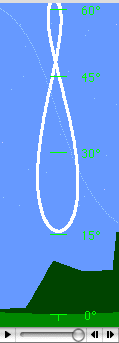 Draw an Analemma
Draw an Analemma
The Digital Universe includes a comprehensive dictionary and other references. Looking up “analemma,” which is the path of the sun’s motion observed every day for a year, revealed a definition plus an animated movie, the last frame of which is shown here. None of the other competing products combined an explanation with an animation, although some of them had the ability to generate custom analemmas on demand.
There is a trail function built into the program, leaving behind previously drawn objects without deleting them for the next frame, but I saw no obvious way to attach the date to the motion of the object, which would make the analemma function really useful educationally.
Define Horizon
The Digital Universe allows you to create an ASCII text file describing the local horizon as a continuous or discrete function of the azimuth angle. Individual objects such as buildings are not included unless you draw them. In a future revision, a graphical interface for this function would be an improvement, but it is usable for the amateur astronomer who is familiar with a setting used regularly, such as their own back yard. I wouldn’t recommend creating a custom profile for a temporary setup, however; it’s probably not worth the effort it would require. You can see what the effect of a horizon file has on the pictures generated at the bottom of the analemma picture above.
Show Jupiter’s Moons
Jupiter’s moons are easily displayed just by zooming in and having the planet-name function enabled. As with other products, I saw no direct method of generating moon positions over time for a chart such as appears in Sky and Telescope each month. There is educational value in such a chart; you can use it to derive the mass of Jupiter, as a graphing exercise, or to simply identify the moons while in the field.
However, unlike several other products I have reviewed this year, The Digital Universe allows you to configure and export quite detailed, text-based reports over time. These reports allow you to specify the object, time interval, and number of data points over a large number of observable characteristics including position, rise time, and so on. This is a quite powerful function useful for educators wishing to construct data-analysis activities.
To do the Jupiter’s moons activity I’ve been pining for, you could export the position of Jupiter and its moons (this will take two runs because only 4 slots are available) then use a spreadsheet or BASIC program to subtract the position of the moon from the position of Jupiter, generating just the kind of data I described above. This looks like a good project for a couple of students I have in second period.
This brings up the major point of this review: What it lacks in interface design and display speed, The Digital Universe more than makes up for in accuracy and power.
Measure Angular Separation
An important tool for astronomy educators is the ability to measure the angular separation between objects (say, between the moon and the horizon, or between the planet Venus and the Sun). In The Digital Universe, just hold down the Control key and drag, and the angular separation is displayed. Nice and simple.
Adding Objects to the Database
The program includes the ability to update databases when more accurate versions are available, and the user can add data to the database as well. You can also create custom observing lists, sort of like a playlist in iTunes. The manual indicates that over 7,000 individual object files are included, which helps you to understand why the refresh rate is slower than it is on less thorough software.
Ability to Remote-control Telescopes
The Digital Universe contains no remote-control telescope functions.
Realistic Sky
The Digital Universe trades visual appearance for accuracy, so there is no control for changing the size or brightness of stars, for example. A twilight-daylight function is included, and brighter stars are drawn larger in printouts, as is the usual custom for star atlases. The best way to describe what this program does is that it provides an animated star atlas, not a sky simulation per se.
One nice function that would go along with this philosophy would be to provide a cylindrical projection of the sky on the screen, like a Mercator map of the earth. This is the easiest sort of map to interpolate coordinates on a flat sheet of paper or a flat screen.
Constellations
The Digital Universe can display constellation drawings (connect-the-dot style) or the standard IAU (International Astronomical Union) boundaries. No mythological images are provided for overlay.
Ephemerides
As mentioned above, The Digital Universe provides a powerful and versatile ephemerides function. Except for some special purpose professional software, this is the best type of program I have seen for this purpose. I would like to have the ability to add more columns; the design obviously is made to fit on a printed page, but most of what I want them for is digital manipulation of data.
Sky Charts
The Digital Universe’s sky charts are controlled by the current screen display and actually in some ways look better than the screen because they are printed as a photographic negative. This is a standard astronomical technique for field atlases because it allows you to see finer details than you can see on the screen itself. Small black spots on white paper stand out more than small white spots on black paper. And as the manual points out, it uses a lot less ink.
Just remember, if you’re taking your printouts out in the field to do serious astronomy, a page protector will help keep the moist night air and spilled coffee from ruining your finder charts; inkjet printouts are particularly sensitive to moisture.
Other Features
The best “hidden feature” of the Digital Universe is actually another program, called 3-D Stars. Sacrificing everything for display speed, this program gives you the ability to travel through the local neighborhood of our galaxy, changing direction, speed, and orientation, and giving you a very “warp speed” effect. The actual positions of thousands of stars are plotted in three dimensions, and as you fly through constellations you can see that in many cases the stars are not located in the same place in space, but are merely aligned along the same direction.
The program also uses red-green glasses to display the stars in 3-D. This is such a fun feature it alone is worth the price.
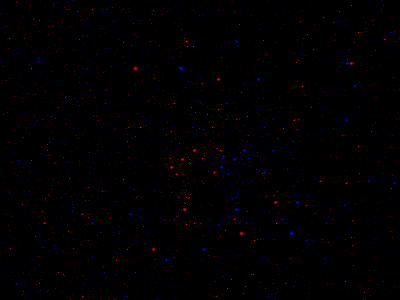
An exhaustive reference list shows the origin of every single algorithm used to compute the star, planet, moon, and asteroid positions. Students and professionals wanting to document the methods used to generate technical diagrams will be able to do so in great detail.
A built-in feature shows all the standard astronomical systems for measuring time, including Local Mean Time, Local Sidereal Time, Universal Sidereal Time, Universal Mean Time, and even dynamical time, most of which are used only for astronomical calculations. This is definitely a feature appreciated by users of telescopes in observatories, as it helps you precisely align your telescope and contributes to calculations such as astronomical photometry. These time calculations, of course, depend on your having your system clock set precisely.
Conclusion
The Digital Universe is not as slick or as easy to use as competitor’s products. It’s interface has some odd quirks, mainly in how information is entered, but these are not a barrier to anyone with an amateur astronomer’s knowledge of astronomy. The intended audience of amateur astronomers, professionals, and advanced students should find it useful because of its excellent ephemerides generator, printed chart appearance, high accuracy, and detailed references. Beginners will probably find the delay for screen redraws annoying and the interface difficult to use.
The included program for flying through local stars, called 3D Stars, is very responsive and makes you feel like you’re piloting a real spacecraft through actual constellations instead of random streaming stars like an ordinary Windows screen saver. The 3-D glasses work well on a good monitor, although monitors not color-adjusted may not work as well. This program would be an excellent candidate for programming a specific keyboard control map onto your favorite joystick.
Is it worth the approximate US$95 you would spend on it? I would say yes, if you’re in the intended target audience. If you are a beginner or an educator looking for a program to demonstrate astronomical principles to younger children, you should look at one of the other packages available. I think Syzygy should split off the 3D stars application and offer it at a reduced price for those interested both in astronomy and in 3-D applications.
Update: Mike Parkes of Space.com, the publishers of Starry Night, wrote me to point out some errors in my review of Starry Night. First, it is possible to add custom sprites for use in the horizon definition (but you have to read the manual to find out how). Second, although the Pro version has a separate tool for angular measurement, the other versions can do it by clicking and dragging across the image. (This doesn’t seem to be the case for the “Freeman” edition included with my high school astronomy textbooks, and astronomy students are the ones who need the feature most.) The last point has to do with printing star charts. I stated that the program simply prints what is displayed on the screen, but I didn’t say that you could control the printout in the Pro version.
Update: Since I wrote my review of TheSky, an updated version has come out that addressed some of the points I made in my review plus many other enhancements, such as additional models of telescopes available for control, some user interface tweaks, and additional object databases. The program has also been Carbonized for Classic Mode use with Mac OS X and tested on “all the latest Macintosh models.” If you have the program, check out the extensive notes at www.bisque.com and download the free update.
Astronomy Software Reviews
Keywords: #astronomysoftware #thedigitaluniverse #3dstars
Short link: http://goo.gl/oShlnE

