1998: Once upon a time, I was a DOS geek.
I cut my teeth on the Apple II+ and Commodore VIC-20. When we moved to Virginia Beach, Virginia, in 1987, I managed to obtain a sales position at the local Heath/Zenith computer store. I had no DOS experience and almost zero Mac experience, but they took a chance on me.
I read the books. I played with the Zenith Z-248. I learned DOS hands-on during my first two weeks. Suddenly I moved from neophyte to geek – I knew a lot about MS-DOS 3.2.1 and kept right on learning.
The store manager seemed to consider the Macs toys (this was before the Mac II shipped), so none of us were ever trained on those peculiar machines.
When we returned to Michigan in late 1988, I turned my experience into a short-term job at Radio Shack, followed by a stint at the local ComputerLand until they went under about 7 years ago.
I came to ComputerLand of Grand Rapids a DOS geek; I left a Mac user, a Mac owner, and a Mac lover. But I could still write a .bat file with the best of them.
When I went Mac, I didn’t look back. I sold my Zenith clone to finance Mac stuff.
Fast Forward
Sometimes the best thing in the world is buying a Windows computer.
I say that with very mixed emotions. My employer, a publishing house, is almost exclusively Macintosh. We have an IBM AS/400. We have a 20 MHz 386 we use just to copy 5.25″ floppies to 3.5″ so they can be used on Macintosh. And we have a Windows NT set up as a firewall for the AS/400.
Sure, there are a handful of DOS cards, plus copies of SoftWindows and Virtual PC, but we don’t really make much use of Windows. These are for essential things like payroll and software evaluation of Windows-only titles. (Sadly enough, some of the software sold under the company name is Windows only.)
A while back I received a request from our editorial department. They need to be able to evaluate some software that only runs under Windows. This editor is using a Power Mac 6100/66 with 16 MB RAM. Running a software Windows emulator was out of the question. By the time we bought the emulator, added enough RAM to his 6100, and dropped in the accelerator necessary for reasonable emulation, we could buy a Compaq Presario.
The other option was locating a DOS card for the 6100, adding 32 MB of RAM, and purchasing a copy of Windows 98. Again, the cost came to about $500.
Either of these solutions had one other drawback: Only that one editor would be able to use it.
Okay, We’ll Buy a Windows PC
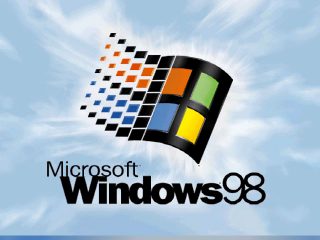 Better to bite the bullet and pop for a Wintel machine. Our dealer recommended the brand new Compaq Presario 2266, which we ordered on his advice. We have several VGA monitors, so our total cost was just $800 plus sales tax.
Better to bite the bullet and pop for a Wintel machine. Our dealer recommended the brand new Compaq Presario 2266, which we ordered on his advice. We have several VGA monitors, so our total cost was just $800 plus sales tax.
First, let me say that I haven’t used Windows since version 3.1, and only rarely then. I was a DOS geek who saw Windows as nothing more than a way to slow down fast hardware.
After my first few days with Windows 98, my opinion hasn’t changed.
Three days of fiddling with this machine, and I still can’t find any way to display more than 16 colors on any of the three VGA monitors I’ve attached to it. I haven’t even considered installing any software on it yet.
First problem: The Presario boots up and displays the Windows 98 splash screen in all its glory. Then it changes the video settings to something none of our VGA monitors can work with. I thought Windows 98 was plug-and-play, but maybe that doesn’t apply to something as pedestrian as a VGA monitor.
My dealer, who mostly pushes Apple product, told me about “safe mode”, which you access by holding down F8 during startup. (Did I mention that startup is slow? Well, it isn’t slow. It goes well beyond slow to v-e-r-y s-l-o-w.) At least now I could see the screen.
Windows 98 forces you to go through all sorts of setup and registration screens, much worse than the setup assistants that Apple uses. And you can’t tell it to go away and never come back. Try to quit, and it says it will come back in two weeks to haunt you.
Then it tries to launch Internet Explorer. Mac users know that IE can run just fine on a 640 x 480 screen. Windows users are not so fortunate. Because my VGA monitors are 640 x 480, IE refuses to run.
Score one for Netscape!
The Win 98 version of the Apple menu is the Start button. It looks pretty, and so does the menu that scrolls up from it. So do the submenus that scroll sideways from the main menu. They’re slow, but they do look nice. (Did I mention the 266 MHz Pentium II class CPU in this machine?)
Open control panels, choose monitors (sound familiar?) and pick the tab that lets me select resolution and bit-depth. Sometimes it lets me pick other resolutions, ones a VGA monitor can’t support, and sometimes it only lists 640 x 480. Likewise, it sometimes gives me 256 colors and hi-color modes as options (the latter being what Mac users call 16-bit video or thousands of colors), but other times the only choice is the 16-color mode that is the “safe mode” default.
Those times when I have the option of changing bit-depth, I do try to use the other settings. Windows 98 in 16-color mode has a pretty blotchy look to it. (Newer Macs don’t even offer 4-bit video as an option; 256 colors/8-bit video is the lowest setting available.)
Get this: I have to restart the computer to change bit-depth! If Window is supposed to be a Mac OS rip-off, how come it can’t do on-the-fly video changes – a feature Mac users have had since 1987?
Of course, a restart is a lesson in patience. And it results in a screen saying I’ve chosen an invalid video setting.
If 256-color or 16-bit video is invalid on a 640 x 480 monitor, how in the world does the PC industry sell these things?
I’ve followed my dealer’s advice to delete a video file, which is supposed to force the Presario and Windows 98 to choose a more appropriate driver. But when that doesn’t work, you get to reinstall the entire OS from CD-ROM. I get it started and then ignore the computer for at least half-an-hour while it reinstalls Windows.
Then I get to go through the entire registration process again.
Following that, I visit the Compaq website for help. Following their written advice, I again remove the current video driver and restart. Again it doesn’t solve my problem. Again I reinstall the OS and go through registration.
Finally, I sign up for their support forum and attempt to post my problem. The next day, they still haven’t posted my problem or responded to it. Later in the day, same story.
Worst of all, there is no way to search the support forum to see if anyone else has had the same problem and whether Compaq has solved it.
If this is Windows, I never realized how deprived the masses have been. The Mac OS was light years ahead of this before System 7. So what if we don’t have the same kinds of memory protection and multitasking – Macs are easy to work with.
- I think Win 98 is predicated on the fact that you can fool almost all of the people some of the time.
Frankly, I’d go back to DOS before I chose to use Windows, which brings up another “great” idea: The WinModem. This is a modem that only works if you’re running Windows. Not DOS. Not Linux. Not BeOS. Just Windows, although you can run a DOS session under Windows if you need to use the modem.
Shades of the pathetic GeoPort modem and Apple’s Express modems. At least most Mac modems aren’t dependent on the OS to work as modems. They’re hardware, not software.
It looks like we’re stuck with 16-color video, and it looks like Compaq doesn’t know how to provide online support. It’s a good thing I won’t have to work with this machine.
keywords: #win98 #windows98

