I’ve been an avid reader of Low End Mac for a number of years and have recently shown my appreciation and become a writer. But what exactly is a low-end Mac?
Different people have different ideas.
I have owned a wide range of Macs – from ancient LCs and pre-G3 PowerBooks to G4 eMacs and Intel iMacs – and used them all to their maximum potential before moving on to a higher machine.
There are some Mac users who will use nothing but the latest hardware, and even my original Intel iMac (now nearly three years old) would fit into their idea of a low-end Mac. There are others who still use System 7 on a daily basis.
As much as I love old Macs, for my everyday use a Mac has to run Mac OS X 10.4 Tiger, so this limits me to at least a G3.
Even a modest 300 MHz G3 will run Tiger comfortably with enough RAM. My everyday machine is a 400 MHz Pismo PowerBook G3 with 1 GB of RAM, and it handles Tiger like a dream. If Tiger isn’t for you and you want a machine to run Mac OS X 10.5 Leopard, then a used PowerBook G4 from 2002 (867 MHz and faster) will officially handle it – and set you back about one-third the price of a new MacBook.
Different people have different requirements. A low-end Mac by definition would be a basic, bottom of the line machine that allows a user to perform the tasks they require on that Mac comfortably.
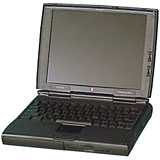 Recently my wife had a PowerBook 1400cs. In an age when clock speed is measured in GHz rather than MHz, this 117 MHz PowerPC 603e computer was no speed demon, but it performed the tasks she required at a suitable pace. Running Mac OS 8.6, kitted out with 32 MB of RAM and a 2 GB hard drive, it was a good little word processing machine.
Recently my wife had a PowerBook 1400cs. In an age when clock speed is measured in GHz rather than MHz, this 117 MHz PowerPC 603e computer was no speed demon, but it performed the tasks she required at a suitable pace. Running Mac OS 8.6, kitted out with 32 MB of RAM and a 2 GB hard drive, it was a good little word processing machine.
She outgrew this when she wanted to browse the Web. Mac OS 8 or OS 9 just doesn’t cut it in the online world anymore, and the 1400 range only had ethernet via an add-on card or PCMCIA card. I did get it to run with a wireless card, but the older software just didn’t keep up with today’s web standards.
Did she go out and buy a new MacBook?
No.
Did she look at a powerful G4 PowerBook?
No.
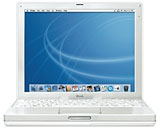 Instead, she picked up a 12″ 800 MHz iBook G3. This six-year-old machine may have been a very old portable in most people’s eyes, but it really was more than enough for her needs.
Instead, she picked up a 12″ 800 MHz iBook G3. This six-year-old machine may have been a very old portable in most people’s eyes, but it really was more than enough for her needs.
A lot of the time we upgrade to newer machines because we feel we have to. We are told we need to. However, most of these Macs have many more years of usage left in them. I guess this is the whole premise of Low End Mac, for those users who want to get the most and get the best out of their aging machines. [Publisher’s note: I just set up a nephew with an $30 400 MHz G3 iMacwith Mac OS X 10.3.9, and he’s quite happy with it. My production machine at Low End Mac headquarters is a six-year-old dual 1 GHz Power Mac G4 with Tiger. We try to live the Low End Mac philosophy, not just preach it.]

Software is the biggest problem facing low-end Macs. If you plan to use them every day, they need to be compatible with the latest trends and the rest of the computing world. Apple itself and software developers develop new versions of their products, with new features requiring more power. This slowly pushes older machines out. Okay, most of us can work using versions of software that aren’t the very latest, but how old is too old.
Is Mac OS X 10.2 a good enough operating system? Does Photoshop 7 have enough features? Will Office X still function in the modern office?
Some people will answer yes to these questions, and if so, then a low-end Mac may be perfectly suited to your needs. However if you answered no to any of these questions, maybe it’s time to upgrade – and this is where you will come unstuck: it might require a newer machine, rendering your low-end Mac obsolete for you.
The next time you sit in front of your Mac and think I need a new one, have a second thought. Think it over carefully. Would upgrading some of the components, adding some more RAM, or installing a newer operating system save it from the scrapyard? If it is already maxed to the hilt, ask yourself is there anything wrong with it? Ask yourself Does it still do what you want it to do?
Only then should you consider buying a newer Mac – and the final question is Does it have to be brand new?
Follow Simon Royal on Twitter or send him an Email.
Like what you have read? Send Simon a donation via Tip Jar.
keywords: #what #lowendmac #techspectrum #simonroyal
short link: http://goo.gl/oprqgb
searchword: lowendmac

