Apple usually makes the right choices, but it’s sometimes late coming to the party already underway on the Windows side of things.
Apple got it right with the RS-422 serial ports on the earliest Macs, which could do double duty as network ports, a real step up over the RS-232 ports found on the Apple II, CP/M computers, and DOS PCs of the era. RS-422 never caught on outside of Apple, but we were networking Macs long before ethernet became popular.
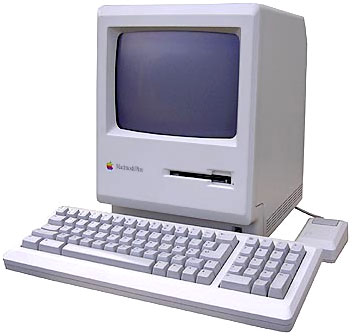 Apple got it right with SCSI hard drives starting with the 1986 Mac Plus, as the more intelligent drive protocol took some of the burden off the Mac’s CPU. The 8 MHz 68000 CPU found in the earliest Macs was really being taxed to manage apps and video, and SCSI drives, although more expensive than those used on DOS PCs, kept them from being overwhelmed. Meanwhile, on the PC side, a hard drive could eat up 15% of your CPU cycles.
Apple got it right with SCSI hard drives starting with the 1986 Mac Plus, as the more intelligent drive protocol took some of the burden off the Mac’s CPU. The 8 MHz 68000 CPU found in the earliest Macs was really being taxed to manage apps and video, and SCSI drives, although more expensive than those used on DOS PCs, kept them from being overwhelmed. Meanwhile, on the PC side, a hard drive could eat up 15% of your CPU cycles.

 Apple got it right with ADB, a single connector for keyboard, mouse, trackball, and tablet – and the ancestor of USB. In the PC world, the PC keyboard port was giving way to the AT keyboard port, which next gave way to the PS/2 keyboard port, and which is finally being displaced by USB. Back in the mid-1980s, PC mice used serial cards, which initially had 25-pin ports, and later 9-pin ports, before being displaced by USB.
Apple got it right with ADB, a single connector for keyboard, mouse, trackball, and tablet – and the ancestor of USB. In the PC world, the PC keyboard port was giving way to the AT keyboard port, which next gave way to the PS/2 keyboard port, and which is finally being displaced by USB. Back in the mid-1980s, PC mice used serial cards, which initially had 25-pin ports, and later 9-pin ports, before being displaced by USB.
 Yes, Apple eventually ditched SCSI for IDE/ATA hard drives – once Macs had the horsepower to manage them without getting bogged down. And Apple’s LocalTalk/AppleTalk networking eventually gave way to ethernet, but until 10Base-T ethernet got established, we could network cheaply (and somewhat slowly) using phone cable. The ADB port for keyboard and mice gave way to USB with the original iMac in 1998, insuring that the newfangled USB port got a foothold in the market.
Yes, Apple eventually ditched SCSI for IDE/ATA hard drives – once Macs had the horsepower to manage them without getting bogged down. And Apple’s LocalTalk/AppleTalk networking eventually gave way to ethernet, but until 10Base-T ethernet got established, we could network cheaply (and somewhat slowly) using phone cable. The ADB port for keyboard and mice gave way to USB with the original iMac in 1998, insuring that the newfangled USB port got a foothold in the market.
Apple Zigs Instead of Zags
USB vs. FireWire
 USB 1.1 was fine for mice and keyboards, adequate for printers and scanners, almost sufficient for CD burners, and horribly slow for hard drives. Apple’s solution was 400 Mbps FireWire, a whole new port with about 33x the bandwidth of 12 Mbps USB 1.1. FireWire was introduced with the Blue & White Power Mac G3 in January 1999. Like SCSI, FireWire is more intelligent than USB, so it doen’t demand as much processing power from the Mac’s CPU. (Adding insult to injury, Apple’s implementation of USB never gave the same level of throughput as on Windows PCs, perhaps due to some inefficiencies in the PowerPC processors or, more likely, in the USB drivers created for PowerPC Macs.)
USB 1.1 was fine for mice and keyboards, adequate for printers and scanners, almost sufficient for CD burners, and horribly slow for hard drives. Apple’s solution was 400 Mbps FireWire, a whole new port with about 33x the bandwidth of 12 Mbps USB 1.1. FireWire was introduced with the Blue & White Power Mac G3 in January 1999. Like SCSI, FireWire is more intelligent than USB, so it doen’t demand as much processing power from the Mac’s CPU. (Adding insult to injury, Apple’s implementation of USB never gave the same level of throughput as on Windows PCs, perhaps due to some inefficiencies in the PowerPC processors or, more likely, in the USB drivers created for PowerPC Macs.)
The PC world embraced USB 2.0 after the specification was released in April 2000. It has 40x the bandwidth of USB 1.1. Intel made the USB 2.0 chipset as cheap as the 1.1 chipset, and USB 1.1 devices worked just fine in USB 2.0 ports – and vice versa. In the real world USB 2.0 was about 20-25% slower than FireWire 400, but implementing USB 2.0 was also cheaper than including both USB and FireWire hardware. In the Intel age, Apple finally dropped FireWire, although it still exists on the current (not updated since 2010) Mac Pro.
DVD-ROM vs. CD-RW
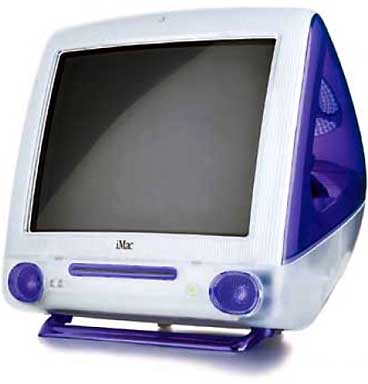 The original tray-loading iMacs all had CD-ROM drives, and when Apple introduced the slot-loading iMacs in October 1999, the 400 MHz models included a DVD-ROM drive. If I recall correctly, you could even get a free copy of Pixar’s A Bug’s Life to watch on the iMac DV and DV SE. Steve Jobs, iCEO of Apple and CEO of Pixar, believed that video was the future.
The original tray-loading iMacs all had CD-ROM drives, and when Apple introduced the slot-loading iMacs in October 1999, the 400 MHz models included a DVD-ROM drive. If I recall correctly, you could even get a free copy of Pixar’s A Bug’s Life to watch on the iMac DV and DV SE. Steve Jobs, iCEO of Apple and CEO of Pixar, believed that video was the future.
In the PC world, people were ripping and sharing MP3 files, then burning them to CD-R media so they could listen to their tunes in their cars. After two generations of DVD-ROM iMacs, Apple switched to CD-RW drives in February 2001 – and DVD-ROM was no longer an iMac option.
Of course, both types of drives eventually gave way to SuperDrives, which could burn both DVDs and CDs, but Apple backed the wrong pony when it chose DVD-ROM in 1999.
FireWire 800 vs. USB 3.0 vs. Thunderbolt
As USB 2.0 became more popular, Apple eventually adopted it – but years after the Windows world. I believe the 2004 eMac was the first Mac with built-in USB 2.0.* And to give FireWire an added advantage, Apple began moving from only offering FireWire 400 ports to adding FireWire 800, and eventually displacing FireWire 400 altogether. Still, it was too little too late for FireWire, which became something only power users cared about.
The Windows world lead the way again with USB 3.0, which has a bandwidth of 5 Mbps – over 10x that of USB 2.0 – and supports data transfer in both directions simultaneously. To date, Apple has completely ignored USB 3.0, although there are a few third-party cards and drives for it. (For the record, USB 1.1 and 2.0 devices work just fine with USB 3.0 ports, and USB 3.0 devices work with USB 2.0 ports, albeit not at full USB 3.0 speed. FireWire 800, on the other hand, uses a completely different connector than FireWire 400.)
Always willing to go its own way (or think different), Apple teamed up with Intel to create Thunderbolt, a new port twice as fast as USB 3.0 that is both more intelligent and more flexible. Where eSATA ports are only for drives and USB ports are for peripherals, Thunderbolt is a virtual system bus, making it possible to add a Thunderbolt graphics adapter or create a monitor with its own USB and FireWire ports.
It’s SCSI vs. IDE and FireWire vs. USB all over again.
How Fast Is It?
Our good friends at Bare Feats are always testing new hardware – hard drives, graphics cards, CPU upgrades, SSDs, and data ports among them. Their latest test report shows Thunderbolt and PCIe x16 provide the best throughput period, with USB 3.0 achieving 50-60% as much throughput at best – and a lot less with some hardware.
 But the true beauty of Thunderbolt is that it handles video, data, and an expansion bus over a single port. No more need for a monitor port plus a USB port plus a FireWire port. That’s especially important as computers – notebooks in particular – get smaller, the 11.6″ MacBook Air being a perfect example of when a single multiple-use port is the perfect solution.
But the true beauty of Thunderbolt is that it handles video, data, and an expansion bus over a single port. No more need for a monitor port plus a USB port plus a FireWire port. That’s especially important as computers – notebooks in particular – get smaller, the 11.6″ MacBook Air being a perfect example of when a single multiple-use port is the perfect solution.
Why Not USB 3.0?
That’s all fine and dandy, but at this point there is no Thunderbolt for Windows, and there are a lot of PCs with USB 3.0. And a lot of those PC users also have iPhones, iPads, and iPods, which only support USB 2.0 speed. Imagine if they could sync ten times faster! That’s exactly what USB 3.0 would allow, along with providing 80% more power to charge the batteries of their iDevices.
There is talk that Apple may implement Thunderbolt on iDevices, and while that’s a great forward-looking solution, it doesn’t address today’s hardware. Some Mac owners have added USB 3.0 adapters, and quite a few new Windows PCs ship with USB 3.0, yet iPhones and iPads are still tied to antiquated USB 2.0.
Step one would be for Apple to embrace USB 3.0 in the 2012 revisions of the iPhone and iPad, whether it also adds Thunderbolt support or not. Step two would be a Thunderbolt-to-USB 3.0 adapter so recent Macs can fully support USB 3.0 – although that would be unnecessary if the iDevices also supported Thunderbolt. Step three would be to add USB 3.0 ports to desktop Macs as well as MacBook Pros, replacing USB 2.0.
Thunderbolt plus USB 3.0 means Apple can zig and zag at the same time.
Apple is selling Macs and iDevices like gangbusters, but a lot of those iDevices are going to Windows users. To give them the best possible experience – and hasn’t Apple always been about the experience? – it’s time for USB 3.0.
* The 2004 eMac was my first USB 2.0 Mac, but Apple first used USB 2.0 in the first Power Mac G5, released in June 2003, over three years after USB 2.0 had been released. It was followed by the September 2003 iMac G4 and the first generation 15″ Aluminum PowerBook, which also use USB 2.0.
Update: The first Mac with USB 3.0 were introduced at the June 2012 Worldwide Developer Conference.
Keywords: #usb3 #thunderbolt
Short link: http://goo.gl/UH65ix
searchword: macusb3

