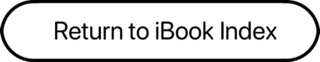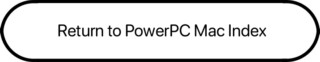Apple addressed perhaps the biggest objection to the otherwise nearly perfect iBook by introducing one with a 14″ screen at the January 2002 Macworld Expo in San Francisco – all in a package just a pound heavier than the 12″ iBook. The larger screen doesn’t have any more pixels, but the pixels are bigger, making it easier to read the display.
 MacInTouch has called the dual USB G3 iBooks Apple’s most unreliable notebooks ever. According to their survey of iBook and PowerBook Reliability:
MacInTouch has called the dual USB G3 iBooks Apple’s most unreliable notebooks ever. According to their survey of iBook and PowerBook Reliability:
…by affected percentage of models, the G3 iBooks were the worst by far, with more than half requiring logic board replacements. Apple created a warranty extension program for some versions, but not all. (MacInTouch readers are still reporting newly failed iBook G3s, and the warranty extension program has ended.)
The white 12″ iBook G3 series became much less reliable through its first five revisions, reaching a 73% failure percentage! The last revision dropped to a 49% failure percentage – much improved over the previous model, but still unconscionably high. The problems appear to have been solved, for the most part, in the newer iBook G4 series.
Keep in mind that Apple had an extended replacement program on many iceBook models, so most problematic motherboards have already been replaced.
It can boot Mac OS 9.
- Got an iBook? Join our G-Books Group or PowerBooks and iBooks Forum.
- Got an iBook? Join the iBook Talk List.
- Our Mac OS 9 Group is for those using Mac OS 9, either natively or in Classic Mode.
- Our Puma Group is for those using Mac OS X 10.1.
- Our Jaguar Group is for those using Mac OS X 10.2.
- Our Panther Group is for those using Mac OS X 10.3.
- Our Tiger Group is for those using Mac OS X 10.4.
Details
- introduced 2002.01.07 at $1,799
- Requires Mac OS 9.2 or later, Mac OS X 10.1 through 10.4 Tiger
- CPU: 600 MHz PPC 750fx
- Bus: 100 MHz
- Performance:
- Geekbench 2 (Tiger): 304
- ROM: 4 MB, NewWorld ROM in RAM architecture
- RAM: 256 MB of SDRAM (128 MB soldered in place), expandable to 640 MB using one 1.25″ 3.3V PC100 compliant SO-DIMM
- Level 2 cache: 256 KB on-chip cache
- Video: ATI Rage Mobility 128 with 2x AGP
- VRAM: 8 MB
- display: 14.1″ 24-bit 1024 x 768 SVGA 91 ppi color active matrix, resolution scaling for 640 x 480 and 800 x 600 modes
- Video out: VGA and composite video
- Hard drive: 20 GB IDE
- media drive: CD-RW/DVD-ROM Combo drive
- floppy drive: external USB only
- expansions bays: none
- USB: 2 USB 1.1 ports
- FireWire: 1 FW400 port
- Ethernet: 10/100Base-T
- Modem: v.90 56k
- WiFi: 802.11b AirPort optional
- Microphone: built in
- PC Card slots: none
- Battery: rated at 6 hours
- size: 12.7 x 10.2 x 1.35″ (32.3 x 25.9 x 3.4 cm)
- Weight: 5.9 pounds (2.7 kg) with battery
CPU Upgrades
- Dual-layer SuperDrive upgrade, MCE Technologies, $99. 6x4x8x DVD, 24x24x24x CD. 2 MB buffer. Must be installed by MCE or MCE authorized upgrade center.
Online Resources
Cautions
- Updated iBook Logic Board Repair Extension Program Frequently Asked Questions, Apple.
The Updated iBook Logic Board Repair Extension Program covers iBooks that have a particular component failure on the logic board, resulting in the computer starting up but the built-in and attached external displays exhibiting one or more of the following symptoms:- Scrambled or distorted video
- Appearance of unexpected lines on the screen
- Intermittent video image
- Video freeze
- Computer starts up to blank screen
- There is an incompatibility between the Kensington Startup ADB extension (part of Kensington MouseWorks) and the Trackpad control with Mac OS 9.0.4. The trackpad will respond during boot, but not after the extension loads. The solution is to disable the extension. This may apply to other versions of Mac OS 9 on ‘Books with USB ports.
- Portable Computers: Models Which Do Not Have a Backup Battery notes the iBook has no backup battery to retain time and other settings when the main battery is removed. A small capacitor holds enough energy to maintain PRAM contents for 20 seconds, so switch batteries quickly.

Keyword: #14inchibookg3600
Short link: http://goo.gl/gx9N1G
searchword: 14inchibookg3600