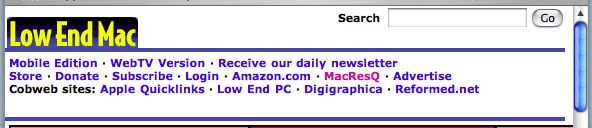Dave Hyatt, a member of the Safari team at Apple who works primarily
on WebCore, the open source portion of Safari that contains KHTML, runs
a blog I
visit daily. It's a great way to remain abreast of the latest Safari
developments.
Last week Hyatt asked Safari users to compile and publish a
"Top 10" list detailing problems we see with the way Safari 1.0
displays things. By linking back to his article, our comments are added
to his trackback system, making it easy for all of us interested in
Safari to read what others are saying.
I'll start by saying that I've been a huge Safari fan since the
first beta release. It's had some bugs, it keeps getting better, and
I've only seen one glitch crop into the 1.0 release that wasn't in the
betas. I don't think I can come up with 10 problems.
I have sent bug reports to Apple about each of the following Safari
problems.
The Big Glitch
I've mentioned it here before, and the problem hasn't been solved.
One of the first things I noticed when viewing Low End Mac in Safari is
that it puts extra space below headers (styles H1 through H6). None of
the other browsers I've used on the Mac do this, and my attempt to
solve it by specifying how many pixels of space should appear below
headers resulted in all sorts of problems for Netscape 4.0 users. Since
this is Low End Mac and we do want to support as wide a range of old
browsers on old Macs as possible, we had to revert to our old style
sheets.
iCab does have a little more space below headers than IE does, but
nothing close to what Safari adds.
Here's what the top of our home page
looks like in Safari:

See all that blue space below the line listing the Cobweb sites?
That's not supposed to be there. Ditto for the white space below the
same line in the image below (this should appear at the top of the
current page for comparison).
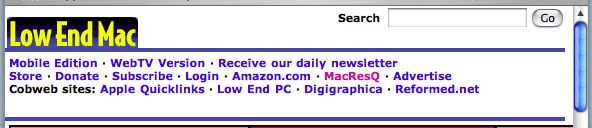
This seems to be peculiar to Safari, although it could be part of
KHTML. (I'd test that, but my son hasn't got Linux up and running
yet.)
Yahoo! Games
I love playing euchre in Yahoo! Games, where I'm a member of three
different leagues. Both public betas have been great. As is true with
IE and iCab, Safari doesn't create the proper window size for the
lounges and tables. With IE, iCab, and the Safari betas, I could resize
those windows to make up for them being too short.
Not so with Safari 1.0. The ability to resize these windows in
Yahoo! Games is gone, so I can't see the last few lines in the lounges.
This can be very frustrating when the tournament director is announcing
tables - everyone else can see what's just been posted, but it's off
the bottom of the window if I use Safari.
Too bad, because it the betas didn't have this problem. So I use IE
5.2 and have to deal with popup ads - or I use iCab 2.9.1 so I don't
have to deal with popups.
There are the occasional hangs and lockups in Yahoo! Games with
Safari, but they're no worse or more frequent than they are when using
other browsers. (Yahoo! Games are mostly written in Java, and Windows
users seem to have as many problems with the service as Mac users.)
Cut and Paste
If you select some text in Safari, copy it, and paste it into a
document, you may not get what you expected. Sometimes the first letter
is dropped. Almost always a blank space is added to the end of the text
you copied. And if what you're copying includes a line wrap and an
indent, it may copy all those extra spaces as well.
I use copy and paste a lot to add the titles of articles, names of
authors, and brief quotes from the articles. It works as expected in
other browsers, although I've often found cases where IE simply won't
let me select text. In those cases, Safari will almost always let me
copy the text (I can't recall a case where it didn't), albeit with an
extra space at the end and sometimes lacking the first character.
Other Problems
That's it. I only have three problems with Safari. Others note
problems with modern Greek, Chinese, HTML chat, and JavaScript, things
I haven't run into.
I can live with the extra space after headers, but the inability to
resize Yahoo! Games windows and cut-and-paste text properly keep Safari
from being my primary browser. Much as I'd love to give up IE, Safari
isn't quite to the point of replacing it completely. Close, but no
cigar.
Let's hope the feedback helps Hyatt and the Safari team identify the
most common problems and address them quickly, because I consider
Safari one of the best reasons to migrate to OS X.