Claris Home Page was one of the finest applications ever made for the Mac. Version 3.0 has been around since 1998, and a lot of us have yet to find a better program for writing and publishing on the Web.
That’s a shame, because the Web and Internet standards have progressed quite a bit over the past five years – and Home Page doesn’t support most of those changes.
Hand Coders and Visual Designers
There are two schools of design: hand coders and visual designers. It’s been this way since the days of typesetting, when typesetters worked with plain text to specify fonts and sizes – and then a machine would turn that code into beautiful repro-quality text.
The Mac changed all that with its WYSIWYG (what you see is what you get) interface. MacWrite users could see different fonts, type sizes, and styles (such as bold and italic) right on the screen. The Mac revolutionized publishing. It was also an early powerhouse in Web design.
The hand coders live in a world of absolute precision and absolute control. They are essentially programming Web pages, and if they forget a closing command or make a typo, it can mess up the whole page. They know HTML intimately, sometimes have heated debates over the merits of HTML 3.2 vs. 4.0 vs. XHTML, and are worth their weight in gold if you’ve got a code problem.
The visual designers live in the WYSIWYG world of programs like Claris Home Page. We are less concerned with the nuts and bolts underlying our Web pages; we are content to let the well crafted computer software serve us when we write, design, and publish – just as most writers depend on WYSIWYG word processors such as Word and AppleWorks instead of TeX.
Not to say that hand coders don’t sometimes use WYSIWYG tools to mock up pages or that visual designers don’t sometimes get involved with the code underlying their pages, but these are our general orientations.
Why We Love Home Page
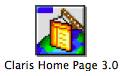 Just as BBEdit is a wonderful tool for hand coders, Claris Home Page has been an excellent tool for visual designers. We don’t have to know HTML to design pages. We never have to learn HTML unless we want to. Just as writers depend on Microsoft Word to send the right Postscript codes to their printers, we depend on Home Page to put together code that displays our designs on myriad browsers.
Just as BBEdit is a wonderful tool for hand coders, Claris Home Page has been an excellent tool for visual designers. We don’t have to know HTML to design pages. We never have to learn HTML unless we want to. Just as writers depend on Microsoft Word to send the right Postscript codes to their printers, we depend on Home Page to put together code that displays our designs on myriad browsers.
And that has been the beauty of Home Page. It isn’t perfect. It isn’t fully compliant with any version of the HTML specification. It actually changes the code of pages you open to fit its way of doing things. But Home Page tends to create pages that work on any browser you’ll test them with.
That means a lot when you’re publishing on the Web, since you don’t know whether your visitors are using Macs, Windows, *nix, WebTV, or Palms. You don’t know if they’re viewing in 1-bit b&w or 24-bit color. You don’t know whether they’re using Internet Explorer, some version of Netscape, Safari, or a browser you’ve never heard of.
But you know that your page designed in Claris Home Page will work across platforms and look more-or-less the same. (Every browser displays things a bit differently.)
If you’re designing for the broadest audience, you don’t create pages that only look good in Internet Explorer 6.0 on Windows, nor do you rely on browser sniffers and unique style sheets for the most popular browsers. Instead, you want to use the HTML coding that will work across the widest range of platforms out there – and Home Page is nearly perfect in that respect.
Home Page Is Old
Since the last revision of Home Page in 1998, much has changed. HTML itself has changed, and Home Page doesn’t support a lot of the additions, revisions, and deletions that have taken place over the years. Yes, the pages it produces still work well across a wider range of platforms than any WYSIWYG program I’ve found, but the underlying code is outdated.
And that’s a funny thing. One goal of HTML was a write once, read forever format. You could create a page, post it on the Internet, and it would always be readable. But HTML has diverged from that ideal since the era of Home Page. Some things that were perfectly acceptable in the early HTML specification, such as the <center> tag, we’re now told should be abandoned.
I didn’t understand that for the longest time, mostly because today’s browsers not only support the current HTML standard – they are also designed to properly display pages built with earlier standards. So using the <center> tag still works; it isn’t broken.
Today the people behind the HTML specification want you to include centering with the style tag. Here are four examples of how center can be used:
- <h1><center>HEADLINE</center></h1>
- <center><h1>HEADLINE</h1></center>
- <h1 align=center>HEADLINE</h1>
- <h1.center>HEADLINE</h1>
Claris Home Page supports the first format. When it encounters the second or third, it converts them to the first. However, according to newer drafts of the HTML specification, the center tag should never appear inside an element such as <h1>; it should appear outside the element – as in example 2 – or be included with the element – as in example 3.
The fourth example is how you might code it if you used style sheets, which would also allow you to create subtypes of H1 specifying color and other attributes.
That may be the way HTML 4.0 wants you to do things, but if you do, Claris Home Page will change it back to the first format any time you edit and save the change. You can make your pages HTML compliant (using BBEdit and Tidy HTML, for instance), but Home Page will revert to its own way of doing things.
That’s not a good thing, but because Home Page was designed for the way the Web worked in 1995-1998, that’s the way it works. It doesn’t break the pages, but it does turn compliant code into “Home Page standard” code.
Another example of how Home Page doesn’t accommodate changes is the DOCTYPE declaration that should appear on every page on the Web these days. This line of text simply tells the browser what version of the HTML specification your page is designed around, like this:
<!DOCTYPE HTML PUBLIC "-//W3C//DTD HTML 4.01 Transitional//EN">
To work, the DOCTYPE declaration must appear before the <html> tag that marks the beginning of the page code. Home Page doesn’t allow that, because five years ago everything on a webpage had to appear between the <html> tag at the start of the page and the </html> tag at the end. Everything.
So if you put a DOCTYPE declaration on your page using BBEdit or even in the code view side of Home Page, Home Page will move it after the <html> tag, which completely defeats the purpose of the declaration.
Is Home Page Too Old?
Like Claris Emailer, Claris Home Page hasn’t been updated in years, yet it still works every bit as well as it did the day it was last revised. I still use both of these Claris programs daily, even though there are some limitations (Emailer doesn’t work with some types of servers and authentication schemes, so I use PowerMail and OS X Mail as well), but they haven’t lost any of the abilities that made them so attractive in the first place.
That was the beauty of Claris software. ClarisWorks could have stopped at version 4.0 and remained good enough. Claris Organizer lives on as a Personal Information Manager (PIM) for Palm users (and anyone else who want to download and install it). And lots of people are still using Home Page to create pages for the Web.
Some of us have looked at alternatives. I’ve downloaded Freeway, but I can’t work with a program that won’t let me import my existing files. I’ve used GoLive 5 and dabbled with DreamWeaver; both seemed slow, bloated, and alien compared to Home Page.
I haven’t found a good alternative to Home Page, but I wish I could. Home Page won’t let you include a DOCTYPE declaration. It changes HTML 4.0 compliant code to its own format. It doesn’t understand PNG images. It can call up style sheets and include files, but it really doesn’t understand them. I hear it’s also a bear with frames, but I don’t use frames and have never tried them (frames make it almost impossible to bookmark a specific page – I would never do that to site visitors).
The list could go on, but the simple fact is that Home Page still does what it always did. It creates functional pages for the Web. It’s fast, user friendly, efficient, and transparent. Claris Home Page is good.
Or maybe I should say that it’s good enough – just good enough. It creates pages that work, but it is increasingly noncompliant with standards as they evolve. Worse yet, it breaks code that complies with newer HTML standards. It works, but the way it works actually prevents users from building standards compliant pages unless they’re willing to fix the code in another program.
Where Do We Go From Here?
What we love about Home Page is the WYSIWYG simplicity and the fact that it creates pages that simply work. What we dislike about Home Page is that it was abandoned on FileMaker’s doorstep and hasn’t been improved in five years.
Those of us who know and love Home Page generally don’t want to switch to an expensive, bloated program. We’d like nothing more or less than Home Page 4.0, a version that supports DOCTYPE declarations, creates (rather than breaks) compliant code, handles newer types of graphics such as PNG, and runs in both the classic Mac OS and OS X.
That seems monumentally unlikely. I’m sure I speak for a lot of Home Page users when I say we’d like a WYSIWYG program that works a lot like Claris Home Page, supports modern standards, and costs less than US$100.
I still haven’t found such a tool. (Apple, maybe this could be your next software offering? We can burn CDs, edit movies, write books, crunch numbers, manage digital photos, listen to MP3s, and surf the Internet with Apple software – why not let us make our own Web pages as well?)
I’m always looking for suggestions. Like most Home Page users, I don’t want to hand code, so if you want to recommend a program that forces me to hand code or cut-and-paste modules while also letting me preview the page, that’s the wrong solution.
I want a program that lets me write and design visually – and do it as easily as I now do it in Home Page. Until something better come along, I guess I’ll keep creating non-compliant pages that work with this five-year-old program that runs nicely on older hardware under the classic Mac OS.
Apple had a great program in Claris Home Page. They should have kept it on the tree to live and grow instead of plucking it and leaving it to rot on FileMaker’s doorstep. Home Page was a great program, and if Apple were to plant the seeds of Home Page 3.0, they could grow a new application we would love even more.
Keywords: #clarishomepage
Short link: http://goo.gl/ox5JkZ
searchword: clarishomepage

