MacWrite was bundled with the original Macintosh and was the Mac’s default word processing program. MacWrite was developed by Randy Wigginton, Ed Ruder, and Don Breuner of Encore Systems. It defined the WYSIWYG word processing category and continued as freeware through version 5.0.
During its development, MacWrite was known as Macintosh WP and MacAuthor. MacWrtite 1.0 held an entire document in RAM, and due to limited RAM in the original Mac, it could only handle a few pages of text.
MacWrite soon fell from first place in the Mac word processing market, displaced by Microsoft Word, which has remained the most popular Mac word processing program ever since.
How to Convert MacWrite Files
- If you have MacWrite (and it’s not hard to find copies on the Internet) and an old Mac or emulator, use that to open your documents. At the least, you can Save As to a text file. Another option is to copy all the text and paste it into a more modern word processor.
- DataViz MacLinkPlus used to support MacWrite file conversion, but it dropped support for legacy file formats some time ago.
- WriteNow 4 can import MacWrite files and export as RTF, which is a big improvement over raw text.
- Microsoft Word versions prior to 6.0 can import MacWrite documents.
- When ClarisWorks was new, it had file converters for MacWrite documents. I used ClarisWorks 1.0 to convert all my word processing files, since MacWrite files were easily corrupted. Best of all, ClarisWorks 6.2 runs in OS X through version 10.6.8 Snow Leopard.
- ClarisWorks 2.0 can open MacWrite 5.0 and MacWrite II files but not MacWrite Pro.
- ClarisWorks 3.0 through 5.0 can open MacWrite 5.0, MacWrite II, and MacWrite Pro 1.x files.
- LibreOffice will open MacWrite Pro 1.5 files.
Version History
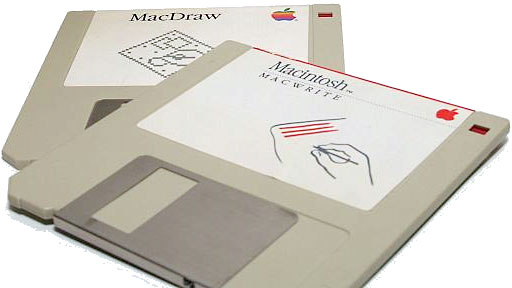 1.0, 1984.01.24
1.0, 1984.01.24- 2.2, 1984.05
- 4.5, 1985.04
- 4.6, 1987.07
- 5.0, 1988.03
- II, 1989.01
- Pro 1.0, 1993.03
- Pro 1.5, 1994
Minimum System Requirements
- 1.0-4.0, requires Mac 128K, System 1.0
- 5.0, requires Mac 512Ke, System 4.1
- MacWrite II, requires 1 MB of RAM, Mac Plus, System 6.0
- MacWrite Pro, requires 2 MB of RAM, Mac Plus, System 6.0
Resources
- MacWrite, Wikipedia
- MacWrite, The Mac 512
- MacWrite 1.0: Defining Word Processing for a Graphical User Interface, Andrew Conachey
Keyword: #macwrite
Short link: http://goo.gl/fn7ebF
searchword: macwrite

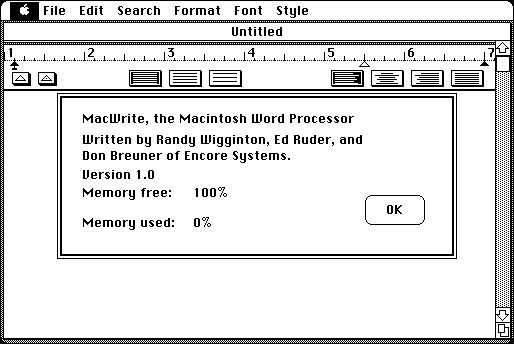

I’m curious if anyone has a copy of this they’d like to share? I’ve seen one or two on eBay, but am not sure about compatibility, and/or what is on the actual disk, so have been a little cautious.
A good place to start – http://macintoshgarden.org/
I found a great source—http://rescuemyclassicmac.com/
Thank you for responding, though.