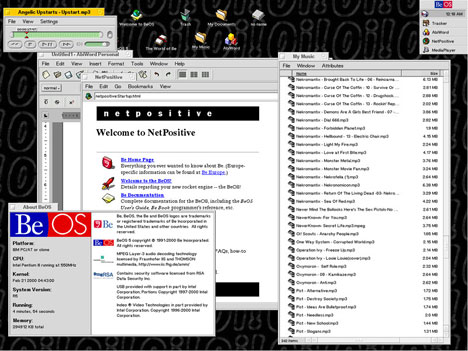One of the most frequently forgotten operating systems is BeOS,
the Be Operating System. This operating system was originally
developed for the unique BeBox, later rewritten for the Power
Macintosh, and finally ported over to the x86 platform. In the end
development was only for the x86.
As one of their last efforts to show the world how great BeOS
was, Be released a free version of their OS known as BeOS 5
Personal Edition. This version could be installed from within
Windows 95, 98, Me, NT, or 2000 and would not effect the Windows
installation.
To run the OS, you could simply click on the "Start BeOS 5" icon
in the Start menu. This would then launch you into BeOS, or, in
Windows 2000, ask you to insert the startup disk (which it would
create during the actual installation) and then restart your
computer.
After the BeOS 5 splash screen, you would see the desktop - or
the "Tracker," as Be calls it. At first glance, it doesn't look
much different than Windows or the Mac OS. Open up a window, and
you will an immediate difference, however. The window's yellow
title bar acts more like a tab - it doesn't cover the entire
expanse of the window.
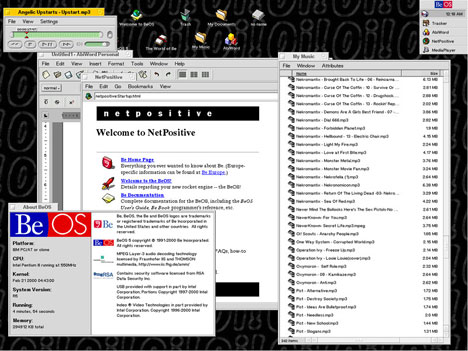
Reduced screen shot. Click image to see full sized 800 x 600, 136K
image.
Like Windows and Mac OS X, the windows support solid/active
window dragging and resizing. As in Windows, the menu bars are
positioned below the title bar of each window.
Like the Mac OS, hard drives appear on the desktop. Shortcuts
can be placed on the desktop, just like in other operating systems,
and you can change the desktop picture or pattern, just like any
other graphical OS currently available.
But what is actually different about BeOS? First of all,
it is fast. In fact, it is the fastest full-featured
operating system that I have ever used. Windows open instantly, and
my favorite: Double click an MP3 file and it will open Media Player
and start playing with no delay whatsoever.
Want to browse the Internet? NetPositive opens like it is just
another folder. In fact, all applications open so quickly that
you'd just think they were folders. This, to me, is how an
operating system should act.
Unfortunately, there are some downfalls that come with BeOS 5.
There are many Ethernet cards and modems that will never be
supported (my Network Everywhere NIC happens to be one of them), so
if you want to get online, you may have to buy a different NIC or
modem.
- Why do I say "never supported"? Because Be, Inc. is out of
business. Running BeOS means that you have no support or other
assistance available. Some drivers are able to be downloaded
online, but for most things, you're on your own. While it supports
USB on the PC, the Mac version does not work with USB or FireWire
cards, and is only compatible with a small amount of 603e and 604e
based PowerMacs and clones.
This doesn't mean you can't use BeOS if you have compatible
hardware. There are loads of free applications available, just
waiting for you to download them. Check out www.bebits.com for some of
them. You can even get themes to customize the user interface and
the Be menu.
The greatest thing about BeOS is that it does not require a fast
computer. According to the documentation, a Pentium 90 PC with 32
MB of RAM is enough. That means that it may work in Virtual PC on
the Mac. Keep in mind that I haven't tried this, and if you want to
try it, it would be "unsupported" (If you get it working, I'd love
to know).
I believe that BeOS was the best desktop OS ever made (and I
know some of you will argue with me), however it really never made
it. What manufacturer would risk ruining their company by
installing BeOS instead of Windows on their machines? Why should
Apple sell machines with BeOS when they already make the Mac
OS?
Now that Palm and Be are one, I hope to see some BeOS related
elements become part of Palm OS 6.0 (hopefully coming in 2003).
Because it was designed to be a multimedia OS, it should be able to
use whatever power Palms have efficiently so that they can compete
better with Pocket PC offerings.
Further BeOS Reading on LEM
- Apple's Next Direction,
Dan Knight, Mac Musings, 1999.08.02
- BeOS or NeXT: Did Apple Make
the Wrong Choice?, Jonathan Ploudre, Back & Forth,
2001.04.16
- BeOS or NeXT: The Right
Choice, David Puett, My Turn, 2001.04.18
- BeOS and BFS, Jonathan
Ploudre, Back & Forth, 2001.04.20
- User Interface: Mac vs.
BeOS, Jonathan Ploudre, Back & Forth, 2001.04.23
- Using BeOS on a Power Mac: A
modern OS for an older Power Mac, Jonathan Ploudre, Back &
Forth, 2001.04.30
- NeXT: Apple's Right
Choice, Jonathan Ploudre, Back & Forth, 2001.05.07
- Why BeOS Was So Different,
Dan Knight, Mac Musings, 2002.01.02
- Why BeOS Lost, Chris Lozaga,
My Turn, 2002.04.03. BeOS was a great operating system, but you
can't blame Microsoft, Apple, or NeXT for its failure.