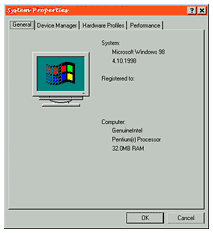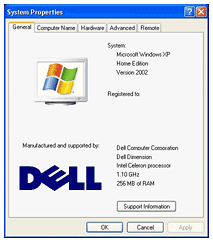Last week I pointed out some of the good
and bad things that Windows, BeOS, and the Mac OS had to offer.
This week I am going to continue that discussion with an emphasis
on ease of use and maintenance that each OS has to offer.
I also want to thank everyone who pointed out my mistake last
week - I was referring to the forward button, which lets you go to
the directory you were in before you clicked the "back" button.
The Mac OS has a very nice way of keeping consistent in various
versions of the OS. While there have been significant changes in
major revisions, such as from System 7.5.x to 8. t these changes
have always been somewhat subtle (until OS X came out, that
is) - things are still in the same place, and the computer still
acts as it did before, so you can go on and do your work.
But with Windows things are a little bit different. Some
upgrades, such as the one from Windows 95 to 98, go very easily
with few problems. Other upgrades aren't quite as easy.
For example, upgrading from Windows 98 to Windows 2000 doesn't
always go well. Applications don't always work as well, especially
old DOS ones. Things are in different places. Want to open the
device manager? Well, it looks different and is in a different
place, even though it can be accessed from the same place.
And then there are drivers. There are many different types of
network cards, modems, sound cards, and display cards - and the
Windows CD doesn't include them all. To make things worse, certain
devices only work under certain OSes. This means that upgrading
Windows might kill your network connection, Internet connection,
sound, or video.
The nice thing about the Mac OS is that the hardware that came
with the machine is made by Apple, and it will be supported (with
the exception of the floppy drives under OS X) in future
versions of the Mac OS.
To be fair, most PCs are fine with Windows upgrades. But there
are some that can't run certain versions of Windows at all, and
home-built PCs don't always play nice with OS upgrades, either.
Also being fair, some Macs don't work well with some OS
upgrades. The iMac needed a ROM update to run past OS 8.5 for
example. But I do feel that the Mac OS is much smoother to upgrade
than Windows.
However, I feel that application compatibility is slightly
better in Windows. Windows XP, as much as I hate it, lets older
applications integrate better than Mac OS X runs older Mac
OS 9 applications in the Classic mode.
What disturbs me about Windows is the additional "features" that
are added. Things appear in odd places. For some reason, clicking
on "properties" for the user that appears at the top of the Start
menu in Windows XP gives you a way to customize the Start menu,
while clicking on "properties" for the My Computer icon in the
Start menu gives you the System Properties window - like it
should.
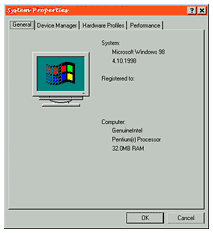
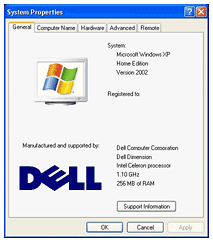
In Windows, when Microsoft wants to add new features, they add
additional tabs or buttons. A good example of this is the System
Properties box that you get when you right click "My Computer" and
select properties. In Windows 98, things were fairly simple, but
Windows XP introduced more buttons and a different way to access
the device manager (for a consumer edition of Windows).
But the Mac OS has its share of faults, also. In Windows, you
can close a window by right-clicking it while it is minimized in
the taskbar and selecting close. But Mac OS X doesn't let you
do that, which makes no sense to me. Mac OS X also doesn't let
you change the system font and size, which can be a problem for
some people who can't read the single text size that OS X
gives you, or for someone who just wants a different font.
Hopefully these issues will be fixed in Jaguar.