Earlier computer operating systems, such as MS-DOS, Windows 1.x
and 2.x, and Macintosh System 6, weren't set up for the Internet,
and computers back then weren't made to handle the demands that the
modern Internet would put forth.
System 7 and Windows 3.x were the first operating systems that
really made working with the Internet practical - although a
Mac Plus or an 80286-based PC were a bit
underpowered. It wasn't really until the mid 90s that computers
became fast enough to handle advanced information on the Internet
(graphics as well as formatted text). Even then, though, a 486 or 68040 processor was still somewhat
slow - but in the mid 90s 28.8 modems were still current, so they
didn't seem slow.
Apple's online service, eWorld,
debuted in the mid 90s, and it offered Mac users a way to get
online with an AOL-like application 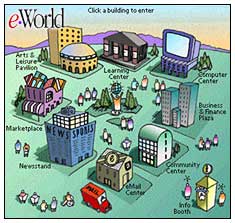 (in fact, it was
actually built by AOL). Unfortunately Apple decided to end it, and
in System 7.6 they started shipping a Web browser with the OS.
TCP/IP was also installed by default, making high speed connections
possible.
(in fact, it was
actually built by AOL). Unfortunately Apple decided to end it, and
in System 7.6 they started shipping a Web browser with the OS.
TCP/IP was also installed by default, making high speed connections
possible.
Mac OS 8 featured even better integration - the Internet control
panel let you specify your default Internet settings - and in 8.5,
an alias to Internet and Mail appeared on the desktop. Also,
Sherlock replaced the Find File application to allow you to search
the Internet without using an online search engine.
On the Windows side, Windows 95b came with Internet Explorer
installed by default, and Windows 95c (which was never released)
started off by integrating Internet Explorer into the OS and
allowing you to browse FTP sites right from the Windows Explorer.
Windows 98 was the first consumer version to feature these - and
that prompted a lawsuit.
Mac OS 9 came with it's own personal search assistant, Sherlock
2, an improved version of Sherlock. By now Internet Explorer had
become the default browser, and it was what came with
OS 9.
Mac OS X also came with Internet Explorer as the default browser
- until Apple came up with Safari. OS X also
has two different ways of accessing FTP sites. You can do it
through a browser, as on OS 9 (actually Safari mounts FTP
sites on the desktop), or, under the Go menu in the Finder, you can
browser FTP sites as though they were hard drives mounted on your
desktop.
System Preferences now has all email and Internet settings
contained in it, and links can be dragged onto the dock for
storage.
The Mac OS even uses your Internet connection to tell you when
software updates are available - and can even handle downloading
and installing them for you.
What's next in terms of Internet integration?
I don't think Apple will integrate Safari too deeply into the
Mac OS because of what happened to Microsoft. But I do see further
integration with the iApps, which are already somewhat integrated
(iCal with .mac, iTunes with the Music Store, Address Book with
Mail, etc.). Perhaps iTunes will be integrated with .mac so you can
publish your current playlist to your .mac website - or iCal with
iPhoto so you can add photographs to the background of your
calendar and display them like that with .mac.

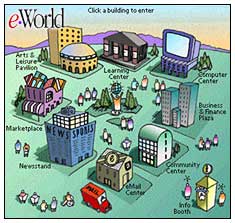 (in fact, it was
actually built by AOL). Unfortunately Apple decided to end it, and
in System 7.6 they started shipping a Web browser with the OS.
TCP/IP was also installed by default, making high speed connections
possible.
(in fact, it was
actually built by AOL). Unfortunately Apple decided to end it, and
in System 7.6 they started shipping a Web browser with the OS.
TCP/IP was also installed by default, making high speed connections
possible.
