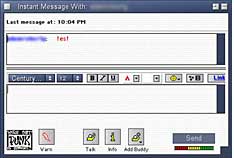Sometimes it's just better to stay with the older version of
software, especially when the older version seems to work better
than the newer one.
I've been using AOL Instant Messenger for Mac since version 2,
and I've had version 4.3.1232 installed since it came out. After
repeatedly ignoring the "upgrade now" messages, I recently decided
that it was time to upgrade to the latest version of AIM.
The main reason was that the version I had no longer supported
quotations correctly. You'd type a set of quotations like "this"
and " this " would appear. This was starting to get
annoying, as was the fact that I couldn't click links in people's
buddy profiles or away messages without getting a notice that
Internet Config was not set up. It obviously was, so I assumed this
was a case of software that had outlived its usefulness.
Version 4.7, which is the latest for Macintosh, runs on both Mac
OS 9 and X. Given that my G3 is running OS 9, I assumed
it would be no problem. I ran the installer and let it install. It
opened AIM, and I noticed a slightly different appearance to all
the windows.
Everything seemed just a little bit larger (below, right). On a
19" monitor this really isn't a problem, but when you're used to
all of your IM windows and buddy list windows being a slightly
smaller size, it becomes an issue. If the larger windows offered
greater functionality, I wouldn't mind too much - but the larger
windows have a big, blank space at the top, displaying the person's
screenname and buddy icon.
What, may I ask, was wrong with the buddy icon at the bottom of
the screen, next to the warn, block, talk, info, and add buddy
buttons? What was wrong with "Instant Message With: Screenname" in
the title of the window? Why do I need to see the person's
screenname in big, black, bold type toward the top of the window? I
ought I know with whom I'm talking from the title of the
window.
Oh, and you want logs? They're not where they were in AIM 4.3
(Hard Disk: System Folder: Preferences: AOL Instant Messanger:
Users: Screenname: Logs). No, instead AIM 4.7 creates a 'Users'
folder on the root directory of your hard drive and places your
logs there. Never mind that you may not want the folder there.
Oh, and you want to get to your old logs? AIM 4.7 doesn't move
them, and instead creates all new files. Now that really makes my
life easier.
Then there was the fact that this application is S-l-o-w. That's
right, with a capital S. On my 350 MHz G3, Photoshop 7 has no
trouble, yet oddly enough AIM 4.7 for Mac seems to barely crawl
along. Even typing is slightly delayed. In case this was a
preferences issue, I deleted them, but that didn't help.
So after being driven completely crazy by this upgrade, I
decided to go back to using AIM 4.3.1232. So what if quotes don't
work and you can't click on certain weblinks? It doesn't drive me
crazy, and that's what really matters. AIM 4.7 may tell you when
you're buddy's typing, but when the whole thing lags so far behind
that you can't even type something yourself, you know that it's
probably better to use an older version.
To be completely fair, I also upgraded to AIM 4.7 on my 867 MHz 12" PowerBook G4 running OS X
10.3. While I almost never use that machine for instant messaging,
I like to know that the capability's there.
AIM 4.7 gives me no performance problems whatsoever on the
PowerBook with OS X, and even though I don't like the wasted
space at the top of the IM windows, it seems to work just fine
otherwise.