This past week Apple released an update to iTunes, meant
essentially to give the application better support for video. This
was due to the simultaneous release of movies available for
purchase on the
iTunes Music Store.
Apart from this new video support, what are the differences
between iTunes 6 and 7?
The most notable difference is the interface. It's been updated
slightly, with a sleeker, more modern look.
The button for burning a CD has been moved to the bottom, and
specifically says "Burn Disc" when a playlist is selected. In the
past, one had to click the white and black pinwheel in order to
burn a disc; while this worked, it was also a bit confusing for
first-time users.
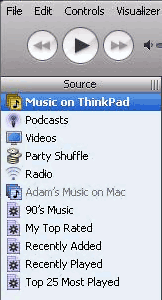 The sidebar in
early versions of iTunes (left) was straightforward - you had your
music library, radio, and playlists. With newer versions came the
Music Store, party shuffle, and podcasts. This started to make the
sidebar a very busy and confusing aspect of the software for any
user, beginner or advanced.
The sidebar in
early versions of iTunes (left) was straightforward - you had your
music library, radio, and playlists. With newer versions came the
Music Store, party shuffle, and podcasts. This started to make the
sidebar a very busy and confusing aspect of the software for any
user, beginner or advanced.
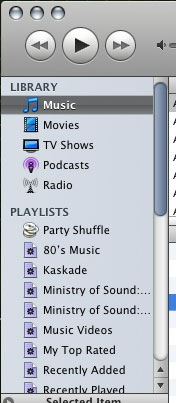 iTunes 7
(right) simplifies it again in a similar way to the way the system
preferences application was simplified, by organizing the items
into categories. This unfortunately means that you can no longer
name your music library. It's a simple complaint and relatively
trivial, but it was a nice feature that I enjoyed to give myself
the ability to personalize the software to an extent. That being
said, dividing the categories into "library", "playlists", and
"devices" (when one is present) really does help streamline the
application to a great extent.
iTunes 7
(right) simplifies it again in a similar way to the way the system
preferences application was simplified, by organizing the items
into categories. This unfortunately means that you can no longer
name your music library. It's a simple complaint and relatively
trivial, but it was a nice feature that I enjoyed to give myself
the ability to personalize the software to an extent. That being
said, dividing the categories into "library", "playlists", and
"devices" (when one is present) really does help streamline the
application to a great extent.
Also new are two new ways to view your music. You can view your
tracks in the traditional list format, or one of two formats that
focus on being able to see the album art. The first version
displays songs grouped by album, horizontally with the album art
next to the tracks. The second view displays the CD covers as if
they were CDs on a CD rack with the tracks listed below, so that
you can see what comes before and after the selected album.
You can scroll through all the CDs in your collection using this
method. It's a nice organizational method, especially if you're a
fan of album covers, and it provides a different mentality for
getting music from the Internet vs. from physical stores - you can
still have a "CD collection" even if it's only on your computer's
hard drive.

With the features that were added, there are still some that I'd
like to have seen.
I'm honestly a little bit disappointed that Apple hasn't
introduced skins for iTunes. I know that they want their software
to be instantly identifiable - somewhat like how Mac OS X
became, with significantly less of an ability to customize the look
and feel than other operating systems (notably Windows). That said,
Windows XP doesn't give you very many options either (unless you
don't mind using the older Windows 9x look where you can change
colors and fonts), and for the best customization on both operating
systems you must install third-party software. Yes, third party
themes can be installed into iTunes, but it's not an elegant
solution.
I'd also like to see the ability to control iTunes from the
Mac's menu bar. Yes, you can right-click or control click the
iTunes icon in the dock to skip ahead or back a song. Yes, there
are plugins such as M-Beat
that allows you to skip forward, back, or stop a song from the menu
bar - but this isn't an ideal situation. Not only does it use up
extra RAM (and M-Beat is like Firefox, once it starts using RAM, it
keeps taking more and more), it's a bit buggy, and it's separate
application provides less than ideal integration with iTunes.
That said, some have mentioned that iTunes 7 is a bit buggy
itself. Some have been having problems with having their iPods
recognized by iTunes. An article at Ars Technica, iTunes 7
Bug Ridden?, points out a user who had all of his iTunes Music
Store purchases disappear after he upgraded to version 7, and
another who had issues with songs sounding distorted when
played.
Thankfully I've had no issues with it on either my G5 Power Mac
or my Windows XP PC, but I wouldn't be surprised if a 7.0.1 update
is on its way soon. 

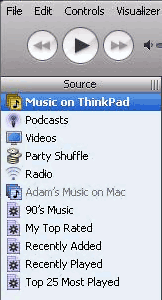 The sidebar in
early versions of iTunes (left) was straightforward - you had your
music library, radio, and playlists. With newer versions came the
Music Store, party shuffle, and podcasts. This started to make the
sidebar a very busy and confusing aspect of the software for any
user, beginner or advanced.
The sidebar in
early versions of iTunes (left) was straightforward - you had your
music library, radio, and playlists. With newer versions came the
Music Store, party shuffle, and podcasts. This started to make the
sidebar a very busy and confusing aspect of the software for any
user, beginner or advanced.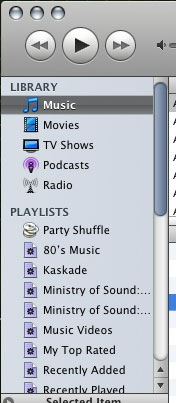 iTunes 7
(right) simplifies it again in a similar way to the way the system
preferences application was simplified, by organizing the items
into categories. This unfortunately means that you can no longer
name your music library. It's a simple complaint and relatively
trivial, but it was a nice feature that I enjoyed to give myself
the ability to personalize the software to an extent. That being
said, dividing the categories into "library", "playlists", and
"devices" (when one is present) really does help streamline the
application to a great extent.
iTunes 7
(right) simplifies it again in a similar way to the way the system
preferences application was simplified, by organizing the items
into categories. This unfortunately means that you can no longer
name your music library. It's a simple complaint and relatively
trivial, but it was a nice feature that I enjoyed to give myself
the ability to personalize the software to an extent. That being
said, dividing the categories into "library", "playlists", and
"devices" (when one is present) really does help streamline the
application to a great extent.

