Compiled by Charles Moore
and edited
by Dan Knight
- 2006.06.15
MacBook Special Report
Reviewers continue to rave about the MacBook, including the
sharp display, unusual keyboard, battery life, value, and
performance. Macworld has updated their review to cover both black
and white MacBooks, and they've uncovered a real performance
difference depending on which hard drive is installed.
Some MacBook owners are experiencing case discoloration. We've
included a photo, a link, and one suggestion for cleaning up the
problem. And Trans Intl has upgrade hard drives available for the
MacBook.
General Apple and Mac desktop news is covered in The Mac News Review. News about Apple's
transition to Intel CPUs and other Intel developments is covered in
The Macintel Report.
MacBook 'Best Apple Laptop So Far'
MacBookLive says:
"I am certainly willing to admit when I am wrong, and boy was I
wrong on this one. After writing about how unimpressed I was with
my initial impressions of the new MacBook, I had a chance to play with one
at the Apple Store. I left with a black MacBook under my arm.
"I've had a lot of Apple laptops. If I took the time to count
them all up, I'm certain I've had at least one of every model since
my first, a Duo 230 in 1993. This new
MacBook beats 'em all. Soundly.
"As you may recall, I had concerns about the glossy screen on
the new MacBooks. At the Apple Store (and now at my home, office,
and outside for the last two weeks) I had no real problems with
reflectivity issues. And the brightness and crispness of text and
images is worlds apart from previous PowerBooks and iBooks. After a
long day of working on my PowerBooks in the past, my eyes would
more often than not be bloodshot and hurt. I haven't experienced
this at all with the new MacBook. The brightness and clarity are
very much worth any minor inconvenience of having to shift my
position a couple of inches to negate the occasional glare....
"The keyboard is one of my favorite things about the new
MacBook. Its firm, crisp, with a short travel and absolutely zero
flex. It's just an awesome design. The best keyboard I've ever used
on an Apple laptop...
"And the build quality is far and away the best of any Apple
laptop ever released."
- Link:
Admittedly Wrong: MacBook Is Best Apple Laptop So Far
MacBook 'Smashing'
"With two exceptions, Apple has always made excellent portable
computers.
"Ignoring the Apple Portable
(over 10 kg) and the 5300 (some
caught fire), Apple's laptops have been examples of how to design
and build a notebook computer."
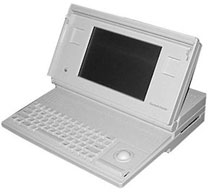 Editor's note: The Mac Portable was a pretty
good computer in the context of its time, just not great as a
laptop at 16 hulking pounds (a lead-acid battery didn't help,
although it did provide a long runtime between charges).
Editor's note: The Mac Portable was a pretty
good computer in the context of its time, just not great as a
laptop at 16 hulking pounds (a lead-acid battery didn't help,
although it did provide a long runtime between charges).
I've only seen one documented account of a PowerBook 5300
catching fire - actually the LiIon battery caught fire, and it was
in an Apple test lab. The few 5300s in the distribution pipeline at
the time were recalled, and their batteries replaced with NiMH
units that were completely reliable. The 5300 had issues, but
spontaneous combustion wasn't one of them, urban legend mythology
notwithstanding. cm
"With the switch to Intel Core Duo processors, it's now possible
to run Windows on these computers as well as the Mac operating
system - albeit with the experimental Apple Boot Camp
software....
"The MacBook's screen is glossy.... The glossy screen shows off
blacks and whites well, but fluorescent lighting also splashes off
the screen - we're undecided as to whether this is a better
deal.
"The keyboard is pretty odd-looking, with keys mounted
individually in the case, but in use is very comfortable. The
trackpad is of the same relative proportions as the screen, and
dragging two fingers across it instead of one allows you to scroll
up, down and sideways."
- Link:
MacBook a Cheaper, Friendlier Version of the MacBook Pro
'Absolutely My Favorite Laptop Ever'
Digital Trends' Jason Tomczak reports:
"The first and most obvious design feature of the MacBook is that it comes in two colors -
white and black. Internally, the white and black MacBooks are
exactly the same. The only non-customizable difference between the
black and white MacBooks is a $200 premium for the black
encasing.
"As a matter of genealogy, the white MacBook has the same basic
design features as the iBook - glossy white body, standard
FireWire, USB 2.0, Ethernet, external video and audio ports. Apple
has removed ye olde dialup modem and carrier-pigeon ports from its
newest line of portable and desktop computers and in doing so, has
ordered us to wake up and smell the broadband. While the MacBook Pro comes with an ExpressCard/34
slot (an upgrade from the PCMCIA slot in PowerBooks), the MacBook
does not. The iBook never had a PCMCIA card slot, nor did the
12" PowerBook, so not too many
people are losing sleep over the absence of an ExpressCard
slot....
"AppleDesigned the MacBook with a very quiet 4x SuperDrive (or
Combo drive on the base model). This is the exact same SuperDrive
being installed in current MacBook Pros. Even though the SuperDrive
is only 4x, it burns CDs and DVDs quickly and stably. The 4x
SuperDrive can read dual-layer DVDs, but it can only burn single
layer disks."
- Link: Apple
MacBook 2.0 GHz
Black and White MacBook Performance
Differences
Macworld's James Galbraith reports:
"When we first posted our review of Apple's new MacBooks, we didn't include a mouse
rating or benchmark results for the white 2.0 GHz model. The reason
for this omission? While we were able to get our hands on the 1.83
GHz and black 2 GHz MacBooks fairly quickly, it took a little
longer to track down that third model.
"Well, the white 2 GHz configuration arrived finally, so we put
the laptop through our battery of tests. You might think, 'Why did
they bother?' After all, aside from the case color, the only other
difference between the white and black 2 GHz MacBook is the hard
drive - a 60 GB 5,400-rpm drive in the white model and an 80 GB,
5,400-rpm one in the black. And if you were to look at their scores
on our overall system performance testing tool, Speedmark, you
would find data to back up that position.
"However, the differences in some of the individual tests that
make up Speedmark were big enough that we rushed the black the
MacBook back from its offsite photo shoot to run some more tests.
After testing the white 2 GHz MacBook and comparing the results to
the published scores of the black model, we saw small performance
differences in many of the tests, with the edge going to the white
model in most cases...."
Editor's note: We looked at this issue on Low End Mac yesterday.
See Drive Matters for more on
the differences between hard drives. dk
- Link:
Black and White MacBook Differences More Than Skin Deep
Macworld MacBook Review Updated
Macworld's Jonathan Seff reports:
"Even though Apple no longer offers a laptop for less than
$1,000, the improvements built into the new MacBooks are well worth
the added cost. Despite minor flaws, the MacBooks are a great
choice for people who want a laptop, but who don't need the fastest
model available, or who don't play 3-D games that require speedy
frame rates. And with its first black model in years, Apple has
given all laptop users a reason to covet the MacBook....
"The new MacBooks performed well overall, and especially in our
processor-intensive native application tests, where they even
outperformed the 1.5 GHz 12-inch PowerBook...
"What's more interesting is how little you give up by sticking
with the least expensive model - not surprising, perhaps, given the
relatively close speeds of the processors inside, but very nice in
that Apple hasn't crippled its entry-level laptop.
"As with all Intel-based Macs, however, applications that have
not yet been updated to run natively on Intel chips must use
Apple's Rosetta dynamic translation technology, and those apps
perform much more slowly than they do on older PowerPC-based
Macs.
"In our Photoshop CS2 tests, for example, the 1.83 GHz MacBook
took almost 68 percent longer to complete our suite of tests than
the 12-inch PowerBook, while the 2.0 GHz MacBook took 53 percent
longer (this was the biggest difference between the two MacBook
speeds in our benchmark tests)."
- Link: MacBook
1.83 GHz and 2 GHz (Updated)
MacBook a Good Choice, Competitively
Priced
The Wall Street Journal's Walter S. Mossberg says:
"I reviewed the MacBook Pro
earlier this year, and lately I've been testing the new MacBook, a handsome machine that packs a
very good screen and keyboard into a fairly thin enclosure and is
surprisingly inexpensive.
"There's a lot to like about the MacBook. It's a very good
choice for anyone considering a Mac and operating on a tight
budget. Like the other Intel-based Macs, it can even run Windows
alongside Apple's own Mac OS X operating system. But it is
missing some key features that are standard on Windows-based
laptops, and it is heavy compared with its closest Windows
competitor.
"The first thing you notice about the MacBook is its sharp,
vivid 13.3-inch screen, which is larger than the 12.1-inch displays
in the latest rash of relatively small Windows laptops. The MacBook
screen is glossy, which makes for sharper contrast. Such screens
can be subject to annoying reflections, but I didn't find that to
be a problem.
"Another striking feature is the keyboard, which uses widely
spaced keys that have flat tops, instead of the usual curved
surfaces. It looks great, but I worried it would make typing
clumsier. Again, that wasn't a problem....
"Perhaps the most surprising thing about the MacBook is its
price. Despite Apple's reputation for charging more, the MacBook is
actually less expensive than its closest major Windows
competitor...."
- Link: MacBook Laptop
Has Lots to Like, Low Price
New MacBook: Tool or Art Object?
waywest.typepad.com reports:
"There's been much gnashing of teeth on various Mac forums since
the new 13" widescreen MacBooks
were released earlier this month. One of the things that some folks
have fretted about is the new keyboard design. The keys don't have
the traditional wider-at-the-bottom, slightly-dished tops of most
boards. A fair number of touch typists have declared the machine
completely unuseable - some even without ever actually touching the
keyboard.
"Hmmm . . . I've been touching typing since I was 14
and I've yet to lose my place on my new MacBook's keyboard. Really,
it's not at all like the cheap 'Chicklet' keys of various
Jurassic-era computers.
"In fact, it's probably the best Mac laptop I've ever used: the
widescreen format and high resolution create a roomy desktop for
working with lots of windows simultaneously. The screen is much
brighter than previous models. That alone makes it very easy on the
eyes, even when working on it for long hours at a stretch."
- Link: New
MacBook: Tool or Art Object?
MacBook Discoloration
 A Flickr.com blog says:
A Flickr.com blog says:
"The spots don't wash off, I've only had the MacBook for two
weeks. Genius at Apple Store told me to call Apple about it, as
he's never seen anything like it. My iBook didn't discolor in the 3
years I had it - can't be my hands. I don't smoke, don't use latex,
etc. And for those who worry about my hygiene habits, thanks. I
wash my hands.
"More people are having this issue in the Apple
Discussions...."
Image converted to black & white to eliminate weird color
artifacts in original. Several postings on the page indicate the
Mr. Clean Magic Eraser clears things up nicely. dk
- Link: MacBook
Discoloration
Serial-ATA Mobile Drives for the MacBook
Trans international announces worldwide availability of
Serial-ATA mobile drives for the new Apple MacBook.
Trans SATA mobile (2.5") hard disk drives delivers a winning
combination of characteristics. With the industry's lowest idle
power and enhancements to the mechanical and electrical design,
these 5400 and 7200 rpm drives with outstanding shock
characteristics, extremely efficient power consumption, whisper
quiet acoustics, and a range of speeds and capacities are ideal
choice for Apple MacBook and MacBook Pro.
Specifications:
- Capacity: 100, 120
- RPM: 5400/7200
- Cache Buffer: 8 MB
- Seek Time: 12.5/10.5ms
- Interface: SATA
- Warranty: 3/5 Years
- Size/Weight: (h) 9.5mm x (w) 70mm x (d) 100mm/ 115g
- Link: Serial-ATA
2.5-inch Drives

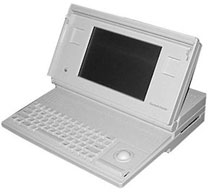 Editor's note: The Mac Portable was a pretty
good computer in the context of its time, just not great as a
laptop at 16 hulking pounds (a lead-acid battery didn't help,
although it did provide a long runtime between charges).
Editor's note: The Mac Portable was a pretty
good computer in the context of its time, just not great as a
laptop at 16 hulking pounds (a lead-acid battery didn't help,
although it did provide a long runtime between charges). A Flickr.com blog says:
A Flickr.com blog says:
