Over the last year, I've developed something of a reputation as a
"rehousing project" for old Macs. Just last week I was given an old
PowerBook 520 by someone who
hadn't used it for years. The machine had been in storage for quite
some time.
With its built in ethernet support, it offered an ideal machine to
keep stashed under the sofa and pulled out when I wanted to check my
email.
Dead Out of the Box
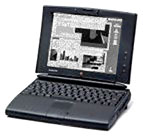 This was the
first 68k Mac laptop I've ever laid hands on. I tapped the power button
as soon as I had it on my desk, but nothing happened. So I pulled out
the mains charger and tried to run it from the mains.
This was the
first 68k Mac laptop I've ever laid hands on. I tapped the power button
as soon as I had it on my desk, but nothing happened. So I pulled out
the mains charger and tried to run it from the mains.
Still no signs of life.
At first I was a little distraught at the idea that this machine was
just a big old paperweight, but then I thought back to the PowerBook 5300 and its flaky socket for
the mains charger. A bit of cable wiggling later, and the 520 sprung
into life.
A Pleasant Surprise
The 520 then revealed some very pleasant surprises. I'd already
noticed that the case had a PowerPC logo on it, which seemed odd given
that this was a 68040 machine.
A quick check under "About This Macintosh" revealed that what was
sat in front of me was actually an upgraded 520 &endash; one with a
99 MHz PowerPC 603e processor (quite a leap from the 25 MHz I was
expecting).
Even better, since the scarcity of PowerBook RAM upgrades nowadays
meant that a memory upgrade was pretty much out of the question, I was
really pleased to see that the memory was raised to a very respectable
40 MB (some of it coming from the CPU upgrade card).
The Bad News
There was bad news, too. For some reason, the machine wasn't
recognising the two "intelligent" NiMH batteries that were installed.
Removing and reseating them made no difference.
As far as the PowerBook was concerned, the batteries either didn't
exist or weren't worth charging.
Much time was then spent surfing the 'Net looking for a solution to
my woes. Some people had gone as far as to take the batteries to pieces
and replace the cells inside them, but this seemed a bit of
overkill.
What kept being mentioned in all these articles was the "Intelligent
Battery Reconditioning Software" &endash; why wasn't this software
on my PowerBook?
A little bit of hunting online, and I found a
copy of the software from download.com - but was this going to be
the answer?
Try and Try Again
The reconditioning software only works on the battery in the
right-hand bay. I tried it on the first one, only to get the error.
"Your battery could not be updated, please return to an authorized
Apple dealer".
Switching the batteries produced the same result.
Frustrated, I took a tea break. Upon returning to the machine, I
decided to give it one more try. Lo and behold, the reconditioning
software got about 10 seconds into the process before it failed with
the same message.
Failure again, but we'd gotten further this time. One more try and -
wonder of wonders - the reconditioning cycle ran through. It failed
again, right at the end this time, but the PowerBook was now
recognising one of the batteries.
The laptop now spent about 10 minutes charging before reporting the
battery was 100% full. The machine was able to run on battery power
alone for the first time in years. She managed about two minutes before
shutting down due to "low batteries". Still, it was progress.
Restarting from the mains, I decided to try reconditioning battery
number two. Again, we got an error at the end of the process, but now
both batteries were being recognised. They both hold their charge for
mere minutes before shutting down, but now the process of
reconditioning and recharging them can begin.
The Moral
The moral of this story has to be that even a seemingly broken
machine may still have life in it. With a bit of effort and research,
this dark grey paperweight has been turned into a functioning laptop
once again.
There's probably also something to be said for Apple, whose
reconditioning software made this dramatic recovery possible.


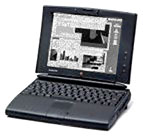 This was the
first 68k Mac laptop I've ever laid hands on. I tapped the power button
as soon as I had it on my desk, but nothing happened. So I pulled out
the mains charger and tried to run it from the mains.
This was the
first 68k Mac laptop I've ever laid hands on. I tapped the power button
as soon as I had it on my desk, but nothing happened. So I pulled out
the mains charger and tried to run it from the mains.
