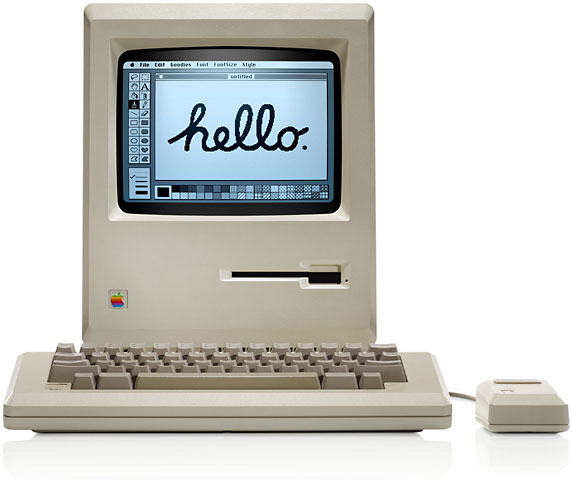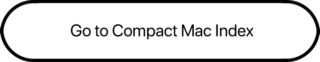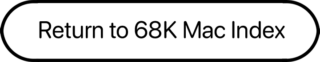Introduced in January 1984 (along with a revised Lisa), this Macintosh didn’t have a model number – it was simply the Macintosh. There was no name on the front. Early 128Ks simply said Macintosh on the back, while later ones were marked Macintosh 128K to distinguish them from the later Macintosh 512K.

Equipped with 128 KB RAM, 64 KB ROM, a 3.5″ 400 KB floppy drive, a 1-bit 512 x 342 pixel b&w monitor, a mouse, and a couple applications (MacWrite and MacPaint), the Macintosh was destined to change the face of computing forever – it not only created the Mac look and feel, it also inspired forthcoming versions of Microsoft Windows and several other windowing interfaces.
 What didn’t it have? A SCSI port, 5.25″ floppies, backward compatibility with the Apple II, III, or Lisa.
What didn’t it have? A SCSI port, 5.25″ floppies, backward compatibility with the Apple II, III, or Lisa.
But it had twice as much memory as the popular Commodore 64, put 2.5 times as much data on a floppy disk as the IBM PC’s single-sided 5.25″ disk, included two serial ports (one which could be used for networking at the then-incredible speed of 230.4 kbps), and a totally graphical operating system, all packed into the cutest, friendliest package the computer industry had yet seen. Apple sold 70,000 during its first 100 days on the market.
 If you didn’t crave a lot of speed, you could even add a serial hard drive. In fact, Apple’s argument for a closed box (no slots) was that the high speed serial port was fast enough for anything you might want to add to the Macintosh – this was certainly not true for hard drives.
If you didn’t crave a lot of speed, you could even add a serial hard drive. In fact, Apple’s argument for a closed box (no slots) was that the high speed serial port was fast enough for anything you might want to add to the Macintosh – this was certainly not true for hard drives.
The Macintosh was supplemented by the 512K in October. (It’s commonly told that the original Macintosh would have had 256 KB of memory if RAM prices hadn’t been so high.)
You can convert a non-working compact Mac into a Macquarium. (Please, don’t even think of converting a working one – you can always find someone interested on Classic Macs Digest or the Vintage Macs email list.)
Cautions
- Never connect an Apple II 5.25″ floppy drive to the Mac’s floppy port. Doing so can ruin the floppy controller, meaning you can’t even use the internal drive any longer.
- You can use DiskDup+ on a newer Mac to create 400k floppies using standard double density floppies. The only physical difference between 400k or 800k disks is whether data is written on one side or both sides of the floppy. Do not use high density disks. If you want to copy a disk, open DiskDup+ and insert the “master” disk. It will be read and ejected. You will be asked for a copy disk. Insert the disk you are copying to. If necessary, DiskDup+ will format the disk. If the newly created disk is unreadable on the old Mac, try making a copy on another machine (this can be cause by a misaligned hard drive). DiskDup+ will work on old machines with 1 megabyte of RAM; it will require two passes to duplicate the disk, however.
DiskDup+ will also make copies from disk image files. You can download early system software as disk images by following links from The Mac 512K User Group. If you are using System 7.1 or later, drag the disk image to the DiskDup+ icon. The rest of the process is the same as when copying a physical disk. If you don’t have drag and drop, DiskDup+ has the ability to read the disk image directly. Open DiskDup and click on the button that says “Open Disk Image.” - The 128K cannot access AppleShare volumes on a network, although it can print to networked printers. More details in Apple TIL 5356.
- The 128K and 512K are not able to read 400k disks in an attached 800k MFD-51W-10 drive.
- That monitor packs a lot of voltage. Read Compact Mac CRT Energy before working inside.
- Reliably supports serial port speeds to 19.2 kbps, although default is 9600 bps.
- Serial port does not support hardware handshaking required for 9600 bps or faster modems.
- Apple discontinued support and parts orders for the Plus on 1998.08.31. You may be able to find dealers with parts inventory either locally or on our parts and service list.
Upgrades
- Mac Plus motherboard, 800KB floppy drive
- One of the coolest ideas ever, Computer Care’s Mac Rescue adds a SCSI port and allows a 128K or 512K owner to install Mac Plus ROMs and up to 4 MB of system memory – plus a 2 MB RAM disk. Long gone, but you might get lucky and find one.
Details
- Announced January 24th, 1984
- Apple part number: M0001
- Gestalt ID: Macmini1,1
- Order Number: N/A
- Discontinued on October 1st, 1985
How it stacks up in Dhrystone MIPS v1.1
- 0.40 – 0.54 (7.8 MHz, 128K) / 0.021 (IIe, 1.02 MHz, DOS 3.3) / 0.54 (Amiga 1000, 7.16 MHz, AmigaDOS)
Mac OS
- Requires System 0.85 (Tour Disk) or System 0.97 through 3.3 (System 3.2 and Finder 5.3).
- Addressing: 24-bit only
Core System
Motorola Data sheet: PDF
- Motorola 68000 ($2499): 8 MHz, 1 Core, 1 Thread, 1 CPU, No Turbo, 16/32-Bit
1.35W TDP @25°C, 3500 nm, 16-Bit data width, 24-Bit Address width, 64-Pin DIP
8x 32-Bit general purpose data registers, 7x Address Registers, 15 total
16-Bit Status Register, Upper 8 – System (CCR), Lower 8 – User (USR)
56 Instructions, 16-bit minimum instruction size
. - ROM: 64 KB Macintosh ROM
Memory
- 128 KB DRAM, expandable to 512 KB with 150ns RAM chips
- Up to 4 MB with third-party upgrades
Video
- 9-Inch Monochromatic Black & White Cathode Ray Tube Monitor, 512 x 342 @68.41 PPI
Drives
- floppy drive: 400 KB single-sided
Expansion/Misc
- 1x floppy connector
- keyboard attached via coiled telephone-like cable
- 1x Mouse DB-9 connector
- 1x DB-9 modem port
- 1x Printer Port
- PRAM battery: 4.5V PX 21
- (a.k.a. Eveready 523, ANSI 1306AP, IEC 5LR50)
- 1x standard 3-prong IEC C14/ IEC 63020 Power connector
- power supply: 60W
Physical
- HxWxD: 13.6″ x 9.6″ x 10.9″
- Weight: 16.5 lb.
Online Resources
- Full list of online resources for the Macintosh 128K on a separate page.
keywords: #mac128k #macintosh128k #originalmac #originalmacintosh #firstmac
Short link: http://goo.gl/IYsgea
searchwords: mac128k, macintosh128k, originalmac, originalmacintosh