Greetings, Low End Mac friends! It's been a while since my last article, but I must say
that between the holidays, an extensive job search that has led me to
an intense study on becoming an Apple Certified Support Professional
(and later seeking Apple Macintosh Certified Technician's licenses),
not to mention converting my life over to Intel Macs (gasp), things
have been a bit hectic.
I'm also reading Steve
Jobs' biography by Walter Isaacson - a great read so far, I may
add.
The Big Bang
With all things aside, the most incredible step I have taken in the
world of computing - or more like an explosion akin to the Big Bang -
has been my recent move from PowerPC Macs to Intel. The reason why this
was such a "Big Bang" is that I really went all out rather than low-end
in this case - for several important reasons.
Anything but Low-End
 My
first Intel is something much more than a Mac to get the job done. It
was the Mac of my dreams. I acquired it (with the help of a small
loan), and it is now my production flagship - a 17" 2.3 GHz Early 2011
MacBook Pro Core i7, quickly upgraded to 8 GB of RAM courtesy
of
OWC's incredibly low, low price of $49!
My
first Intel is something much more than a Mac to get the job done. It
was the Mac of my dreams. I acquired it (with the help of a small
loan), and it is now my production flagship - a 17" 2.3 GHz Early 2011
MacBook Pro Core i7, quickly upgraded to 8 GB of RAM courtesy
of
OWC's incredibly low, low price of $49!
Okay, admittedly this machine is anything but low-end, but let me
say this much: This Mac is screaming fast! I can't imagine using
another machine for day-to-day work for the foreseeable future. It cuts
through 1080p video like a hot knife through butter, it's faster than
many Mac Pros while remaining portable and nearly as expandable, and it
provides much flexibility. It will certainly allow me to test out
various theories with A/V utilities, gaming applications, and more that
I just couldn't do before with my PowerPC equipment.
Well Thought Out Buying Decision
After extensive research, I settled on this model for various
reasons. The first is that it was the part of the last family of Macs
to ship with Mac OS X 10.6
Snow Leopard preinstalled (however, mine did not come that way -
more on that later). The second reason is that since this was a prior
model (even though there were modest improvements to the Late 2011
refresh), the Early 2011 models became closeouts in favor of the Late
2011 models and received the benefit of great bargain pricing.
The last reason was to gain support of both Thunderbolt and
ExpressCard 34, giving way to nearly unlimited expansion possibilities.
With this new Mac, I have a recipe for success that will allow me to
have access to the absolute latest and greatest array of software and
peripherals while still supporting all my legacy applications and gear
courtesy of adapters and Snow Leopard's Rosetta support.
The Lion Debacle
Here's where I ran into some difficulty. This Mac was supposed to
ship with Snow Leopard preinstalled, but instead shipped with OS X 10.7 Lion. After speaking
with the Customer Service department with the authorized Apple vendor I
purchased this unit from, they admitted that there was a bit of a
problem in their warehouse and that all the Snow Leopard and Lion units
got mixed up and there would be no guarantee that I would get a Snow
Leopard unit if I sent it back, so I bit the bullet and began my
research on how to do a fresh install of Snow Leopard on this MacBook
Pro that was known to be able to boot just fine into Snow Leopard.
Two for One
Apparently, there is a bit of difficulty with this situation
surrounding these particular machines, since the last retail version of
Snow Leopard was 10.6.3. Early 2011 MacBook Pros require a minimum of
10.6.6 in order to mount the disk image and install, so the only option
left was to get a hold of another Mac that could mount or boot into
10.6.3, install 10.6.3 and all updates to 10.6.8 on an external drive,
and clone that to the MacBook Pro (which is currently running Lion)
after an erase and install/clone from the external drive used with the
other Mac.
With Snow Leopard running on a partition, I will easily be able to
migrate all of my data from my 12"
PowerBook to the new production Mac and have seamless support
courtesy of Rosetta. On the other partition, Lion will remain so that I
can learn all of the support essentials I need to pass the
certification exam for Lion while developing some familiarity with the
new technologies employed.
For instance, I am currently typing this document using Text Edit
which is compatible with Lion's Versions feature. Using applications
such as this will allow me to experience firsthand the pros and cons of
Lion's various new features.
Enter the Mini
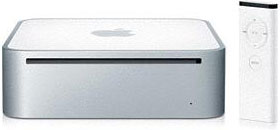 To resolve my problems, I got a 1.83 GHz 2007 Core 2 Duo Mac mini,
which will take the install of retail 10.6.3 and will fit the bill to
facilitate the cloning I need to accomplish to provide the MacBook Pro
with bootable OS X 10.6 and 10.7 partitions. The great thing
(besides the price I paid) and the things that this Mac will do are
evident.
To resolve my problems, I got a 1.83 GHz 2007 Core 2 Duo Mac mini,
which will take the install of retail 10.6.3 and will fit the bill to
facilitate the cloning I need to accomplish to provide the MacBook Pro
with bootable OS X 10.6 and 10.7 partitions. The great thing
(besides the price I paid) and the things that this Mac will do are
evident.
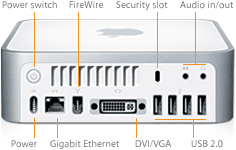 I
will be able to house this very portable unit within my home
entertainment center, and it will serve as a media server hub and as
another Mac that can be easily used while connected to my 32" Insignia
HDTV courtesy of my Dinovo Edge Bluetooth Keyboard. These Minis, which
shipped with integrated Intel GMA 950 graphics, are not great gaming
devices but will unlock a whole new world of possibilities to those
still on PowerPC Macs at a very low cost.*
I
will be able to house this very portable unit within my home
entertainment center, and it will serve as a media server hub and as
another Mac that can be easily used while connected to my 32" Insignia
HDTV courtesy of my Dinovo Edge Bluetooth Keyboard. These Minis, which
shipped with integrated Intel GMA 950 graphics, are not great gaming
devices but will unlock a whole new world of possibilities to those
still on PowerPC Macs at a very low cost.*
What to Do Now?
At this point, I am still running Lion on the MacBook Pro, but I
have a plan of action for all things moving forward. I have already
made my own bootable Lion backup USB drive and will make a Time Machine
backup of what I have so far with Lion on the MacBook Pro (including
this article). Then, after erasing, partitioning, and cloning Snow
Leopard to one partition and restoring Lion to the other, I will have a
Mac that can do it all.
For now though, my studies have taken precedence, and using this Mac
so far with Lion isn't as bad as it seems. Much of the iOS features
that everyone complained about can be tweaked and you can give yourself
more of a traditional OS X feel by turning various options on and off.
With a hard drive upgrade to the Mini, I could easily do the same to
that machine and have multiple partitions with various versions of OS X
running in order to experience it all.
In addition, with my
Kindle Fire (a nice Christmas gift) being added to my list of
gadgets, I was able to get a copy of the Peachpit Press book, Apple
Pro Training Series: OS X Lion Support Essentials: Supporting and
Troubleshooting OS X Lion for almost half of the print
copy price via Amazon. This will allow me to have all of the
information I need to pass my first exam.
To summarize, 2012 has been a very busy year so far and has brought
many more electronic goodies than I can shake a stick at, but I have
made those devices work for me thus far and continue to use my older
Macs as well. My eMac,
Pismo, and 12"
PowerBook still get daily use and will always provide unique utility in
their own ways.
Stay tuned for part 2 - once I have everything up and running
smoothly on this MacBook Pro. 

 My
first Intel is something much more than a Mac to get the job done. It
was the Mac of my dreams. I acquired it (with the help of a small
loan), and it is now my production flagship - a
My
first Intel is something much more than a Mac to get the job done. It
was the Mac of my dreams. I acquired it (with the help of a small
loan), and it is now my production flagship - a 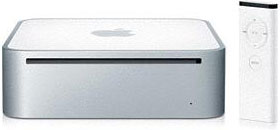 To resolve my problems, I got a
To resolve my problems, I got a 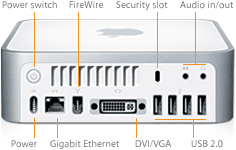 I
will be able to house this very portable unit within my home
entertainment center, and it will serve as a media server hub and as
another Mac that can be easily used while connected to my 32" Insignia
HDTV courtesy of my Dinovo Edge Bluetooth Keyboard. These Minis, which
shipped with integrated Intel GMA 950 graphics, are not great gaming
devices but will unlock a whole new world of possibilities to those
still on PowerPC Macs at a very low cost.*
I
will be able to house this very portable unit within my home
entertainment center, and it will serve as a media server hub and as
another Mac that can be easily used while connected to my 32" Insignia
HDTV courtesy of my Dinovo Edge Bluetooth Keyboard. These Minis, which
shipped with integrated Intel GMA 950 graphics, are not great gaming
devices but will unlock a whole new world of possibilities to those
still on PowerPC Macs at a very low cost.*
