I'm back to being a two Pismo user for reasons
elaborated in yesterday's column.
In many respects, it's a comfortable place to be.
 I decided
to purchase a second Pismo back in the late spring of 2007 in
apprehension of something going wrong with the standby unit I'd been
running for the five years previous to that, and I thought it would be
prudent to pick up one while they were still available.
I decided
to purchase a second Pismo back in the late spring of 2007 in
apprehension of something going wrong with the standby unit I'd been
running for the five years previous to that, and I thought it would be
prudent to pick up one while they were still available.
That second machine, which I purchased from Wegener Media, turned out
to be an absolutely pristine example, very lightly used from the looks
of it (David Wegener said it was from a batch of lease-backs he'd
purchased). Definitely nicer cosmetically than my somewhat shopworn
workhorse, although that one was, and remains, in quite respectable
condition too.
Death and Rebirth of a Pismo
Unfortunately, I managed to fry the power manager board in that unit
about a year after it arrived here, the culprit being either a
defective extension cord or a dodgy "flying saucer" AC power adapter. I
heard an ominous snapping sound when I plugged in the adapter, and that
was that. The Pismo went to sleep and refused to wake up.
I was never able to determine precisely what happened, because I
wasn't going to risk damaging another computer by experimenting
investigatively, so I just threw away the suspect extension cord and
haven't used that particular power adapter since.
I contacted David Wegener to see if he had any more Pismos in good
shape and was able to secure another one as a bare chassis (case,
circuit boards, display, and keyboard) into which I could swap the
easily removable bits. The second Wegener machine was in reasonably
nice cosmetic condition as well, although not as perfect as the first.
Most importantly, however, it has proved a completely reliable
performer for the past 15 months or so, typically getting 3 to 5 hours
used per day.
Reliable
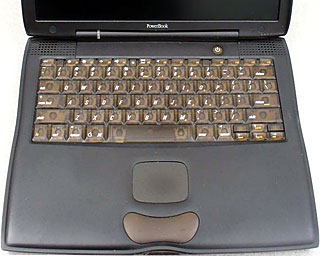 Meanwhile, my original Pismo, which I obtained
one-year-old used in a swap for a G4 Cube back in October 2001,*
has also continued to run pretty much flawlessly, and when our
6-year-old G3 iBook
unceremoniously bit the dust last winter, I "lent" that Pismo to my
wife, who had been using the iBook as her computer for a couple of
years.
Meanwhile, my original Pismo, which I obtained
one-year-old used in a swap for a G4 Cube back in October 2001,*
has also continued to run pretty much flawlessly, and when our
6-year-old G3 iBook
unceremoniously bit the dust last winter, I "lent" that Pismo to my
wife, who had been using the iBook as her computer for a couple of
years.
The old Pismo proved a worthy and reliable replacement, and I think
it was maybe only restarted three or four times over the past nine
months of daily (albeit light-duty) use.
I now have that machine back, since I transferred usership of my
17" PowerBook G4 to
my wife this past weekend, as chronicled in yesterday's column.
Upgrade Options
Having the second Pismo back has rekindled my interest in possibly
doing a bit more hotrodding. Both of my Pismos have 550 MHz G4
processor upgrades, 8x DVD-burning SuperDrive modules in their
expansion bays, and larger capacity hard drives than they initially
shipped with - a Seagate 100 GB, 4200 rpm unit in the Wegener machine,
and a Toshiba 40 GB ,5400 rpm drive in the other one. Both also have
Fastmac or Newer Technology extended capacity batteries, and I also
have a FireWire 800 CardBus adapter and a Buffalo G54 WiFi CardBus
adapter.
1 GB of RAM
Both have upgraded RAM: 576 MB in one and 640 MB in the other. I've
procrastinated about maxing out at least one of them to a full gigabyte
of memory, but Monday morning I decided that since it looks like I'm
going to be using a Pismo for light-to-medium duty production work for
the foreseeable future, it was past time that I got on with a RAM
upgrade.
I checked out what was available at Canada RAM, which listed 512 MB memory
modules for the Pismo for C$57 plus C$7.99 for shipping to most
cities in Canada.
That seem fairly reasonable, but a check of the Other
World Computing memory upgrade page for Pismo revealed that OWC
would sell me a 512 MB PC133 CL3/PC 100 CL2 SO-DIMM for the Pismo with
a lifetime warranty for a modest US$33.97 plus US$3.50 for US Postal
Service First Class Mail International Package Shipping, bringing the
total damages to US$37.47.
The Canadian dollar is trading in the US$0.94 range this week, and
even factoring in the $5 Canada Post will probably ding me to rubber
stamp the shipment through customs (sometimes they just send it on
through if one is fortunate), it will still be substantially cheaper
than buying in Canada, so OWC got my order. (Over the years, I've found
them tough to beat for value.)
Mac OS X 10.5 'Leopard'
Anticipation of finally having a full gigabyte of RAM in a Pismo got
me to thinking further about the notion of possibly attempting to
install Mac OS X 10.5
"Leopard" on one of the machines. I've read sporadic reports of
people successfully managing to fool the Leopard installer and get
around Leopard's 867 MHz G4 minimum threshold for support, although
evidently there are some operational limitations, such as DVD Player
not working.
Nevertheless, I really miss some Leopard features, especially Spaces
and QuickLook, so I'm weighing the possibilities. Unfortunately, OWC's
XPostFacto
installer hack for installing OS X on some unsupported systems
doesn't, at least officially, support Leopard, and OWC president Larry
O'Connor has expressed pessimism that there will ever be an XPostFacto
5 version, since the program's developer, Ryan Rempel, has apparently
moved on to other things, and Apple has "closed the doors on open
source" with OS X 10.5 - and in so doing pretty much eliminated
potential to code for ongoing legacy support.
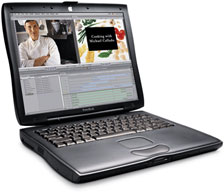 But
apparently there are still ways, notably Leopard Assist, a
simple tool to install Leopard on older, unsupported Power Macs by
bypassing the 867 MHz processor check in the Leopard installer to allow
systems that don't meet the requirements to complete installation. This
is done by way of temporarily faking the clock speed in the device
tree, changing it to 933MHz, and then launching the Leopard Installer.
No need for modified Leopard DVDs, no hardware hacks or tweaks, just a
one-time run application. Actually, the processor speed spoofing can be
done manually in the terminal using command line instructions, but
Leopard Assist automates the process, making it much more convenient.
It took a bit of searching to find a working download site for Leopard
assist, but I eventually was able to snag a copy on
softpedia.com.
But
apparently there are still ways, notably Leopard Assist, a
simple tool to install Leopard on older, unsupported Power Macs by
bypassing the 867 MHz processor check in the Leopard installer to allow
systems that don't meet the requirements to complete installation. This
is done by way of temporarily faking the clock speed in the device
tree, changing it to 933MHz, and then launching the Leopard Installer.
No need for modified Leopard DVDs, no hardware hacks or tweaks, just a
one-time run application. Actually, the processor speed spoofing can be
done manually in the terminal using command line instructions, but
Leopard Assist automates the process, making it much more convenient.
It took a bit of searching to find a working download site for Leopard
assist, but I eventually was able to snag a copy on
softpedia.com.
Although it is possible, I haven't yet decided whether it's sensible
to install Leopard. The Pismo's feeble video support with a paltry
8 MB of VRAM doesn't seem promising in conjunction with Leopard's
relatively video resource-hungry Finder and under-the-hood processes. I
may just decide to stick with Mac
OS X 10.4 "Tiger", which runs very nicely on the G4-upgraded
PIsmos.
Other Upgrade Options
Other possible hot rod tweaks would be a USB 2.0 CardBus adapter
and/or a Bluetooth adapter. However, since the Pismo has only one
CardBus slot, which is pretty well continuously occupied by the WiFi
adapter, I'm not sure that's worth the expense either.
Anyhow, some late night thoughts. I'll first see how things go with
a gigabyte of RAM. Upgrading my Core 2 Duo Unibody MacBook
from 2 GB to 4 GB of memory has been quite a revelation on
what having enough RAM can do for you, but that's another movie.

 I decided
to purchase a second Pismo back in the late spring of 2007 in
apprehension of something going wrong with the standby unit I'd been
running for the five years previous to that, and I thought it would be
prudent to pick up one while they were still available.
I decided
to purchase a second Pismo back in the late spring of 2007 in
apprehension of something going wrong with the standby unit I'd been
running for the five years previous to that, and I thought it would be
prudent to pick up one while they were still available.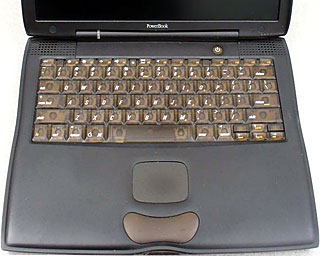 Meanwhile, my original Pismo, which I obtained
one-year-old used in a swap for a
Meanwhile, my original Pismo, which I obtained
one-year-old used in a swap for a 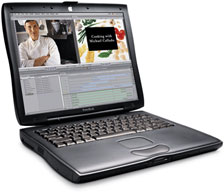 But
apparently there are still ways, notably
But
apparently there are still ways, notably 
